–≤–Њ–њ—А–Њ—Б
–Ь–Њ–і–µ—А–∞—В–Њ—А—Л: Ramzes, Sebas
–°–Њ–Њ–±—Й–µ–љ–Є–є: 12
• –°—В—А–∞–љ–Є—Ж–∞ 1 –Є–Ј 1
- AHDPE@ich
- –Э–Њ–≤–Є—З–Њ–Ї

-

- –°–Њ–Њ–±—Й–µ–љ–Є—П: 44
- –Ч–∞—А–µ–≥–Є—Б—В—А–Є—А–Њ–≤–∞–љ: 14.07.2008 (–Я–љ) 10:25
- –Ю—В–Ї—Г–і–∞: –£–ї—М—П–љ–Њ–≤—Б–Ї
–≤–Њ–њ—А–Њ—Б
–µ—Б—В—М —В–∞–Ї–∞—П –Љ–∞-–∞-–∞–ї–µ–љ—М–Ї–∞—П –њ—А–Њ–±–ї–µ–Љ–Ї–∞: –љ—Г–ґ–љ–Њ RichTextBox –Ј–∞–њ–Њ–ї–љ–Є—В—М —В–µ–Ї—Б—В–Њ–Љ —А–∞–Ј–љ–Њ–≥–Њ —Д–Њ—А–Љ–∞—В–∞. –Ї–∞–Ї —В—Г–і–∞ –Њ–±—Л—З–љ—Л–µ —В–µ–Ї—Б—В –≤—Б—В–∞–≤–ї—П—В—М –Ј–љ–∞—О, –љ–Њ –Ї–∞–Ї, –љ–∞–њ—А–Є–Љ–µ—А —Б–і–µ–ї–∞—В—М —В–∞–Ї, —З—В–Њ–±—Л –≤ –Њ–і–љ–Њ–Љ –њ–Њ–ї–µ –±—Л–ї —В–µ–Ї—Б—В —А–∞–Ј–љ–Њ–≥–Њ —Ж–≤–µ—В–∞ –Є —А–∞–Ј–Љ–µ—А–∞? RichTextBox1.ForeColor=—Ж–≤–µ—В –љ–µ –њ–Њ–Љ–Њ–≥–∞–µ—В. –≤–µ—Б—М —В–µ–Ї—Б—В —Б—В–∞–љ–Њ–≤–Є—В—Б—П –Њ–і–љ–Њ–≥–Њ —Ж–≤–µ—В–∞. 
- Ramzes
- –°–Ї—А–Њ–Љ–љ—Л–є —З–µ–ї–Њ–≤–µ–Ї
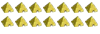
-

- –°–Њ–Њ–±—Й–µ–љ–Є—П: 5004
- –Ч–∞—А–µ–≥–Є—Б—В—А–Є—А–Њ–≤–∞–љ: 12.04.2003 (–°–±) 11:59
- –Ю—В–Ї—Г–і–∞: –Ш–Ј –≥—А–Њ–±–љ–Є—Ж—Л :)
AHDPE@ich
–Ч–∞–Љ–µ—З–∞–љ–Є–µ, –Ј–∞ –љ–∞–Ј–≤–∞–љ–Є—П —В–Њ–њ–Є–Ї–∞!
 –Я—А–∞–≤–Є–ї–∞ —З–Є—В–∞—В—М –љ–∞–і–Њ!
–Я—А–∞–≤–Є–ї–∞ —З–Є—В–∞—В—М –љ–∞–і–Њ!
–Ъ–Њ–њ–∞—В—М –≤ —Б—В–Њ—А–Њ–љ—Г —Б–≤–Њ–є—Б—В–≤ (—Г RTB —А–∞–Ј–Љ–µ–µ—В—Б—П), –Ї–Њ—В–Њ—А—Л–µ –љ–∞—З–Є–љ–∞—О—В—Б—П —Б Selection
–љ–∞–њ—А–Є–Љ–µ—А —Н—В–Њ
–Ч–∞–Љ–µ—З–∞–љ–Є–µ, –Ј–∞ –љ–∞–Ј–≤–∞–љ–Є—П —В–Њ–њ–Є–Ї–∞!
–Ъ–Њ–њ–∞—В—М –≤ —Б—В–Њ—А–Њ–љ—Г —Б–≤–Њ–є—Б—В–≤ (—Г RTB —А–∞–Ј–Љ–µ–µ—В—Б—П), –Ї–Њ—В–Њ—А—Л–µ –љ–∞—З–Є–љ–∞—О—В—Б—П —Б Selection
–љ–∞–њ—А–Є–Љ–µ—А —Н—В–Њ
public System.Drawing.Color SelectionColor { set; get; }
Member of System.Windows.Forms.RichTextBox
Summary:
Gets or sets the text color of the current text selection or insertion point.
Returns:
A System.Drawing.Color that represents the color to apply to the current text selection or to text entered after the insertion point.
–Я–Њ—Б–ї–µ–і–љ–Є–є —А–∞–Ј —А–µ–і–∞–Ї—В–Є—А–Њ–≤–∞–ї–Њ—Б—М Ramzes 31.07.2008 (–І—В) 12:20, –≤—Б–µ–≥–Њ —А–µ–і–∞–Ї—В–Є—А–Њ–≤–∞–ї–Њ—Б—М 1 —А–∞–Ј.
- AHDPE@ich
- –Э–Њ–≤–Є—З–Њ–Ї

-

- –°–Њ–Њ–±—Й–µ–љ–Є—П: 44
- –Ч–∞—А–µ–≥–Є—Б—В—А–Є—А–Њ–≤–∞–љ: 14.07.2008 (–Я–љ) 10:25
- –Ю—В–Ї—Г–і–∞: –£–ї—М—П–љ–Њ–≤—Б–Ї
–Р –≥–Њ—В–Њ–≤–Њ–≥–Њ –Ї–Њ–і–∞ –љ–µ—В? 
–Э–µ —Е–Њ—З–µ—И—М - –і–∞–≤–∞–є –Ї–∞–Ї —Е–Њ—З–µ—И—М, –∞ —Е–Њ—З–µ—И—М, —В–∞–Ї –і–∞–≤–∞–є!
- Ramzes
- –°–Ї—А–Њ–Љ–љ—Л–є —З–µ–ї–Њ–≤–µ–Ї
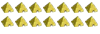
-

- –°–Њ–Њ–±—Й–µ–љ–Є—П: 5004
- –Ч–∞—А–µ–≥–Є—Б—В—А–Є—А–Њ–≤–∞–љ: 12.04.2003 (–°–±) 11:59
- –Ю—В–Ї—Г–і–∞: –Ш–Ј –≥—А–Њ–±–љ–Є—Ж—Л :)
AHDPE@ich
–µ—Б—В—М, –љ–Њ —Б–Љ—Л—Б–ї –≤ —В–Њ–Љ, —З—В–Њ —В—Л —Е–Њ—З–µ—И—М –±—Л—В—М –њ—А–Њ–≥—А–∞–Љ–Љ–Є—Б—В–Њ–Љ, –∞ –Ї–Њ–њ–∞—В—М—Б—П –≤ –Ї–Њ–і–µ –љ–µ –ґ–µ–ї–∞–µ—И—М.
MSDN
–µ—Б—В—М, –љ–Њ —Б–Љ—Л—Б–ї –≤ —В–Њ–Љ, —З—В–Њ —В—Л —Е–Њ—З–µ—И—М –±—Л—В—М –њ—А–Њ–≥—А–∞–Љ–Љ–Є—Б—В–Њ–Љ, –∞ –Ї–Њ–њ–∞—В—М—Б—П –≤ –Ї–Њ–і–µ –љ–µ –ґ–µ–ї–∞–µ—И—М.
MSDN
- Viper
- –Р—А—В–µ—Д–∞–Ї—В VBStreets

-

- –°–Њ–Њ–±—Й–µ–љ–Є—П: 4394
- –Ч–∞—А–µ–≥–Є—Б—В—А–Є—А–Њ–≤–∞–љ: 12.04.2005 (–Т—В) 17:50
- –Ю—В–Ї—Г–і–∞: –Э.–Э–Њ–≤–≥–Њ—А–Њ–і
–Р—Д–Є–≥–µ—В—М! –Ъ–Њ–і –µ–Љ—Г –≥–Њ—В–Њ–≤—Л–є –њ–Њ–і–∞–≤–∞–є. –Э–µ—В —Г–ґ, –і–µ—А–ґ–Є —Г–і–Њ—З–Ї—Г
- –Ъ–Њ–і: –Т—Л–і–µ–ї–Є—В—М –≤—Б—С
myRichTextBox.SelectionColor = myColor
–Т–µ—Б—М –Љ–Є—А –Љ–∞—В—А–Є—Ж–∞, –∞ –Љ—Л –≤ –љ–µ–Љ –њ–Њ—В–Њ–Ї–Є –±–∞–є—В–Њ–≤!
- AHDPE@ich
- –Э–Њ–≤–Є—З–Њ–Ї

-

- –°–Њ–Њ–±—Й–µ–љ–Є—П: 44
- –Ч–∞—А–µ–≥–Є—Б—В—А–Є—А–Њ–≤–∞–љ: 14.07.2008 (–Я–љ) 10:25
- –Ю—В–Ї—Г–і–∞: –£–ї—М—П–љ–Њ–≤—Б–Ї
–Ш–Ј —Н—В–Њ–≥–Њ –Ї–Њ–і–∞
–≤—Л–Ї–Є–љ—Г–ї –Т–°–Х –Ї–Њ—А–Љ–µ richTextBox1.SelectionColor = colorDialog1.Color,
–і–∞ –Є —В–Њ, colorDialog1.Color –Є—Б–њ—А–∞–≤–Є–ї –љ–∞ Color.–¶–≤–µ—В
- –Ъ–Њ–і: –Т—Л–і–µ–ї–Є—В—М –≤—Б—С
Public Property SelectionColor As Color
Dim instance As RichTextBox
Dim value As Color
value = instance.SelectionColor
instance.SelectionColor = value
Public Sub ChangeMySelectionColor()
Dim colorDialog1 As New ColorDialog()
' Set the initial color of the dialog to the current text color.
colorDialog1.Color = richTextBox1.SelectionColor
' Determine if the user clicked OK in the dialog and that the color has
' changed.
If (colorDialog1.ShowDialog() = System.Windows.Forms.DialogResult.OK) _
And Not(colorDialog1.Color.Equals(richTextBox1.SelectionColor)) Then
' Change the selection color to the user specified color.
richTextBox1.SelectionColor = colorDialog1.Color
End If
End Sub
–≤—Л–Ї–Є–љ—Г–ї –Т–°–Х –Ї–Њ—А–Љ–µ richTextBox1.SelectionColor = colorDialog1.Color,
–і–∞ –Є —В–Њ, colorDialog1.Color –Є—Б–њ—А–∞–≤–Є–ї –љ–∞ Color.–¶–≤–µ—В
–Э–µ —Е–Њ—З–µ—И—М - –і–∞–≤–∞–є –Ї–∞–Ї —Е–Њ—З–µ—И—М, –∞ —Е–Њ—З–µ—И—М, —В–∞–Ї –і–∞–≤–∞–є!
- Ramzes
- –°–Ї—А–Њ–Љ–љ—Л–є —З–µ–ї–Њ–≤–µ–Ї
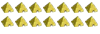
-

- –°–Њ–Њ–±—Й–µ–љ–Є—П: 5004
- –Ч–∞—А–µ–≥–Є—Б—В—А–Є—А–Њ–≤–∞–љ: 12.04.2003 (–°–±) 11:59
- –Ю—В–Ї—Г–і–∞: –Ш–Ј –≥—А–Њ–±–љ–Є—Ж—Л :)
- AHDPE@ich
- –Э–Њ–≤–Є—З–Њ–Ї

-

- –°–Њ–Њ–±—Й–µ–љ–Є—П: 44
- –Ч–∞—А–µ–≥–Є—Б—В—А–Є—А–Њ–≤–∞–љ: 14.07.2008 (–Я–љ) 10:25
- –Ю—В–Ї—Г–і–∞: –£–ї—М—П–љ–Њ–≤—Б–Ї
–†–∞–±–Њ—В–∞–µ—В. 
–Э–µ —Е–Њ—З–µ—И—М - –і–∞–≤–∞–є –Ї–∞–Ї —Е–Њ—З–µ—И—М, –∞ —Е–Њ—З–µ—И—М, —В–∞–Ї –і–∞–≤–∞–є!
- Viper
- –Р—А—В–µ—Д–∞–Ї—В VBStreets

-

- –°–Њ–Њ–±—Й–µ–љ–Є—П: 4394
- –Ч–∞—А–µ–≥–Є—Б—В—А–Є—А–Њ–≤–∞–љ: 12.04.2005 (–Т—В) 17:50
- –Ю—В–Ї—Г–і–∞: –Э.–Э–Њ–≤–≥–Њ—А–Њ–і
AHDPE@ich, –Є –і–ї—П —Н—В–Њ–≥–Њ –њ–Њ–љ–∞–і–Њ–±–Є–ї–Њ—Б—М –≤—Л–ї–Њ–ґ–Є—В—М —Н—В–Њ—В –Ї–Њ–і —Б—О–і–∞, —З—В–Њ–±—Л —Б–Ї–∞–Ј–∞—В—М, —З—В–Њ –Њ–љ —А–∞–±–Њ—В–∞–µ—В? –Э–і—Л. –Ґ–µ–Љ –±–Њ–ї–µ–µ, —З—В–Њ —В—Н–≥–Є —Д–Њ—А–Љ–∞—В–Є—А–Њ–≤–∞–љ–Є—П –Ї–Њ–і–∞ –љ–Є–Ї—В–Њ –љ–µ –Њ—В–Љ–µ–љ—П–ї –µ—Й–µ.
–Т–µ—Б—М –Љ–Є—А –Љ–∞—В—А–Є—Ж–∞, –∞ –Љ—Л –≤ –љ–µ–Љ –њ–Њ—В–Њ–Ї–Є –±–∞–є—В–Њ–≤!
- AHDPE@ich
- –Э–Њ–≤–Є—З–Њ–Ї

-

- –°–Њ–Њ–±—Й–µ–љ–Є—П: 44
- –Ч–∞—А–µ–≥–Є—Б—В—А–Є—А–Њ–≤–∞–љ: 14.07.2008 (–Я–љ) 10:25
- –Ю—В–Ї—Г–і–∞: –£–ї—М—П–љ–Њ–≤—Б–Ї
—Б–∞–Љ —Б–µ–±—П –љ–µ –њ–Њ—Е–≤–∞–ї–Є—И—М - –љ–Є–Ї—В–Њ —В–µ–±—П –љ–µ –њ–Њ—Е–≤–∞–ї–Є—В 
–Э–µ —Е–Њ—З–µ—И—М - –і–∞–≤–∞–є –Ї–∞–Ї —Е–Њ—З–µ—И—М, –∞ —Е–Њ—З–µ—И—М, —В–∞–Ї –і–∞–≤–∞–є!
- Ramzes
- –°–Ї—А–Њ–Љ–љ—Л–є —З–µ–ї–Њ–≤–µ–Ї
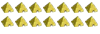
-

- –°–Њ–Њ–±—Й–µ–љ–Є—П: 5004
- –Ч–∞—А–µ–≥–Є—Б—В—А–Є—А–Њ–≤–∞–љ: 12.04.2003 (–°–±) 11:59
- –Ю—В–Ї—Г–і–∞: –Ш–Ј –≥—А–Њ–±–љ–Є—Ж—Л :)
AHDPE@ich
–µ—Й–µ —А–∞–Ј —Б–∞–Љ —Б–µ–±—П –њ–Њ—Е–≤–∞–ї–Є—И—М, —П —В–Њ–ґ–µ —В–µ–±—П –њ–Њ—Е–≤–∞–ї—О, –∞ —В–Њ—З–љ–µ–µ –љ–∞–≥—А–∞–ґ—Г
–µ—Й–µ —А–∞–Ј —Б–∞–Љ —Б–µ–±—П –њ–Њ—Е–≤–∞–ї–Є—И—М, —П —В–Њ–ґ–µ —В–µ–±—П –њ–Њ—Е–≤–∞–ї—О, –∞ —В–Њ—З–љ–µ–µ –љ–∞–≥—А–∞–ґ—Г
- Viper
- –Р—А—В–µ—Д–∞–Ї—В VBStreets

-

- –°–Њ–Њ–±—Й–µ–љ–Є—П: 4394
- –Ч–∞—А–µ–≥–Є—Б—В—А–Є—А–Њ–≤–∞–љ: 12.04.2005 (–Т—В) 17:50
- –Ю—В–Ї—Г–і–∞: –Э.–Э–Њ–≤–≥–Њ—А–Њ–і
–°–Њ–Њ–±—Й–µ–љ–Є–є: 12
• –°—В—А–∞–љ–Є—Ж–∞ 1 –Є–Ј 1
–Т–µ—А–љ—Г—В—М—Б—П –≤ Visual Basic .NET
–Ъ—В–Њ —Б–µ–є—З–∞—Б –љ–∞ –Ї–Њ–љ—Д–µ—А–µ–љ—Ж–Є–Є
–°–µ–є—З–∞—Б —Н—В–Њ—В —Д–Њ—А—Г–Љ –њ—А–Њ—Б–Љ–∞—В—А–Є–≤–∞—О—В: –љ–µ—В –Ј–∞—А–µ–≥–Є—Б—В—А–Є—А–Њ–≤–∞–љ–љ—Л—Е –њ–Њ–ї—М–Ј–Њ–≤–∞—В–µ–ї–µ–є –Є –≥–Њ—Б—В–Є: 9