QickSort
–Ь–Њ–і–µ—А–∞—В–Њ—А—Л: Ramzes, Sebas
–°–Њ–Њ–±—Й–µ–љ–Є–є: 16
• –°—В—А–∞–љ–Є—Ж–∞ 1 –Є–Ј 1
- –Ш–≥–Њ—А—М()
- –Э–∞—З–Є–љ–∞—О—Й–Є–є

- –°–Њ–Њ–±—Й–µ–љ–Є—П: 8
- –Ч–∞—А–µ–≥–Є—Б—В—А–Є—А–Њ–≤–∞–љ: 27.02.2004 (–Я—В) 22:40
- –Ю—В–Ї—Г–і–∞: –Ъ–Є–µ–≤
QickSort
–Я—А–Њ–≥—А–∞–Љ–Љ–Є—Б—В—Л –њ–Њ–Љ–Њ–≥–Є—В–µ —Б –±—Л—Б—В—А–Њ–є —Б–Њ—А—В–Є—А–Њ–≤–Ї–Њ–є. –£—З—Г—Б—М –Є —Е–Њ—З—Г –µ—С —Б–∞–Љ –љ–∞–њ–Є—Б–∞—В—М, –љ–Њ –Ј–∞—Б—В—А—П–ї –љ–∞ —А–µ–Ї—Г—А—Б–Є–Є. –Ъ—А–∞—В–Ї–Њ –Њ–±—К—П—Б–љ—О –Ї–∞–Ї —П –њ–Є—И—Г: —Д—Г–љ–Ї—Ж–Є—П QuickSort –њ–Њ–ї—Г—З–∞–µ—В –≤ –Ї–∞—З–µ—Б—В–≤–µ –њ–∞—А–∞–Љ–µ—В—А–Њ–≤ –Љ–∞—Б—Б–Є–≤ (—Ж–µ–ї—Л—Е —З–Є—Б–µ–ї), –љ–Є–ґ–љ—О—О –≥—А–∞–љ–Є—Ж—Г –Љ–∞—Б—Б–Є–≤–∞ –Є –≤–µ—А—Е–љ—О—О –≥—А–∞–љ–Є—Ж—Г –Љ–∞—Б—Б–Є–≤–∞. –§—Г–љ–Ї—Ж–Є—П Decomposition –≤—Л–Ј—Л–≤–∞–µ—В—Б—П –Є–Ј —Д—Г–љ–Ї—Ж–Є–Є QuickSort –Є –њ—А–Є–љ–Є–Љ–∞–µ—В 4 –њ–∞—А–∞–Љ–µ—В—А–∞ (–Љ–∞—Б—Б–Є–≤, –Њ–њ–Њ—А–љ—Л–є –Є–љ–і–µ–Ї—Б, –љ–Є–ґ–љ—О—О –≥—А–∞–љ–Є—Ж—Г, –≤–µ—А—Е–љ—О—О –≥—А–∞–љ–Є—Ж—Г. –Я—А–Њ—Ж–µ–і—Г—А–∞ Decomposition –Њ–њ—А–µ–і–µ–ї—П–µ—В –Њ–Ї–Њ–љ—З–∞—В–µ–ї—М–љ—Г—О –њ–Њ–Ј–Є—Ж–Є—О –Њ–њ–Њ—А–љ–Њ–≥–Њ —Н–ї–µ–Љ–µ–љ—В–∞ (–Њ–њ–Њ—А–љ—Л–Љ —Н–ї–µ–Љ–µ–љ—В–Њ–Љ –≤ –љ–∞—З–∞–ї–µ —Б–ї—Г–ґ–Є—В –Ј–љ–∞—З–µ–љ–Є–µ —Б –Є–љ–і–µ–Ї—Б–Њ–Љ 0) –≤ –Њ—В—Б–Њ—А—В–Є—А–Њ–≤–∞–љ–љ–Њ–Љ –Љ–∞—Б—Б–Є–≤–µ –Є –≤–Њ–Ј–≤—А–∞—Й–∞–µ—В –Є–љ–і–µ–Ї—Б —Н—В–Њ–≥–Њ —Н–ї–µ–Љ–µ–љ—В–∞. –≠—В–Њ—В –Є–љ–і–µ–Ї—Б —А–∞–Ј–і–µ–ї—П–µ—В –Љ–∞—Б—Б–Є–≤ –љ–∞ –і–≤–∞ –њ–Њ–і–Љ–∞—Б—Б–Є–≤–∞ (–≤—Б–µ –Ј–љ–∞—З–µ–љ–Є—П, –Ї–Њ—В–Њ—А—Л–µ –Љ–µ–љ—М—И–µ —Н—В–Њ–≥–Њ –Њ–њ–Њ—А–љ–Њ–≥–Њ —Н–ї–µ–Љ–µ–љ—В–∞ –Є –≤—Б–µ –Ј–љ–∞—З–µ–љ–Є—П, –Ї–Њ—В–Њ—А—Л–µ –±–Њ–ї—М—И–µ –Њ–њ–Њ—А–љ–Њ–≥–Њ –Ј–љ–∞—З–µ–љ–Є—П). –Ф–∞–ї–µ–µ –≤—Л–Ј—Л–≤–∞–µ—В—Б—П —А–µ–Ї—Г—А—Б–Є–≤–љ–∞—П –њ—А–Њ—Ж–µ–і—Г—А–∞. –Ш —В—Г—В —П –Њ—Б—В–∞–љ–Њ–≤–Є–ї—Б—П. –Т–Њ—В —В–Њ, —З—В–Њ —П –њ–Є—И—Г –≤
–њ—А–Њ—Ж–µ–і—Г—А–µ QuickSort:
Public Function QuickSort(ByVal QArray As Integer(), ByVal InLower As Integer, ByVal InUpper As Integer) As Integer
Dim Elements As Integer
Elements = Decomposition(QArray, InLower, InLower, InUpper)
If Elements >= 2 AndAlso Elements <= QArray.GetUpperBound(0) - 2 AndAlso Not InLower = Elements Then
QuickSort(QArray, InLower, Elements-1)
QuickSort(QArray, Elements+1, InUpper)
End If
End Function
–°–Ї–∞–ґ–Є—В–µ, —З—В–Њ —П –і–µ–ї–∞—О –љ–µ —В–∞–Ї. –Х—Б–ї–Є –Љ–Њ–ґ–љ–Њ –њ—А–Є–Љ–µ—А—З–Є–Ї –љ–∞ VB.Net –Є–ї–Є VB.6. –Ь–љ–µ —Г–ґ–µ –њ—А–Є—Б—Л–ї–∞–ї–Є –њ—А–Є–Љ–µ—А –њ–Њ–ї–љ–Њ–≥–Њ –∞–ї–≥–Њ—А–Є—В–Љ–∞ –±—Л—Б—В—А–Њ–є —Б–Њ—А—В–Є—А–Њ–≤–Ї–Є –љ–∞ C, –љ–Њ —П –њ–Њ—Б–Љ–Њ—В—А–µ–ї —Н—В–Њ—В –Ї–Њ–і –Ї–∞–Ї "–±–∞—А–∞–љ –љ–∞ –љ–Њ–≤—Л–µ –≤–Њ—А–Њ—В–∞" –Є –Љ–∞–ї–Њ, —З—В–Њ –њ–Њ–љ—П–ї.
–Ч–∞—А–∞–љ–µ–µ –±–ї–∞–≥–Њ–і–∞—А–µ–љ –Ј–∞ –ї—О–±—Г—О –Љ–∞–ї–µ–є—И—Г—О –њ–Њ–Љ–Њ—Й—М.
–њ—А–Њ—Ж–µ–і—Г—А–µ QuickSort:
Public Function QuickSort(ByVal QArray As Integer(), ByVal InLower As Integer, ByVal InUpper As Integer) As Integer
Dim Elements As Integer
Elements = Decomposition(QArray, InLower, InLower, InUpper)
If Elements >= 2 AndAlso Elements <= QArray.GetUpperBound(0) - 2 AndAlso Not InLower = Elements Then
QuickSort(QArray, InLower, Elements-1)
QuickSort(QArray, Elements+1, InUpper)
End If
End Function
–°–Ї–∞–ґ–Є—В–µ, —З—В–Њ —П –і–µ–ї–∞—О –љ–µ —В–∞–Ї. –Х—Б–ї–Є –Љ–Њ–ґ–љ–Њ –њ—А–Є–Љ–µ—А—З–Є–Ї –љ–∞ VB.Net –Є–ї–Є VB.6. –Ь–љ–µ —Г–ґ–µ –њ—А–Є—Б—Л–ї–∞–ї–Є –њ—А–Є–Љ–µ—А –њ–Њ–ї–љ–Њ–≥–Њ –∞–ї–≥–Њ—А–Є—В–Љ–∞ –±—Л—Б—В—А–Њ–є —Б–Њ—А—В–Є—А–Њ–≤–Ї–Є –љ–∞ C, –љ–Њ —П –њ–Њ—Б–Љ–Њ—В—А–µ–ї —Н—В–Њ—В –Ї–Њ–і –Ї–∞–Ї "–±–∞—А–∞–љ –љ–∞ –љ–Њ–≤—Л–µ –≤–Њ—А–Њ—В–∞" –Є –Љ–∞–ї–Њ, —З—В–Њ –њ–Њ–љ—П–ї.
–Ч–∞—А–∞–љ–µ–µ –±–ї–∞–≥–Њ–і–∞—А–µ–љ –Ј–∞ –ї—О–±—Г—О –Љ–∞–ї–µ–є—И—Г—О –њ–Њ–Љ–Њ—Й—М.
- GSerg
- –®–∞–Љ–∞–љ

- –°–Њ–Њ–±—Й–µ–љ–Є—П: 14286
- –Ч–∞—А–µ–≥–Є—Б—В—А–Є—А–Њ–≤–∞–љ: 14.12.2002 (–°–±) 5:25
- –Ю—В–Ї—Г–і–∞: –Ь–∞–≥–∞–і–∞–љ
–Ъ–∞–Ї —В–Њ–ї—М–Ї–Њ –≤—Л –њ–µ—А–µ–±–µ—А—С—В–µ –≤—Б–µ –≤–∞—А–Є–∞–љ—В—Л —А–µ—И–µ–љ–Є—П –Є –љ–µ –љ–∞–є–і—С—В–µ –љ—Г–ґ–љ–Њ–≥–Њ, —В—Г—В –ґ–µ –Њ–±–љ–∞—А—Г–ґ–Є—В—Б—П —А–µ—И–µ–љ–Є–µ, –њ—А–Њ—Б—В–Њ–µ –Є –Њ—З–µ–≤–Є–і–љ–Њ–µ –і–ї—П –≤—Б–µ—Е, –Ї—А–Њ–Љ–µ –≤–∞—Б
- Kalan
- –Э–Њ–≤–Є—З–Њ–Ї

- –°–Њ–Њ–±—Й–µ–љ–Є—П: 47
- –Ч–∞—А–µ–≥–Є—Б—В—А–Є—А–Њ–≤–∞–љ: 20.02.2004 (–Я—В) 17:04
- –Ю—В–Ї—Г–і–∞: –Ь–Њ—Б–Ї–≤–∞
–°–ї—Г—И–∞–є, –∞ –Ј–∞–і–µ–ї–Є—Б—М –∞–ї–≥–Њ—А–Є—В–Љ–Њ–Љ –љ–∞ –°, –Љ–љ–µ –Њ—З–µ–љ—М –њ—А–Є–≥–Њ–і–Є—В—Б—П!!! –°–Ї–Є–љ—М –љ–∞ –Љ—Л–ї—М–љ–Є–Ї kalan_fucking@mail.ru
- –У—А–∞–љ–і–ґ
- –Я—А–Њ–і–≤–Є–љ—Г—В—Л–є –њ–Њ–ї—М–Ј–Њ–≤–∞—В–µ–ї—М

- –°–Њ–Њ–±—Й–µ–љ–Є—П: 150
- –Ч–∞—А–µ–≥–Є—Б—В—А–Є—А–Њ–≤–∞–љ: 29.10.2002 (–Т—В) 14:10
- –Ю—В–Ї—Г–і–∞: –Ь–Њ—Б–Ї–≤–∞
- –Ш–≥–Њ—А—М()
- –Э–∞—З–Є–љ–∞—О—Й–Є–є

- –°–Њ–Њ–±—Й–µ–љ–Є—П: 8
- –Ч–∞—А–µ–≥–Є—Б—В—А–Є—А–Њ–≤–∞–љ: 27.02.2004 (–Я—В) 22:40
- –Ю—В–Ї—Г–і–∞: –Ъ–Є–µ–≤
- Kalan
- –Э–Њ–≤–Є—З–Њ–Ї

- –°–Њ–Њ–±—Й–µ–љ–Є—П: 47
- –Ч–∞—А–µ–≥–Є—Б—В—А–Є—А–Њ–≤–∞–љ: 20.02.2004 (–Я—В) 17:04
- –Ю—В–Ї—Г–і–∞: –Ь–Њ—Б–Ї–≤–∞
–Э–∞ —Б–Ї–Њ–ї—М–Ї–Њ —П –Љ–Њ–≥—Г —Б—Г–і–Є—В—М, —В–≤–Њ–є –∞–ї–≥–Њ—А–Є—В–Љ –љ–∞ C –Њ–Ї–∞–Ј–∞–ї—Б—П –∞–ї–≥–Њ—А–Є—В–Љ–Њ–Љ –љ–∞ Pascal!!!
- –У—А–∞–љ–і–ґ
- –Я—А–Њ–і–≤–Є–љ—Г—В—Л–є –њ–Њ–ї—М–Ј–Њ–≤–∞—В–µ–ї—М

- –°–Њ–Њ–±—Й–µ–љ–Є—П: 150
- –Ч–∞—А–µ–≥–Є—Б—В—А–Є—А–Њ–≤–∞–љ: 29.10.2002 (–Т—В) 14:10
- –Ю—В–Ї—Г–і–∞: –Ь–Њ—Б–Ї–≤–∞
- –Ш–≥–Њ—А—М()
- –Э–∞—З–Є–љ–∞—О—Й–Є–є

- –°–Њ–Њ–±—Й–µ–љ–Є—П: 8
- –Ч–∞—А–µ–≥–Є—Б—В—А–Є—А–Њ–≤–∞–љ: 27.02.2004 (–Я—В) 22:40
- –Ю—В–Ї—Г–і–∞: –Ъ–Є–µ–≤
Kalan –њ–Є—Б–∞–ї(–∞):–Э–∞ —Б–Ї–Њ–ї—М–Ї–Њ —П –Љ–Њ–≥—Г —Б—Г–і–Є—В—М, —В–≤–Њ–є –∞–ї–≥–Њ—А–Є—В–Љ –љ–∞ C –Њ–Ї–∞–Ј–∞–ї—Б—П –∞–ї–≥–Њ—А–Є—В–Љ–Њ–Љ –љ–∞ Pascal!!!
–Ь–Њ–ґ–µ—В —П —В–µ–±–µ –љ–µ —В–Њ —Б–Ї–Є–љ—Г–ї!!! –Т–Њ–Њ–±—Й–µ-—В–Њ —П –њ–Њ–љ—П—В–Є—П –љ–µ –Є–Љ–µ—О –Ї–∞–Ї –≤—Л–≥–ї—П–і–Є—В —Б–Є–љ—В–∞–Ї—Б–Є—Б Pascal, –Љ–Њ–ґ–µ—В —Н—В–Њ—В –∞–ї–≥–Њ—А–Є—В–Љ –±—Л–ї –і–µ–є—Б—В–≤–Є—В–µ–ї—М–љ–Њ –љ–∞ Pascal.
- Kalan
- –Э–Њ–≤–Є—З–Њ–Ї

- –°–Њ–Њ–±—Й–µ–љ–Є—П: 47
- –Ч–∞—А–µ–≥–Є—Б—В—А–Є—А–Њ–≤–∞–љ: 20.02.2004 (–Я—В) 17:04
- –Ю—В–Ї—Г–і–∞: –Ь–Њ—Б–Ї–≤–∞
–Ф–∞ —Б—В–Њ –њ—Г–і–Њ–≤...—П —Г—З–Є–ї Pascal –Њ–Ї–Њ–ї–Њ –≥–Њ–і–∞!!! –Р –µ—Й–µ —П —Г—З–Є–ї Prolog –Є –µ—Й–µ –Ї—Г—З—Г –≤—Б—П–Ї–Њ–є —Д–Є–≥–љ–Є (–Є –µ—Й–µ –≤ —Г–љ–Є–≤–µ—А–µ –і–Њ—Б—В–∞–ї–Є —Б C), –Ї–Њ—А–Њ—З–µ –і–Њ—Б—В–∞—В–Њ—З–љ–Њ, —З—В–Њ–±—Л –њ–Њ–љ—П—В—М –љ–∞ —Б–Ї–Њ–ї—М–Ї–Њ VB.NET –Ї—А—Г—В!!!
- Thomas
- –С—Л–≤–∞–ї—Л–є

-

- –°–Њ–Њ–±—Й–µ–љ–Є—П: 246
- –Ч–∞—А–µ–≥–Є—Б—В—А–Є—А–Њ–≤–∞–љ: 12.11.2005 (–°–±) 0:17
- –Ю—В–Ї—Г–і–∞: "–°–Ї–∞–Ј–Њ—З–љ–Њ–µ –Ї–Њ—А–Њ–ї–µ–≤—Б—В–≤–Њ"
–Я—А–Є–≤–µ—В –≤—Б–µ–Љ!
–Т–Њ—В –њ–Њ–њ—А–Њ–±–Њ–≤–∞–ї –љ–∞–њ–Є—Б–∞—В—М –Ї–ї–∞—Б—Б —Б —В—А–µ–Љ—П —В–Є–њ–∞–Љ–Є —Б–Њ—А—В–Є—А–Њ–≤–Ї–Є
–Т –Ї–Њ–і–µ —Д–Њ—А–Љ—Л —Б–Њ–Ј–і–∞–µ—В—Б—П —Н–Ї–Ј–µ–Љ–њ–ї—П—А –Ї–ї–∞—Б—Б–∞ –Є –≤—Л–Ј—Л–≤–∞–µ—В—Б—П —Д—Г–љ–Ї—Ж–Є—П(method) —Б–Њ—А—В–Є—А–Њ–≤–Ї–Є. –Т –Ї–∞—З–µ—Б—В–≤–µ –њ–∞—А–∞–Љ–µ—В—А–∞ —Д—Г–љ–Ї—Ж–Є–Є –њ–µ—А–µ–і–∞–µ—В—Б—П –Љ–∞—Б—Б–Є–≤ –Ї–Њ—В–Њ—А—Л–є –љ—Г–ґ–љ–Њ —Б–Њ—А—В–Є—А–Њ–≤–∞—В—М.
–і–ї—П –±—Л—Б—В—А–Њ–є —Б–Њ—А—В–Є—А–Њ–≤–Ї–Є –µ—Й–µ –њ–µ—А–µ–і–∞—О—В—Б—П –≥—А–∞–љ–Є—Ж—Л –Љ–∞—Б—Б–Є–≤–∞(–љ–Є–ґ–љ—П—П, –≤–µ—А—Е–љ—П—П)
–Т–Њ—В –њ–Њ–њ—А–Њ–±–Њ–≤–∞–ї –љ–∞–њ–Є—Б–∞—В—М –Ї–ї–∞—Б—Б —Б —В—А–µ–Љ—П —В–Є–њ–∞–Љ–Є —Б–Њ—А—В–Є—А–Њ–≤–Ї–Є
- –Ъ–Њ–і: –Т—Л–і–µ–ї–Є—В—М –≤—Б—С
Public Class clsSort
Private mAantal As Integer 'aantal=–≤—Б–µ–≥–Њ
Public Sub New(ByVal aantal As Integer)
mAantal = aantal
End Sub
Public Property Aantal() As Integer
Get
Return mAantal
End Get
Set(ByVal Value As Integer)
mAantal = Value
End Set
End Property
Public Sub Bubblesort(ByVal tabel() As Integer)
Dim gesorteerd As Boolean 'gesorteerd=–Њ—В—Б–Њ—А—В–Є—А–Њ–≤–∞–љ–Њ
Dim grens, hulpgrens As Integer 'grens=–≥—А–∞–љ–Є—Ж–∞
Dim loper As Integer 'loper=count
gesorteerd = False
grens = mAantal
hulpgrens = 0
While gesorteerd = False
gesorteerd = True
loper = 0
While loper < grens
If tabel(loper) > tabel(loper + 1) Then
verwissel(tabel, loper, loper + 1)
gesorteerd = False
hulpgrens = loper
End If
loper += 1
End While
grens = hulpgrens
End While
End Sub
Public Sub Shellsort(ByVal tabel() As Integer)
Dim verwisseld As Boolean 'verwisseld = –њ–Њ–Љ–µ–љ—П–љ–Њ(–Љ–µ—Б—В–∞–Љ–Є)
Dim mAs, i, j As Integer
verwisseld = False
mAs = mAantal
While mAs > 1
mAs = mAs / 2
Do
verwisseld = False
i = 0 : j = mAs + i
While j <= mAantal
If tabel(i) > tabel(j) Then
verwissel(tabel, i, j)
verwisseld = True
End If
i += 1 : j = mAs + i
End While
Loop Until verwisseld = False
End While
End Sub
Public Sub Quicksort(ByVal tabel() As Integer, ByVal Li As Integer, ByVal Re As Integer)
Dim Hli, Hre, mid As Integer
Hli = Li : Hre = Re
mid = tabel((Hli + Hre) / 2)
While Hli <= Hre
While tabel(Hli) < mid
Hli += 1
End While
While tabel(Hre) > mid
Hre -= 1
End While
If Hli <= Hre Then
verwissel(tabel, Hli, Hre)
Hli += 1 : Hre -= 1
End If
End While
If Li < Hre Then
Quicksort(tabel, Li, Hre)
End If
If Hli < Re Then
Quicksort(tabel, Hli, Re)
End If
End Sub
Private Sub verwissel(ByVal tabel() As Integer, ByVal ind1 As Integer, ByVal ind2 As Integer) 'verwissel=–њ–Њ–Љ–µ–љ—П—В—М(–Љ–µ—Б—В–∞–Љ–Є)
Dim hulp As Integer
hulp = tabel(ind1)
tabel(ind1) = tabel(ind2)
tabel(ind2) = hulp
End Sub
End Class
–Т –Ї–Њ–і–µ —Д–Њ—А–Љ—Л —Б–Њ–Ј–і–∞–µ—В—Б—П —Н–Ї–Ј–µ–Љ–њ–ї—П—А –Ї–ї–∞—Б—Б–∞ –Є –≤—Л–Ј—Л–≤–∞–µ—В—Б—П —Д—Г–љ–Ї—Ж–Є—П(method) —Б–Њ—А—В–Є—А–Њ–≤–Ї–Є. –Т –Ї–∞—З–µ—Б—В–≤–µ –њ–∞—А–∞–Љ–µ—В—А–∞ —Д—Г–љ–Ї—Ж–Є–Є –њ–µ—А–µ–і–∞–µ—В—Б—П –Љ–∞—Б—Б–Є–≤ –Ї–Њ—В–Њ—А—Л–є –љ—Г–ґ–љ–Њ —Б–Њ—А—В–Є—А–Њ–≤–∞—В—М.
- –Ъ–Њ–і: –Т—Л–і–µ–ї–Є—В—М –≤—Б—С
Private Sub btnSorteer_Click(ByVal sender As System.Object, ByVal e As System.EventArgs) Handles btnSorteer.Click
Dim sort1 As New clsSort(CInt(txtAantal.Text)) ' –≤ —В–µ–Ї—Б—В–±–Њ–Ї—Б–µ –±—Л–ї –Ј–∞–і–∞–љ —А–∞–Ј–Љ–µ—А –Љ–∞—Б—Б–Є–≤–∞, –Ї –њ—А–Є–Љ–µ—А—Г 500 —Н–ї–µ–Љ–µ–љ—В–Њ–≤
If rdoBubble.Checked = True Then
sort1.Bubblesort(tabel2)
End If
If rdoShell.Checked = True Then
sort1.Shellsort(tabel2)
End If
If rdoQuick.Checked = True Then
sort1.Quicksort(tabel2, 0, sort1.Aantal)
End If
tonen()
End Sub
–і–ї—П –±—Л—Б—В—А–Њ–є —Б–Њ—А—В–Є—А–Њ–≤–Ї–Є –µ—Й–µ –њ–µ—А–µ–і–∞—О—В—Б—П –≥—А–∞–љ–Є—Ж—Л –Љ–∞—Б—Б–Є–≤–∞(–љ–Є–ґ–љ—П—П, –≤–µ—А—Е–љ—П—П)
- tyomitch
- –Я–Њ–ї—М–Ј–Њ–≤–∞—В–µ–ї—М #1352
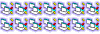
-

- –°–Њ–Њ–±—Й–µ–љ–Є—П: 12822
- –Ч–∞—А–µ–≥–Є—Б—В—А–Є—А–Њ–≤–∞–љ: 20.10.2002 (–Т—Б) 17:02
- –Ю—В–Ї—Г–і–∞: „Ч„Щ„§„Ф
–≠—В–Њ –≤—Б—С –њ–Њ-–Ї–∞–Ї–Њ–≤—Б–Ї–Є? –њ–Њ-–≥–Њ–ї–ї–∞–љ–і—Б–Ї–Є? 
–Ь–Њ–і—Г–ї—М —Б —И–µ—Б—В—М—О —В–Є–њ–∞–Љ–Є —Б–Њ—А—В–Є—А–Њ–≤–Ї–Є –њ–µ—А–µ–≤–і—С—И—М —Б QBasic –љ–∞ VB.net?
–Ь–Њ–і—Г–ї—М —Б —И–µ—Б—В—М—О —В–Є–њ–∞–Љ–Є —Б–Њ—А—В–Є—А–Њ–≤–Ї–Є –њ–µ—А–µ–≤–і—С—И—М —Б QBasic –љ–∞ VB.net?

- Thomas
- –С—Л–≤–∞–ї—Л–є

-

- –°–Њ–Њ–±—Й–µ–љ–Є—П: 246
- –Ч–∞—А–µ–≥–Є—Б—В—А–Є—А–Њ–≤–∞–љ: 12.11.2005 (–°–±) 0:17
- –Ю—В–Ї—Г–і–∞: "–°–Ї–∞–Ј–Њ—З–љ–Њ–µ –Ї–Њ—А–Њ–ї–µ–≤—Б—В–≤–Њ"
tyomitch
–Я—А–Є–≤–µ—В.
–Э—Г –і–∞, –њ–Њ –§–ї–∞–Љ–∞–љ–і—Б–Ї–Є.
–Ч–∞—Б—Л–ї–∞–є –њ–Њ–њ—А–Њ–±—Г—О –њ–µ—А–µ–≤–µ—Б—В–Є.
–Я—А–Є–≤–µ—В.
–Э—Г –і–∞, –њ–Њ –§–ї–∞–Љ–∞–љ–і—Б–Ї–Є.
–Ч–∞—Б—Л–ї–∞–є –њ–Њ–њ—А–Њ–±—Г—О –њ–µ—А–µ–≤–µ—Б—В–Є.
–Я–Њ—Б–ї–µ–і–љ–Є–є —А–∞–Ј —А–µ–і–∞–Ї—В–Є—А–Њ–≤–∞–ї–Њ—Б—М Thomas 12.03.2006 (–Т—Б) 0:30, –≤—Б–µ–≥–Њ —А–µ–і–∞–Ї—В–Є—А–Њ–≤–∞–ї–Њ—Б—М 1 —А–∞–Ј.
- tyomitch
- –Я–Њ–ї—М–Ј–Њ–≤–∞—В–µ–ї—М #1352
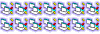
-

- –°–Њ–Њ–±—Й–µ–љ–Є—П: 12822
- –Ч–∞—А–µ–≥–Є—Б—В—А–Є—А–Њ–≤–∞–љ: 20.10.2002 (–Т—Б) 17:02
- –Ю—В–Ї—Г–і–∞: „Ч„Щ„§„Ф
- –Ъ–Њ–і: –Т—Л–і–µ–ї–Є—В—М –≤—Б—С
' ============================================================================
' SORTDEMO
' This program graphically demonstrates six common sorting algorithms. It
' prints 25 or 43 horizontal bars, all of different lengths and all in random
' order, then sorts the bars from smallest to longest.
'
' The program also uses SOUND statements to generate different pitches,
' depending on the location of the bar being printed. Note that the SOUND
' statements delay the speed of each sorting algorithm so you can follow
' the progress of the sort. Therefore, the times shown are for comparison
' only. They are not an accurate measure of sort speed.
'
' If you use these sorting routines in your own programs, you may notice
' a difference in their relative speeds (for example, the exchange
' sort may be faster than the shell sort) depending on the number of
' elements to be sorted and how "scrambled" they are to begin with.
' ============================================================================
DEFINT A-Z ' Default type integer.
' Declare FUNCTION and SUB procedures, and the number and type of arguments:
DECLARE FUNCTION RandInt% (lower, Upper)
DECLARE SUB BoxInit ()
DECLARE SUB BubbleSort ()
DECLARE SUB CheckScreen ()
DECLARE SUB DrawFrame (TopSide, BottomSide, LeftSide, RightSide)
DECLARE SUB ElapsedTime (CurrentRow)
DECLARE SUB ExchangeSort ()
DECLARE SUB HeapSort ()
DECLARE SUB Initialize ()
DECLARE SUB InsertionSort ()
DECLARE SUB PercolateDown (MaxLevel)
DECLARE SUB PercolateUp (MaxLevel)
DECLARE SUB PrintOneBar (Row)
DECLARE SUB QuickSort (Low, High)
DECLARE SUB Reinitialize ()
DECLARE SUB ShellSort ()
DECLARE SUB SortMenu ()
DECLARE SUB SwapBars (Row1, Row2)
DECLARE SUB ToggleSound (Row, Column)
' Define the data type used to hold the information for each colored bar:
TYPE SortType
Length AS INTEGER ' Bar length (the element compared
' in the different sorts)
ColorVal AS INTEGER ' Bar color
BarString AS STRING * 43 ' The bar (a string of 43 characters)
END TYPE
' Declare global constants:
CONST FALSE = 0, TRUE = NOT FALSE, LEFTCOLUMN = 49
CONST NUMOPTIONS = 11, NUMSORTS = 6
' Declare global variables, and allocate storage space for them. SortArray
' and SortBackup are both arrays of the data type SortType defined above:
DIM SHARED SortArray(1 TO 43) AS SortType, SortBackup(1 TO 43) AS SortType
DIM SHARED OptionTitle(1 TO NUMOPTIONS) AS STRING * 12
DIM SHARED StartTime AS SINGLE
DIM SHARED Foreground, Background, NoSound, Pause
DIM SHARED Selection, MaxRow, InitRow, MaxColors
' Data statements for the different options printed in the sort menu:
DATA Insertion, Bubble, Heap, Exchange, Shell, Quick,
DATA Toggle Sound, , < (Slower), > (Faster)
' Begin logic of module-level code:
Initialize ' Initialize data values.
SortMenu ' Print sort menu.
WIDTH 80, InitRow ' Restore original number of rows.
COLOR 7, 0 ' Restore default color
CLS
END
' GetRow, MonoTrap, and RowTrap are error-handling routines invoked by
' the CheckScreen SUB procedure. GetRow determines whether the program
' started with 25, 43, or 50 lines. MonoTrap determines the current
' video adapter is monochrome. RowTrap sets the maximum possible
' number of rows (43 or 25).
GetRow:
IF InitRow = 50 THEN
InitRow = 43
RESUME
ELSE
InitRow = 25
RESUME NEXT
END IF
MonoTrap:
MaxColors = 2
RESUME NEXT
RowTrap:
MaxRow = 25
RESUME
' =============================== BoxInit ====================================
' Calls the DrawFrame procedure to draw the frame around the sort menu,
' then prints the different options stored in the OptionTitle array.
' ============================================================================
'
SUB BoxInit STATIC
DrawFrame 1, 22, LEFTCOLUMN - 3, 78
LOCATE 3, LEFTCOLUMN + 2: PRINT "QUICKBASIC SORTING DEMO";
LOCATE 5
FOR I = 1 TO NUMOPTIONS - 1
LOCATE , LEFTCOLUMN: PRINT OptionTitle(I)
NEXT I
' Don't print the last option (> Faster) if the length of the Pause
' is down to 1 clock tick:
IF Pause > 1 THEN LOCATE , LEFTCOLUMN: PRINT OptionTitle(NUMOPTIONS);
' Toggle sound on or off, then print the current value for NoSound:
NoSound = NOT NoSound
ToggleSound 12, LEFTCOLUMN + 12
LOCATE NUMOPTIONS + 6, LEFTCOLUMN
PRINT "Type first character of"
LOCATE , LEFTCOLUMN
PRINT "choice ( I B H E S Q T < > )"
LOCATE , LEFTCOLUMN
PRINT "or ESC key to end program: ";
END SUB
' ============================== BubbleSort ==================================
' The BubbleSort algorithm cycles through SortArray, comparing adjacent
' elements and swapping pairs that are out of order. It continues to
' do this until no pairs are swapped.
' ============================================================================
'
SUB BubbleSort STATIC
Limit = MaxRow
DO
Switch = FALSE
FOR Row = 1 TO (Limit - 1)
' Two adjacent elements are out of order, so swap their values
' and redraw those two bars:
IF SortArray(Row).Length > SortArray(Row + 1).Length THEN
SWAP SortArray(Row), SortArray(Row + 1)
SwapBars Row, Row + 1
Switch = Row
END IF
NEXT Row
' Sort on next pass only to where the last switch was made:
Limit = Switch
LOOP WHILE Switch
END SUB
' ============================== CheckScreen =================================
' Checks for type of monitor (VGA, EGA, CGA, or monochrome) and
' starting number of screen lines (50, 43, or 25).
' ============================================================================
'
SUB CheckScreen STATIC
' Try locating to the 50th row; if that fails, try the 43rd. Finally,
' if that fails, the user was using 25-line mode:
InitRow = 50
ON ERROR GOTO GetRow
LOCATE InitRow, 1
' Try a SCREEN 1 statement to see if the current adapter has color
' graphics; if that causes an error, reset MaxColors to 2:
MaxColors = 15
ON ERROR GOTO MonoTrap
SCREEN 1
SCREEN 0
' See if 43-line mode is accepted; if not, run this program in 25-line
' mode:
MaxRow = 43
ON ERROR GOTO RowTrap
WIDTH 80, MaxRow
ON ERROR GOTO 0 ' Turn off error trapping.
END SUB
' ============================== DrawFrame ===================================
' Draws a rectangular frame using the high-order ASCII characters –Щ (201) ,
' ¬ї (187) , –Ш (200) , —Ш (188) , —Ф (186) , and –Э (205). The parameters
' TopSide, BottomSide, LeftSide, and RightSide are the row and column
' arguments for the upper-left and lower-right corners of the frame.
' ============================================================================
'
SUB DrawFrame (TopSide, BottomSide, LeftSide, RightSide) STATIC
CONST ULEFT = 201, URIGHT = 187, LLEFT = 200, LRIGHT = 188
CONST VERTICAL = 186, HORIZONTAL = 205
FrameWidth = RightSide - LeftSide - 1
LOCATE TopSide, LeftSide
PRINT CHR$(ULEFT); STRING$(FrameWidth, HORIZONTAL); CHR$(URIGHT);
FOR Row = TopSide + 1 TO BottomSide - 1
LOCATE Row, LeftSide
PRINT CHR$(VERTICAL); SPC(FrameWidth); CHR$(VERTICAL);
NEXT Row
LOCATE BottomSide, LeftSide
PRINT CHR$(LLEFT); STRING$(FrameWidth, HORIZONTAL); CHR$(LRIGHT);
END SUB
' ============================= ElapsedTime ==================================
' Prints seconds elapsed since the given sorting routine started.
' Note that this time includes both the time it takes to redraw the
' bars plus the pause while the SOUND statement plays a note, and
' thus is not an accurate indication of sorting speed.
' ============================================================================
'
SUB ElapsedTime (CurrentRow) STATIC
CONST FORMAT = " &###.### seconds "
' Print current selection and number of seconds elapsed in
' reverse video:
COLOR Foreground, Background
LOCATE Selection + 4, LEFTCOLUMN - 2
PRINT USING FORMAT; OptionTitle(Selection); TIMER - StartTime;
IF NoSound THEN
SOUND 30000, Pause ' Sound off, so just pause.
ELSE
SOUND 60 * CurrentRow, Pause ' Sound on, so play a note while
END IF ' pausing.
COLOR MaxColors, 0 ' Restore regular foreground and
' background colors.
END SUB
' ============================= ExchangeSort =================================
' The ExchangeSort compares each element in SortArray - starting with
' the first element - with every following element. If any of the
' following elements is smaller than the current element, it is exchanged
' with the current element and the process is repeated for the next
' element in SortArray.
' ============================================================================
'
SUB ExchangeSort STATIC
FOR Row = 1 TO MaxRow
SmallestRow = Row
FOR J = Row + 1 TO MaxRow
IF SortArray(J).Length < SortArray(SmallestRow).Length THEN
SmallestRow = J
ElapsedTime J
END IF
NEXT J
' Found a row shorter than the current row, so swap those
' two array elements:
IF SmallestRow > Row THEN
SWAP SortArray(Row), SortArray(SmallestRow)
SwapBars Row, SmallestRow
END IF
NEXT Row
END SUB
' =============================== HeapSort ===================================
' The HeapSort procedure works by calling two other procedures - PercolateUp
' and PercolateDown. PercolateUp turns SortArray into a "heap," which has
' the properties outlined in the diagram below:
'
' SortArray(1)
' / \
' SortArray(2) SortArray(3)
' / \ / \
' SortArray(4) SortArray(5) SortArray(6) SortArray(7)
' / \ / \ / \ / \
' ... ... ... ... ... ... ... ...
'
'
' where each "parent node" is greater than each of its "child nodes"; for
' example, SortArray(1) is greater than SortArray(2) or SortArray(3),
' SortArray(3) is greater than SortArray(6) or SortArray(7), and so forth.
'
' Therefore, once the first FOR...NEXT loop in HeapSort is finished, the
' largest element is in SortArray(1).
'
' The second FOR...NEXT loop in HeapSort swaps the element in SortArray(1)
' with the element in MaxRow, rebuilds the heap (with PercolateDown) for
' MaxRow - 1, then swaps the element in SortArray(1) with the element in
' MaxRow - 1, rebuilds the heap for MaxRow - 2, and continues in this way
' until the array is sorted.
' ============================================================================
'
SUB HeapSort STATIC
FOR I = 2 TO MaxRow
PercolateUp I
NEXT I
FOR I = MaxRow TO 2 STEP -1
SWAP SortArray(1), SortArray(I)
SwapBars 1, I
PercolateDown I - 1
NEXT I
END SUB
' ============================== Initialize ==================================
' Initializes the SortBackup and OptionTitle arrays. It also calls the
' CheckScreen, BoxInit, and RandInt% procedures.
' ============================================================================
'
SUB Initialize STATIC
DIM TempArray(1 TO 43)
CheckScreen ' Check for monochrome or EGA and set
' maximum number of text lines.
FOR I = 1 TO MaxRow
TempArray(I) = I
NEXT I
MaxIndex = MaxRow
RANDOMIZE TIMER ' Seed the random-number generator.
FOR I = 1 TO MaxRow
' Call RandInt% to find a random element in TempArray between 1
' and MaxIndex, then assign the value in that element to BarLength:
Index = RandInt%(1, MaxIndex)
BarLength = TempArray(Index)
' Overwrite the value in TempArray(Index) with the value in
' TempArray(MaxIndex) so the value in TempArray(Index) is
' chosen only once:
TempArray(Index) = TempArray(MaxIndex)
' Decrease the value of MaxIndex so that TempArray(MaxIndex) can't
' be chosen on the next pass through the loop:
MaxIndex = MaxIndex - 1
' Assign the BarLength value to the .Length element, then store
' a string of BarLength block characters (ASCII 223: –ѓ) in the
' .BarString element:
SortBackup(I).Length = BarLength
SortBackup(I).BarString = STRING$(BarLength, 223)
' Store the appropriate color value in the .ColorVal element:
IF MaxColors > 2 THEN
SortBackup(I).ColorVal = (BarLength MOD MaxColors) + 1
ELSE
SortBackup(I).ColorVal = MaxColors
END IF
NEXT I
FOR I = 1 TO NUMOPTIONS ' Read SORT DEMO menu options and store
READ OptionTitle(I) ' them in the OptionTitle array.
NEXT I
CLS
Reinitialize ' Assign values in SortBackup to SortArray and draw
' unsorted bars on the screen.
NoSound = FALSE
Pause = 2 ' Initialize Pause to 2 clock ticks (@ 1/9 second).
BoxInit ' Draw frame for the sort menu and print options.
END SUB
' ============================= InsertionSort ================================
' The InsertionSort procedure compares the length of each successive
' element in SortArray with the lengths of all the preceding elements.
' When the procedure finds the appropriate place for the new element, it
' inserts the element in its new place, and moves all the other elements
' down one place.
' ============================================================================
'
SUB InsertionSort STATIC
DIM TempVal AS SortType
FOR Row = 2 TO MaxRow
TempVal = SortArray(Row)
TempLength = TempVal.Length
FOR J = Row TO 2 STEP -1
' As long as the length of the J-1st element is greater than the
' length of the original element in SortArray(Row), keep shifting
' the array elements down:
IF SortArray(J - 1).Length > TempLength THEN
SortArray(J) = SortArray(J - 1)
PrintOneBar J ' Print the new bar.
ElapsedTime J ' Print the elapsed time.
' Otherwise, exit the FOR...NEXT loop:
ELSE
EXIT FOR
END IF
NEXT J
' Insert the original value of SortArray(Row) in SortArray(J):
SortArray(J) = TempVal
PrintOneBar J
ElapsedTime J
NEXT Row
END SUB
' ============================ PercolateDown =================================
' The PercolateDown procedure restores the elements of SortArray from 1 to
' MaxLevel to a "heap" (see the diagram with the HeapSort procedure).
' ============================================================================
'
SUB PercolateDown (MaxLevel) STATIC
I = 1
' Move the value in SortArray(1) down the heap until it has
' reached its proper node (that is, until it is less than its parent
' node or until it has reached MaxLevel, the bottom of the current heap):
DO
Child = 2 * I ' Get the subscript for the child node.
' Reached the bottom of the heap, so exit this procedure:
IF Child > MaxLevel THEN EXIT DO
' If there are two child nodes, find out which one is bigger:
IF Child + 1 <= MaxLevel THEN
IF SortArray(Child + 1).Length > SortArray(Child).Length THEN
Child = Child + 1
END IF
END IF
' Move the value down if it is still not bigger than either one of
' its children:
IF SortArray(I).Length < SortArray(Child).Length THEN
SWAP SortArray(I), SortArray(Child)
SwapBars I, Child
I = Child
' Otherwise, SortArray has been restored to a heap from 1 to MaxLevel,
' so exit:
ELSE
EXIT DO
END IF
LOOP
END SUB
' ============================== PercolateUp =================================
' The PercolateUp procedure converts the elements from 1 to MaxLevel in
' SortArray into a "heap" (see the diagram with the HeapSort procedure).
' ============================================================================
'
SUB PercolateUp (MaxLevel) STATIC
I = MaxLevel
' Move the value in SortArray(MaxLevel) up the heap until it has
' reached its proper node (that is, until it is greater than either
' of its child nodes, or until it has reached 1, the top of the heap):
DO UNTIL I = 1
Parent = I \ 2 ' Get the subscript for the parent node.
' The value at the current node is still bigger than the value at
' its parent node, so swap these two array elements:
IF SortArray(I).Length > SortArray(Parent).Length THEN
SWAP SortArray(Parent), SortArray(I)
SwapBars Parent, I
I = Parent
' Otherwise, the element has reached its proper place in the heap,
' so exit this procedure:
ELSE
EXIT DO
END IF
LOOP
END SUB
' ============================== PrintOneBar =================================
' Prints SortArray(Row).BarString at the row indicated by the Row
' parameter, using the color in SortArray(Row).ColorVal.
' ============================================================================
'
SUB PrintOneBar (Row) STATIC
LOCATE Row, 1
COLOR SortArray(Row).ColorVal
PRINT SortArray(Row).BarString;
END SUB
' ============================== QuickSort ===================================
' QuickSort works by picking a random "pivot" element in SortArray, then
' moving every element that is bigger to one side of the pivot, and every
' element that is smaller to the other side. QuickSort is then called
' recursively with the two subdivisions created by the pivot. Once the
' number of elements in a subdivision reaches two, the recursive calls end
' and the array is sorted.
' ============================================================================
'
SUB QuickSort (Low, High)
IF Low < High THEN
' Only two elements in this subdivision; swap them if they are out of
' order, then end recursive calls:
IF High - Low = 1 THEN
IF SortArray(Low).Length > SortArray(High).Length THEN
SWAP SortArray(Low), SortArray(High)
SwapBars Low, High
END IF
ELSE
' Pick a pivot element at random, then move it to the end:
RandIndex = RandInt%(Low, High)
SWAP SortArray(High), SortArray(RandIndex)
SwapBars High, RandIndex
Partition = SortArray(High).Length
DO
' Move in from both sides towards the pivot element:
I = Low: J = High
DO WHILE (I < J) AND (SortArray(I).Length <= Partition)
I = I + 1
LOOP
DO WHILE (J > I) AND (SortArray(J).Length >= Partition)
J = J - 1
LOOP
' If we haven't reached the pivot element, it means that two
' elements on either side are out of order, so swap them:
IF I < J THEN
SWAP SortArray(I), SortArray(J)
SwapBars I, J
END IF
LOOP WHILE I < J
' Move the pivot element back to its proper place in the array:
SWAP SortArray(I), SortArray(High)
SwapBars I, High
' Recursively call the QuickSort procedure (pass the smaller
' subdivision first to use less stack space):
IF (I - Low) < (High - I) THEN
QuickSort Low, I - 1
QuickSort I + 1, High
ELSE
QuickSort I + 1, High
QuickSort Low, I - 1
END IF
END IF
END IF
END SUB
' =============================== RandInt% ===================================
' Returns a random integer greater than or equal to the Lower parameter
' and less than or equal to the Upper parameter.
' ============================================================================
'
FUNCTION RandInt% (lower, Upper) STATIC
RandInt% = INT(RND * (Upper - lower + 1)) + lower
END FUNCTION
' ============================== Reinitialize ================================
' Restores the array SortArray to its original unsorted state, then
' prints the unsorted color bars.
' ============================================================================
'
SUB Reinitialize STATIC
FOR I = 1 TO MaxRow
SortArray(I) = SortBackup(I)
NEXT I
FOR I = 1 TO MaxRow
LOCATE I, 1
COLOR SortArray(I).ColorVal
PRINT SortArray(I).BarString;
NEXT I
COLOR MaxColors, 0
END SUB
' =============================== ShellSort ==================================
' The ShellSort procedure is similar to the BubbleSort procedure. However,
' ShellSort begins by comparing elements that are far apart (separated by
' the value of the Offset variable, which is initially half the distance
' between the first and last element), then comparing elements that are
' closer together (when Offset is one, the last iteration of this procedure
' is merely a bubble sort).
' ============================================================================
'
SUB ShellSort STATIC
' Set comparison offset to half the number of records in SortArray:
Offset = MaxRow \ 2
DO WHILE Offset > 0 ' Loop until offset gets to zero.
Limit = MaxRow - Offset
DO
Switch = FALSE ' Assume no switches at this offset.
' Compare elements and switch ones out of order:
FOR Row = 1 TO Limit
IF SortArray(Row).Length > SortArray(Row + Offset).Length THEN
SWAP SortArray(Row), SortArray(Row + Offset)
SwapBars Row, Row + Offset
Switch = Row
END IF
NEXT Row
' Sort on next pass only to where last switch was made:
Limit = Switch - Offset
LOOP WHILE Switch
' No switches at last offset, try one half as big:
Offset = Offset \ 2
LOOP
END SUB
' =============================== SortMenu ===================================
' The SortMenu procedure first calls the Reinitialize procedure to make
' sure the SortArray is in its unsorted form, then prompts the user to
' make one of the following choices:
'
' * One of the sorting algorithms
' * Toggle sound on or off
' * Increase or decrease speed
' * End the program
' ============================================================================
'
SUB SortMenu STATIC
Escape$ = CHR$(27)
' Create a string consisting of all legal choices:
Option$ = "IBHESQ><T" + Escape$
DO
' Make the cursor visible:
LOCATE NUMOPTIONS + 8, LEFTCOLUMN + 27, 1
Choice$ = UCASE$(INPUT$(1)) ' Get the user's choice and see
Selection = INSTR(Option$, Choice$) ' if it's one of the menu options.
' User chose one of the sorting procedures:
IF (Selection >= 1) AND (Selection <= NUMSORTS) THEN
Reinitialize ' Rescramble the bars.
LOCATE , , 0 ' Make the cursor invisible.
Foreground = 0 ' Set reverse-video values.
Background = 7
StartTime = TIMER ' Record the starting time.
END IF
' Branch to the appropriate procedure depending on the key typed:
SELECT CASE Choice$
CASE "I"
InsertionSort
CASE "B"
BubbleSort
CASE "H"
HeapSort
CASE "E"
ExchangeSort
CASE "S"
ShellSort
CASE "Q"
QuickSort 1, MaxRow
CASE ">"
' Decrease pause length to speed up sorting time, then redraw
' the menu to clear any timing results (since they won't compare
' with future results):
Pause = (2 * Pause) / 3
BoxInit
CASE "<"
' Increase pause length to slow down sorting time, then redraw
' the menu to clear any timing results (since they won't compare
' with future results):
Pause = (3 * Pause) / 2
BoxInit
CASE "T"
ToggleSound 12, LEFTCOLUMN + 12
CASE Escape$
' User pressed ESC, so exit this procedure and return to
' module level:
EXIT DO
CASE ELSE
' Invalid key
END SELECT
IF (Selection >= 1) AND (Selection <= NUMSORTS) THEN
Foreground = MaxColors ' Turn off reverse video.
Background = 0
ElapsedTime 0 ' Print final time.
END IF
LOOP
END SUB
' =============================== SwapBars ===================================
' Calls PrintOneBar twice to switch the two bars in Row1 and Row2,
' then calls the ElapsedTime procedure.
' ============================================================================
'
SUB SwapBars (Row1, Row2) STATIC
PrintOneBar Row1
PrintOneBar Row2
ElapsedTime Row1
END SUB
' ============================== ToggleSound =================================
' Reverses the current value for NoSound, then prints that value next
' to the "Toggle Sound" option on the sort menu.
' ============================================================================
'
SUB ToggleSound (Row, Column) STATIC
NoSound = NOT NoSound
LOCATE Row, Column
IF NoSound THEN
PRINT ": OFF";
ELSE
PRINT ": ON ";
END IF
END SUB
vbskb_sort vbskb_qbasic

- Thomas
- –С—Л–≤–∞–ї—Л–є

-

- –°–Њ–Њ–±—Й–µ–љ–Є—П: 246
- –Ч–∞—А–µ–≥–Є—Б—В—А–Є—А–Њ–≤–∞–љ: 12.11.2005 (–°–±) 0:17
- –Ю—В–Ї—Г–і–∞: "–°–Ї–∞–Ј–Њ—З–љ–Њ–µ –Ї–Њ—А–Њ–ї–µ–≤—Б—В–≤–Њ"
tyomitch
–Я–Њ–њ—А–Њ–±–Њ–≤–∞—В—М –њ–Њ–њ—А–Њ–±—Г—О, –љ–Њ –љ–µ –Њ–±–µ—Й–∞—О.
–Ш –µ—Б–ї–Є –Љ–Њ–ґ–љ–Њ –њ–Њ–і—А–Њ–±–љ–Њ—Б—В–Є. –Э–∞ –≤—Л—Е–Њ–і–µ —З—В–Њ –і–Њ–ї–ґ–љ–Њ –њ–Њ–ї—Г—З–Є—В—М—Б—П, –Љ–Њ–і—Г–ї—М?
–Т—Б–µ—Е –±–ї–∞–≥.
–Ч–Ђ –њ–Њ–љ–∞–і–Њ–±–Є—В—М—Б—П –≤—А–µ–Љ—П –і–Њ —Б–ї. –≤—Л—Е–Њ–і–љ—Л—Е —В–Њ—З–љ–Њ, –љ—Г–ґ–љ–Њ –±—Г–і–µ—В —Б–Є–љ—В–∞–Ї—Б–Є—Б QBasic –њ–Њ–≤—В–Њ—А–Є—В—М, —Г –Љ–µ–љ—П –≥–і–µ-—В–Њ –Ї—Г—А—Б –і–Њ–ї–ґ–µ–љ –±—Л—В—М.
–Я–Њ–њ—А–Њ–±–Њ–≤–∞—В—М –њ–Њ–њ—А–Њ–±—Г—О, –љ–Њ –љ–µ –Њ–±–µ—Й–∞—О.
–Ш –µ—Б–ї–Є –Љ–Њ–ґ–љ–Њ –њ–Њ–і—А–Њ–±–љ–Њ—Б—В–Є. –Э–∞ –≤—Л—Е–Њ–і–µ —З—В–Њ –і–Њ–ї–ґ–љ–Њ –њ–Њ–ї—Г—З–Є—В—М—Б—П, –Љ–Њ–і—Г–ї—М?
–Т—Б–µ—Е –±–ї–∞–≥.
–Ч–Ђ –њ–Њ–љ–∞–і–Њ–±–Є—В—М—Б—П –≤—А–µ–Љ—П –і–Њ —Б–ї. –≤—Л—Е–Њ–і–љ—Л—Е —В–Њ—З–љ–Њ, –љ—Г–ґ–љ–Њ –±—Г–і–µ—В —Б–Є–љ—В–∞–Ї—Б–Є—Б QBasic –њ–Њ–≤—В–Њ—А–Є—В—М, —Г –Љ–µ–љ—П –≥–і–µ-—В–Њ –Ї—Г—А—Б –і–Њ–ї–ґ–µ–љ –±—Л—В—М.
- GSerg
- –®–∞–Љ–∞–љ

- –°–Њ–Њ–±—Й–µ–љ–Є—П: 14286
- –Ч–∞—А–µ–≥–Є—Б—В—А–Є—А–Њ–≤–∞–љ: 14.12.2002 (–°–±) 5:25
- –Ю—В–Ї—Г–і–∞: –Ь–∞–≥–∞–і–∞–љ
tyomitch, –≤ –њ–µ—А–≤–Њ–Љ –Њ—В–≤–µ—В–µ –≤ —В–µ–Љ–µ —П –і–∞–ї —Б—Б—Л–ї–Ї—Г –љ–∞ —Г–ґ–µ –њ–µ—А–µ–≤–µ–і—С–љ–љ—Л–є –Є–Љ–µ–љ–љ–Њ —Н—В–Њ—В –Љ–Њ–і—Г–ї—М 
–Ъ–∞–Ї —В–Њ–ї—М–Ї–Њ –≤—Л –њ–µ—А–µ–±–µ—А—С—В–µ –≤—Б–µ –≤–∞—А–Є–∞–љ—В—Л —А–µ—И–µ–љ–Є—П –Є –љ–µ –љ–∞–є–і—С—В–µ –љ—Г–ґ–љ–Њ–≥–Њ, —В—Г—В –ґ–µ –Њ–±–љ–∞—А—Г–ґ–Є—В—Б—П —А–µ—И–µ–љ–Є–µ, –њ—А–Њ—Б—В–Њ–µ –Є –Њ—З–µ–≤–Є–і–љ–Њ–µ –і–ї—П –≤—Б–µ—Е, –Ї—А–Њ–Љ–µ –≤–∞—Б
- tyomitch
- –Я–Њ–ї—М–Ј–Њ–≤–∞—В–µ–ї—М #1352
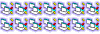
-

- –°–Њ–Њ–±—Й–µ–љ–Є—П: 12822
- –Ч–∞—А–µ–≥–Є—Б—В—А–Є—А–Њ–≤–∞–љ: 20.10.2002 (–Т—Б) 17:02
- –Ю—В–Ї—Г–і–∞: „Ч„Щ„§„Ф
–Т–∞—Е, –Ї–∞–Ї –љ–µ—Г–і–Њ–±–љ–Њ –≤—Л—И–ї–Њ 
–Х–і–Є–љ—Б—В–≤–µ–љ–љ–Њ –Љ–Њ–≥—Г –Њ–њ—А–∞–≤–і–∞—В—М—Б—П, —З—В–Њ –њ–µ—А–≤—Л–є –Њ—В–≤–µ—В –±—Л–ї –Ј–∞–њ–Њ—Й–µ–љ –Ј–∞ –њ–Њ–ї–≥–Њ–і–∞ –і–Њ —В–Њ–≥–Њ, –Ї–∞–Ї —П –њ—А–Є—И—С–ї –љ–∞ —Д–Њ—А—Г–Љ
–Х–і–Є–љ—Б—В–≤–µ–љ–љ–Њ –Љ–Њ–≥—Г –Њ–њ—А–∞–≤–і–∞—В—М—Б—П, —З—В–Њ –њ–µ—А–≤—Л–є –Њ—В–≤–µ—В –±—Л–ї –Ј–∞–њ–Њ—Й–µ–љ –Ј–∞ –њ–Њ–ї–≥–Њ–і–∞ –і–Њ —В–Њ–≥–Њ, –Ї–∞–Ї —П –њ—А–Є—И—С–ї –љ–∞ —Д–Њ—А—Г–Љ

–°–Њ–Њ–±—Й–µ–љ–Є–є: 16
• –°—В—А–∞–љ–Є—Ж–∞ 1 –Є–Ј 1
–Т–µ—А–љ—Г—В—М—Б—П –≤ Visual Basic .NET
–Ъ—В–Њ —Б–µ–є—З–∞—Б –љ–∞ –Ї–Њ–љ—Д–µ—А–µ–љ—Ж–Є–Є
–°–µ–є—З–∞—Б —Н—В–Њ—В —Д–Њ—А—Г–Љ –њ—А–Њ—Б–Љ–∞—В—А–Є–≤–∞—О—В: AhrefsBot –Є –≥–Њ—Б—В–Є: 9