Хук на msgbox
Правила форума
Темы, в которых будет сначала написано «что нужно сделать», а затем просьба «помогите», будут закрыты.
Читайте требования к создаваемым темам.
Темы, в которых будет сначала написано «что нужно сделать», а затем просьба «помогите», будут закрыты.
Читайте требования к создаваемым темам.
Сообщений: 22
• Страница 1 из 1
- ALX_2002
- Мега гуру

- Сообщения: 2056
- Зарегистрирован: 25.11.2002 (Пн) 20:03
Хук на msgbox
Челы, я в упор забыл, как это делается и найти не могу. Кому не влом примерсик киньте плззз....
Мне надо перехватить мессагу (msgbox) другой проги и прочитать из неё текст.
Мне надо перехватить мессагу (msgbox) другой проги и прочитать из неё текст.
- Ennor
- Конструктивный критик

- Сообщения: 2504
- Зарегистрирован: 18.12.2001 (Вт) 3:58
- Откуда: Калуга -> Москва
Поищи на www.rsdn.ru , там как раз был пример хука и именно на MsgBox (т.е. на MessageBox, конечно).
- ALX_2002
- Мега гуру

- Сообщения: 2056
- Зарегистрирован: 25.11.2002 (Пн) 20:03
2 tyomitch: Шеф, если человек просит хук, это значит ему нужен именно хук, а не getwindowtext, о котором знают все 

Но всё равно спасибо.
2 Ennor: Ща попробую... Эх... ( Разминает пальцы ) и вползает в сеть интернет...
Но всё равно спасибо.
2 Ennor: Ща попробую... Эх... ( Разминает пальцы ) и вползает в сеть интернет...
- tyomitch
- Пользователь #1352
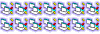
-

- Сообщения: 12822
- Зарегистрирован: 20.10.2002 (Вс) 17:02
- Откуда: חיפה
ALX_2002 писал(а):2 tyomitch: Шеф, если человек просит хук, это значит ему нужен именно хук, а не getwindowtext, о котором знают все

А почему ты думаешь, что GetWindowText недостаточно?
И как, ты думаешь, хук может тебе помочь? Максимум, что ты получишь - hWnd месседжбокса; а потом придётся юзать тот же GetWindowText.

- alibek
- Большой Человек

- Сообщения: 14205
- Зарегистрирован: 19.04.2002 (Пт) 11:40
- Откуда: Russia
Он наверное хочет сказать, что ему не нужен таймер, на который придется цеплять GetWindowText, он хочет события.
Lasciate ogni speranza, voi ch'entrate.
- Tarik
- Агент Системы

-

- Сообщения: 1222
- Зарегистрирован: 03.01.2003 (Пт) 16:05
- Откуда: Москва
- ALX_2002
- Мега гуру

- Сообщения: 2056
- Зарегистрирован: 25.11.2002 (Пн) 20:03
2 tyomitch: Шеф, а если не из окна читать, а из памяти, до того как сообщение дошло.... Тогда какой GetWindowText ? 
- ALX_2002
- Мега гуру

- Сообщения: 2056
- Зарегистрирован: 25.11.2002 (Пн) 20:03
2 Tarik: Блин.... C... Везде он... Ну похо я в нём варю... Мне б на VB и готовое.... 
P.S Знаю... Знаю... Я ленив...
2 alibek: Дисительно шеф. . Вы прям мысли мои воруете, тьфу... т.е читаете.
. Вы прям мысли мои воруете, тьфу... т.е читаете. 
P.S Знаю... Знаю... Я ленив...
2 alibek: Дисительно шеф.
- Max!
- Постоялец

-

- Сообщения: 502
- Зарегистрирован: 03.04.2003 (Чт) 22:08
- Откуда: Литва
А если я хачу поставить хук дапустим на определённую прогу , и чтоб он реагировал на каждое действие проги например обращение к Api (если та прога на катарую поставили хук оброщается ) , вообщем на любые действия косающиеся её и исходчщие от неё ! Мы всё перехватываем выполняем какието действия далее продолзаем работу той проги ! Я пробовал с таким кодом но он работает только на собственную форму или формы относящиеся только к этаму проэкту , дальше молчание !!!
Может кто примерчик кинет !?

- Код: Выделить всё
На форме 2 текстовое поле и кнопка (Text1.Text, Text2.Text , Command1)
В модуль
Declare Function SetWindowLong Lib "user32" Alias "SetWindowLongA" (ByVal hwnd As Long, ByVal nIndex As Long, ByVal dwNewLong As Long) As Long
Declare Function CallWindowProc Lib "user32" Alias "CallWindowProcA" (ByVal lpPrevWndFunc As Long, ByVal hwnd As Long, ByVal Msg As Long, ByVal wParam As Long, ByVal lParam As Long) As Long
Declare Function FindWindow Lib "user32" Alias "FindWindowA" (ByVal lpClassName As String, ByVal lpWindowName As String) As Long
Public Const GWL_WNDPROC = (-4)
Dim PrevProc As Long
Dim hw As Long
Public Sub Hook(Byval wnd)
hw = FindWindow(vbNullString, "" & wnd)
If hw = 0 Then
MsgBox("ERROR")
Exit Sub
End If
PrevProc = SetWindowLong(hw, GWL_WNDPROC, AddressOf WinProc)
End Sub
Public Sub UnHoo()
SetWindowLong hw, GWL_WNDPROC, PrevProc
End Sub
Public Function WinProc(ByVal hwnd As Long, ByVal uMsg As Long, ByVal wParam As Long, ByVal lParam As Long) As Long
Здесь свой код , какието действия
Form1.Text1.Text = "HOOK !" - к примеру
WinProc = CallWindowProc(PrevProc, hwnd, uMsg, wParam, lParam) - вернули упр проги
End Function
В Форму
Private Sub Form_Unload(Cancel As Integer)
Call UnHook
End Sub
Private Sub Command1_Click()
Call Hook(Text2.Text)
End Sub
Может кто примерчик кинет !?
Max!
- alibek
- Большой Человек

- Сообщения: 14205
- Зарегистрирован: 19.04.2002 (Пт) 11:40
- Откуда: Russia
ALX_2002, из памяти текст можно будет читать только в том случае, если перехватывать вызов API-функций, а это посложнее будет, чем хук на MessageBox. Я даже не уверен, что на VB это выполнимо (опасливо косится в сторону хардкорщиков, которых хлебом не корми, дай вызвать функцию по указателю...  )
)
Lasciate ogni speranza, voi ch'entrate.
- GSerg
- Шаман

- Сообщения: 14286
- Зарегистрирован: 14.12.2002 (Сб) 5:25
- Откуда: Магадан
А мы чё, а мы ничё 
Вон, Tarik ссылку дал, ничё не знаю
Вон, Tarik ссылку дал, ничё не знаю
Как только вы переберёте все варианты решения и не найдёте нужного, тут же обнаружится решение, простое и очевидное для всех, кроме вас
- ALX_2002
- Мега гуру

- Сообщения: 2056
- Зарегистрирован: 25.11.2002 (Пн) 20:03
Трям ! Будем бороться дальше, подумал он ( Открыв форум, улыбка с его лица сползает... Он опирается на локоть и грустно вздыхает...)

- Max!
- Постоялец

-

- Сообщения: 502
- Зарегистрирован: 03.04.2003 (Чт) 22:08
- Откуда: Литва
Кто селён в асемблере ? Это би смогло помоч мне и ALX_2002! Всё что требуется ЕРЕВЕДИТЕ НА VB


- Вложения
-
 Test_MessageBoxA.zip
Test_MessageBoxA.zip- *
- (10.08 Кб) Скачиваний: 48
Max!
- xolod
- Гуру

- Сообщения: 1162
- Зарегистрирован: 15.01.2004 (Чт) 0:42
- Откуда: Moscow
Да лень всем... А чем тебя не устраивает DLL использовать, которая уже есть 
Constant ERROR_SUCCESS deprecated. I'm so happy.
Программирование и дизайн – http://www.macrointellect.ru
- Max!
- Постоялец

-

- Сообщения: 502
- Зарегистрирован: 03.04.2003 (Чт) 22:08
- Откуда: Литва
Да лень всем...
Возможно !
А чем тебя не устраивает DLL использовать, которая уже есть
Хачу сам написать , имхо надо ведь учится и понять полнастью как работает и тд.....
Вообщем нашол я код каторый мне многое прояснил точно тагже многа и вопросов возникло !!!
На форме 1 кнопка и одно текстовое поле (Command1) , (Text1)
А вот и сам код
- Код: Выделить всё
В Модуль
Option Explicit
'misc API constants
Private Const WH_CBT = 5
Private Const GWL_HINSTANCE = (-6)
Private Const HCBT_ACTIVATE = 5
'UDT for passing data through the hook
Private Type MSGBOX_HOOK_PARAMS
hwndOwner As Long
hHook As Long
End Type
Private Type RECT
Left As Long
Top As Long
Right As Long
Bottom As Long
End Type
'need this declared at module level as
'it is used in the call and the hook proc
Private mhp As MSGBOX_HOOK_PARAMS
Private Declare Function GetCurrentThreadId Lib "kernel32" () As Long
Private Declare Function GetWindowLong Lib "user32" _
Alias "GetWindowLongA" _
(ByVal hwnd As Long, _
ByVal nIndex As Long) As Long
Private Declare Function MessageBox Lib "user32" _
Alias "MessageBoxA" _
(ByVal hwnd As Long, _
ByVal lpText As String, _
ByVal lpCaption As String, _
ByVal wType As Long) As Long
Private Declare Function SetWindowsHookEx Lib "user32" _
Alias "SetWindowsHookExA" _
(ByVal idHook As Long, _
ByVal lpfn As Long, _
ByVal hmod As Long, _
ByVal dwThreadId As Long) As Long
Private Declare Function UnhookWindowsHookEx Lib "user32" _
(ByVal hHook As Long) As Long
Private Declare Function MoveWindow Lib "user32" _
(ByVal hwnd As Long, _
ByVal X As Long, _
ByVal Y As Long, _
ByVal nWidth As Long, _
ByVal nHeight As Long, _
ByVal bRepaint As Long) As Long
Private Declare Function GetWindowRect Lib "user32" _
(ByVal hwnd As Long, _
lpRect As RECT) As Long
Public Function Msgbox(sPrompt As String, _
Optional dwStyle As Long, _
Optional sTitle As String) As Long
'replaces VB's built in MsgBox function in VB5/6
Dim hInstance As Long
Dim hThreadId As Long
If dwStyle = 0 Then dwStyle = vbOKOnly
If Len(sTitle) = 0 Then sTitle = "VBnet Messagebox Demo"
'Set up the hook
hInstance = GetWindowLong(Form1.hwnd, GWL_HINSTANCE)
hThreadId = GetCurrentThreadId()
'set up the MSGBOX_HOOK_PARAMS values
'By specifying a Windows hook as one
'of the params, we can intercept messages
'sent by Windows and thereby manipulate
'the dialog
With MHP
.hwndOwner = Form1.hwnd
.hHook = SetWindowsHookEx(WH_CBT, _
AddressOf MsgBoxHookProc, _
hInstance, hThreadId)
End With
'call the MessageBox API and return the
'value as the result of this function
Msgbox = MessageBox(Form1.hwnd, sPrompt, sTitle, dwStyle)
End Function
Public Function MsgBoxHookProc(ByVal uMsg As Long, _
ByVal wParam As Long, _
ByVal lParam As Long) As Long
Dim rc As RECT
'temporary vars for demo
Dim newLeft As Long
Dim newTop As Long
Dim dlgWidth As Long
Dim dlgHeight As Long
Dim scrWidth As Long
Dim scrHeight As Long
Dim frmLeft As Long
Dim frmTop As Long
Dim frmWidth As Long
Dim frmHeight As Long
Dim hwndMsgBox As Long
'When the message box is about to be shown,
'centre the dialog
If uMsg = HCBT_ACTIVATE Then
'in a HCBT_ACTIVATE message, wParam holds
'the handle to the messagebox
hwndMsgBox = wParam
'Just as was done in other API hook demos,
'position the dialog centered in the calling
'parent form
Call GetWindowRect(hwndMsgBox, rc)
frmLeft = Form1.Left \ Screen.TwipsPerPixelX
frmTop = Form1.Top \ Screen.TwipsPerPixelY
frmWidth = Form1.Width \ Screen.TwipsPerPixelX
frmHeight = Form1.Height \ Screen.TwipsPerPixelX
dlgWidth = rc.Right - rc.Left
dlgHeight = rc.Bottom - rc.Top
scrWidth = Screen.Width \ Screen.TwipsPerPixelX
scrHeight = Screen.Height \ Screen.TwipsPerPixelY
newLeft = frmLeft + ((frmWidth - dlgWidth) \ 2)
newTop = frmTop + ((frmHeight - dlgHeight) \ 2)
Call MoveWindow(hwndMsgBox, newLeft, newTop, dlgWidth, dlgHeight, True)
'done with the dialog so release the hook
UnhookWindowsHookEx MHP.hHook
End If
'return False to let normal
'processing continue
MsgBoxHookProc = False
End Function
В форму
Option Explicit
Private Sub Command1_Click()
'Display the API message box
Dim sTitle As String
Dim sPrompt As String
Dim dwStyle As Long
sTitle = "VBnet MessageBox Hook Demo"
sPrompt = "This is a demo of the MessageBox API showing how to hook" & vbCrLf & _
"the dialog and centre it with respect to the parent form."
dwStyle = vbAbortRetryIgnore Or vbInformation
Select Case Msgbox(sPrompt, dwStyle, sTitle)
Case vbRetry: Text1.Text = "Retry button pressed"
Case vbAbort: Text1.Text = "Abort button pressed"
Case vbIgnore: Text1.Text = "Ignore button pressed"
End Select
End Sub
Этот код даже узнаёт што выбрал пользователь (Какую кнопку он нажал) ! И этот код работает превосходно если вызывать MsgBox из формы или вообще из проэкта ! Например если поставить 2 кнопку и добавить
- Код: Выделить всё
MsgBox "Hello"
То этот MsgBox "Hello" тоже перехватывается и изменяется (Видно по заголовку и по типу сообщения ) Ну это всё понятно , всё относится к форме и проэкту .
Внимание вопросс , как можно поставить хук на все MsgBox в виндах и исходящие из других проэктов и прог ??? (Примерно так как в примере каторый на асме. написан)
Max!
- xolod
- Гуру

- Сообщения: 1162
- Зарегистрирован: 15.01.2004 (Чт) 0:42
- Откуда: Moscow
Оформить код, как глобальную ловушку в Native DLL
Constant ERROR_SUCCESS deprecated. I'm so happy.
Программирование и дизайн – http://www.macrointellect.ru
Сообщений: 22
• Страница 1 из 1
Кто сейчас на конференции
Сейчас этот форум просматривают: Google-бот, Yandex-бот и гости: 16
