–§–Њ–љ —Б—В—А–Њ–Ї ListView —Б —З–µ—А–µ–і–Њ–≤–∞–љ–Є–µ–Љ
–Я—А–∞–≤–Є–ї–∞ —Д–Њ—А—Г–Љ–∞
–Ґ–µ–Љ—Л, –≤ –Ї–Њ—В–Њ—А—Л—Е –±—Г–і–µ—В —Б–љ–∞—З–∞–ї–∞ –љ–∞–њ–Є—Б–∞–љ–Њ ¬Ђ—З—В–Њ –љ—Г–ґ–љ–Њ —Б–і–µ–ї–∞—В—М¬ї, –∞ –Ј–∞—В–µ–Љ –њ—А–Њ—Б—М–±–∞ ¬Ђ–њ–Њ–Љ–Њ–≥–Є—В–µ¬ї, –±—Г–і—Г—В –Ј–∞–Ї—А—Л—В—Л.
–І–Є—В–∞–є—В–µ —В—А–µ–±–Њ–≤–∞–љ–Є—П –Ї —Б–Њ–Ј–і–∞–≤–∞–µ–Љ—Л–Љ —В–µ–Љ–∞–Љ.
–Ґ–µ–Љ—Л, –≤ –Ї–Њ—В–Њ—А—Л—Е –±—Г–і–µ—В —Б–љ–∞—З–∞–ї–∞ –љ–∞–њ–Є—Б–∞–љ–Њ ¬Ђ—З—В–Њ –љ—Г–ґ–љ–Њ —Б–і–µ–ї–∞—В—М¬ї, –∞ –Ј–∞—В–µ–Љ –њ—А–Њ—Б—М–±–∞ ¬Ђ–њ–Њ–Љ–Њ–≥–Є—В–µ¬ї, –±—Г–і—Г—В –Ј–∞–Ї—А—Л—В—Л.
–І–Є—В–∞–є—В–µ —В—А–µ–±–Њ–≤–∞–љ–Є—П –Ї —Б–Њ–Ј–і–∞–≤–∞–µ–Љ—Л–Љ —В–µ–Љ–∞–Љ.
–°–Њ–Њ–±—Й–µ–љ–Є–є: 21
• –°—В—А–∞–љ–Є—Ж–∞ 1 –Є–Ј 1
- kuhtiov
- –Я–Њ—Б—В–Њ—П–ї–µ—Ж

-

- –°–Њ–Њ–±—Й–µ–љ–Є—П: 419
- –Ч–∞—А–µ–≥–Є—Б—В—А–Є—А–Њ–≤–∞–љ: 03.08.2006 (–І—В) 5:31
–§–Њ–љ —Б—В—А–Њ–Ї ListView —Б —З–µ—А–µ–і–Њ–≤–∞–љ–Є–µ–Љ
–°–Ї–∞–ґ–Є—В–µ –њ–Њ–ґ–∞–ї—Г–є—Б—В–∞, –Ї–Њ–љ—В—А–Њ–ї ListView —Г–Љ–µ–µ—В –Ј–∞–Ї—А–∞—И–Є–≤–∞—В—М —Д–Њ–љ —Б—В—А–Њ–Ї–Є –Є–ї–Є –Љ–Њ–ґ–љ–Њ —В–Њ–ї—М–Ї–Њ –њ–Њ–Љ–µ–љ—П—В—М —Ж–≤–µ—В —И—А–Є—Д—В–∞?
–•–Њ—З—Г —Б–і–µ–ї–∞—В—М —З–µ—А–µ–і–Њ–≤–∞–љ–Є–µ —Ж–≤–µ—В–Њ–≤,—З—В–Њ –±—Л –±—Л–ї–Њ –ї—Г—З—И–µ –≤–Є–і–љ–Њ. –Ъ–∞–Ї –Є–Ј–Љ–µ–љ–Є—В—М —И—А–Є—Д—В —Б–Њ–Њ–±—А–∞–Ј–Є–ї, –∞ –≤–Њ—В —Б —Д–Њ–љ–Њ–Љ —З—В–Њ-—В–Њ –љ–Є–Ї–∞–Ї. –Я–Њ—И—Г–Ї–Њ–Љ –њ–Њ–ї—М–Ј–Њ–≤–∞–ї—Б—П, –Њ—В–≤–µ—В –љ–µ –љ–∞—И–µ–ї
–•–Њ—З—Г —Б–і–µ–ї–∞—В—М —З–µ—А–µ–і–Њ–≤–∞–љ–Є–µ —Ж–≤–µ—В–Њ–≤,—З—В–Њ –±—Л –±—Л–ї–Њ –ї—Г—З—И–µ –≤–Є–і–љ–Њ. –Ъ–∞–Ї –Є–Ј–Љ–µ–љ–Є—В—М —И—А–Є—Д—В —Б–Њ–Њ–±—А–∞–Ј–Є–ї, –∞ –≤–Њ—В —Б —Д–Њ–љ–Њ–Љ —З—В–Њ-—В–Њ –љ–Є–Ї–∞–Ї. –Я–Њ—И—Г–Ї–Њ–Љ –њ–Њ–ї—М–Ј–Њ–≤–∞–ї—Б—П, –Њ—В–≤–µ—В –љ–µ –љ–∞—И–µ–ї
- –•–∞–Ї–µ—А
- –Ґ–µ–ї–µ–њ–∞—В

-

- –°–Њ–Њ–±—Й–µ–љ–Є—П: 16497
- –Ч–∞—А–µ–≥–Є—Б—В—А–Є—А–Њ–≤–∞–љ: 13.11.2005 (–Т—Б) 2:43
- –Ю—В–Ї—Г–і–∞: –Ъ–∞–Ј–∞—Е—Б—В–∞–љ, –Я–µ—В—А–Њ–њ–∞–≤–ї–Њ–≤—Б–Ї
Re: –§–Њ–љ —Б—В—А–Њ–Ї ListView —Б —З–µ—А–µ–і–Њ–≤–∞–љ–Є–µ–Љ
–°–Љ–Њ—В—А—П –Ї–∞–Ї–Њ–є.
вАФWe separate their smiling faces from the rest of their body, Captain.
вАФThat's right! We decapitate them.
вАФThat's right! We decapitate them.
- kuhtiov
- –Я–Њ—Б—В–Њ—П–ї–µ—Ж

-

- –°–Њ–Њ–±—Й–µ–љ–Є—П: 419
- –Ч–∞—А–µ–≥–Є—Б—В—А–Є—А–Њ–≤–∞–љ: 03.08.2006 (–І—В) 5:31
Re: –§–Њ–љ —Б—В—А–Њ–Ї ListView —Б —З–µ—А–µ–і–Њ–≤–∞–љ–Є–µ–Љ
–•–∞–Ї–µ—А –њ–Є—Б–∞–ї(–∞):–°–Љ–Њ—В—А—П –Ї–∞–Ї–Њ–є.
–Ъ–∞–Ї–Њ–є —Д–Њ–љ?
–Э—Г —Б—В–∞–љ–і–∞—А—В–љ—Л–є, —З—В–Њ-—В–Њ —В–Є–њ–∞ &HE0E0E0 –Є &HFFFFFF, –µ—Б–ї–Є —В—Л –њ—А–Њ —Н—В–Њ
- –•–∞–Ї–µ—А
- –Ґ–µ–ї–µ–њ–∞—В

-

- –°–Њ–Њ–±—Й–µ–љ–Є—П: 16497
- –Ч–∞—А–µ–≥–Є—Б—В—А–Є—А–Њ–≤–∞–љ: 13.11.2005 (–Т—Б) 2:43
- –Ю—В–Ї—Г–і–∞: –Ъ–∞–Ј–∞—Е—Б—В–∞–љ, –Я–µ—В—А–Њ–њ–∞–≤–ї–Њ–≤—Б–Ї
Re: –§–Њ–љ —Б—В—А–Њ–Ї ListView —Б —З–µ—А–µ–і–Њ–≤–∞–љ–Є–µ–Љ
–Ю –Ї–∞–Ї–Њ–Љ –Є–Ј —В—А—С—Е ListView –Є–і—С—В —А–µ—З—М.
вАФWe separate their smiling faces from the rest of their body, Captain.
вАФThat's right! We decapitate them.
вАФThat's right! We decapitate them.
- kuhtiov
- –Я–Њ—Б—В–Њ—П–ї–µ—Ж

-

- –°–Њ–Њ–±—Й–µ–љ–Є—П: 419
- –Ч–∞—А–µ–≥–Є—Б—В—А–Є—А–Њ–≤–∞–љ: 03.08.2006 (–І—В) 5:31
Re: –§–Њ–љ —Б—В—А–Њ–Ї ListView —Б —З–µ—А–µ–і–Њ–≤–∞–љ–Є–µ–Љ
–ѓ –≤—Б–µ–≥–і–∞ —Б—З–Є—В–∞–ї, —З—В–Њ –Њ–љ –Њ–і–Є–љ —В–∞–Ї–Њ–є  )
)
–ѓ –њ–Њ–ї—М–Ј—Г—О—Б—М —В–µ–Љ, –Ї–Њ—В–Њ—А—Л–є –ї–µ–ґ–Є—В –≤ –±–Є–±–ї–Є–Њ—В–µ–Ї–µ MSCOMCTL.OCX –Ю–љ —В–∞–Љ –≤—А–Њ–і–µ –Њ–і–Є–љ —В–∞–Ї–Њ–є
–ѓ –њ–Њ–ї—М–Ј—Г—О—Б—М —В–µ–Љ, –Ї–Њ—В–Њ—А—Л–є –ї–µ–ґ–Є—В –≤ –±–Є–±–ї–Є–Њ—В–µ–Ї–µ MSCOMCTL.OCX –Ю–љ —В–∞–Љ –≤—А–Њ–і–µ –Њ–і–Є–љ —В–∞–Ї–Њ–є
- SLIM
- –Я—А–Њ–і–≤–Є–љ—Г—В—Л–є –≥—Г—А—Г

-
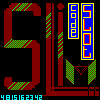
- –°–Њ–Њ–±—Й–µ–љ–Є—П: 1840
- –Ч–∞—А–µ–≥–Є—Б—В—А–Є—А–Њ–≤–∞–љ: 04.04.2008 (–Я—В) 18:21
- –Ю—В–Ї—Г–і–∞: –Ъ—А–∞—Б–љ–Њ–і–∞—А
Re: –§–Њ–љ —Б—В—А–Њ–Ї ListView —Б —З–µ—А–µ–і–Њ–≤–∞–љ–Є–µ–Љ
–Ь–Њ–ґ–љ–Њ –њ–Њ—Б–Љ–Њ—В—А–µ—В—М –≤ —Б—В–Њ—А–Њ–љ—Г –Њ–±—А–∞–±–Њ—В–Ї–Є NM_CUSTOMDRAW.
–Я–Є—И–Є—В–µ –ґ–Є–Ј–љ—М –љ–∞ —З–Є—Б—В–Њ–≤–Є–Ї.....–њ–µ—А–µ–њ–Є—Б–∞—В—М –љ–µ —Г–і–∞—Б—В—Б—П.....
- kuhtiov
- –Я–Њ—Б—В–Њ—П–ї–µ—Ж

-

- –°–Њ–Њ–±—Й–µ–љ–Є—П: 419
- –Ч–∞—А–µ–≥–Є—Б—В—А–Є—А–Њ–≤–∞–љ: 03.08.2006 (–І—В) 5:31
Re: –§–Њ–љ —Б—В—А–Њ–Ї ListView —Б —З–µ—А–µ–і–Њ–≤–∞–љ–Є–µ–Љ
–ѓ –∞–ґ –њ–Њ–і–≤–Є—Б. –Ф—Г–Љ–∞–ї –≤ –Ї–Њ–љ—В—А–Њ–ї–µ –њ—А–µ–і—Г—Б–Љ–Њ—В—А–µ–љ–Њ. –Р —В—Г—В –Њ–Ї–∞–Ј—Л–≤–∞–µ—В—Б—П –њ–Њ–Є–Ј–≤—А–∞—Й–∞—В—М—Б—П –љ—Г–ґ–љ–Њ
- –•–∞–Ї–µ—А
- –Ґ–µ–ї–µ–њ–∞—В

-

- –°–Њ–Њ–±—Й–µ–љ–Є—П: 16497
- –Ч–∞—А–µ–≥–Є—Б—В—А–Є—А–Њ–≤–∞–љ: 13.11.2005 (–Т—Б) 2:43
- –Ю—В–Ї—Г–і–∞: –Ъ–∞–Ј–∞—Е—Б—В–∞–љ, –Я–µ—В—А–Њ–њ–∞–≤–ї–Њ–≤—Б–Ї
Re: –§–Њ–љ —Б—В—А–Њ–Ї ListView —Б —З–µ—А–µ–і–Њ–≤–∞–љ–Є–µ–Љ
–Т –Ї–Њ–љ—В—А–Њ–ї–µ –њ—А–µ–і—Г—Б–Љ–Њ—В—А–µ–љ–Њ.
вАФWe separate their smiling faces from the rest of their body, Captain.
вАФThat's right! We decapitate them.
вАФThat's right! We decapitate them.
- SLIM
- –Я—А–Њ–і–≤–Є–љ—Г—В—Л–є –≥—Г—А—Г

-
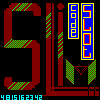
- –°–Њ–Њ–±—Й–µ–љ–Є—П: 1840
- –Ч–∞—А–µ–≥–Є—Б—В—А–Є—А–Њ–≤–∞–љ: 04.04.2008 (–Я—В) 18:21
- –Ю—В–Ї—Г–і–∞: –Ъ—А–∞—Б–љ–Њ–і–∞—А
Re: –§–Њ–љ —Б—В—А–Њ–Ї ListView —Б —З–µ—А–µ–і–Њ–≤–∞–љ–Є–µ–Љ
–•–∞–Ї–µ—А –њ–Є—Б–∞–ї(–∞):–Т –Ї–Њ–љ—В—А–Њ–ї–µ –њ—А–µ–і—Г—Б–Љ–Њ—В—А–µ–љ–Њ.
–Ш –≥–і–µ –ґ —В–∞–Љ –њ—А–µ–і—Г—Б–Љ–Њ—В—А–µ–љ–Њ? –Ь–Њ–ґ —П —З–µ–≥–Њ –љ–µ –Ј–љ–∞—О.
–Я–Є—И–Є—В–µ –ґ–Є–Ј–љ—М –љ–∞ —З–Є—Б—В–Њ–≤–Є–Ї.....–њ–µ—А–µ–њ–Є—Б–∞—В—М –љ–µ —Г–і–∞—Б—В—Б—П.....
- kuhtiov
- –Я–Њ—Б—В–Њ—П–ї–µ—Ж

-

- –°–Њ–Њ–±—Й–µ–љ–Є—П: 419
- –Ч–∞—А–µ–≥–Є—Б—В—А–Є—А–Њ–≤–∞–љ: 03.08.2006 (–І—В) 5:31
Re: –§–Њ–љ —Б—В—А–Њ–Ї ListView —Б —З–µ—А–µ–і–Њ–≤–∞–љ–Є–µ–Љ
–Ґ–Њ–≥–і–∞ —П –љ–µ –њ–Њ–љ–Є–Љ–∞—О. –Э–∞—Б–Ї–Њ–ї—М–Ї–Њ —П –њ–Њ—Б–Љ–Њ—В—А–µ–ї. –≠—В–Њ —А–µ–∞–ї–Є–Ј—Г–µ—В—Б—П —З–µ—А–µ–Ј —Е–Є—В—А—Л–є –Ї–ї–∞—Б—Б. –ѓ –µ–≥–Њ –Ї–∞–Ї —А–∞–Ј —Б–µ–є—З–∞—Б –Ї–Њ–≤—Л—А—П—О.
–ѓ –љ–µ –љ–∞—Б—В–∞–Є–≤–∞—О, –љ–Њ –Њ—В –њ—А–Є–Љ–µ—А–∞ –±—Л –љ–µ –Њ—В–Ї–∞–Ј–∞–ї—Б—П
–ѓ –љ–µ –љ–∞—Б—В–∞–Є–≤–∞—О, –љ–Њ –Њ—В –њ—А–Є–Љ–µ—А–∞ –±—Л –љ–µ –Њ—В–Ї–∞–Ј–∞–ї—Б—П
- SLIM
- –Я—А–Њ–і–≤–Є–љ—Г—В—Л–є –≥—Г—А—Г

-
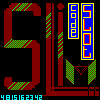
- –°–Њ–Њ–±—Й–µ–љ–Є—П: 1840
- –Ч–∞—А–µ–≥–Є—Б—В—А–Є—А–Њ–≤–∞–љ: 04.04.2008 (–Я—В) 18:21
- –Ю—В–Ї—Г–і–∞: –Ъ—А–∞—Б–љ–Њ–і–∞—А
Re: –§–Њ–љ —Б—В—А–Њ–Ї ListView —Б —З–µ—А–µ–і–Њ–≤–∞–љ–Є–µ–Љ
kuhtiov –њ–Є—Б–∞–ї(–∞):–≠—В–Њ —А–µ–∞–ї–Є–Ј—Г–µ—В—Б—П —З–µ—А–µ–Ј —Е–Є—В—А—Л–є –Ї–ї–∞—Б—Б. –ѓ –µ–≥–Њ –Ї–∞–Ї —А–∞–Ј —Б–µ–є—З–∞—Б –Ї–Њ–≤—Л—А—П—О.
–Т–Њ—В —З—В–Њ —З—В–Њ, —В–∞–Ї —Н—В–Њ —В–Њ—З–љ–Њ –љ–µ –і–Њ–ї–ґ–љ–Њ –±—Л—В—М —З–µ—А–µ–Ј "—Е–Є—В—А—Л–є –Ї–ї–∞—Б—Б"
–Я–Є—И–Є—В–µ –ґ–Є–Ј–љ—М –љ–∞ —З–Є—Б—В–Њ–≤–Є–Ї.....–њ–µ—А–µ–њ–Є—Б–∞—В—М –љ–µ —Г–і–∞—Б—В—Б—П.....
- kuhtiov
- –Я–Њ—Б—В–Њ—П–ї–µ—Ж

-

- –°–Њ–Њ–±—Й–µ–љ–Є—П: 419
- –Ч–∞—А–µ–≥–Є—Б—В—А–Є—А–Њ–≤–∞–љ: 03.08.2006 (–І—В) 5:31
Re: –§–Њ–љ —Б—В—А–Њ–Ї ListView —Б —З–µ—А–µ–і–Њ–≤–∞–љ–Є–µ–Љ
—В–Њ–≥–і–∞ —Б–Њ–≤—Б–µ–Љ –Ј–∞–≤–Є—Б. –Ы–∞–і–љ–Њ, —Б–µ–є—З–∞—Б –µ—Й–µ –њ–Њ–Є—Й—Г
- Shkolnik
- –Я—А–Њ–і–≤–Є–љ—Г—В—Л–є –њ–Њ–ї—М–Ј–Њ–≤–∞—В–µ–ї—М

-

- –°–Њ–Њ–±—Й–µ–љ–Є—П: 119
- –Ч–∞—А–µ–≥–Є—Б—В—А–Є—А–Њ–≤–∞–љ: 06.06.2010 (–Т—Б) 11:09
Re: –§–Њ–љ —Б—В—А–Њ–Ї ListView —Б —З–µ—А–µ–і–Њ–≤–∞–љ–Є–µ–Љ
–Р –њ–∞—А–∞–Љ–µ—В—А—Л?! –Ф–ї—П –Ї–Њ–≥–Њ –њ—А–Є–і—Г–Љ–∞–љ—Л ?! –°–≤–Њ–є—Б—В–≤–Њ BackColor –Є ForeColore.
- –•–∞–Ї–µ—А
- –Ґ–µ–ї–µ–њ–∞—В

-

- –°–Њ–Њ–±—Й–µ–љ–Є—П: 16497
- –Ч–∞—А–µ–≥–Є—Б—В—А–Є—А–Њ–≤–∞–љ: 13.11.2005 (–Т—Б) 2:43
- –Ю—В–Ї—Г–і–∞: –Ъ–∞–Ј–∞—Е—Б—В–∞–љ, –Я–µ—В—А–Њ–њ–∞–≤–ї–Њ–≤—Б–Ї
Re: –§–Њ–љ —Б—В—А–Њ–Ї ListView —Б —З–µ—А–µ–і–Њ–≤–∞–љ–Є–µ–Љ
–®–Ї–Њ–ї—М–љ–Є–Ї, –Є–љ–Њ–≥–і–∞ –ї—Г—З—И–µ –≤–Њ–Ј–і–µ—А–ґ–∞—В—М—Б—П.
вАФWe separate their smiling faces from the rest of their body, Captain.
вАФThat's right! We decapitate them.
вАФThat's right! We decapitate them.
- kuhtiov
- –Я–Њ—Б—В–Њ—П–ї–µ—Ж

-

- –°–Њ–Њ–±—Й–µ–љ–Є—П: 419
- –Ч–∞—А–µ–≥–Є—Б—В—А–Є—А–Њ–≤–∞–љ: 03.08.2006 (–І—В) 5:31
Re: –§–Њ–љ —Б—В—А–Њ–Ї ListView —Б —З–µ—А–µ–і–Њ–≤–∞–љ–Є–µ–Љ
–•–∞–Ї–µ—А, –љ—Г –њ–Њ–≥–Њ—А—П—З–Є–ї—Б—П —З–µ–ї–Њ–≤–µ–Ї, —Б –Ї–µ–Љ –љ–µ –±—Л–≤–∞–µ—В.
–Ъ —Б—В–∞—В–Є, –њ—А–Њ–±–ї–µ–Љ–∞ —В–∞–Ї –Є –љ–µ —А–µ—И–µ–љ–∞. –ѓ –љ–∞—И–µ–ї –њ—А–Є–Љ–µ—А. –Т—Б–µ —А–∞–±–Њ—В–∞–µ—В —З–µ—А–µ–Ј –Љ–Њ–і—Г–ї—М, –њ—А–Є—З–µ–Љ —П –љ–µ –Љ–Њ–≥—Г –њ–Њ–љ—П—В—М –Ї–∞–Ї. –£–ґ–µ 2 —А–∞–Ј–∞ —Н—В–Њ—В –Љ–Њ–і—Г–ї—М –њ—А–Њ—Б—В–Њ —Г–±–Є–ї —Б–≤–Њ–Є–Љ–Є —Н–Ї—Б–њ–µ—А–Є–Љ–µ–љ—В–∞–Љ–Є. –Э–µ –Љ–Њ–≥—Г –њ–Њ–љ—П—В—М –≤ —З–µ–Љ –њ—А–Є–Ї–Њ–ї. –Х—Б–ї–Є –Є–љ—В–µ—А–µ—Б–љ–Њ, –Љ–Њ–≥—Г –Ї–Є–љ—Г—В—М –њ—А–Є–Љ–Љ–µ—А
–Ъ —Б—В–∞—В–Є, –њ—А–Њ–±–ї–µ–Љ–∞ —В–∞–Ї –Є –љ–µ —А–µ—И–µ–љ–∞. –ѓ –љ–∞—И–µ–ї –њ—А–Є–Љ–µ—А. –Т—Б–µ —А–∞–±–Њ—В–∞–µ—В —З–µ—А–µ–Ј –Љ–Њ–і—Г–ї—М, –њ—А–Є—З–µ–Љ —П –љ–µ –Љ–Њ–≥—Г –њ–Њ–љ—П—В—М –Ї–∞–Ї. –£–ґ–µ 2 —А–∞–Ј–∞ —Н—В–Њ—В –Љ–Њ–і—Г–ї—М –њ—А–Њ—Б—В–Њ —Г–±–Є–ї —Б–≤–Њ–Є–Љ–Є —Н–Ї—Б–њ–µ—А–Є–Љ–µ–љ—В–∞–Љ–Є. –Э–µ –Љ–Њ–≥—Г –њ–Њ–љ—П—В—М –≤ —З–µ–Љ –њ—А–Є–Ї–Њ–ї. –Х—Б–ї–Є –Є–љ—В–µ—А–µ—Б–љ–Њ, –Љ–Њ–≥—Г –Ї–Є–љ—Г—В—М –њ—А–Є–Љ–Љ–µ—А
- SLIM
- –Я—А–Њ–і–≤–Є–љ—Г—В—Л–є –≥—Г—А—Г

-
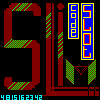
- –°–Њ–Њ–±—Й–µ–љ–Є—П: 1840
- –Ч–∞—А–µ–≥–Є—Б—В—А–Є—А–Њ–≤–∞–љ: 04.04.2008 (–Я—В) 18:21
- –Ю—В–Ї—Г–і–∞: –Ъ—А–∞—Б–љ–Њ–і–∞—А
Re: –§–Њ–љ —Б—В—А–Њ–Ї ListView —Б —З–µ—А–µ–і–Њ–≤–∞–љ–Є–µ–Љ
–Э—Г –Ї–Є–љ—М, –Є–љ—В–µ—А–µ—Б–љ–Њ —З—В–Њ –Ј–∞ –Љ–Њ–і—Г–ї—М —В–∞–Ї–Њ–є.
–Я–Є—И–Є—В–µ –ґ–Є–Ј–љ—М –љ–∞ —З–Є—Б—В–Њ–≤–Є–Ї.....–њ–µ—А–µ–њ–Є—Б–∞—В—М –љ–µ —Г–і–∞—Б—В—Б—П.....
- kuhtiov
- –Я–Њ—Б—В–Њ—П–ї–µ—Ж

-

- –°–Њ–Њ–±—Й–µ–љ–Є—П: 419
- –Ч–∞—А–µ–≥–Є—Б—В—А–Є—А–Њ–≤–∞–љ: 03.08.2006 (–І—В) 5:31
Re: –§–Њ–љ —Б—В—А–Њ–Ї ListView —Б —З–µ—А–µ–і–Њ–≤–∞–љ–Є–µ–Љ
–Э–µ –Љ–Њ–≥—Г –≤—Л–ї–Њ–ґ–Є—В—М. –Э–∞ —Д–Њ—А—Г–Љ–µ —Б–Њ–Њ–±—Й–µ–љ–Є–µ "–Ф–Њ—Б—В–Є–≥–љ—Г—В –Љ–∞–Ї—Б–Є–Љ–∞–ї—М–љ—Л–є –Њ–±—Й–Є–є —А–∞–Ј–Љ–µ—А –≤–∞—И–Є—Е –≤–ї–Њ–ґ–µ–љ–Є–є."
- SLIM
- –Я—А–Њ–і–≤–Є–љ—Г—В—Л–є –≥—Г—А—Г

-
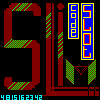
- –°–Њ–Њ–±—Й–µ–љ–Є—П: 1840
- –Ч–∞—А–µ–≥–Є—Б—В—А–Є—А–Њ–≤–∞–љ: 04.04.2008 (–Я—В) 18:21
- –Ю—В–Ї—Г–і–∞: –Ъ—А–∞—Б–љ–Њ–і–∞—А
Re: –§–Њ–љ —Б—В—А–Њ–Ї ListView —Б —З–µ—А–µ–і–Њ–≤–∞–љ–Є–µ–Љ
–Ф–∞ —В—Л –≤–ї–Њ–ґ–Є —Б–∞–Љ –Љ–Њ–і—Г–ї—М, –Њ –Ї–Њ—В–Њ—А–Њ–Љ —В—Л –≥–Њ–≤–Њ—А–Є–ї. –Ь–Њ–ґ–µ—И—М –≤ —В–µ–Ї—Б—В–Њ–≤–Њ–Љ —Д–∞–є–ї–µ. –Э–µ –і—Г–Љ–∞—О —З—В–Њ –Љ–Њ–і—Г–ї—М –≤–µ—Б–Є—В –±–Њ–ї–µ–µ 4 –Љ–µ—В—А–Њ–≤
–Я–Є—И–Є—В–µ –ґ–Є–Ј–љ—М –љ–∞ —З–Є—Б—В–Њ–≤–Є–Ї.....–њ–µ—А–µ–њ–Є—Б–∞—В—М –љ–µ —Г–і–∞—Б—В—Б—П.....
- –•–∞–Ї–µ—А
- –Ґ–µ–ї–µ–њ–∞—В

-

- –°–Њ–Њ–±—Й–µ–љ–Є—П: 16497
- –Ч–∞—А–µ–≥–Є—Б—В—А–Є—А–Њ–≤–∞–љ: 13.11.2005 (–Т—Б) 2:43
- –Ю—В–Ї—Г–і–∞: –Ъ–∞–Ј–∞—Е—Б—В–∞–љ, –Я–µ—В—А–Њ–њ–∞–≤–ї–Њ–≤—Б–Ї
Re: –§–Њ–љ —Б—В—А–Њ–Ї ListView —Б —З–µ—А–µ–і–Њ–≤–∞–љ–Є–µ–Љ
–Т–ї–Њ–ґ–µ–љ–Є—П –Ј–∞–њ—А–µ—Й–µ–љ—Л, –≤—Л —З—В–Њ, –∞–і–Љ–Є–љ–Є—Б—В—А–∞—В–Є–≤–љ—Л–µ —В–Њ–њ–Є–Ї–Є –љ–µ —З–Є—В–∞–µ—В–µ?
вАФWe separate their smiling faces from the rest of their body, Captain.
вАФThat's right! We decapitate them.
вАФThat's right! We decapitate them.
- kuhtiov
- –Я–Њ—Б—В–Њ—П–ї–µ—Ж

-

- –°–Њ–Њ–±—Й–µ–љ–Є—П: 419
- –Ч–∞—А–µ–≥–Є—Б—В—А–Є—А–Њ–≤–∞–љ: 03.08.2006 (–І—В) 5:31
Re: –§–Њ–љ —Б—В—А–Њ–Ї ListView —Б —З–µ—А–µ–і–Њ–≤–∞–љ–Є–µ–Љ
–Ь–і—П... –і–µ–є—Б—В–≤–Є—В–µ–ї—М–љ–Њ, –µ—Б—В—М —В–∞–Ї–Њ–µ.–Ч–∞–±—Л–ї.
–Т–Њ—В –Љ–Њ–і—Г–ї—М
–Т–Њ—В —Д–Њ—А–Љ–∞
–Т–Њ—В –Љ–Њ–і—Г–ї—М
- –Ъ–Њ–і: –Т—Л–і–µ–ї–Є—В—М –≤—Б—С
Option Explicit
' demo project showing how to custom draw single items in a listview
' by Bryan Stafford of New Vision Software¬Ѓ - newvision@imt.net
' this demo is released into the public domain "as is" without
' warranty or guaranty of any kind. In other words, use at
' your own risk.
' See the comments at the end of this module for a brief explaination of
' what subclassing is.
' Generic WM_NOTIFY notification codes for common controls
Public Enum WinNotifications
NM_FIRST = (-0&) ' (0U- 0U) ' // generic to all controls
NM_LAST = (-99&) ' (0U- 99U)
NM_OUTOFMEMORY = (NM_FIRST - 1&)
NM_CLICK = (NM_FIRST - 2&)
NM_DBLCLK = (NM_FIRST - 3&)
NM_RETURN = (NM_FIRST - 4&)
NM_RCLICK = (NM_FIRST - 5&)
NM_RDBLCLK = (NM_FIRST - 6&)
NM_SETFOCUS = (NM_FIRST - 7&)
NM_KILLFOCUS = (NM_FIRST - 8&)
NM_CUSTOMDRAW = (NM_FIRST - 12&)
NM_HOVER = (NM_FIRST - 13&)
End Enum
Public Const WM_NOTIFY As Long = &H4E&
' constants used for customdraw routine
Public Const CDDS_PREPAINT As Long = &H1&
Public Const CDRF_NOTIFYITEMDRAW As Long = &H20&
Public Const CDDS_ITEM As Long = &H10000
Public Const CDDS_ITEMPREPAINT As Long = CDDS_ITEM Or CDDS_PREPAINT
Public Const CDRF_NEWFONT As Long = &H2&
' The NMHDR structure contains information about a notification message. The pointer
' to this structure is specified as the lParam member of a WM_NOTIFY message.
Public Type NMHDR
hWndFrom As Long ' Window handle of control sending message
idFrom As Long ' Identifier of control sending message
code As Long ' Specifies the notification code
End Type
' sub struct of the NMCUSTOMDRAW struct
Public Type RECT
Left As Long
Top As Long
Right As Long
Bottom As Long
End Type
' generic customdraw struct
Public Type NMCUSTOMDRAW
hdr As NMHDR
dwDrawStage As Long
hDC As Long
rc As RECT
dwItemSpec As Long
uItemState As Long
lItemlParam As Long
End Type
' listview specific customdraw struct
Public Type NMLVCUSTOMDRAW
nmcd As NMCUSTOMDRAW
clrText As Long
clrTextBk As Long
' if IE >= 4.0 this member of the struct can be used
iSubItem As Integer
End Type
' function used to manipulate memory data
Public Declare Sub CopyMemory Lib "kernel32" Alias "RtlMoveMemory" (lpDest As Any, lpSource As Any, ByVal cBytes&)
' gdi function used to select bold font into the hDC passed in the prepaint message
Public Declare Function SelectObject Lib "gdi32" (ByVal hDC&, ByVal hObject&) As Long
' handle to the bold font set for the form. this is used to set the bold font for the listview items
Public g_hBoldFont As Long
' this var will hold a pointer to the original message handler so we MUST
' save it so that it can be restored before we exit the app. if we don't
' restore it.... CRASH!!!!
Public g_addProcOld As Long
' function used to call the next window proc in the "chain" for the subclassed window
Public Declare Function CallWindowProc& Lib "user32" Alias "CallWindowProcA" (ByVal lpPrevWndFunc&, _
ByVal hWnd&, ByVal Msg&, ByVal wParam&, ByVal lParam&)
'WARNING!!!! WARNING!!!! WARNING!!!! WARNING!!!! WARNING!!!! WARNING!!!!
'
' Do NOT try to step through this function in debug mode!!!!
' You WILL crash!!! Also, do NOT set any break points in this function!!!
' You WILL crash!!! Subclassing is non-trivial and should be handled with
' EXTREAME care!!!
'
' There are ways to use a "Debug" dll to allow you to set breakpoints in
' subclassed code in the IDE but this was not implimented for this demo.
'
'WARNING!!!! WARNING!!!! WARNING!!!! WARNING!!!! WARNING!!!! WARNING!!!!
Public Function WindowProc(ByVal hWnd As Long, ByVal iMsg As Long, _
ByVal wParam As Long, ByVal lParam As Long) As Long
' this is *our* implimentation of the message handling routine
' determine which message was recieved
Select Case iMsg
Case WM_NOTIFY
' if it's a WM_NOTIFY message copy the data from the address pointed to
' by lParam into a NMHDR struct
Dim udtNMHDR As NMHDR
CopyMemory udtNMHDR, ByVal lParam, 12&
With udtNMHDR
If .code = NM_CUSTOMDRAW Then
' if the code member of the struct is NM_CUSTOMDRAW, copy the data
' pointed to by lParam into a NMLVCUSTOMDRAW struct
Dim udtNMLVCUSTOMDRAW As NMLVCUSTOMDRAW
' this is now OUR copy of the struct
CopyMemory udtNMLVCUSTOMDRAW, ByVal lParam, Len(udtNMLVCUSTOMDRAW)
With udtNMLVCUSTOMDRAW.nmcd
' determine whether or not this is one of the messages we are interested in
Select Case .dwDrawStage
' if it's a prepaint message, tell windows WE want first dibs
' on painting for each item and then exit without letting VB get this message
Case CDDS_PREPAINT
WindowProc = CDRF_NOTIFYITEMDRAW
Exit Function
' if it's time to paint an item, check to see if it's divisible by 3.
' if it is, select the bold font that we borrowed from the form into the
' hDC of the listview and set the text color to something *different*.
' then tell windows that we changed the font for this item.
Case CDDS_ITEMPREPAINT
If .dwItemSpec = 3 Then
Call SelectObject(.hDC, g_hBoldFont)
' we can also set the color for items in the listview.
' we will set the color for every third item....
'If (.dwItemSpec Mod 9) = 0 Then
udtNMLVCUSTOMDRAW.clrText = RGB(128, 128, 128)
udtNMLVCUSTOMDRAW.clrTextBk = RGB(128, 128, 128)
' copy OUR copy of the struct back to the memory address pointed to by lParam
CopyMemory ByVal lParam, udtNMLVCUSTOMDRAW, Len(udtNMLVCUSTOMDRAW)
'End If
' tell windows that we changed the font and do not allow VB to get this message
WindowProc = CDRF_NEWFONT
Exit Function
End If
End Select
End With
End If
End With
End Select
' pass all messages on to VB and then return the value to windows
WindowProc = CallWindowProc(g_addProcOld, hWnd, iMsg, wParam, lParam)
End Function
' What is subclassing anyway?
'
' Windows runs on "messages". A message is a unique value that, when
' recieved by a window or the operating system, tells either that
' something has happened and that an action of some sort needs to be
' taken. Sort of like your nervous system passing feeling messages
' to your brain and the brain passing movement messages to your body.
'
' So, each window has what's called a message handler. This is a
' function where all of the messages FROM Windows are recieved. Every
' window has one. I mean EVERY window. That means every button, textbox,
' picturebox, form, etc... Windows keeps track of where the message
' handler (called a WindowProc [short for PROCedure]) in a "Class"
' structure associated with each window handle (otherwise known as hWnd).
'
' What happens when a window is subclassed is that you insert a new
' window procedure in line with the original window procedure. In other
' words, Windows sends the messages for the given window to YOUR WindowProc
' FIRST where you are responsible for handling any messages you want to
' handle. Then you MUST pass the remaining messages on to the default
' WindoProc. So it looks like this:
'
' Windows Message Sender --> Your WindowProc --> Default WindowProc
'
' A window can be subclassed MANY times so it could look like this:
'
' Windows Message Sender --> Your WindowProc --> Another WindowProc _
' --> Yet Another WindowProc --> Default WindowProc
'
' You can also change the order of when you respond to a message by
' where in your routine you pass the message on to the default WindowProc.
' Let's say that you want to draw something on the window AFTER the
' default WindowProc handles the WM_PAINT message. This is easily done
' by calling the default proc before you do your drawing. Like so:
'
' Public Function WindowProc(Byval hWnd, Byval etc....)
'
' Select Case iMsg
' Case SOME_MESSAGE
' DoSomeStuff
'
' Case WM_PAINT
' ' pass the message to the defproc FIRST
' WindowProc = CallWindowProc(g_addProcOld, hWnd, iMsg, wParam, lParam)
'
' DoDrawingStuff ' <- do your drawing
'
' Exit Function ' <- exit since we already passed the
' ' measage to the defproc
'
' End Select
'
' ' pass all messages on to VB and then return the value to windows
' WindowProc = CallWindowProc(g_addProcOld, hWnd, iMsg, wParam, lParam)
'
' End Function
'
'
' This is just a basic overview of subclassing but I hope it helps if
' you were fuzzy about the subject before reading this.
'
–Т–Њ—В —Д–Њ—А–Љ–∞
- –Ъ–Њ–і: –Т—Л–і–µ–ї–Є—В—М –≤—Б—С
Option Explicit
' demo project showing how to custom draw single items in a listview
' by Bryan Stafford of New Vision Software¬Ѓ - newvision@imt.net
' this demo is released into the public domain "as is" without
' warranty or guaranty of any kind. In other words, use at
' your own risk.
' constant used to get the address of the window proc for the subclassed window
Private Const GWL_WNDPROC As Long = (-4&)
' API call to alter the class data for this window
Private Declare Function SetWindowLong& Lib "user32" Alias "SetWindowLongA" (ByVal hWnd&, _
ByVal nIndex&, ByVal dwNewLong&)
Private Sub Form_Load()
' we will *borrow* the font from the form since we are not using it.
' set the font attributes we want the custom draw items in the listview to have
' With lvCustomDraw.Font
' .Bold = True
' '.Italic = True
' '.Underline = True
' End With
' grab a handle to the form's font and store it in the global variable
Dim IFont As IFont
Set IFont = lvCustomDraw.Font
g_hBoldFont = IFont.hFont
' fill the listview with some stuff....
With lvCustomDraw
.ColumnHeaders.Add , , "Item Column"
.ColumnHeaders.Add , , "Subitem 1"
.ColumnHeaders.Add , , "Subitem 2"
Dim i&
For i = 1 To 100
With .ListItems.Add(, , "Item " & CStr(i))
.SubItems(1) = "Subitem 1"
.SubItems(2) = "Subitem 2"
End With
Next
End With
' take control of message processing by installing our message handling
' routine into the chain of message routines for this window.
' we subclass the form because wm_notify messages are sent to the parent
' of the control, in this case, the VB form.
g_addProcOld = SetWindowLong(Me.hWnd, GWL_WNDPROC, AddressOf WindowProc)
End Sub
Private Sub Form_Unload(Cancel As Integer)
' give message processing control back to VB
' if you don't do this you WILL crash!!!
Call SetWindowLong(hWnd, GWL_WNDPROC, g_addProcOld)
End Sub
- SLIM
- –Я—А–Њ–і–≤–Є–љ—Г—В—Л–є –≥—Г—А—Г

-
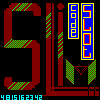
- –°–Њ–Њ–±—Й–µ–љ–Є—П: 1840
- –Ч–∞—А–µ–≥–Є—Б—В—А–Є—А–Њ–≤–∞–љ: 04.04.2008 (–Я—В) 18:21
- –Ю—В–Ї—Г–і–∞: –Ъ—А–∞—Б–љ–Њ–і–∞—А
Re: –§–Њ–љ —Б—В—А–Њ–Ї ListView —Б —З–µ—А–µ–і–Њ–≤–∞–љ–Є–µ–Љ
–Э–µ –≤—З–Є—В—Л–≤–∞–ї—Б—П, –љ–Њ –Ї–∞–Ї —П –Є —Б–Ї–∞–Ј–∞–ї, –Њ–±—А–∞–±–Њ—В–Ї–∞ Notification –≤ —Б–∞–±–Ї–ї–∞—Б—Б–Є–љ–≥–µ.
–Ъ—Г—А–Є, —З—В–Њ –Љ–Њ–≥—Г —Б–Ї–∞–Ј–∞—В—М.
–Ъ—Г—А–Є, —З—В–Њ –Љ–Њ–≥—Г —Б–Ї–∞–Ј–∞—В—М.
–Я–Є—И–Є—В–µ –ґ–Є–Ј–љ—М –љ–∞ —З–Є—Б—В–Њ–≤–Є–Ї.....–њ–µ—А–µ–њ–Є—Б–∞—В—М –љ–µ —Г–і–∞—Б—В—Б—П.....
–°–Њ–Њ–±—Й–µ–љ–Є–є: 21
• –°—В—А–∞–љ–Є—Ж–∞ 1 –Є–Ј 1
–Т–µ—А–љ—Г—В—М—Б—П –≤ Visual Basic 1вАУ6
–Ъ—В–Њ —Б–µ–є—З–∞—Б –љ–∞ –Ї–Њ–љ—Д–µ—А–µ–љ—Ж–Є–Є
–°–µ–є—З–∞—Б —Н—В–Њ—В —Д–Њ—А—Г–Љ –њ—А–Њ—Б–Љ–∞—В—А–Є–≤–∞—О—В: AhrefsBot –Є –≥–Њ—Б—В–Є: 9