–ü–Ķ—á–į—ā—Ć ListView
–ü—Ä–į–≤–ł–Ľ–į —Ą–ĺ—Ä—É–ľ–į
–Ę–Ķ–ľ—č, –≤ –ļ–ĺ—ā–ĺ—Ä—č—Ö –Ī—É–ī–Ķ—ā —Ā–Ĺ–į—á–į–Ľ–į –Ĺ–į–Ņ–ł—Ā–į–Ĺ–ĺ ¬ę—á—ā–ĺ –Ĺ—É–∂–Ĺ–ĺ —Ā–ī–Ķ–Ľ–į—ā—ƬĽ, –į –∑–į—ā–Ķ–ľ –Ņ—Ä–ĺ—Ā—Ć–Ī–į ¬ę–Ņ–ĺ–ľ–ĺ–≥–ł—ā–Ķ¬Ľ, –Ī—É–ī—É—ā –∑–į–ļ—Ä—č—ā—č.
–ß–ł—ā–į–Ļ—ā–Ķ —ā—Ä–Ķ–Ī–ĺ–≤–į–Ĺ–ł—Ź –ļ —Ā–ĺ–∑–ī–į–≤–į–Ķ–ľ—č–ľ —ā–Ķ–ľ–į–ľ.
–Ę–Ķ–ľ—č, –≤ –ļ–ĺ—ā–ĺ—Ä—č—Ö –Ī—É–ī–Ķ—ā —Ā–Ĺ–į—á–į–Ľ–į –Ĺ–į–Ņ–ł—Ā–į–Ĺ–ĺ ¬ę—á—ā–ĺ –Ĺ—É–∂–Ĺ–ĺ —Ā–ī–Ķ–Ľ–į—ā—ƬĽ, –į –∑–į—ā–Ķ–ľ –Ņ—Ä–ĺ—Ā—Ć–Ī–į ¬ę–Ņ–ĺ–ľ–ĺ–≥–ł—ā–Ķ¬Ľ, –Ī—É–ī—É—ā –∑–į–ļ—Ä—č—ā—č.
–ß–ł—ā–į–Ļ—ā–Ķ —ā—Ä–Ķ–Ī–ĺ–≤–į–Ĺ–ł—Ź –ļ —Ā–ĺ–∑–ī–į–≤–į–Ķ–ľ—č–ľ —ā–Ķ–ľ–į–ľ.
–°–ĺ–ĺ–Ī—Č–Ķ–Ĺ–ł–Ļ: 20
• –°—ā—Ä–į–Ĺ–ł—Ü–į 1 –ł–∑ 1
- Sorch
- –Ě–ĺ–≤–ł—á–ĺ–ļ

- –°–ĺ–ĺ–Ī—Č–Ķ–Ĺ–ł—Ź: 38
- –ó–į—Ä–Ķ–≥–ł—Ā—ā—Ä–ł—Ä–ĺ–≤–į–Ĺ: 13.01.2006 (–ü—ā) 10:42
- –ě—ā–ļ—É–ī–į: –ü–Ķ—ā–Ķ—Ä–Ī—É—Ä–≥
–ü–Ķ—á–į—ā—Ć ListView
–ö–į–ļ –≤—č–≤–Ķ—Ā—ā–ł –Ĺ–į –Ņ–Ķ—á–į—ā—Ć —Ā–ĺ–ī–Ķ—Ä–∂–ł–ľ–ĺ–Ķ ListView? –ü–ĺ–Ľ–ĺ–∂–ł–Ľ ListView, –∑–į–Ņ–ĺ–Ľ–Ĺ–Ķ–Ĺ–Ĺ–ĺ—é –ī–į–Ĺ–Ĺ—č–ľ–ł –Ĺ–į —Ą–ĺ—Ä–ľ—É –ł –ĺ—ā–Ņ—Ä–į–≤–ł–Ľ —Ą–ĺ—Ä–ľ—É –Ĺ–į –Ņ–Ķ—á–į—ā—Ć (Me.PrintForm), –ł—ā–ĺ–≥ ListView –Ņ—É—Ā—ā–ĺ–Ļ
- Konst_One
- –ß–Ľ–Ķ–Ĺ-–ļ–ĺ—Ä—Ä–Ķ—Ā–Ņ–ĺ–Ĺ–ī–Ķ–Ĺ—ā –į–ļ–į–ī–Ķ–ľ–ł–ł VBStreets

-

- –°–ĺ–ĺ–Ī—Č–Ķ–Ĺ–ł—Ź: 3041
- –ó–į—Ä–Ķ–≥–ł—Ā—ā—Ä–ł—Ä–ĺ–≤–į–Ĺ: 09.04.2004 (–ü—ā) 13:47
- –ě—ā–ļ—É–ī–į: –•–ł–ľ–ļ–ł
- –ö–ĺ–ī: –í—č–ī–Ķ–Ľ–ł—ā—Ć –≤—Ā—Ď
Dim lst as MScomctl.ListItem
Printer.Print "ListView contents:"
For each lst in ListView1.ListItems
Printer.Print vbtab & lst.Text
Next
Printer.End
- Sorch
- –Ě–ĺ–≤–ł—á–ĺ–ļ

- –°–ĺ–ĺ–Ī—Č–Ķ–Ĺ–ł—Ź: 38
- –ó–į—Ä–Ķ–≥–ł—Ā—ā—Ä–ł—Ä–ĺ–≤–į–Ĺ: 13.01.2006 (–ü—ā) 10:42
- –ě—ā–ļ—É–ī–į: –ü–Ķ—ā–Ķ—Ä–Ī—É—Ä–≥
–ß—É—ā—Ć –Ņ—Ä–ł—ą–Ľ–ĺ—Ā—Ć –ł–∑–ľ–Ķ–Ĺ–ł—ā—Ć:
Dim lst As MSComctlLib.ListItem
Printer.Print "ListView contents:"
For Each lst In ListView1.ListItems
Printer.Print vbTab & lst.Text
Next
Printer.EndDoc
–Ĺ–ĺ –ī–į–Ĺ–Ĺ—č–Ļ –ľ–Ķ—ā–ĺ–ī –≤—č–≤–ĺ–ī–ł—ā –Ņ–ĺ—á–Ķ–ľ—É —ā–ĺ —ā–ĺ–Ľ—Ć–ļ–ĺ –Ņ–Ķ—Ä–≤—č–Ļ —Ā—ā–ĺ–Ľ–Ī–Ķ—Ü, –ī–į –ł –ī–į–Ĺ–Ĺ—č–Ķ –Ĺ—É–∂–Ĺ—č –≤ –≤–ł–ī–Ķ —ā–į–Ī–Ľ–ł—Ü—č
Dim lst As MSComctlLib.ListItem
Printer.Print "ListView contents:"
For Each lst In ListView1.ListItems
Printer.Print vbTab & lst.Text
Next
Printer.EndDoc
–Ĺ–ĺ –ī–į–Ĺ–Ĺ—č–Ļ –ľ–Ķ—ā–ĺ–ī –≤—č–≤–ĺ–ī–ł—ā –Ņ–ĺ—á–Ķ–ľ—É —ā–ĺ —ā–ĺ–Ľ—Ć–ļ–ĺ –Ņ–Ķ—Ä–≤—č–Ļ —Ā—ā–ĺ–Ľ–Ī–Ķ—Ü, –ī–į –ł –ī–į–Ĺ–Ĺ—č–Ķ –Ĺ—É–∂–Ĺ—č –≤ –≤–ł–ī–Ķ —ā–į–Ī–Ľ–ł—Ü—č
- Sorch
- –Ě–ĺ–≤–ł—á–ĺ–ļ

- –°–ĺ–ĺ–Ī—Č–Ķ–Ĺ–ł—Ź: 38
- –ó–į—Ä–Ķ–≥–ł—Ā—ā—Ä–ł—Ä–ĺ–≤–į–Ĺ: 13.01.2006 (–ü—ā) 10:42
- –ě—ā–ļ—É–ī–į: –ü–Ķ—ā–Ķ—Ä–Ī—É—Ä–≥
method or data member not found
–í –Ņ—Ä–ł–Ĺ—Ü–ł–Ņ–Ķ –≤—Ā–Ķ —Ä–į–≤–Ĺ–ĺ –ļ–į–ļ –≤—č–≤–ĺ–ī–ł—ā—Ć, –ľ–ĺ–∂–Ķ—ā –Ķ—Ā—ā—Ć –Ņ—Ä–ł–ľ–Ķ—Ä—č —Ä–į–Ī–ĺ—ā—č —Ā excel –ł–Ľ–ł html?
–í –Ņ—Ä–ł–Ĺ—Ü–ł–Ņ–Ķ –≤—Ā–Ķ —Ä–į–≤–Ĺ–ĺ –ļ–į–ļ –≤—č–≤–ĺ–ī–ł—ā—Ć, –ľ–ĺ–∂–Ķ—ā –Ķ—Ā—ā—Ć –Ņ—Ä–ł–ľ–Ķ—Ä—č —Ä–į–Ī–ĺ—ā—č —Ā excel –ł–Ľ–ł html?
- Sorch
- –Ě–ĺ–≤–ł—á–ĺ–ļ

- –°–ĺ–ĺ–Ī—Č–Ķ–Ĺ–ł—Ź: 38
- –ó–į—Ä–Ķ–≥–ł—Ā—ā—Ä–ł—Ä–ĺ–≤–į–Ĺ: 13.01.2006 (–ü—ā) 10:42
- –ě—ā–ļ—É–ī–į: –ü–Ķ—ā–Ķ—Ä–Ī—É—Ä–≥
- Viper
- –ź—Ä—ā–Ķ—Ą–į–ļ—ā VBStreets

-

- –°–ĺ–ĺ–Ī—Č–Ķ–Ĺ–ł—Ź: 4394
- –ó–į—Ä–Ķ–≥–ł—Ā—ā—Ä–ł—Ä–ĺ–≤–į–Ĺ: 12.04.2005 (–í—ā) 17:50
- –ě—ā–ļ—É–ī–į: –Ě.–Ě–ĺ–≤–≥–ĺ—Ä–ĺ–ī
–≥–ľ... ListView —Ā–į–ľ –Ņ–ĺ—Ä–ĺ–∂–ī–į–Ķ—ā –ī–į–Ĺ–Ĺ—č–Ķ? –ě–ī–Ĺ–į–ļ–ĺ...
–í–Ķ—Ā—Ć –ľ–ł—Ä –ľ–į—ā—Ä–ł—Ü–į, –į –ľ—č –≤ –Ĺ–Ķ–ľ –Ņ–ĺ—ā–ĺ–ļ–ł –Ī–į–Ļ—ā–ĺ–≤!
- Konst_One
- –ß–Ľ–Ķ–Ĺ-–ļ–ĺ—Ä—Ä–Ķ—Ā–Ņ–ĺ–Ĺ–ī–Ķ–Ĺ—ā –į–ļ–į–ī–Ķ–ľ–ł–ł VBStreets

-

- –°–ĺ–ĺ–Ī—Č–Ķ–Ĺ–ł—Ź: 3041
- –ó–į—Ä–Ķ–≥–ł—Ā—ā—Ä–ł—Ä–ĺ–≤–į–Ĺ: 09.04.2004 (–ü—ā) 13:47
- –ě—ā–ļ—É–ī–į: –•–ł–ľ–ļ–ł
- –ö–ĺ–ī: –í—č–ī–Ķ–Ľ–ł—ā—Ć –≤—Ā—Ď
Dim f as Integer
Dim s as String
Dim lst As ListItem
Dim lsi As ListSubItem
f=FreeFile
Open App.Path & "\listviewcontent.htm" For Output As #f
Print #f, "<html><head><title>"
Print #f, "–°–ĺ–ī–Ķ—Ä–∂–ł–ľ–ĺ–Ķ —Ā–Ņ–ł—Ā–ļ–į"
Print #f, "</title></head><body><table align=center border=1 width=90% height=80% cellspacing=0 cellpading=0>"
For Each lst In Me.ListView1.ListItems
s="<tr><td>" & lst.text & "&nsbp;</td>"
For Each lsi In lst.ListSubItems
s=s & "<td>" & lsi.Text & " </td>"
Next
Print #f, s & "</tr>"
Next
Print #f, "</table></body></html>"
Close #f
- Sorch
- –Ě–ĺ–≤–ł—á–ĺ–ļ

- –°–ĺ–ĺ–Ī—Č–Ķ–Ĺ–ł—Ź: 38
- –ó–į—Ä–Ķ–≥–ł—Ā—ā—Ä–ł—Ä–ĺ–≤–į–Ĺ: 13.01.2006 (–ü—ā) 10:42
- –ě—ā–ļ—É–ī–į: –ü–Ķ—ā–Ķ—Ä–Ī—É—Ä–≥
For Each lsi In lst.ListSubItems
s=s & "<td>" & lsi.Text & " </td>"
Next
–°—ā—Ä–į–Ĺ–Ĺ–ĺ, –Ĺ–ĺ ListSubItems - –Ĺ–Ķ—ā —É –ľ–ĺ–Ķ–≥–ĺ ListView —ā–į–ļ–ĺ–≥–ĺ –ľ–Ķ—ā–ĺ–ī–į!?
s=s & "<td>" & lsi.Text & " </td>"
Next
–°—ā—Ä–į–Ĺ–Ĺ–ĺ, –Ĺ–ĺ ListSubItems - –Ĺ–Ķ—ā —É –ľ–ĺ–Ķ–≥–ĺ ListView —ā–į–ļ–ĺ–≥–ĺ –ľ–Ķ—ā–ĺ–ī–į!?
- Konst_One
- –ß–Ľ–Ķ–Ĺ-–ļ–ĺ—Ä—Ä–Ķ—Ā–Ņ–ĺ–Ĺ–ī–Ķ–Ĺ—ā –į–ļ–į–ī–Ķ–ľ–ł–ł VBStreets

-

- –°–ĺ–ĺ–Ī—Č–Ķ–Ĺ–ł—Ź: 3041
- –ó–į—Ä–Ķ–≥–ł—Ā—ā—Ä–ł—Ä–ĺ–≤–į–Ĺ: 09.04.2004 (–ü—ā) 13:47
- –ě—ā–ļ—É–ī–į: –•–ł–ľ–ļ–ł
–ļ–į–ļ —ā–į–ļ –Ĺ–Ķ—ā?
—ć—ā–ĺ –ļ–ĺ–Ľ–Ľ–Ķ–ļ—Ü–ł—Ź —Ā–į–Ī–į–Ļ—ā–Ķ–ľ–ĺ–≤ —É –ļ–ĺ–Ĺ–ļ—Ä–Ķ—ā–Ĺ–ĺ–≥–ĺ –Ľ–ł—Ā—ā–į–Ļ—ā–Ķ–ľ–į
–ĺ—ą–ł–Ī–ĺ—á–ļ–į:

—ć—ā–ĺ –ļ–ĺ–Ľ–Ľ–Ķ–ļ—Ü–ł—Ź —Ā–į–Ī–į–Ļ—ā–Ķ–ľ–ĺ–≤ —É –ļ–ĺ–Ĺ–ļ—Ä–Ķ—ā–Ĺ–ĺ–≥–ĺ –Ľ–ł—Ā—ā–į–Ļ—ā–Ķ–ľ–į
–ĺ—ą–ł–Ī–ĺ—á–ļ–į:
- Konst_One
- –ß–Ľ–Ķ–Ĺ-–ļ–ĺ—Ä—Ä–Ķ—Ā–Ņ–ĺ–Ĺ–ī–Ķ–Ĺ—ā –į–ļ–į–ī–Ķ–ľ–ł–ł VBStreets

-

- –°–ĺ–ĺ–Ī—Č–Ķ–Ĺ–ł—Ź: 3041
- –ó–į—Ä–Ķ–≥–ł—Ā—ā—Ä–ł—Ä–ĺ–≤–į–Ĺ: 09.04.2004 (–ü—ā) 13:47
- –ě—ā–ļ—É–ī–į: –•–ł–ľ–ļ–ł
- –ö–ĺ–ī: –í—č–ī–Ķ–Ľ–ł—ā—Ć –≤—Ā—Ď
Option Explicit
Private Sub Command1_Click()
Dim f As Integer
Dim s As String
Dim lst As ListItem
Dim lsi As ListSubItem
f = FreeFile
Open "c:\listviewcontent.htm" For Output As #f
Print #f, "<html><head><title>"
Print #f, "Ñîäåðæèìîå ñïèñêà"
Print #f, "</title></head><body><table align=center border=1 width=90% height=80% cellspacing=0 cellpading=0>"
For Each lst In Me.ListView1.ListItems
s = "<tr><td>" & lst.Text & " </td>"
For Each lsi In lst.ListSubItems
s = s & "<td>" & lsi.Text & " </td>"
Next
Print #f, s & "</tr>"
Next
Print #f, "</table></body></html>"
Close #f
Shell "explorer c:\listviewcontent.htm", vbNormalFocus
End Sub
Private Sub Form_Load()
Dim i As Integer
Dim j As Integer
Dim lst As MSComctlLib.ListItem
With Me.ListView1
For i = 1 To 10
Set lst = .ListItems.Add(, "k_" & i, "Item " & i)
For j = 1 To 3
lst.ListSubItems.Add , lst.Key & "_" & j, "Subitem " & j
Next j
Set lst = Nothing
Next i
End With
End Sub
- kibernetics
- –ü–ĺ—Ā—ā–ĺ—Ź–Ľ–Ķ—Ü

-
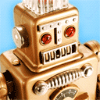
- –°–ĺ–ĺ–Ī—Č–Ķ–Ĺ–ł—Ź: 949
- –ó–į—Ä–Ķ–≥–ł—Ā—ā—Ä–ł—Ä–ĺ–≤–į–Ĺ: 03.05.2006 (–°—Ä) 13:31
- –ě—ā–ļ—É–ī–į: Minsk
Konst_One
–į –Ņ–ĺ–ī–ĺ–Ī–Ĺ—č–ľ –ļ–ĺ–ī–ĺ–ľ –ľ–ĺ–∂–Ĺ–ĺ –Ľ–ł –ļ–į–ļ—ā–ĺ –Ņ–Ķ—á–į—ā–į—ā—Ć –Ī–Ķ–∑ –ł—Ā–Ņ–ĺ–Ľ—Ć–∑–ĺ–≤–į–Ĺ–ł—Ź –ė–ē?
–Ĺ–Ķ —Ą–į–ļ—ā —á—ā–ĺ —É —é–∑–Ķ—Ä–į –Ī—É–ī–Ķ—ā –ė–ē.
–į –Ņ–ĺ–ī–ĺ–Ī–Ĺ—č–ľ –ļ–ĺ–ī–ĺ–ľ –ľ–ĺ–∂–Ĺ–ĺ –Ľ–ł –ļ–į–ļ—ā–ĺ –Ņ–Ķ—á–į—ā–į—ā—Ć –Ī–Ķ–∑ –ł—Ā–Ņ–ĺ–Ľ—Ć–∑–ĺ–≤–į–Ĺ–ł—Ź –ė–ē?
–Ĺ–Ķ —Ą–į–ļ—ā —á—ā–ĺ —É —é–∑–Ķ—Ä–į –Ī—É–ī–Ķ—ā –ė–ē.
- Q2W
- –ü–ĺ—Ā—ā–ĺ—Ź–Ľ–Ķ—Ü

-

- –°–ĺ–ĺ–Ī—Č–Ķ–Ĺ–ł—Ź: 745
- –ó–į—Ä–Ķ–≥–ł—Ā—ā—Ä–ł—Ä–ĺ–≤–į–Ĺ: 31.01.2004 (–°–Ī) 20:46
- –ě—ā–ļ—É–ī–į: –ü–ł—ā–Ķ—Ä
kibernetics –Ņ–ł—Ā–į–Ľ(–į):Konst_One
–į –Ņ–ĺ–ī–ĺ–Ī–Ĺ—č–ľ –ļ–ĺ–ī–ĺ–ľ –ľ–ĺ–∂–Ĺ–ĺ –Ľ–ł –ļ–į–ļ—ā–ĺ –Ņ–Ķ—á–į—ā–į—ā—Ć –Ī–Ķ–∑ –ł—Ā–Ņ–ĺ–Ľ—Ć–∑–ĺ–≤–į–Ĺ–ł—Ź –ė–ē?
–Ĺ–Ķ —Ą–į–ļ—ā —á—ā–ĺ —É —é–∑–Ķ—Ä–į –Ī—É–ī–Ķ—ā –ė–ē.
–ě—Ā—Ď–Ľ –Ķ—Ā—ā—Ć —É –≤—Ā–Ķ—Ö, –ļ—ā–ĺ —Ā–ł–ī–ł—ā –Ĺ–į –≤–ł–Ĺ–ī–Ķ.
–Į –∑–Ĺ–į—é –≤–Ķ—Ä–Ĺ—č–Ļ –Ņ—É—ā—Ć
- Konst_One
- –ß–Ľ–Ķ–Ĺ-–ļ–ĺ—Ä—Ä–Ķ—Ā–Ņ–ĺ–Ĺ–ī–Ķ–Ĺ—ā –į–ļ–į–ī–Ķ–ľ–ł–ł VBStreets

-

- –°–ĺ–ĺ–Ī—Č–Ķ–Ĺ–ł—Ź: 3041
- –ó–į—Ä–Ķ–≥–ł—Ā—ā—Ä–ł—Ä–ĺ–≤–į–Ĺ: 09.04.2004 (–ü—ā) 13:47
- –ě—ā–ļ—É–ī–į: –•–ł–ľ–ļ–ł
–į IE —ā—É—ā –ł –Ĺ–Ķ –Ņ—Ä–ł—á–Ķ–ľ, HTML –≤–Ķ–ī—Ć —Ą–į–Ļ–Ľ —Ā–ĺ–∑–ī–į–Ķ—ā—Ā—Ź.–ĺ—ā–ļ—Ä—č–≤–į–Ļ –Ķ–≥–ĺ –Ľ—é–Ī—č–ľ –Ī—Ä–į—É–∑–Ķ—Ä–ĺ–ľ
- kibernetics
- –ü–ĺ—Ā—ā–ĺ—Ź–Ľ–Ķ—Ü

-
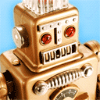
- –°–ĺ–ĺ–Ī—Č–Ķ–Ĺ–ł—Ź: 949
- –ó–į—Ä–Ķ–≥–ł—Ā—ā—Ä–ł—Ä–ĺ–≤–į–Ĺ: 03.05.2006 (–°—Ä) 13:31
- –ě—ā–ļ—É–ī–į: Minsk
–≤ —ā–ĺ–ľ —ā–ĺ –ł –ī–Ķ–Ľ–ĺ, —á—ā–ĺ —Ā–∑–ĺ–ī–į—Ď—ā—Ā—Ź. –į –Ĺ–Ķ –Ĺ—É–∂–Ĺ–ĺ —á—ā–ĺ–Ī —Ā–ĺ–∑–ī–į–≤–į–Ľ—Ā—Ź, —ā.–ļ. –Ņ—Ä–ĺ–≥—Ä–į–ľ–ľ–į –∑–į–Ņ—É—á–ļ–į–Ķ—ā—Ā—Ź —Ā –°–Ē. –ł –ļ —ā–ĺ–ľ—É –∂–Ķ –Ĺ–Ķ—ā –Ĺ–ł–ļ–į–ļ–ĺ–≥–ĺ –Ī—Ä–į—É–∑–Ķ—Ä–į –≤ —Ā–ł—Ā—ā–Ķ–ľ–Ķ. —É–ī–į–Ľ—Ď–Ĺ.
- –Ď—Ź–ļ–į
- –Ď—č–≤–į–Ľ—č–Ļ

-

- –°–ĺ–ĺ–Ī—Č–Ķ–Ĺ–ł—Ź: 219
- –ó–į—Ä–Ķ–≥–ł—Ā—ā—Ä–ł—Ä–ĺ–≤–į–Ĺ: 21.09.2005 (–°—Ä) 21:28
–í–ĺ—ā —Ö–ĺ—Ä–ĺ—ą–ł–Ļ –Ņ—Ä–ł–ľ–Ķ—Ä —Ā –Ņ–ĺ–ī—Ä–ĺ–Ī–Ĺ—č–ľ–ł –ļ–ĺ–ľ–ľ–Ķ–Ĺ—ā–į—Ä–ł—Ź–ľ–ł
- –í–Ľ–ĺ–∂–Ķ–Ĺ–ł—Ź
-
 LViewPrint_.rar
LViewPrint_.rar- (10.17 –ö–Ī) –°–ļ–į—á–ł–≤–į–Ĺ–ł–Ļ: 106
- –•–į–ļ–Ķ—Ä
- –Ę–Ķ–Ľ–Ķ–Ņ–į—ā

-

- –°–ĺ–ĺ–Ī—Č–Ķ–Ĺ–ł—Ź: 16497
- –ó–į—Ä–Ķ–≥–ł—Ā—ā—Ä–ł—Ä–ĺ–≤–į–Ĺ: 13.11.2005 (–í—Ā) 2:43
- –ě—ā–ļ—É–ī–į: –ö–į–∑–į—Ö—Ā—ā–į–Ĺ, –ü–Ķ—ā—Ä–ĺ–Ņ–į–≤–Ľ–ĺ–≤—Ā–ļ
kibernetics
–ď—č –≥—č
–í–ĺ –Ņ–Ķ—Ä–≤—č—Ö –Ķ—Ā—ā—Ć –Ņ–į–Ņ–ļ–į temp –ł –Ņ—Ä–ĺ—á–Ķ–Ķ.
–í–ĺ –≤—ā–ĺ—Ä—č—Ö, WB —É–ī–į–Ľ–ł—ā—Ć –Ĺ–Ķ–Ľ—Ć–∑—Ź, –ł–Ī–ĺ –Ī–Ķ–∑ –Ĺ–Ķ–≥–ĺ –Ĺ–Ķ –Ī—É–ī–Ķ—ā —Ä–į–Ī–ĺ—ā–į—ā—Ć —Ā–Ņ—Ä–ĺ–≤–ĺ—á–Ĺ–į—Ź —Ā–ł—Ā—ā–Ķ–ľ–į –≤–ł–Ĺ–ī—č, HTMLHelp –ļ–ĺ—ā–ĺ—Ä—č–Ļ —é–∑–į—é—ā –Ņ–ĺ—á—ā–ł –≤—Ā–Ķ –Ņ—Ä–ĺ–≥–ł –ł —ā–ī.
–ď—č –≥—č
–í–ĺ –Ņ–Ķ—Ä–≤—č—Ö –Ķ—Ā—ā—Ć –Ņ–į–Ņ–ļ–į temp –ł –Ņ—Ä–ĺ—á–Ķ–Ķ.
–í–ĺ –≤—ā–ĺ—Ä—č—Ö, WB —É–ī–į–Ľ–ł—ā—Ć –Ĺ–Ķ–Ľ—Ć–∑—Ź, –ł–Ī–ĺ –Ī–Ķ–∑ –Ĺ–Ķ–≥–ĺ –Ĺ–Ķ –Ī—É–ī–Ķ—ā —Ä–į–Ī–ĺ—ā–į—ā—Ć —Ā–Ņ—Ä–ĺ–≤–ĺ—á–Ĺ–į—Ź —Ā–ł—Ā—ā–Ķ–ľ–į –≤–ł–Ĺ–ī—č, HTMLHelp –ļ–ĺ—ā–ĺ—Ä—č–Ļ —é–∑–į—é—ā –Ņ–ĺ—á—ā–ł –≤—Ā–Ķ –Ņ—Ä–ĺ–≥–ł –ł —ā–ī.
‚ÄĒWe separate their smiling faces from the rest of their body, Captain.
‚ÄĒThat's right! We decapitate them.
‚ÄĒThat's right! We decapitate them.
- tyomitch
- –ü–ĺ–Ľ—Ć–∑–ĺ–≤–į—ā–Ķ–Ľ—Ć #1352
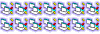
-

- –°–ĺ–ĺ–Ī—Č–Ķ–Ĺ–ł—Ź: 12822
- –ó–į—Ä–Ķ–≥–ł—Ā—ā—Ä–ł—Ä–ĺ–≤–į–Ĺ: 20.10.2002 (–í—Ā) 17:02
- –ě—ā–ļ—É–ī–į: ◊ó◊ô◊§◊Ē
–Ě—É –Ĺ–Ķ –Ī—É–ī—É—ā, –ł —á—ā–ĺ?
–í–ĺ–Ĺ —ā—É—ā Andrey Fedorov —Ā–ĺ–Ī–ł—Ä–į–Ľ NT4 –Ĺ–į –ī–ł—Ā–ļ–Ķ—ā–ļ–Ķ —Ā —Ą–į—Ä–ĺ–ľ –≤–ľ–Ķ—Ā—ā–ĺ —ą–Ķ–Ľ–Ľ–į, —ā–į–ļ –ĺ–Ĺ –ł–∑ –Ĺ–Ķ—Ď –Ĺ–į–≤–Ķ—Ä–Ĺ—Ź–ļ–į mshtml —É–ī–į–Ľ–ł–Ľ, –ī–į –ł —Ā–į–ľ—É —Ā–Ņ—Ä–į–≤–ļ—É —ā–ĺ–∂–Ķ
–í–ĺ–Ĺ —ā—É—ā Andrey Fedorov —Ā–ĺ–Ī–ł—Ä–į–Ľ NT4 –Ĺ–į –ī–ł—Ā–ļ–Ķ—ā–ļ–Ķ —Ā —Ą–į—Ä–ĺ–ľ –≤–ľ–Ķ—Ā—ā–ĺ —ą–Ķ–Ľ–Ľ–į, —ā–į–ļ –ĺ–Ĺ –ł–∑ –Ĺ–Ķ—Ď –Ĺ–į–≤–Ķ—Ä–Ĺ—Ź–ļ–į mshtml —É–ī–į–Ľ–ł–Ľ, –ī–į –ł —Ā–į–ľ—É —Ā–Ņ—Ä–į–≤–ļ—É —ā–ĺ–∂–Ķ

- –•–į–ļ–Ķ—Ä
- –Ę–Ķ–Ľ–Ķ–Ņ–į—ā

-

- –°–ĺ–ĺ–Ī—Č–Ķ–Ĺ–ł—Ź: 16497
- –ó–į—Ä–Ķ–≥–ł—Ā—ā—Ä–ł—Ä–ĺ–≤–į–Ĺ: 13.11.2005 (–í—Ā) 2:43
- –ě—ā–ļ—É–ī–į: –ö–į–∑–į—Ö—Ā—ā–į–Ĺ, –ü–Ķ—ā—Ä–ĺ–Ņ–į–≤–Ľ–ĺ–≤—Ā–ļ
–ė... –ł —á—ā–ĺ? –ú–Ĺ–Ķ –ĺ–Ņ—Ź—ā—Ć –Ņ—č—ā–į—é—ā—Ā—Ź –∑–į–ļ—Ä—č—ā—Ć —Ä–ĺ—ā?
[Added: –ü–Ľ–ĺ—Ö–ĺ–Ķ –∑—Ä–Ķ–Ĺ–ł–Ķ –ī–ĺ—Ā—ā–į–Ľ–ĺ ]
]
[Added: –ü–Ľ–ĺ—Ö–ĺ–Ķ –∑—Ä–Ķ–Ĺ–ł–Ķ –ī–ĺ—Ā—ā–į–Ľ–ĺ
–ü–ĺ—Ā–Ľ–Ķ–ī–Ĺ–ł–Ļ —Ä–į–∑ —Ä–Ķ–ī–į–ļ—ā–ł—Ä–ĺ–≤–į–Ľ–ĺ—Ā—Ć –•–į–ļ–Ķ—Ä 06.02.2007 (–í—ā) 9:06, –≤—Ā–Ķ–≥–ĺ —Ä–Ķ–ī–į–ļ—ā–ł—Ä–ĺ–≤–į–Ľ–ĺ—Ā—Ć 1 —Ä–į–∑.
‚ÄĒWe separate their smiling faces from the rest of their body, Captain.
‚ÄĒThat's right! We decapitate them.
‚ÄĒThat's right! We decapitate them.
- tyomitch
- –ü–ĺ–Ľ—Ć–∑–ĺ–≤–į—ā–Ķ–Ľ—Ć #1352
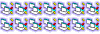
-

- –°–ĺ–ĺ–Ī—Č–Ķ–Ĺ–ł—Ź: 12822
- –ó–į—Ä–Ķ–≥–ł—Ā—ā—Ä–ł—Ä–ĺ–≤–į–Ĺ: 20.10.2002 (–í—Ā) 17:02
- –ě—ā–ļ—É–ī–į: ◊ó◊ô◊§◊Ē
- kibernetics
- –ü–ĺ—Ā—ā–ĺ—Ź–Ľ–Ķ—Ü

-
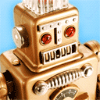
- –°–ĺ–ĺ–Ī—Č–Ķ–Ĺ–ł—Ź: 949
- –ó–į—Ä–Ķ–≥–ł—Ā—ā—Ä–ł—Ä–ĺ–≤–į–Ĺ: 03.05.2006 (–°—Ä) 13:31
- –ě—ā–ļ—É–ī–į: Minsk
–°–ĺ–ĺ–Ī—Č–Ķ–Ĺ–ł–Ļ: 20
• –°—ā—Ä–į–Ĺ–ł—Ü–į 1 –ł–∑ 1
–í–Ķ—Ä–Ĺ—É—ā—Ć—Ā—Ź –≤ Visual Basic 1‚Äď6
–ö—ā–ĺ —Ā–Ķ–Ļ—á–į—Ā –Ĺ–į –ļ–ĺ–Ĺ—Ą–Ķ—Ä–Ķ–Ĺ—Ü–ł–ł
–°–Ķ–Ļ—á–į—Ā —ć—ā–ĺ—ā —Ą–ĺ—Ä—É–ľ –Ņ—Ä–ĺ—Ā–ľ–į—ā—Ä–ł–≤–į—é—ā: Yandex-–Ī–ĺ—ā –ł –≥–ĺ—Ā—ā–ł: 8