Как разместить ToolBar у нижней границы формы?
Сообщений: 3
• Страница 1 из 1
- jangle
- Википедик

-
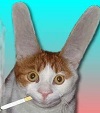
- Сообщения: 3013
- Зарегистрирован: 03.06.2005 (Пт) 12:02
- Откуда: Нидерланды
Как разместить ToolBar у нижней границы формы?
В примере размещенном ниже, тулбар расположен в левой части формы, подскажите, как его разместить у нижней границы формы?
- Вложения
-
 vt.zip
vt.zip- (13.53 Кб) Скачиваний: 150
- volo
- Продвинутый пользователь

-

- Сообщения: 142
- Зарегистрирован: 10.12.2004 (Пт) 11:18
- Откуда: Soviet Union
Re: Как разместить ToolBar у нижней границы формы?
jangle писал(а):В примере размещенном ниже, тулбар расположен в левой части формы, подскажите, как его разместить у нижней границы формы?
Примера честно говоря не увидел (наверное настройки блокируют). Но если проблемы с тулбаром, то проще вниз кинуть панель , а на нее насадить обычных IMGBUTTONs
Это то что пишется по позиционированию:
-----------------------------------------------------
Specifying Toolbar Size and Position
If you create a toolbar using CreateToolbarEx, the function enables you
to specify in pixels the height and width of the toolbar. However, the
CreateWindowEx function does not have parameters for specifying
toolbar size. The toolbar window procedure automatically sets the size
and position of the toolbar window. The height is based on the height of
the buttons in the toolbar. The width is the same as the width of the
parent window's client area. To change the automatic size settings, send a
TB_SETBUTTONSIZE message. The CCS_TOP and CCS_BOTTOM
common control styles determine whether the toolbar is positioned along
the top or bottom of the client area. By default, a toolbar has the
CCS_TOP style.
Сообщений: 3
• Страница 1 из 1
Кто сейчас на конференции
Сейчас этот форум просматривают: нет зарегистрированных пользователей и гости: 9