–Ч–і–Њ—А–Њ–≤–Њ!
–Я–Њ–і—Б–Ї–∞–ґ–Є—В–µ –њ–Њ–ґ–∞–ї—Г–є—Б—В–∞, –Ї–∞–Ї –≤ VB –Ј–∞–±–ї–Њ–Ї–Є—А–Њ–≤–∞—В—М –Ї–ї–∞–≤—Г –≤ –њ—А–Њ–≥—А–∞–Љ–љ–Њ–Љ –Ї–Њ–і–µ.
–Ъ–∞–Ї –Ј–∞–±–ї–Њ–Ї–Є—А–Њ–≤–∞—В—М –Ї–ї–∞–≤–Є–∞—В—Г—А—Г.
–Я—А–∞–≤–Є–ї–∞ —Д–Њ—А—Г–Љ–∞
–Ґ–µ–Љ—Л, –≤ –Ї–Њ—В–Њ—А—Л—Е –±—Г–і–µ—В —Б–љ–∞—З–∞–ї–∞ –љ–∞–њ–Є—Б–∞–љ–Њ ¬Ђ—З—В–Њ –љ—Г–ґ–љ–Њ —Б–і–µ–ї–∞—В—М¬ї, –∞ –Ј–∞—В–µ–Љ –њ—А–Њ—Б—М–±–∞ ¬Ђ–њ–Њ–Љ–Њ–≥–Є—В–µ¬ї, –±—Г–і—Г—В –Ј–∞–Ї—А—Л—В—Л.
–І–Є—В–∞–є—В–µ —В—А–µ–±–Њ–≤–∞–љ–Є—П –Ї —Б–Њ–Ј–і–∞–≤–∞–µ–Љ—Л–Љ —В–µ–Љ–∞–Љ.
–Ґ–µ–Љ—Л, –≤ –Ї–Њ—В–Њ—А—Л—Е –±—Г–і–µ—В —Б–љ–∞—З–∞–ї–∞ –љ–∞–њ–Є—Б–∞–љ–Њ ¬Ђ—З—В–Њ –љ—Г–ґ–љ–Њ —Б–і–µ–ї–∞—В—М¬ї, –∞ –Ј–∞—В–µ–Љ –њ—А–Њ—Б—М–±–∞ ¬Ђ–њ–Њ–Љ–Њ–≥–Є—В–µ¬ї, –±—Г–і—Г—В –Ј–∞–Ї—А—Л—В—Л.
–І–Є—В–∞–є—В–µ —В—А–µ–±–Њ–≤–∞–љ–Є—П –Ї —Б–Њ–Ј–і–∞–≤–∞–µ–Љ—Л–Љ —В–µ–Љ–∞–Љ.
–°–Њ–Њ–±—Й–µ–љ–Є–є: 9
• –°—В—А–∞–љ–Є—Ж–∞ 1 –Є–Ј 1
- Gothic
- –Э–∞—З–Є–љ–∞—О—Й–Є–є

- –°–Њ–Њ–±—Й–µ–љ–Є—П: 1
- –Ч–∞—А–µ–≥–Є—Б—В—А–Є—А–Њ–≤–∞–љ: 13.07.2006 (–І—В) 8:49
- Nicky
- –Я–Њ—Б—В–Њ—П–ї–µ—Ж

- –°–Њ–Њ–±—Й–µ–љ–Є—П: 519
- –Ч–∞—А–µ–≥–Є—Б—В—А–Є—А–Њ–≤–∞–љ: 12.08.2004 (–І—В) 12:14
- Antonariy
- –Я–Њ–≤–µ–ї–Є—В–µ–ї—М Internet Explorer
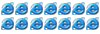
-

- –°–Њ–Њ–±—Й–µ–љ–Є—П: 4824
- –Ч–∞—А–µ–≥–Є—Б—В—А–Є—А–Њ–≤–∞–љ: 28.04.2005 (–І—В) 14:33
- –Ю—В–Ї—Г–і–∞: –Ь–Є–Љ–Њ –њ—А–Њ—Е–Њ–і–Є–ї
alt+ctrl+del –љ–µ –Ј–∞–±–ї–Њ–Ї–Є—А—Г–µ—И—М –љ–Є–Ї–∞–Ї.
–Ы—Г—З—И–Є–є —Б–њ–Њ—Б–Њ–± –њ–Њ–љ—П—В—М —З—В–Њ-—В–Њ —Б–∞–Љ–Њ–Љ—Г вАФ –Њ–±—К—П—Б–љ–Є—В—М —Н—В–Њ –і—А—Г–≥–Њ–Љ—Г.
- RayShade
- Scarmarked

-
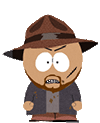
- –°–Њ–Њ–±—Й–µ–љ–Є—П: 5511
- –Ч–∞—А–µ–≥–Є—Б—В—А–Є—А–Њ–≤–∞–љ: 02.12.2002 (–Я–љ) 17:11
- –Ю—В–Ї—Г–і–∞: Russia, Saint-Petersburg
- keks-n
- –Ф–Њ–Ї—В–Њ—А VB –љ–∞—Г–Ї

-

- –°–Њ–Њ–±—Й–µ–љ–Є—П: 2509
- –Ч–∞—А–µ–≥–Є—Б—В—А–Є—А–Њ–≤–∞–љ: 19.09.2005 (–Я–љ) 17:17
- –Ю—В–Ї—Г–і–∞: –≥. –Ь–Њ—Б–Ї–≤–∞
Antonariy –њ–Є—Б–∞–ї(–∞):alt+ctrl+del –љ–µ –Ј–∞–±–ї–Њ–Ї–Є—А—Г–µ—И—М –љ–Є–Ї–∞–Ї.
–С–ї–Њ–Ї–Є—А—Г–µ—В—Б—П... –Э–Њ –љ—Г–ґ–љ—Л –∞–і–Љ–Є–љ—Б–Ї–Є–µ –њ—А–∞–≤–∞.
- tyomitch
- –Я–Њ–ї—М–Ј–Њ–≤–∞—В–µ–ї—М #1352
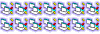
-

- –°–Њ–Њ–±—Й–µ–љ–Є—П: 12822
- –Ч–∞—А–µ–≥–Є—Б—В—А–Є—А–Њ–≤–∞–љ: 20.10.2002 (–Т—Б) 17:02
- –Ю—В–Ї—Г–і–∞: „Ч„Щ„§„Ф
- Nicky
- –Я–Њ—Б—В–Њ—П–ї–µ—Ж

- –°–Њ–Њ–±—Й–µ–љ–Є—П: 519
- –Ч–∞—А–µ–≥–Є—Б—В—А–Є—А–Њ–≤–∞–љ: 12.08.2004 (–І—В) 12:14
–Я—А–Њ Win98 –Є –љ–Є–ґ–µ MSDN –њ–Є—Б–∞–ї(–∞):SUMMARY
You can prevent the CTRL+ALT+DEL and ALT+TAB key combinations from opening a task list in Windows 95 or Windows 98 by calling the SystemParametersInfo function in the Win32 API. A step-by-step example of this appears below.
NOTE: This is possible only in Windows 95 or Windows 98
MORE INFORMATION
Sometimes it is necessary for a program to prevent the use of the CTRL+ALT+DEL key combination to open the Close Program task list to end a task or shut down Windows 95 or Windows 98 and to prevent the use of the ALT+TAB key combination to switch tasks. The following technique uses the SystemParametersInfo API to trick Windows 95 or Windows 98 into thinking that a screen saver is running. As a side effect, CTRL+ALT+DEL and ALT+TAB are disabled.
The Win32 SDK states:
"SPI_SCREENSAVERRUNNING Windows 95: Used internally; applications should not use this flag. Windows NT: Not supported."
Note that disabling CTRL+ALT+DEL is not recommended because the Close Program dialog box was created to enable users to terminate misbehaving applications. If a program "hangs" while CTRL+ALT+DEL is disabled, it may not be possible to terminate it by any method other than rebooting the computer, which could result in the loss of data. Also, this technique may not work in future versions of Windows.
Step-by-Step Example
Start a new Standard EXE project. Form1 is created by default.
Add two CommandButton controls (Command1 and Command2) to Form1.
Add the following code to the General Declarations section of Form1:
Private Const SPI_SCREENSAVERRUNNING = 97&
Private Declare Function SystemParametersInfo Lib "User32" _
Alias "SystemParametersInfoA" _
(ByVal uAction As Long, _
ByVal uParam As Long, _
lpvParam As Any, _
ByVal fuWinIni As Long) As Long
Private Sub Form_Load()
Command1.Caption = "Disabled"
Command2.Caption = "Enabled"
End Sub
Private Sub Form_Unload(Cancel As Integer)
'Re-enable CTRL+ALT+DEL and ALT+TAB before the program terminates.
Command2_Click
End Sub
Private Sub Command1_Click()
Dim lngRet As Long
Dim blnOld As Boolean
lngRet = SystemParametersInfo(SPI_SCREENSAVERRUNNING, True, _
blnOld, _
0&)
End Sub
Private Sub Command2_Click()
Dim lngRet As Long
Dim blnOld As Boolean
lngRet = SystemParametersInfo(SPI_SCREENSAVERRUNNING, False, _
blnOld, _
0&)
End Sub
Press the F5 key to run the program, and then click the "Disabled" button. CTRL+ALT+DEL and ALT+TAB are disabled. Click the "Enabled" button to enable CTRL+ALT+DEL and ALT+TAB again.
- keks-n
- –Ф–Њ–Ї—В–Њ—А VB –љ–∞—Г–Ї

-

- –°–Њ–Њ–±—Й–µ–љ–Є—П: 2509
- –Ч–∞—А–µ–≥–Є—Б—В—А–Є—А–Њ–≤–∞–љ: 19.09.2005 (–Я–љ) 17:17
- –Ю—В–Ї—Г–і–∞: –≥. –Ь–Њ—Б–Ї–≤–∞
Amed –њ–Є—Б–∞–ї(–∞):keks-n, –Ї–Њ–і –љ–∞–њ–Є—И–Є, –∞ –љ–µ –Љ–µ–ї–Є —З–µ–њ—Г—Е—Г.
–Э–µ –Љ–Њ–є –њ—А–∞–≤–і–∞, –љ–Њ...
http://bbs.vbstreets.ru/viewtopic.php?p=6612117#6612117
–°–Њ–Њ–±—Й–µ–љ–Є–є: 9
• –°—В—А–∞–љ–Є—Ж–∞ 1 –Є–Ј 1
–Т–µ—А–љ—Г—В—М—Б—П –≤ Visual Basic 1вАУ6
–Ъ—В–Њ —Б–µ–є—З–∞—Б –љ–∞ –Ї–Њ–љ—Д–µ—А–µ–љ—Ж–Є–Є
–°–µ–є—З–∞—Б —Н—В–Њ—В —Д–Њ—А—Г–Љ –њ—А–Њ—Б–Љ–∞—В—А–Є–≤–∞—О—В: AhrefsBot, PetalBot, SemrushBot –Є –≥–Њ—Б—В–Є: 5
