–Ь–∞–љ–Є–њ—Г–ї—П—Ж–Є–Є —Б –Њ–Ї–љ–∞–Љ–Є
–Я—А–∞–≤–Є–ї–∞ —Д–Њ—А—Г–Љ–∞
–Ґ–µ–Љ—Л, –≤ –Ї–Њ—В–Њ—А—Л—Е –±—Г–і–µ—В —Б–љ–∞—З–∞–ї–∞ –љ–∞–њ–Є—Б–∞–љ–Њ ¬Ђ—З—В–Њ –љ—Г–ґ–љ–Њ —Б–і–µ–ї–∞—В—М¬ї, –∞ –Ј–∞—В–µ–Љ –њ—А–Њ—Б—М–±–∞ ¬Ђ–њ–Њ–Љ–Њ–≥–Є—В–µ¬ї, –±—Г–і—Г—В –Ј–∞–Ї—А—Л—В—Л.
–І–Є—В–∞–є—В–µ —В—А–µ–±–Њ–≤–∞–љ–Є—П –Ї —Б–Њ–Ј–і–∞–≤–∞–µ–Љ—Л–Љ —В–µ–Љ–∞–Љ.
–Ґ–µ–Љ—Л, –≤ –Ї–Њ—В–Њ—А—Л—Е –±—Г–і–µ—В —Б–љ–∞—З–∞–ї–∞ –љ–∞–њ–Є—Б–∞–љ–Њ ¬Ђ—З—В–Њ –љ—Г–ґ–љ–Њ —Б–і–µ–ї–∞—В—М¬ї, –∞ –Ј–∞—В–µ–Љ –њ—А–Њ—Б—М–±–∞ ¬Ђ–њ–Њ–Љ–Њ–≥–Є—В–µ¬ї, –±—Г–і—Г—В –Ј–∞–Ї—А—Л—В—Л.
–І–Є—В–∞–є—В–µ —В—А–µ–±–Њ–≤–∞–љ–Є—П –Ї —Б–Њ–Ј–і–∞–≤–∞–µ–Љ—Л–Љ —В–µ–Љ–∞–Љ.
–°–Њ–Њ–±—Й–µ–љ–Є–є: 12
• –°—В—А–∞–љ–Є—Ж–∞ 1 –Є–Ј 1
- –†–Њ–Љ–∞–љ-–≤–±
- –Я–Њ—Б—В–Њ—П–ї–µ—Ж

-

- –°–Њ–Њ–±—Й–µ–љ–Є—П: 520
- –Ч–∞—А–µ–≥–Є—Б—В—А–Є—А–Њ–≤–∞–љ: 04.04.2006 (–Т—В) 9:40
- –Ю—В–Ї—Г–і–∞: –°—А–µ–і–љ—П—П –њ–Њ–ї–Њ—Б–∞
–Ь–∞–љ–Є–њ—Г–ї—П—Ж–Є–Є —Б –Њ–Ї–љ–∞–Љ–Є
–Т–Њ—В –љ–∞–њ—А–Є–Љ–µ—А —Б –Њ–Ї–љ–∞–Љ–Є —Б–≤–Њ–µ–≥–Њ –њ—А–Њ–µ—В–Ї—В–∞ –Љ—Л –Љ–∞–љ–Є–њ—Г–ї–Є—А—Г–µ–Љ —В–∞–Ї: –љ–∞–њ—А–Є–Љ–µ—А, frmMain.WindowState=. –Р –Ї–∞–Ї "–Љ–∞–љ–Є–њ—Г–ї–Є—А–Њ–≤–∞—В—М" –Њ–Ї–љ–∞–Љ–Є –і—А. –њ—А–Њ–≥—А–∞–Љ–Љ?
–Ц–Є—В—М –µ—Й—С 2 –љ–µ–і–µ–ї–Є, —А–∞–±–Њ—В—Л –љ–∞ 8 –ї–µ—В, –љ–Њ —П –і–Њ–Ї–∞–ґ—Г –љ–∞ –і–µ–ї–µ, –љ–∞ —З—В–Њ —Б–њ–Њ—Б–Њ–±–µ–љ –∞—Б–Ї–µ—В!
- hCORe
- VB - –≠–Ї—Б—В—А–µ–Љ–∞–ї

-

- –°–Њ–Њ–±—Й–µ–љ–Є—П: 2332
- –Ч–∞—А–µ–≥–Є—Б—В—А–Є—А–Њ–≤–∞–љ: 22.02.2003 (–°–±) 15:21
- –Ю—В–Ї—Г–і–∞: parent directory
–Т—Б–µ API –љ–∞ *Window*, –њ–ї—О—Б SendMessage –Є PostMessage.
–Ь–Њ–і—Г —Б–Њ–Ј–і–∞—О—В –Љ–Њ–і–Њ–Ї–Є, –∞ —А–∞—Б–њ—А–Њ—Б—В—А–∞–љ—П—О—В –Љ–Њ–і–Њ–Ј–≤–Њ–љ—Л.
- –†–Њ–Љ–∞–љ-–≤–±
- –Я–Њ—Б—В–Њ—П–ї–µ—Ж

-

- –°–Њ–Њ–±—Й–µ–љ–Є—П: 520
- –Ч–∞—А–µ–≥–Є—Б—В—А–Є—А–Њ–≤–∞–љ: 04.04.2006 (–Т—В) 9:40
- –Ю—В–Ї—Г–і–∞: –°—А–µ–і–љ—П—П –њ–Њ–ї–Њ—Б–∞
hCORe
–Р –њ–Њ–њ–Њ–і—А–Њ–±–љ–µ–µ –Љ–Њ–ґ–µ—И—М?
–Р –њ–Њ–њ–Њ–і—А–Њ–±–љ–µ–µ –Љ–Њ–ґ–µ—И—М?
–Ц–Є—В—М –µ—Й—С 2 –љ–µ–і–µ–ї–Є, —А–∞–±–Њ—В—Л –љ–∞ 8 –ї–µ—В, –љ–Њ —П –і–Њ–Ї–∞–ґ—Г –љ–∞ –і–µ–ї–µ, –љ–∞ —З—В–Њ —Б–њ–Њ—Б–Њ–±–µ–љ –∞—Б–Ї–µ—В!
- tyomitch
- –Я–Њ–ї—М–Ј–Њ–≤–∞—В–µ–ї—М #1352
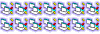
-

- –°–Њ–Њ–±—Й–µ–љ–Є—П: 12822
- –Ч–∞—А–µ–≥–Є—Б—В—А–Є—А–Њ–≤–∞–љ: 20.10.2002 (–Т—Б) 17:02
- –Ю—В–Ї—Г–і–∞: „Ч„Щ„§„Ф
- Kovu
- –Я–Њ—Б—В–Њ—П–ї–µ—Ж

-

- –°–Њ–Њ–±—Й–µ–љ–Є—П: 924
- –Ч–∞—А–µ–≥–Є—Б—В—А–Є—А–Њ–≤–∞–љ: 29.04.2005 (–Я—В) 17:38
–†–Њ–Љ–∞–љ-–≤–±
–Р –њ–Њ–Є—Б–Ї–∞—В—М —Б–∞–Љ–Њ–Љ—Г?
–Р –њ–Њ–Є—Б–Ї–∞—В—М —Б–∞–Љ–Њ–Љ—Г?
–Х—Б–ї–Є –≤—Б—С –і–µ–ї–∞—В—М —Б–≤–Њ–Є–Љ–Є —А—Г—З–Ї–∞–Љ–Є, –Њ–љ–Є —Б–Ї–Њ—А–Њ –Њ—В–≤–∞–ї—П—В—Б—П !
- –†–Њ–Љ–∞–љ-–≤–±
- –Я–Њ—Б—В–Њ—П–ї–µ—Ж

-

- –°–Њ–Њ–±—Й–µ–љ–Є—П: 520
- –Ч–∞—А–µ–≥–Є—Б—В—А–Є—А–Њ–≤–∞–љ: 04.04.2006 (–Т—В) 9:40
- –Ю—В–Ї—Г–і–∞: –°—А–µ–і–љ—П—П –њ–Њ–ї–Њ—Б–∞
–Я—А–Є–Љ–µ—А—З–Є–Ї: —Б–≤–µ—А–љ—Г—В—М/—А–∞–Ј–≤–µ—А–љ—Г—В—М "—З—Г–ґ–Њ–µ" –Њ–Ї–љ–Њ
–Ц–Є—В—М –µ—Й—С 2 –љ–µ–і–µ–ї–Є, —А–∞–±–Њ—В—Л –љ–∞ 8 –ї–µ—В, –љ–Њ —П –і–Њ–Ї–∞–ґ—Г –љ–∞ –і–µ–ї–µ, –љ–∞ —З—В–Њ —Б–њ–Њ—Б–Њ–±–µ–љ –∞—Б–Ї–µ—В!
- –†–Њ–Љ–∞–љ-–≤–±
- –Я–Њ—Б—В–Њ—П–ї–µ—Ж

-

- –°–Њ–Њ–±—Й–µ–љ–Є—П: 520
- –Ч–∞—А–µ–≥–Є—Б—В—А–Є—А–Њ–≤–∞–љ: 04.04.2006 (–Т—В) 9:40
- –Ю—В–Ї—Г–і–∞: –°—А–µ–і–љ—П—П –њ–Њ–ї–Њ—Б–∞
Kovu
–≠—В–Њ—В –≤–∞—А–Є–∞–љ—В –Љ–љ–µ –Є–Ј–≤–µ—Б—В–µ–љ, –і–∞ –≤–Њ—В —З—С-—В–Њ –љ–µ –њ–Њ–Љ–Њ–≥!
–≠—В–Њ—В –≤–∞—А–Є–∞–љ—В –Љ–љ–µ –Є–Ј–≤–µ—Б—В–µ–љ, –і–∞ –≤–Њ—В —З—С-—В–Њ –љ–µ –њ–Њ–Љ–Њ–≥!
–Ц–Є—В—М –µ—Й—С 2 –љ–µ–і–µ–ї–Є, —А–∞–±–Њ—В—Л –љ–∞ 8 –ї–µ—В, –љ–Њ —П –і–Њ–Ї–∞–ґ—Г –љ–∞ –і–µ–ї–µ, –љ–∞ —З—В–Њ —Б–њ–Њ—Б–Њ–±–µ–љ –∞—Б–Ї–µ—В!
- Kovu
- –Я–Њ—Б—В–Њ—П–ї–µ—Ж

-

- –°–Њ–Њ–±—Й–µ–љ–Є—П: 924
- –Ч–∞—А–µ–≥–Є—Б—В—А–Є—А–Њ–≤–∞–љ: 29.04.2005 (–Я—В) 17:38
–†–Њ–Љ–∞–љ-–≤–±
–Ф–∞ –њ–ї–Њ—Е–Њ –Є—Й–µ—И—М. –Я—А–Є–Љ–µ—А –Є–Ј –∞–њ–Є–≥–∞–є–і–∞
–Э–∞–і–µ—О—Б—М —А–∞–Ј–±–µ—А–µ—И—М—Б—П....
–Ф–∞ –њ–ї–Њ—Е–Њ –Є—Й–µ—И—М. –Я—А–Є–Љ–µ—А –Є–Ј –∞–њ–Є–≥–∞–є–і–∞
- –Ъ–Њ–і: –Т—Л–і–µ–ї–Є—В—М –≤—Б—С
Private Const SW_MINIMIZE = 6
Private Type POINTAPI
x As Long
y As Long
End Type
Private Type RECT
Left As Long
Top As Long
Right As Long
Bottom As Long
End Type
Private Type WINDOWPLACEMENT
Length As Long
flags As Long
showCmd As Long
ptMinPosition As POINTAPI
ptMaxPosition As POINTAPI
rcNormalPosition As RECT
End Type
Private Declare Function ClientToScreen Lib "user32" (ByVal hwnd As Long, lpPoint As POINTAPI) As Long
Private Declare Function GetWindowPlacement Lib "user32" (ByVal hwnd As Long, lpwndpl As WINDOWPLACEMENT) As Long
Private Declare Function SetWindowPlacement Lib "user32" (ByVal hwnd As Long, lpwndpl As WINDOWPLACEMENT) As Long
Dim Rectan As RECT
Private Sub Form_Load()
'Tip submitted by pyp99 (pyp99@hotmail.com)
Dim WinEst As WINDOWPLACEMENT
Dim rtn As Long
WinEst.Length = Len(WinEst)
'get the current window placement
rtn = GetWindowPlacement(Me.hwnd, WinEst)
Rectan = WinEst.rcNormalPosition
End Sub
Private Sub Command1_Click()
Dim WinEst As WINDOWPLACEMENT
Dim Punto As POINTAPI
Dim rtn As Long
'set the new min/max positions
Punto.x = 100
Punto.y = 100
'initialize the structure
WinEst.Length = Len(WinEst)
WinEst.showCmd = SW_MINIMIZE
WinEst.ptMinPosition = Punto
WinEst.ptMaxPosition = Punto
WinEst.rcNormalPosition = Rectan
'set the new window placement (minimized)
rtn = SetWindowPlacement(Me.hwnd, WinEst)
End Sub
–Э–∞–і–µ—О—Б—М —А–∞–Ј–±–µ—А–µ—И—М—Б—П....
–Х—Б–ї–Є –≤—Б—С –і–µ–ї–∞—В—М —Б–≤–Њ–Є–Љ–Є —А—Г—З–Ї–∞–Љ–Є, –Њ–љ–Є —Б–Ї–Њ—А–Њ –Њ—В–≤–∞–ї—П—В—Б—П !
- –†–Њ–Љ–∞–љ-–≤–±
- –Я–Њ—Б—В–Њ—П–ї–µ—Ж

-

- –°–Њ–Њ–±—Й–µ–љ–Є—П: 520
- –Ч–∞—А–µ–≥–Є—Б—В—А–Є—А–Њ–≤–∞–љ: 04.04.2006 (–Т—В) 9:40
- –Ю—В–Ї—Г–і–∞: –°—А–µ–і–љ—П—П –њ–Њ–ї–Њ—Б–∞
Kovu
–Ф–∞ –љ–Њ —П –љ–µ —А–∞–Ј–Њ–±—А–∞–ї—Б—П, –Ї–∞–Ї –ґ–µ –Љ–љ–µ —Б–≤–µ—А–љ—Г—В—М/–≤–Њ—Б—В–∞–љ–Њ–≤–Є—В—М –љ–µ —Н—В–Њ –ґ–µ –Њ–Ї–љ–Њ, –∞, –і–Њ–њ—Г—Б—В–Є–Љ, –Њ–Ї–љ–Њ OutlookExpress?
- –Ъ–Њ–і: –Т—Л–і–µ–ї–Є—В—М –≤—Б—С
rtn = GetWindowPlacement(Me.hwnd, WinEst)
–Ф–∞ –љ–Њ —П –љ–µ —А–∞–Ј–Њ–±—А–∞–ї—Б—П, –Ї–∞–Ї –ґ–µ –Љ–љ–µ —Б–≤–µ—А–љ—Г—В—М/–≤–Њ—Б—В–∞–љ–Њ–≤–Є—В—М –љ–µ —Н—В–Њ –ґ–µ –Њ–Ї–љ–Њ, –∞, –і–Њ–њ—Г—Б—В–Є–Љ, –Њ–Ї–љ–Њ OutlookExpress?
–Ц–Є—В—М –µ—Й—С 2 –љ–µ–і–µ–ї–Є, —А–∞–±–Њ—В—Л –љ–∞ 8 –ї–µ—В, –љ–Њ —П –і–Њ–Ї–∞–ґ—Г –љ–∞ –і–µ–ї–µ, –љ–∞ —З—В–Њ —Б–њ–Њ—Б–Њ–±–µ–љ –∞—Б–Ї–µ—В!
- Kovu
- –Я–Њ—Б—В–Њ—П–ї–µ—Ж

-

- –°–Њ–Њ–±—Й–µ–љ–Є—П: 924
- –Ч–∞—А–µ–≥–Є—Б—В—А–Є—А–Њ–≤–∞–љ: 29.04.2005 (–Я—В) 17:38
–†–Њ–Љ–∞–љ-–≤–±
rtn = GetWindowPlacement(Me.hwnd, WinEst)
–Ч–∞–Љ–µ–љ–Є –љ–∞ –љ—Г–ґ–љ—Л–є —В–µ–±–µ —Е—Н–љ–і–ї. –Ъ–∞–Ї –µ–≥–Њ –њ–Њ–ї—Г—З–Є—В—М: –§–њ–Њ–Є—Б–Ї! –њ–Њ FindWindow
rtn = GetWindowPlacement(Me.hwnd, WinEst)
–Ч–∞–Љ–µ–љ–Є –љ–∞ –љ—Г–ґ–љ—Л–є —В–µ–±–µ —Е—Н–љ–і–ї. –Ъ–∞–Ї –µ–≥–Њ –њ–Њ–ї—Г—З–Є—В—М: –§–њ–Њ–Є—Б–Ї! –њ–Њ FindWindow
–Х—Б–ї–Є –≤—Б—С –і–µ–ї–∞—В—М —Б–≤–Њ–Є–Љ–Є —А—Г—З–Ї–∞–Љ–Є, –Њ–љ–Є —Б–Ї–Њ—А–Њ –Њ—В–≤–∞–ї—П—В—Б—П !
- –†–Њ–Љ–∞–љ-–≤–±
- –Я–Њ—Б—В–Њ—П–ї–µ—Ж

-

- –°–Њ–Њ–±—Й–µ–љ–Є—П: 520
- –Ч–∞—А–µ–≥–Є—Б—В—А–Є—А–Њ–≤–∞–љ: 04.04.2006 (–Т—В) 9:40
- –Ю—В–Ї—Г–і–∞: –°—А–µ–і–љ—П—П –њ–Њ–ї–Њ—Б–∞
Kovu
–°–Ї–Њ—А–µ–µ –≤—Б–µ–≥–Њ —П –њ–Є—И—Г –≥–ї—Г–њ—Б—В—М (–Њ–љ–∞ –љ–Є—З–µ–≥–Њ –љ–µ –і–µ–ї–∞–µ—В):
rtn = GetWindowPlacement(FindWindow("–Ъ–∞–ї—М–Ї—Г–ї—П—В–Њ—А", vbNullString), WinEst)
–Ш –≤—Б—С –ґ–µ...
–°–Ї–Њ—А–µ–µ –≤—Б–µ–≥–Њ —П –њ–Є—И—Г –≥–ї—Г–њ—Б—В—М (–Њ–љ–∞ –љ–Є—З–µ–≥–Њ –љ–µ –і–µ–ї–∞–µ—В):
rtn = GetWindowPlacement(FindWindow("–Ъ–∞–ї—М–Ї—Г–ї—П—В–Њ—А", vbNullString), WinEst)
–Ш –≤—Б—С –ґ–µ...
–Ц–Є—В—М –µ—Й—С 2 –љ–µ–і–µ–ї–Є, —А–∞–±–Њ—В—Л –љ–∞ 8 –ї–µ—В, –љ–Њ —П –і–Њ–Ї–∞–ґ—Г –љ–∞ –і–µ–ї–µ, –љ–∞ —З—В–Њ —Б–њ–Њ—Б–Њ–±–µ–љ –∞—Б–Ї–µ—В!
- Kovu
- –Я–Њ—Б—В–Њ—П–ї–µ—Ж

-

- –°–Њ–Њ–±—Й–µ–љ–Є—П: 924
- –Ч–∞—А–µ–≥–Є—Б—В—А–Є—А–Њ–≤–∞–љ: 29.04.2005 (–Я—В) 17:38
–Ф—Л–Ї –≥–µ—В –Є—Б–њ–Њ–ї—М–Ј—Г–µ—В—Б—П –≤ –і–∞–љ–љ–Њ–Љ —Б–ї—Г—З–∞–µ —З—В–Њ–± –њ–Њ–ї—Г—З–Є—В—М —А–µ–Ї—В –Њ–Ї–љ–∞ –њ–µ—А–µ–і–∞–≤–∞–µ–Љ—Л–є –≤ SetWindowPlacement . –Ш–ї–Є –њ–Њ —В–≤–Њ–µ–Љ—Г –Ї–Њ–і –Ї–љ–Њ–њ–Ї–Є —В–∞–Ї, –і–ї—П –Ї—А–∞—Б–Њ—В—Л –њ—А–Є–≤–Є–љ—З–µ–љ?  )))
)))
–Х—Б–ї–Є –≤—Б—С –і–µ–ї–∞—В—М —Б–≤–Њ–Є–Љ–Є —А—Г—З–Ї–∞–Љ–Є, –Њ–љ–Є —Б–Ї–Њ—А–Њ –Њ—В–≤–∞–ї—П—В—Б—П !
–°–Њ–Њ–±—Й–µ–љ–Є–є: 12
• –°—В—А–∞–љ–Є—Ж–∞ 1 –Є–Ј 1
–Т–µ—А–љ—Г—В—М—Б—П –≤ Visual Basic 1вАУ6
–Ъ—В–Њ —Б–µ–є—З–∞—Б –љ–∞ –Ї–Њ–љ—Д–µ—А–µ–љ—Ж–Є–Є
–°–µ–є—З–∞—Б —Н—В–Њ—В —Д–Њ—А—Г–Љ –њ—А–Њ—Б–Љ–∞—В—А–Є–≤–∞—О—В: Google-–±–Њ—В, SemrushBot –Є –≥–Њ—Б—В–Є: 9
