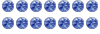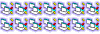hCORe –њ–Є—Б–∞–ї(–∞):–Т –Ј–∞–≤–Є—Б–Є–Љ–Њ—Б—В–Є –Њ—В –Ї–Њ–љ–Ї—А–µ—В–љ–Њ–є –Ј–∞–і–∞—З–Є, —А–µ—И–µ–љ–Є–µ –Љ–Њ–ґ–µ—В –±—Л—В—М —А–∞–Ј–љ—Л–Љ: –њ—А–Њ—Б—В–Њ–є –і–≤—Г–Љ–µ—А–љ—Л–є –Љ–∞—Б—Б–Є–≤, –Ї–Њ–ї–ї–µ–Ї—Ж–Є—П, —А–∞—Б—И–Є—А–µ–љ–љ–∞—П —Б—В—А—Г–Ї—В—Г—А–∞ –і–∞–љ–љ—Л—Е –љ–∞ –Њ—Б–љ–Њ–≤–µ –Љ–∞—Б—Б–Є–≤–Њ–≤. –Ш —З—В–Њ –±—Г–і–µ—В –±—Л—Б—В—А–µ–µ - –≤–Њ –Љ–љ–Њ–≥–Њ–Љ –Ј–∞–≤–Є—Б–Є—В –Њ—В —Б–њ–µ–Ї—В—А–∞ –≤—Л–њ–Њ–ї–љ—П–µ–Љ—Л—Е –Ј–∞–і–∞—З. –Х—Б—В–µ—Б—В–≤–µ–љ–љ–Њ, –Љ–Њ–ґ–љ–Њ –Є–љ–і–µ–Ї—Б–Є—А–Њ–≤–∞—В—М –Љ–∞—Б—Б–Є–≤—Л. –Ґ–Њ–ї—М–Ї–Њ –Ј–∞—З–µ–Љ? –Х—Б–ї–Є –Ї–Њ–ї–ї–µ–Ї—Ж–Є—П –Њ–±–µ—Б–њ–µ—З–Є–≤–∞–µ—В –њ—А–Є–µ–Љ–ї–µ–Љ–Њ–µ –±—Л—Б—В—А–Њ–і–µ–є—Б—В–≤–Є–µ –њ—А–Є –≤—Л–±–Њ—А–Ї–µ –њ–Њ –Ї–ї—О—З—Г?..
–Ф–ї—П –Ј–∞–і–∞—З–Є "–±—Л—Б—В—А—Л–є –њ–Њ–Є—Б–Ї –њ–Њ –Є–љ–і–µ–Ї—Б—Г –Є –Ї–ї—О—З—Г" –љ–µ –њ–Њ–і—Е–Њ–і–Є—В –љ–Є –Њ–±—Л—З–љ—Л–є –Љ–∞—Б—Б–Є–≤, –љ–Є –Њ–±—Л—З–љ–∞—П –Ї–Њ–ї–ї–µ–Ї—Ж–Є—П. –Т–Њ—В —В–µ–±–µ –њ—А–Є–Љ–µ—А, –Ї–Њ–≥–і–∞
–њ—А–Є—Е–Њ–і–Є—В—Б—П –њ–Є—Б–∞—В—М —З—В–Њ-—В–Њ —Б–≤–Њ—С. –ѓ –њ–Є—Б–∞–ї, —А–∞–±–Њ—В–∞–ї–Њ –њ–Њ —Б–Ї–Њ—А–Њ—Б—В–Є —Б –Ї–ї—О—З–∞–Љ–Є - –Ї–∞–Ї —Б—В–∞–љ–і–∞—А—В–љ–∞—П –Ї–Њ–ї–ї–µ–Ї—Ж–Є—П, —Б –Є–љ–і–µ–Ї—Б–∞–Љ–Є - –Ї–∞–Ї —Б—В–∞–љ–і–∞—А—В–љ—Л–є –Љ–∞—Б—Б–Є–≤

–Э–Њ —В–∞–Љ, –µ—Б—В–µ—Б—В–≤–µ–љ–љ–Њ, —В–Њ—А–Љ–Њ–Ј–Є–ї–Њ –і–Њ–±–∞–≤–ї–µ–љ–Є–µ –≤ —Б–µ—А–µ–і–Є–љ—Г –Є —Г–і–∞–ї–µ–љ–Є–µ –Є–Ј —Б–µ—А–µ–і–Є–љ—Л. –Я–Њ—В–Њ–Љ—Г —З—В–Њ –≤ —В–Њ–є –Ј–∞–і–∞—З–µ –Ї–Њ–ї–ї–µ–Ї—Ж–Є—П —В–Њ–ї—М–Ї–Њ —А–Њ—Б–ї–∞ –Є —В–Њ–ї—М–Ї–Њ –≤ –Ї–Њ–љ–µ—Ж, –Є –Љ–µ–љ—П —Н—В–Њ —Г—Б—В—А–∞–Є–≤–∞–ї–Њ.
–Я—А–Њ—Б—В–Њ –љ–µ–ї—М–Ј—П, –Ї–∞–Ї —В—Г—В –≤—Б–µ –њ–Њ–і–±–Є–≤–∞—О—В, –≤—Л—П—Б–љ—П—В—М - —З—В–Њ –ї—Г—З—И–µ "–≤–Њ–Њ–±—Й–µ", –Љ–∞—Б—Б–Є–≤—Л –Є–ї–Є –Ї–Њ–ї–ї–µ–Ї—Ж–Є–Є. –Ъ–Њ–≥–і–∞-—В–Њ –Њ–і–љ–Њ, –Ї–Њ–≥–і–∞-—В–Њ –і—А—Г–≥–Њ–µ, –Ї–Њ–≥–і–∞-—В–Њ –љ–Є —В–Њ –љ–Є –і—А—Г–≥–Њ–µ –љ–µ –њ–Њ–і—Е–Њ–і–Є—В.