–Ю–њ—П—В—М –≤–Њ–њ—А–Њ—Б –њ—А–Њ toolTip... –Ъ–∞–Ї —Г–±—А–∞—В—М —Б treeview —В—Г–ї—В–Є–њ —Б–Њ –Ј–љ–∞—З–µ–љ–Є–µ–Љ?
–Ш –µ—Й—С.. –≤–Њ –≤—А–µ–Љ—П –і–≤–Є–ґ–µ–љ–Є—П –Љ—Л—И–Є, –Ї–∞–Ї —Г–Ј–љ–∞—В—М –љ–∞–і –Ї–∞–Ї–Њ–є –Ј–∞–њ–Є—Б—М—О –Ї—Г—А—Б–Њ—А?
–њ—А–Њ treeView
–Я—А–∞–≤–Є–ї–∞ —Д–Њ—А—Г–Љ–∞
–Ґ–µ–Љ—Л, –≤ –Ї–Њ—В–Њ—А—Л—Е –±—Г–і–µ—В —Б–љ–∞—З–∞–ї–∞ –љ–∞–њ–Є—Б–∞–љ–Њ ¬Ђ—З—В–Њ –љ—Г–ґ–љ–Њ —Б–і–µ–ї–∞—В—М¬ї, –∞ –Ј–∞—В–µ–Љ –њ—А–Њ—Б—М–±–∞ ¬Ђ–њ–Њ–Љ–Њ–≥–Є—В–µ¬ї, –±—Г–і—Г—В –Ј–∞–Ї—А—Л—В—Л.
–І–Є—В–∞–є—В–µ —В—А–µ–±–Њ–≤–∞–љ–Є—П –Ї —Б–Њ–Ј–і–∞–≤–∞–µ–Љ—Л–Љ —В–µ–Љ–∞–Љ.
–Ґ–µ–Љ—Л, –≤ –Ї–Њ—В–Њ—А—Л—Е –±—Г–і–µ—В —Б–љ–∞—З–∞–ї–∞ –љ–∞–њ–Є—Б–∞–љ–Њ ¬Ђ—З—В–Њ –љ—Г–ґ–љ–Њ —Б–і–µ–ї–∞—В—М¬ї, –∞ –Ј–∞—В–µ–Љ –њ—А–Њ—Б—М–±–∞ ¬Ђ–њ–Њ–Љ–Њ–≥–Є—В–µ¬ї, –±—Г–і—Г—В –Ј–∞–Ї—А—Л—В—Л.
–І–Є—В–∞–є—В–µ —В—А–µ–±–Њ–≤–∞–љ–Є—П –Ї —Б–Њ–Ј–і–∞–≤–∞–µ–Љ—Л–Љ —В–µ–Љ–∞–Љ.
–°–Њ–Њ–±—Й–µ–љ–Є–є: 7
• –°—В—А–∞–љ–Є—Ж–∞ 1 –Є–Ј 1
- drronnie
- –Я–Њ—Б—В–Њ—П–ї–µ—Ж

- –°–Њ–Њ–±—Й–µ–љ–Є—П: 793
- –Ч–∞—А–µ–≥–Є—Б—В—А–Є—А–Њ–≤–∞–љ: 04.03.2002 (–Я–љ) 22:29
- –Ю—В–Ї—Г–і–∞: –£–Ї—А–∞–Є–љ–∞, –Р–ї—З–µ–≤—Б–Ї
–њ—А–Њ treeView
–Ъ–Њ–Љ–њ–Є–ї—П—Ж–Є—П - –њ–µ—А–µ–≤–Њ–і —Б–ї–Њ–≤–µ—Б–љ–Њ–≥–Њ –њ–Њ–љ–Њ—Б–∞ –≤ –Љ–∞—И–Є–љ–љ—Л–є –Ї–Њ–і.
- Cyrax
- Cyberninja

-

- –°–Њ–Њ–±—Й–µ–љ–Є—П: 891
- –Ч–∞—А–µ–≥–Є—Б—В—А–Є—А–Њ–≤–∞–љ: 25.04.2002 (–І—В) 21:20
- –Ю—В–Ї—Г–і–∞: Magnitogorsk, Russia
ToolTip, imho, —Г–±—А–∞—В—М –љ–Є–Ї–∞–Ї
–∞ –њ—А–Њ –≤—В–Њ—А–Њ–µ
–∞ –њ—А–Њ –≤—В–Њ—А–Њ–µ
- –Ъ–Њ–і: –Т—Л–і–µ–ї–Є—В—М –≤—Б—С
Private Sub TreeView1_MouseMove(Button As Integer, Shift As Integer, x As Single, y As Single)
Dim nTargetNode As Node
Set nTargetNode = TreeView1.HitTest(x, y)
If Not nTargetNode Is Nothing Then
Debug.Print nTargetNode.Text
End If
End Sub
–Ґ—Л —Н—В–Њ –µ–Љ—Г —А–∞—Б—Б–Ї–∞–ґ–Є. –ѓ —Г–ґ–µ –њ—П—В—М –±–Њ–ї—В–Њ–≤ –Њ—В–≤–Є–љ—В–Є–ї, –Є –Ї–Њ–љ—Ж–∞ –љ–µ –≤–Є–і–љ–Њ... (–Њ–Ј–∞–і–∞—З–µ–љ–љ–Њ) –Р —Н—В–Њ –≤ –Ї–∞–Ї—Г—О —Б—В–Њ—А–Њ–љ—Г —В—П–љ—Г—В—М? –Э—Г-–Ї–∞... –Р–≥–∞, —Н—В–Њ—В –±—Л–ї –ї–Є—И–љ–Є–є, —Н—В–Њ—В –≤–Њ–Њ–±—Й–µ –љ–µ –Њ—В—Б—О–і–∞, –Є —Н—В–Њ—В... –Ґ–Њ—З–љ–Њ, –і–≤–∞ –±–Њ–ї—В–∞.
Welcome to IRC
Welcome to IRC
- Vi
- –Я–Њ—Б—В–Њ—П–ї–µ—Ж

- –°–Њ–Њ–±—Й–µ–љ–Є—П: 739
- –Ч–∞—А–µ–≥–Є—Б—В—А–Є—А–Њ–≤–∞–љ: 25.01.2002 (–Я—В) 11:03
- –Ю—В–Ї—Г–і–∞: –†–Њ—Б—Б–Є—П, –Ш–ґ–µ–≤—Б–Ї
- –Ъ–Њ–і: –Т—Л–і–µ–ї–Є—В—М –≤—Б—С
Private Declare Function GetWindowLong Lib "user32" Alias "GetWindowLongA" _
(ByVal hwnd As Long, ByVal nIndex As Long) As Long
Private Declare Function SetWindowLong Lib "user32" Alias "SetWindowLongA" _
(ByVal hwnd As Long, ByVal nIndex As Long, ByVal dwNewLong As Long) As Long
Private Const GWL_STYLE = (-16)
Private Const TVS_NOTOOLTIPS = &H80
...
Dim i As Long
...
' NOTOOLTIP
i = GetWindowLong(TreeView1.hwnd, GWL_STYLE)
SetWindowLong TreeView1.hwnd, GWL_STYLE, i Or TVS_NOTOOLTIPS
Vita
–Т—Л—И–µ –≥–Њ–ї–Њ–≤—Л –љ–µ –њ—А—Л–≥–љ–µ—И—М, –љ–Є–ґ–µ –Ј–µ–Љ–ї–Є –љ–µ —Г–њ–∞–і–µ—И—М, –і–∞–ї—М—И–µ –≥—А–∞–љ–Є—Ж—Л –љ–µ —Г–±–µ–ґ–Є—И—М! (—Б) –Ъ–Т–Э
–Т—Л—И–µ –≥–Њ–ї–Њ–≤—Л –љ–µ –њ—А—Л–≥–љ–µ—И—М, –љ–Є–ґ–µ –Ј–µ–Љ–ї–Є –љ–µ —Г–њ–∞–і–µ—И—М, –і–∞–ї—М—И–µ –≥—А–∞–љ–Є—Ж—Л –љ–µ —Г–±–µ–ґ–Є—И—М! (—Б) –Ъ–Т–Э
- APMpc
- –Э–Њ–≤–Є—З–Њ–Ї

- –°–Њ–Њ–±—Й–µ–љ–Є—П: 33
- –Ч–∞—А–µ–≥–Є—Б—В—А–Є—А–Њ–≤–∞–љ: 15.07.2003 (–Т—В) 7:09
- –Ю—В–Ї—Г–і–∞: Ukraine
–Ш–Ј–≤–Є–љ–Є—В–µ, —З—В–Њ –≤–ї–∞–ґ—Г –≤ —З—Г–ґ—Г—О —В–µ–Љ—Г  , –љ–Њ –Ї–∞–Ї –њ—А–Њ–≤–µ—А–Є—В—М, —Б—Г—Й–µ—Б—В–≤—Г–µ—В –ї–Є Node –≤ TreeView —Б –Њ–њ—А–µ–і–µ–ї–µ–љ–љ—Л–Љ –Ј–љ–∞—З–µ–љ–Є–µ–Љ Key?
, –љ–Њ –Ї–∞–Ї –њ—А–Њ–≤–µ—А–Є—В—М, —Б—Г—Й–µ—Б—В–≤—Г–µ—В –ї–Є Node –≤ TreeView —Б –Њ–њ—А–µ–і–µ–ї–µ–љ–љ—Л–Љ –Ј–љ–∞—З–µ–љ–Є–µ–Љ Key?
–Ь–Є–Љ–Њ, –≤–µ—Б–µ–ї–Њ –Ј–≤–µ–љ—П –Ї–∞—А–∞–±–Є–љ–∞–Љ–Є, –Я–†–Ю–Ы–Х–Ґ–Х–Ы–Р —Б–≤—П–Ј–Ї–∞ –∞–ї—М–њ–Є–љ–Є—Б—В–Њ–≤.
- GoGosha
- –Я–Њ—Б—В–Њ—П–ї–µ—Ж

- –°–Њ–Њ–±—Й–µ–љ–Є—П: 642
- –Ч–∞—А–µ–≥–Є—Б—В—А–Є—А–Њ–≤–∞–љ: 02.08.2002 (–Я—В) 9:14
- –Ю—В–Ї—Г–і–∞: Russia
APMpc –њ–Є—Б–∞–ї(–∞):–Ш–Ј–≤–Є–љ–Є—В–µ, —З—В–Њ –≤–ї–∞–ґ—Г –≤ —З—Г–ґ—Г—О —В–µ–Љ—Г, –љ–Њ –Ї–∞–Ї –њ—А–Њ–≤–µ—А–Є—В—М, —Б—Г—Й–µ—Б—В–≤—Г–µ—В –ї–Є Node –≤ TreeView —Б –Њ–њ—А–µ–і–µ–ї–µ–љ–љ—Л–Љ –Ј–љ–∞—З–µ–љ–Є–µ–Љ Key?
–Я–Њ—З–Є—В–∞–є –њ—А–Є–≤–Є–ї–∞, —В–∞–Љ –≤–ї–µ–Ј–∞–љ–Є—П –њ—А–Є–≤–µ—В—Б—В–≤—Г—О—В—Б—П
–Т–Њ—В –Љ–µ—В–Њ–і, –њ—А–∞–≤–і–∞ –љ–µ –Њ—З–µ–љ—М –Ї—А–∞—Б–Є–≤–Њ
- –Ъ–Њ–і: –Т—Л–і–µ–ї–Є—В—М –≤—Б—С
Private Sub Form_Load()
TreeView1.Nodes.Add , , "Test", "Test"
Print Tests(TreeView1.Nodes, "Test")
End Sub
Function Tests(ColObj As Nodes, elem) As Boolean
On Error Resume Next
Dim elem2 As Node
Err.Clear
Set elem2 = ColObj(elem)
Tests = Err.Number = 0
End Function
- RayShade
- Scarmarked

-
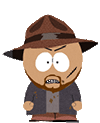
- –°–Њ–Њ–±—Й–µ–љ–Є—П: 5511
- –Ч–∞—А–µ–≥–Є—Б—В—А–Є—А–Њ–≤–∞–љ: 02.12.2002 (–Я–љ) 17:11
- –Ю—В–Ї—Г–і–∞: Russia, Saint-Petersburg
–ѓ –Њ–±—Л—З–љ–Њ –і–µ–ї–∞—О —В–∞–Ї:
- –Ъ–Њ–і: –Т—Л–і–µ–ї–Є—В—М –≤—Б—С
function nodeexists(tree as treeview, nodekey as string) as boolean
nodeexists = true
for each node in tree.nodes
if node.key = nodekey then exit function
next node
nodeexists = false
end function
- APMpc
- –Э–Њ–≤–Є—З–Њ–Ї

- –°–Њ–Њ–±—Й–µ–љ–Є—П: 33
- –Ч–∞—А–µ–≥–Є—Б—В—А–Є—А–Њ–≤–∞–љ: 15.07.2003 (–Т—В) 7:09
- –Ю—В–Ї—Г–і–∞: Ukraine
–°–Њ–Њ–±—Й–µ–љ–Є–є: 7
• –°—В—А–∞–љ–Є—Ж–∞ 1 –Є–Ј 1
–Т–µ—А–љ—Г—В—М—Б—П –≤ Visual Basic 1вАУ6
–Ъ—В–Њ —Б–µ–є—З–∞—Б –љ–∞ –Ї–Њ–љ—Д–µ—А–µ–љ—Ж–Є–Є
–°–µ–є—З–∞—Б —Н—В–Њ—В —Д–Њ—А—Г–Љ –њ—А–Њ—Б–Љ–∞—В—А–Є–≤–∞—О—В: –љ–µ—В –Ј–∞—А–µ–≥–Є—Б—В—А–Є—А–Њ–≤–∞–љ–љ—Л—Е –њ–Њ–ї—М–Ј–Њ–≤–∞—В–µ–ї–µ–є –Є –≥–Њ—Б—В–Є: 12