–±–ї—О—А
–Ь–Њ–і–µ—А–∞—В–Њ—А: Mikle
–°–Њ–Њ–±—Й–µ–љ–Є–є: 44
• –°—В—А–∞–љ–Є—Ж–∞ 1 –Є–Ј 2 • 1, 2
- lellel
- –С—Л–≤–∞–ї—Л–є

-

- –°–Њ–Њ–±—Й–µ–љ–Є—П: 207
- –Ч–∞—А–µ–≥–Є—Б—В—А–Є—А–Њ–≤–∞–љ: 19.12.2007 (–°—А) 22:07
- –Ю—В–Ї—Г–і–∞: –Ф–Њ–ї–≥–Њ–њ—А—Г–і–љ—Л–є
–±–ї—О—А
–Њ—Б–≤–∞–Є–≤–∞—О D3D. —Б—В–Њ–ї–Ї–љ—Г–ї—Б—П —Б —В–∞–Ї–Њ–є –њ—А–Њ–±–ї–µ–Љ–Њ–є: –µ—Б–ї–Є –Ї–∞–Љ–µ—А–∞ –љ–∞—Е–Њ–і–Є—В—Б—П –љ–∞ –±–Њ–ї—М—И–Њ–Љ —А–∞—Б—Б—В–Њ—П–љ–Є–Є –Њ—В –Ї–Њ–ї–Њ–љ–љ—Л (–њ–Њ—Б—А–µ–і–Є –Ї–Њ–Љ–љ–∞—В—Л –Ї–Њ–ї–Њ–љ–љ–∞-—Ж–Є–ї–Є–љ–і—А —Б —В–Њ–є –ґ–µ —В–µ–Ї—Б—В—Г—А–Њ–є —З—В–Њ –Є –љ–∞ –њ–Њ–ї—Г) —В–Њ –Њ–љ–∞ –љ–µ–µ—Б—В–µ—Б—В–≤–µ–љ–љ–Њ —Б–Є–ї—М–љ–Њ –≤—Л–і–µ–ї—П–µ—В—Б—П –Њ—В –њ–Њ–ї–∞. —В–µ–Ї—Б—В—Г—А–∞ –њ–Њ–ї–∞ —Г–ґ–µ —З–µ—А–µ–Ј "–љ–µ—Б–Ї–Њ–ї—М–Ї–Њ –Љ–µ—В—А–Њ–≤" —Д–Є–ї—М—В—А—Г–µ—В—Б—П –Є –ї–Є–љ–Є–Є –љ–µ—З–µ—В–Ї–Є–µ, —З—В–Њ –≤ –њ—А–Є–љ—Ж–Є–њ–µ –љ–µ–њ–ї–Њ—Е–Њ, —В–Њ–ї—М –љ–∞ —Н—В–Њ–є –Ї–Њ–ї–Њ–љ–љ–µ –≤—Б–µ –љ–µ —В–∞–Ї. –≤—Б–µ –Њ—Б—В–∞–µ—В—Б—П —З–µ—В–Ї–Є–Љ –љ–∞ –±–Њ–ї—М—И–µ–Љ —А–∞—Б—Б—В–Њ—П–љ–Є–Є. –Є—Б–њ–Њ–ї—М–Ј–Њ–≤–∞–ї –Љ–Є–њ-–Љ—Н–њ–Є–љ–≥, —Д–Є–ї—М—В—А–∞—Ж–Є—О —В–µ–Ї—Б—В—Г—А –Є –∞–љ–Є–Ј–Њ—В—А–Њ–њ–Є—О. —Е–Њ—В–µ–ї–Њ—Б—М —З—В–Њ–±—Л –ї–Є–±–Њ —Н—В–Њ—В —Б—В–Њ–ї–± —В–Њ–ґ–µ —А–∞–Ј–Љ—Л–≤–∞–ї—Б—П, –ї–Є–±–Њ —З—В–Њ–±—Л –њ–Њ–ї –Њ—В—А–Є—Б–Њ–≤—Л–≤–∞–ї—Б—П –±–Њ–ї–µ–µ —З–µ—В–Ї–Њ... —Н—В–Њ –Љ–Њ–ґ–љ–Њ –Њ—Б—Г—Й–µ—Б—В–≤–Є—В—М?
- Mikle
- –Ш–Ј–Њ–±—А–µ—В–∞—В–µ–ї—М –≤–µ–ї–Њ—Б–Є–њ–µ–і–Њ–≤

-

- –°–Њ–Њ–±—Й–µ–љ–Є—П: 4168
- –Ч–∞—А–µ–≥–Є—Б—В—А–Є—А–Њ–≤–∞–љ: 25.03.2003 (–Т—В) 14:02
- –Ю—В–Ї—Г–і–∞: –Ґ—Г–∞–њ—Б–µ
lellel
"–І—В–Њ–±—Л –Ї–Њ–ї–Њ–љ–љ–∞ —А–∞–Ј–Љ–∞–Ј—Л–≤–∞–ї–∞—Б—М" –љ–Є–Ї—В–Њ –љ–µ –і–µ–ї–∞–µ—В. –І—В–Њ–±—Л –њ–Њ–ї —Б—В–∞–ї —З–µ—В—З–µ –љ—Г–ґ–љ–∞ –∞–љ–Є–Ј–Њ—В—А–Њ–њ–љ–∞—П —Д–Є–ї—М—В—А–∞—Ж–Є—П.
"–І—В–Њ–±—Л –Ї–Њ–ї–Њ–љ–љ–∞ —А–∞–Ј–Љ–∞–Ј—Л–≤–∞–ї–∞—Б—М" –љ–Є–Ї—В–Њ –љ–µ –і–µ–ї–∞–µ—В. –І—В–Њ–±—Л –њ–Њ–ї —Б—В–∞–ї —З–µ—В—З–µ –љ—Г–ґ–љ–∞ –∞–љ–Є–Ј–Њ—В—А–Њ–њ–љ–∞—П —Д–Є–ї—М—В—А–∞—Ж–Є—П.
- lellel
- –С—Л–≤–∞–ї—Л–є

-

- –°–Њ–Њ–±—Й–µ–љ–Є—П: 207
- –Ч–∞—А–µ–≥–Є—Б—В—А–Є—А–Њ–≤–∞–љ: 19.12.2007 (–°—А) 22:07
- –Ю—В–Ї—Г–і–∞: –Ф–Њ–ї–≥–Њ–њ—А—Г–і–љ—Л–є
–Њ—Ж–µ–љ–Є–ї —Г–≤–µ–ї–Є—З–µ–љ–Є–µ —З–µ—В–Ї–Њ—Б—В–Є —Г–≤–µ–ї–Є—З–Є–≤ —Б—В–µ–њ–µ–љ—М –∞–љ–Є–Ј–Њ—В—А–Њ–њ–љ–Њ–є —Д–Є–ї—М—В—А–∞—Ж–Є–Є. –њ—А–Њ–±–ї–µ–Љ–∞ –≤—Л–і–µ–ї–µ–љ–Є—П —Б—В–∞–ї–∞ –Љ–љ–µ –±–Њ–ї–µ–µ –њ–Њ–љ—П—В–љ–Њ–є –Ї–Њ–≥–і–∞ –і–Њ–±–∞–≤–Є–ї —Б—В–µ–љ—Л, —Б—В–µ–љ—Л –љ–µ —В–∞–Ї —Б–Є–ї—М–љ–Њ –≤—Л–і–µ–ї—П—О—В—Б—П... –µ—Й–µ –љ–∞–і–Њ –±—Г–і–µ—В –ї—Г—З—И–µ –њ–Њ–і–Њ–±—А–∞—В—М —В–µ–Ї—В—Г—А—Л —З—В–Њ–±—Л –љ–µ –±—Л–ї–Є –Њ—З–µ–љ—М –Ї–Њ–љ—В—А–∞—Б—В–љ—Л–µ... –∞ –Ї–∞–Ї–Њ–µ –Њ—Б–≤–µ—Й–µ–љ–Є–µ –Ј–і–µ—Б—М –ї—Г—З—И–µ –Є—Б–њ–Њ–ї—М–Ј–Њ–≤–∞—В—М?
- lellel
- –С—Л–≤–∞–ї—Л–є

-

- –°–Њ–Њ–±—Й–µ–љ–Є—П: 207
- –Ч–∞—А–µ–≥–Є—Б—В—А–Є—А–Њ–≤–∞–љ: 19.12.2007 (–°—А) 22:07
- –Ю—В–Ї—Г–і–∞: –Ф–Њ–ї–≥–Њ–њ—А—Г–і–љ—Л–є
–≤–Њ—В —В–Њ–ї—М–Ї–Њ –њ—А–Є –±–Њ–ї—М—И–Њ–Љ –Њ—В–і–∞–ї–µ–љ–Є–Є –Ї–Њ–ї–Њ–љ–љ–∞ –Ї–∞–ґ–µ—В—Б—П –њ–ї–Њ—Б–Ї–Њ–є...
- Ktulhu
- –Я—А–Њ–і–≤–Є–љ—Г—В—Л–є –њ–Њ–ї—М–Ј–Њ–≤–∞—В–µ–ї—М

-
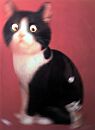
- –°–Њ–Њ–±—Й–µ–љ–Є—П: 132
- –Ч–∞—А–µ–≥–Є—Б—В—А–Є—А–Њ–≤–∞–љ: 14.07.2007 (–°–±) 14:03
- –Ю—В–Ї—Г–і–∞: –Ъ–Є–µ–≤, –†'–ї—М–µ—Е
lellel –њ–Є—Б–∞–ї(–∞):–≤–Њ—В —В–Њ–ї—М–Ї–Њ –њ—А–Є –±–Њ–ї—М—И–Њ–Љ –Њ—В–і–∞–ї–µ–љ–Є–Є –Ї–Њ–ї–Њ–љ–љ–∞ –Ї–∞–ґ–µ—В—Б—П –њ–ї–Њ—Б–Ї–Њ–є...
–Ь–Њ–ґ–µ—В –њ–Њ—В–Њ–Љ—Г, —З—В–Њ —Б–≤–µ—В–∞ –љ–µ—В—Г...
- lellel
- –С—Л–≤–∞–ї—Л–є

-

- –°–Њ–Њ–±—Й–µ–љ–Є—П: 207
- –Ч–∞—А–µ–≥–Є—Б—В—А–Є—А–Њ–≤–∞–љ: 19.12.2007 (–°—А) 22:07
- –Ю—В–Ї—Г–і–∞: –Ф–Њ–ї–≥–Њ–њ—А—Г–і–љ—Л–є
—П —В–Њ–ґ–µ —В–∞–Ї –њ–Њ–і—Г–Љ–∞–ї... —П –њ–ї–Њ—Е–Њ –Ј–љ–∞–Ї–Њ–Љ —Б–Њ —Б–≤–µ—В–Њ–Љ, –Њ—З –њ–ї–Њ—Е–Њ... —З–Є—В–∞—П —Д–Њ—А—Г–Љ –Љ–љ–Њ–≥–Њ —З–µ–≥–Њ –љ–µ –њ–Њ–љ—П–ї, –≤—Л—Е–Њ–і–Є—В —Б–≤–µ—В –њ—А–Њ—Е–Њ–і–Є—В –њ—А–µ–њ—П—В—Б—В–≤–Є—П? —В –µ –љ—Г–ґ–љ–Њ —Б–∞–Љ–Њ–Љ—Г –Ї–Њ–љ—В—А–Њ–ї–Є—А–Њ–≤–∞—В—М –µ–≥–Њ –њ—А–Њ—Е–Њ–і–Є–Љ–Њ—Б—В—М? –љ–∞–≤–µ—А–љ–Њ–µ –≤ –≤–Є—А—В—Г–∞–ї—М–љ–Њ–є –Ї–Њ–Љ–љ–∞—В–µ –ї—Г—З—И–µ –Є—Б–њ–Њ–ї—М–Ј–Њ–≤–∞—В—М —В–Њ—З–µ—З—М–љ—Л–є —Б–≤–µ—В —В–Є–њ–∞ –ї–∞–Љ–њ–∞, –љ–µ –Ј–љ–∞—О –Ї–∞–Ї —Н—В–Њ –±—Г–і–µ—В –≤—Л–≥–ї—П–і–µ—В—М, —Б–µ–є—З–∞—Б –њ–Њ–њ—А–Њ–±—Г—О...
–Ї–∞–Ї–Њ–є —Б–≤–µ—В –Љ–љ–µ –ї—Г—З—И–µ –Є—Б–њ–Њ–ї—М–Ј–Њ–≤–∞—В—М?
–Ї–∞–Ї–Њ–є —Б–≤–µ—В –Љ–љ–µ –ї—Г—З—И–µ –Є—Б–њ–Њ–ї—М–Ј–Њ–≤–∞—В—М?
- lellel
- –С—Л–≤–∞–ї—Л–є

-

- –°–Њ–Њ–±—Й–µ–љ–Є—П: 207
- –Ч–∞—А–µ–≥–Є—Б—В—А–Є—А–Њ–≤–∞–љ: 19.12.2007 (–°—А) 22:07
- –Ю—В–Ї—Г–і–∞: –Ф–Њ–ї–≥–Њ–њ—А—Г–і–љ—Л–є
–Ї–∞–Ї –љ—Г–ґ–љ–Њ –Њ—А–≥–∞–љ–Є–Ј–Њ–≤–∞—В—М –Њ—Б–≤–µ—Й–µ–љ–Є–µ –і–ї—П —В–Њ–≥–Њ –ґ–µ –њ—А–Њ–µ–Ї—В–∞... —В–Њ –µ—Б—В—М –µ—Б—В—М –љ–µ—Б–Ї–Њ–ї—М–Ї–Њ –≤–µ—А—В–µ–Ї—Б–Њ–≤, —Г –≤—Б–µ—Е —В–µ–Ї—Б—В—Г—А—Л, –Ї–∞–Ї –Ј–∞–і–∞—В—М —В–Њ—З–µ—З—М–љ–Њ–µ –Њ—Б–≤–µ—Й–µ–љ–Є–µ? –љ—Г–ґ–љ–Њ –ї–Є —Д–Њ—А–Љ–∞—В –≤–µ—А—В–µ–Ї—Б–Њ–≤ –њ–Њ–Љ–µ–љ—П—В—М? –Є–ї–Є –µ—Й–µ —З–µ–≥–Њ... –њ–Њ–і—Б–Ї–∞–ґ–Є—В–µ –њ–Њ–ґ–∞–ї—Г–є—Б—В–∞!
- lellel
- –С—Л–≤–∞–ї—Л–є

-

- –°–Њ–Њ–±—Й–µ–љ–Є—П: 207
- –Ч–∞—А–µ–≥–Є—Б—В—А–Є—А–Њ–≤–∞–љ: 19.12.2007 (–°—А) 22:07
- –Ю—В–Ї—Г–і–∞: –Ф–Њ–ї–≥–Њ–њ—А—Г–і–љ—Л–є
–Є –µ—Й–µ –≤–Њ—В –Ї–∞–Ї–Њ–є –≤–Њ–њ—А–Њ—Б, –і–ї—П –Њ–і–љ–Њ–≥–Њ –Є–Ј –≤–µ—А—В–µ–Ї—Б–Њ–≤ –µ—Б—В—М –≤—В–Њ—А–Њ–є —Н—В–∞–њ —В–µ–Ї—Б—В—Г—А–Є—А–Њ–≤–∞–љ–Є—П –Є —В–∞–Љ –Ї–∞—А—В–∞ —В–µ–љ–µ–є... –Є —Г –Љ–µ–љ—П –µ—Б—В—М –њ–Њ–і–Њ–Ј—А–µ–љ–Є—П, —З—В–Њ —Н—В–Њ –Ї–∞–Ї —В–Њ –≤–ї–Є—П–µ—В –Є –љ–∞ –≤–µ—А—В–µ—Е —Б –Њ–і–љ–Њ–є —В–µ–Ї—Б—В—Г—А–Њ–є... —Д–Њ—А–Љ–∞—В—Л —Г –љ–Є—Е —А–∞–Ј–љ—Л–µ... —З—В–Њ –Љ–Њ–ґ–љ–Њ —Б–Ї–∞–Ј–∞—В—М –њ–Њ —Н—В–Њ–Љ—Г –њ–Њ–≤–Њ–і—Г?
- Mikle
- –Ш–Ј–Њ–±—А–µ—В–∞—В–µ–ї—М –≤–µ–ї–Њ—Б–Є–њ–µ–і–Њ–≤

-

- –°–Њ–Њ–±—Й–µ–љ–Є—П: 4168
- –Ч–∞—А–µ–≥–Є—Б—В—А–Є—А–Њ–≤–∞–љ: 25.03.2003 (–Т—В) 14:02
- –Ю—В–Ї—Г–і–∞: –Ґ—Г–∞–њ—Б–µ
–°–≤–µ—В —А–∞–±–Њ—В–∞–µ—В –њ—А–Є –≤–Ї–ї—О—З–µ–љ–љ–Њ–Љ –Љ–∞—В–µ—А–Є–∞–ї–µ, –≤ –≤–µ—А—В–µ–Ї—Б–µ –љ–µ –і–Њ–ї–ґ–љ–Њ –±—Л—В—М —Ж–≤–µ—В–∞, –љ–Њ –і–Њ–ї–ґ–љ–∞ –±—Л—В—М –љ–Њ—А–Љ–∞–ї—М, –≤ —А–µ–Ј—Г–ї—М—В–∞—В–µ –Є–Ј –љ–Њ—А–Љ–∞–ї–Є –Є –Љ–∞—В–µ—А–Є–∞–ї–∞ –њ–Њ–ї—Г—З–∞–µ—В—Б—П Diffuse, –њ–Њ—В–Њ–Љ –µ–≥–Њ –Љ–Њ–ґ–љ–Њ —Г–Љ–љ–Њ–ґ–Є—В—М –љ–∞ Texture, –њ–Њ–ї—Г—З–Є–Љ –Њ—Б–≤–µ—Й–µ–љ–љ—Л–є –Ј–∞—В–µ–Ї—Б—В—Г—А–µ–љ–љ—Л–є –Њ–±—К–µ–Ї—В, –µ—Б—В—М –µ—Й–µ Ambient, –Њ–љ –љ–µ –Ј–∞–≤–Є—Б–Є—В –Њ—В –љ–Њ—А–Љ–∞–ї–Є, –њ–Њ—Н—В–Њ–Љ—Г –љ–µ –і–∞–µ—В —Н—Д—Д–µ–Ї—В–∞ –Њ—Б–≤–µ—Й–µ–љ–Є—П, –∞ –і–∞–µ—В —Б–≤–µ—В–Є–Љ–Њ—Б—В—М (—А–∞—Б—Б–µ—П–љ–љ—Л–є —Б–≤–µ—В). –Т—Б–µ —Н—В–Њ –µ—Б—В—М –≤ –Ї–љ–Є–≥–µ.
- lellel
- –С—Л–≤–∞–ї—Л–є

-

- –°–Њ–Њ–±—Й–µ–љ–Є—П: 207
- –Ч–∞—А–µ–≥–Є—Б—В—А–Є—А–Њ–≤–∞–љ: 19.12.2007 (–°—А) 22:07
- –Ю—В–Ї—Г–і–∞: –Ф–Њ–ї–≥–Њ–њ—А—Г–і–љ—Л–є
–Њ—А–Њ—З–µ —Б–і–µ–ї–∞–ї —В–∞–Ї:
–≤ D3DInit –і–Њ–±–∞–≤–Є–ї
—Б–Њ–Ј–і–∞–ї –і–≤–µ —Д—Г–љ–Ї—Ж–Є–Є
–≤–µ—А—В–µ–Ї—Б –Є —Д–Њ—А–Љ–∞—В –≤–µ—А—И–Є–љ —В–∞–Ї–Њ–є
–≤ –Є—В–Њ–≥–µ –≤ –Ї–Њ–Љ–љ–∞—В–µ —В–Њ–ї—М–Ї–Њ AMBIENT... –Ї–∞–Ї –Љ–љ–µ –Ї–∞–ґ–µ—В—Б—П... –љ–Њ—А–Љ–∞–ї–Є –Ј–∞–і–∞–ї... –≤ –≥–ї–∞–≤–љ–Њ–Љ —Ж–Є–Ї–ї–µ –њ–Њ —А–∞–Ј—Г –Ј–∞–њ—Г—Б—В–Є–ї InitLight –Є InitMaterial...
–љ–µ –Є—Б–њ–Њ–ї—М–Ј–Њ–≤–∞–ї –љ–Є –Њ–і–Є–љ —А–∞–Ј d3dDevice.SetTextureStageState...
—Е–Њ—В—П –і–∞–ґ–µ –µ—Б–ї–Є –љ–∞–њ–Є—Б–∞—В—М
–љ–Є—З–µ–≥–Њ –љ–µ –Љ–µ–љ—П–µ—В—Б—П...
–Ї—В–Њ —В–Њ –Љ–Њ–ґ–µ—В –Њ–±—К—П—Б–љ–Є—В—М –Љ–љ–µ –њ—А–Є—З–Є–љ—Г —Н—В–Њ–≥–Њ? –њ–Њ—З–µ–Љ—Г —Б–≤–µ—В –љ–µ —А–∞–±–Њ—В–∞–µ—В?
–≤ D3DInit –і–Њ–±–∞–≤–Є–ї
- –Ъ–Њ–і: –Т—Л–і–µ–ї–Є—В—М –≤—Б—С
d3dDevice.SetRenderState D3DRS_LIGHTING, 1
d3dDevice.LightEnable 0, 1
d3dDevice.SetRenderState D3DRS_AMBIENT, &H666666
—Б–Њ–Ј–і–∞–ї –і–≤–µ —Д—Г–љ–Ї—Ж–Є–Є
- –Ъ–Њ–і: –Т—Л–і–µ–ї–Є—В—М –≤—Б—С
Public Sub InitLight()
Dim Light As D3DLIGHT8
Light.Type = D3DLIGHT_DIRECTION
Light.Direction = vec3(10 * Sin(Timer), 10, 10 * Cos(Timer))
Light.diffuse.r = 1
Light.diffuse.g = 1
Light.diffuse.b = 1
d3dDevice.SetLight 0, Light
End Sub
Public Sub InitMaterial()
Dim Mat As D3DMATERIAL8
Mat.diffuse.r = 1
Mat.diffuse.g = 1
Mat.diffuse.b = 1
Mat.Ambient = Mat.diffuse
d3dDevice.SetMaterial Mat
End Sub
–≤–µ—А—В–µ–Ї—Б –Є —Д–Њ—А–Љ–∞—В –≤–µ—А—И–Є–љ —В–∞–Ї–Њ–є
- –Ъ–Њ–і: –Т—Л–і–µ–ї–Є—В—М –≤—Б—С
Private Type vFormat2
Pos As D3DVECTOR
Normal As D3DVECTOR
tu0 As Single
tv0 As Single
End Type
Private Const vFlag2 = D3DFVF_XYZ Or D3DFVF_NORMAL Or D3DFVF_TEX1
–≤ –Є—В–Њ–≥–µ –≤ –Ї–Њ–Љ–љ–∞—В–µ —В–Њ–ї—М–Ї–Њ AMBIENT... –Ї–∞–Ї –Љ–љ–µ –Ї–∞–ґ–µ—В—Б—П... –љ–Њ—А–Љ–∞–ї–Є –Ј–∞–і–∞–ї... –≤ –≥–ї–∞–≤–љ–Њ–Љ —Ж–Є–Ї–ї–µ –њ–Њ —А–∞–Ј—Г –Ј–∞–њ—Г—Б—В–Є–ї InitLight –Є InitMaterial...
–љ–µ –Є—Б–њ–Њ–ї—М–Ј–Њ–≤–∞–ї –љ–Є –Њ–і–Є–љ —А–∞–Ј d3dDevice.SetTextureStageState...
—Е–Њ—В—П –і–∞–ґ–µ –µ—Б–ї–Є –љ–∞–њ–Є—Б–∞—В—М
- –Ъ–Њ–і: –Т—Л–і–µ–ї–Є—В—М –≤—Б—С
d3dDevice.SetTextureStageState 0, D3DTSS_COLOROP, D3DTOP_MODULATE
d3dDevice.SetTextureStageState 0, D3DTSS_COLORARG1, D3DTA_TEXTURE
d3dDevice.SetTextureStageState 0, D3DTSS_COLORARG2, D3DTA_DIFFUSE
–љ–Є—З–µ–≥–Њ –љ–µ –Љ–µ–љ—П–µ—В—Б—П...
–Ї—В–Њ —В–Њ –Љ–Њ–ґ–µ—В –Њ–±—К—П—Б–љ–Є—В—М –Љ–љ–µ –њ—А–Є—З–Є–љ—Г —Н—В–Њ–≥–Њ? –њ–Њ—З–µ–Љ—Г —Б–≤–µ—В –љ–µ —А–∞–±–Њ—В–∞–µ—В?
- lellel
- –С—Л–≤–∞–ї—Л–є

-

- –°–Њ–Њ–±—Й–µ–љ–Є—П: 207
- –Ч–∞—А–µ–≥–Є—Б—В—А–Є—А–Њ–≤–∞–љ: 19.12.2007 (–°—А) 22:07
- –Ю—В–Ї—Г–і–∞: –Ф–Њ–ї–≥–Њ–њ—А—Г–і–љ—Л–є
–µ—Б–ї–Є –Є–Ј —Д—Г–љ–Ї—Ж–Є–Є InitLight —Г–±—А–∞—В—М —Б—В—А–Њ–Ї—Г
—В–Њ –њ–Њ–ї –љ–µ—А–∞–≤–љ–Њ–Љ–µ—А–љ–Њ –Њ—Б–≤–µ—Й–∞–µ—В—Б—П (–Љ–љ–µ –њ–Њ–Ї–∞–Ј–∞–ї–Њ—Б—М —З—В–Њ –љ–∞–њ—А–∞–≤–ї–µ–љ–љ—Л–Љ –Є—Б—В–Њ—З–љ–Є–Ї–Њ–Љ) –Є —П –љ–Є–Ї–∞–Ї –љ–µ –Љ–Њ–≥—Г –њ–Њ–Љ–µ–љ—П—В—М –њ–∞—А–∞–Љ–µ—В—А—Л –Њ—Б–≤–µ—Й–µ–љ–Є—П...
—А–∞—Б—Б–Љ–Њ—В—А–µ–ї –њ—А–Є–Љ–µ—А—Л –Є–Ј –Ї–љ–Є–≥–Є Mikle –Љ–љ–µ –Ї–∞–ґ–µ—В—Б—П –≤—Б–µ –љ–Њ—А–Љ–∞–ї—М–љ–Њ, –љ–Њ —Б–≤–µ—В–∞ –љ–µ—В... —В–Њ –µ—Б—В—М –Њ–љ –љ–µ —В–∞–Ї–Њ–є –Ї–∞–Ї–Є–Љ –і–Њ–ї–ґ–µ–љ –±—Л—В—М...
- –Ъ–Њ–і: –Т—Л–і–µ–ї–Є—В—М –≤—Б—С
d3dDevice.SetLight 0, Light
—В–Њ –њ–Њ–ї –љ–µ—А–∞–≤–љ–Њ–Љ–µ—А–љ–Њ –Њ—Б–≤–µ—Й–∞–µ—В—Б—П (–Љ–љ–µ –њ–Њ–Ї–∞–Ј–∞–ї–Њ—Б—М —З—В–Њ –љ–∞–њ—А–∞–≤–ї–µ–љ–љ—Л–Љ –Є—Б—В–Њ—З–љ–Є–Ї–Њ–Љ) –Є —П –љ–Є–Ї–∞–Ї –љ–µ –Љ–Њ–≥—Г –њ–Њ–Љ–µ–љ—П—В—М –њ–∞—А–∞–Љ–µ—В—А—Л –Њ—Б–≤–µ—Й–µ–љ–Є—П...
—А–∞—Б—Б–Љ–Њ—В—А–µ–ї –њ—А–Є–Љ–µ—А—Л –Є–Ј –Ї–љ–Є–≥–Є Mikle –Љ–љ–µ –Ї–∞–ґ–µ—В—Б—П –≤—Б–µ –љ–Њ—А–Љ–∞–ї—М–љ–Њ, –љ–Њ —Б–≤–µ—В–∞ –љ–µ—В... —В–Њ –µ—Б—В—М –Њ–љ –љ–µ —В–∞–Ї–Њ–є –Ї–∞–Ї–Є–Љ –і–Њ–ї–ґ–µ–љ –±—Л—В—М...
- lellel
- –С—Л–≤–∞–ї—Л–є

-

- –°–Њ–Њ–±—Й–µ–љ–Є—П: 207
- –Ч–∞—А–µ–≥–Є—Б—В—А–Є—А–Њ–≤–∞–љ: 19.12.2007 (–°—А) 22:07
- –Ю—В–Ї—Г–і–∞: –Ф–Њ–ї–≥–Њ–њ—А—Г–і–љ—Л–є
- Mikle
- –Ш–Ј–Њ–±—А–µ—В–∞—В–µ–ї—М –≤–µ–ї–Њ—Б–Є–њ–µ–і–Њ–≤

-

- –°–Њ–Њ–±—Й–µ–љ–Є—П: 4168
- –Ч–∞—А–µ–≥–Є—Б—В—А–Є—А–Њ–≤–∞–љ: 25.03.2003 (–Т—В) 14:02
- –Ю—В–Ї—Г–і–∞: –Ґ—Г–∞–њ—Б–µ
lellel
–Э–µ –њ–Є—И–Є –љ–Њ–≤—Л–µ –њ–Њ—Б—В—Л, –≤ —Б—В–∞—А—Л—Е –µ—Б—В—М –Ї–љ–Њ–њ–Ї–∞ "–Я—А–∞–≤–Ї–∞", —З—В–Њ–±—Л –і–Њ–њ–Є—Б–∞—В—М –Љ—Л—Б–ї—М.
–Ґ—Л –Ј–∞–і–∞–ї –Ј–љ–∞—З–µ–љ–Є—П –љ–Њ—А–Љ–∞–ї–µ–є?
–Э–µ –њ–Є—И–Є –љ–Њ–≤—Л–µ –њ–Њ—Б—В—Л, –≤ —Б—В–∞—А—Л—Е –µ—Б—В—М –Ї–љ–Њ–њ–Ї–∞ "–Я—А–∞–≤–Ї–∞", —З—В–Њ–±—Л –і–Њ–њ–Є—Б–∞—В—М –Љ—Л—Б–ї—М.
–Ґ—Л –Ј–∞–і–∞–ї –Ј–љ–∞—З–µ–љ–Є—П –љ–Њ—А–Љ–∞–ї–µ–є?
- lellel
- –С—Л–≤–∞–ї—Л–є

-

- –°–Њ–Њ–±—Й–µ–љ–Є—П: 207
- –Ч–∞—А–µ–≥–Є—Б—В—А–Є—А–Њ–≤–∞–љ: 19.12.2007 (–°—А) 22:07
- –Ю—В–Ї—Г–і–∞: –Ф–Њ–ї–≥–Њ–њ—А—Г–і–љ—Л–є
–њ–∞—А–і–Њ–љ! –љ–µ —Б–Ї–∞–ґ—Г —З—В–Њ –Њ—З –Љ–љ–Њ–≥–Њ –Њ–±—Й–∞—О—Б—М –љ–∞ —Д–Њ—А—Г–Љ–∞—Е —В–∞–Ї —З—В–Њ –љ–µ –Ј–∞–Љ–µ—В–Є–ї... –і–∞ –Ј–∞–і–∞–ї... –≤—Б–µ –≤—А—Г—З–љ—Г—О... –≤–Њ—В
–≤—Л–≤–µ–ї —В–∞–Ї
- –Ъ–Њ–і: –Т—Л–і–µ–ї–Є—В—М –≤—Б—С
Dim VertPot(5) As vFormat2
vSizePot = Len(VertPot(0))
Set vBufPot = d3dDevice.CreateVertexBuffer(6 * vSizePot, 0, vFlag2, D3DPOOL_DEFAULT)
p = 25
p1 = 25
VertPot(0) = Vertex2(25, 2.99, -25, 0, 0, -25, 1.99, -25)
VertPot(1) = Vertex2(-25, 2.99, -25, 0, p, -25, 1.99, -25)
VertPot(2) = Vertex2(25, 2.99, 25, p, 0, 25, 1.99, 25)
VertPot(3) = Vertex2(-25, 2.99, -25, 0, p, -25, 1.99, -25)
VertPot(4) = Vertex2(25, 2.99, 25, p, 0, 25, 1.99, 25)
VertPot(5) = Vertex2(-25, 2.99, 25, p, p, -25, 1.99, 25)
D3DVertexBuffer8SetData vBufPot, 0, 6 * vSizePot, 0, VertPot(0)
- –Ъ–Њ–і: –Т—Л–і–µ–ї–Є—В—М –≤—Б—С
Private Function Vertex2(x As Single, y As Single, z As Single, tu0 As Single, tv0 As Single, normx As Single, normy As Single, normz As Single) As vFormat2
Vertex2.Pos = vec3(x, y, z)
Vertex2.tu0 = tu0
Vertex2.tv0 = tv0
Vertex2.Normal.x = normx
Vertex2.Normal.y = normy
Vertex2.Normal.z = normz
End Function
–≤—Л–≤–µ–ї —В–∞–Ї
- –Ъ–Њ–і: –Т—Л–і–µ–ї–Є—В—М –≤—Б—С
d3dDevice.SetStreamSource 0, vBufPot, vSizePot
d3dDevice.SetVertexShader vFlag2
d3dDevice.DrawPrimitive D3DPT_TRIANGLELIST, 0, 2
- Mikle
- –Ш–Ј–Њ–±—А–µ—В–∞—В–µ–ї—М –≤–µ–ї–Њ—Б–Є–њ–µ–і–Њ–≤

-

- –°–Њ–Њ–±—Й–µ–љ–Є—П: 4168
- –Ч–∞—А–µ–≥–Є—Б—В—А–Є—А–Њ–≤–∞–љ: 25.03.2003 (–Т—В) 14:02
- –Ю—В–Ї—Г–і–∞: –Ґ—Г–∞–њ—Б–µ
lellel
–Э–Њ—А–Љ–∞–ї—М, —Н—В–Њ –≤–µ–Ї—В–Њ—А, —Г–Ї–∞–Ј—Л–≤–∞—О—Й–Є–є –љ–∞–њ—А–∞–≤–ї–µ–љ–Є–µ –њ–µ—А–њ–µ–љ–і–Є–Ї—Г–ї—П—А–љ–Њ–µ –њ–Њ–≤–µ—А—Е–љ–Њ—Б—В–Є, –ґ–µ–ї–∞—В–µ–ї—М–љ–Њ —З—В–Њ–±—Л –Њ–љ –±—Л–ї –µ–і–Є–љ–Є—З–љ—Л–Љ, "-25, 1.99, -25" —П–≤–љ–Њ –љ–µ–њ–Њ–і—Е–Њ–і–Є—В.
–Р –≤–Њ–Њ–±—Й–µ —Н—В–Њ —З—В–Њ, –њ–Њ–ї? –Э–∞ –љ–µ–Љ –Т–°–Х –љ–Њ—А–Љ–∞–ї–Є –і–Њ–ї–ґ–љ—Л –±—Л—В—М "0, 1, 0", —В–Њ –µ—Б—В—М –љ–∞–њ—А–∞–≤–ї–µ–љ—Л –≤–≤–µ—А—Е –≤–і–Њ–ї—М –Њ—Б–Є Y. –£ –Ї—А—Г–≥–ї–Њ–є –Ї–Њ–ї–Њ–љ–љ—Л –љ–∞–Њ–±–Њ—А–Њ—В, Y=0, –∞ X –Є Z —А–∞–≤–љ—Л Sin –Є Cos –Њ—В –љ–∞–њ—А–∞–≤–ї–µ–љ–Є—П –Њ—В —Ж–µ–љ—В—А–∞ –Ї–Њ–ї–Њ–љ–љ—Л –Ї –≤–µ—А—В–µ–Ї—Б—Г.
–Э–Њ—А–Љ–∞–ї—М, —Н—В–Њ –≤–µ–Ї—В–Њ—А, —Г–Ї–∞–Ј—Л–≤–∞—О—Й–Є–є –љ–∞–њ—А–∞–≤–ї–µ–љ–Є–µ –њ–µ—А–њ–µ–љ–і–Є–Ї—Г–ї—П—А–љ–Њ–µ –њ–Њ–≤–µ—А—Е–љ–Њ—Б—В–Є, –ґ–µ–ї–∞—В–µ–ї—М–љ–Њ —З—В–Њ–±—Л –Њ–љ –±—Л–ї –µ–і–Є–љ–Є—З–љ—Л–Љ, "-25, 1.99, -25" —П–≤–љ–Њ –љ–µ–њ–Њ–і—Е–Њ–і–Є—В.
–Р –≤–Њ–Њ–±—Й–µ —Н—В–Њ —З—В–Њ, –њ–Њ–ї? –Э–∞ –љ–µ–Љ –Т–°–Х –љ–Њ—А–Љ–∞–ї–Є –і–Њ–ї–ґ–љ—Л –±—Л—В—М "0, 1, 0", —В–Њ –µ—Б—В—М –љ–∞–њ—А–∞–≤–ї–µ–љ—Л –≤–≤–µ—А—Е –≤–і–Њ–ї—М –Њ—Б–Є Y. –£ –Ї—А—Г–≥–ї–Њ–є –Ї–Њ–ї–Њ–љ–љ—Л –љ–∞–Њ–±–Њ—А–Њ—В, Y=0, –∞ X –Є Z —А–∞–≤–љ—Л Sin –Є Cos –Њ—В –љ–∞–њ—А–∞–≤–ї–µ–љ–Є—П –Њ—В —Ж–µ–љ—В—А–∞ –Ї–Њ–ї–Њ–љ–љ—Л –Ї –≤–µ—А—В–µ–Ї—Б—Г.
- lellel
- –С—Л–≤–∞–ї—Л–є

-

- –°–Њ–Њ–±—Й–µ–љ–Є—П: 207
- –Ч–∞—А–µ–≥–Є—Б—В—А–Є—А–Њ–≤–∞–љ: 19.12.2007 (–°—А) 22:07
- –Ю—В–Ї—Г–і–∞: –Ф–Њ–ї–≥–Њ–њ—А—Г–і–љ—Л–є
–≤–Њ–Њ–±—Й–µ —Н—В–Њ –њ–Њ—В–Њ–ї–Њ–Ї... —П –і—Г–Љ–∞–ї —Н—В–Њ—В –≤–µ–Ї—В–Њ—А –і–Њ–ї–ґ–µ–љ –±—Л—В—М –µ–і–Є–љ–Є—З–љ—Л–Љ –≤–µ–Ї—В–Њ—А–Њ–Љ –њ–µ—А–њ–µ–љ–і–Є–Ї—Г–ї—П—А–љ–Њ –њ–Њ–≤–µ—А—Е–љ–Њ—Б—В–Є –њ–Њ–ї–Є–≥–Њ–љ–∞, –њ—А–Є—З–µ–Љ –µ–≥–Њ X –Є Z –Ї–Њ–Њ—А–і–Є–љ–∞—В–∞ —Б–Њ–≤–њ–∞–і–∞—О—В —Б –Ї–Њ–Њ—А–і–Є–љ–∞—В–Њ–є –≤–µ—А—В–µ–Ї—Б–∞... –∞ –љ–Њ—А–Љ–∞–ї—М —Н—В–Њ –љ–∞–њ—А–∞–≤–ї–µ–љ–Є–µ –≤–µ–Ї—В–Њ—А–∞ –Њ—В–љ–Њ—Б–Є—В–µ–ї—М–љ–Њ –≤–µ—А—И–Є–љ—Л –Є–ї–Є –љ–∞—З–∞–ї–∞ –Ї–Њ–Њ—А–і–Є–љ–∞—В?
–Є—Б–њ—А–∞–≤–Є–ї –љ–∞
—Г—З–Є—В—Л–≤–∞—П —В–Њ, —З—В–Њ —Н—В–Њ –њ–Њ—В–Њ–ї–Њ–Ї... —Г –њ–Њ–ї–∞ –Ј–∞–і–∞–ї –≤—Б–µ –љ–Њ—А–Љ–∞–ї–Є –Ї–∞–Ї 0,1,0... –≤—Б–µ —А–∞–≤–љ–Њ –љ–µ —А–∞–±–Њ—В–∞–µ—В...((
—Б–µ–є—З–∞—Б –њ–Њ–њ—А–Њ–±–Њ–≤–∞–ї –Ј–∞–њ–Є—Е–љ—Г—В—М —Б–≤–Њ–є –≤–µ—А—В–µ–Ї—Б –≤ –њ—А–Є–Љ–µ—А –Є–Ј –Ї–љ–Є–≥–Є, –љ–Њ –≤—Б–µ –ґ–µ –љ–Є—З–µ–≥–Њ –љ–µ –≤—Л—И–ї–Њ... —Г–±—А–∞–ї —В–µ–Ї—Б—В—Г—А—Г, –Њ—Б–≤–µ—Й–µ–љ–Є–µ –Ї–∞–Ї –±—Г–і—В–Њ –њ–Њ—П–≤–Є–ї–Њ—Б—М...
–Є—Б–њ—А–∞–≤–Є–ї –љ–∞
- –Ъ–Њ–і: –Т—Л–і–µ–ї–Є—В—М –≤—Б—С
VertPot(0) = Vertex2(25, 2.99, -25, 0, 0, 0, -1, 0)
VertPot(1) = Vertex2(-25, 2.99, -25, 0, p, 0, -1, 0)
VertPot(2) = Vertex2(25, 2.99, 25, p, 0, 0, -1, 0)
VertPot(3) = Vertex2(-25, 2.99, -25, 0, p, 0, -1, 0)
VertPot(4) = Vertex2(25, 2.99, 25, p, 0, 0, -1, 0)
VertPot(5) = Vertex2(-25, 2.99, 25, p, p, 0, -1, 0)
—Г—З–Є—В—Л–≤–∞—П —В–Њ, —З—В–Њ —Н—В–Њ –њ–Њ—В–Њ–ї–Њ–Ї... —Г –њ–Њ–ї–∞ –Ј–∞–і–∞–ї –≤—Б–µ –љ–Њ—А–Љ–∞–ї–Є –Ї–∞–Ї 0,1,0... –≤—Б–µ —А–∞–≤–љ–Њ –љ–µ —А–∞–±–Њ—В–∞–µ—В...((
—Б–µ–є—З–∞—Б –њ–Њ–њ—А–Њ–±–Њ–≤–∞–ї –Ј–∞–њ–Є—Е–љ—Г—В—М —Б–≤–Њ–є –≤–µ—А—В–µ–Ї—Б –≤ –њ—А–Є–Љ–µ—А –Є–Ј –Ї–љ–Є–≥–Є, –љ–Њ –≤—Б–µ –ґ–µ –љ–Є—З–µ–≥–Њ –љ–µ –≤—Л—И–ї–Њ... —Г–±—А–∞–ї —В–µ–Ї—Б—В—Г—А—Г, –Њ—Б–≤–µ—Й–µ–љ–Є–µ –Ї–∞–Ї –±—Г–і—В–Њ –њ–Њ—П–≤–Є–ї–Њ—Б—М...
- Ktulhu
- –Я—А–Њ–і–≤–Є–љ—Г—В—Л–є –њ–Њ–ї—М–Ј–Њ–≤–∞—В–µ–ї—М

-
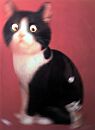
- –°–Њ–Њ–±—Й–µ–љ–Є—П: 132
- –Ч–∞—А–µ–≥–Є—Б—В—А–Є—А–Њ–≤–∞–љ: 14.07.2007 (–°–±) 14:03
- –Ю—В–Ї—Г–і–∞: –Ъ–Є–µ–≤, –†'–ї—М–µ—Е
–Э–Њ—А–Љ–∞–ї—М –Њ—В–љ–Њ—Б–Є—В–µ–ї—М–љ–Њ –љ–∞—З–∞–ї–∞ –Ї–Њ–Њ—А–і–Є–љ–∞—В... –Њ–љ–∞ –ґ–µ –µ–і–Є–љ–Є—З–љ–Њ–є –і–ї–Є–љ—Л –і–Њ–ї–ґ–љ–∞ –±—Л—В—М) –Т–∞–ґ–љ–Њ —В–Њ–ї—М–Ї–Њ –љ–∞–њ—А–∞–≤–ї–µ–љ–Є–µ.
–њ–Њ–њ–њ—А–Њ–±—Г–є —В–∞–Ї–Њ–µ –і–Њ–њ–Є—Б–∞—В—М –њ–µ—А–µ–і —А–µ–љ–і–µ—А–Њ–Љ:
D3DDevice.SetRenderstate D3DRS_NORMALIZENORMALS, True
–≤—Л–ї–Њ–ґ–Є —Б–Ї—А–Є–љ—Л
–њ–Њ–њ–њ—А–Њ–±—Г–є —В–∞–Ї–Њ–µ –і–Њ–њ–Є—Б–∞—В—М –њ–µ—А–µ–і —А–µ–љ–і–µ—А–Њ–Љ:
D3DDevice.SetRenderstate D3DRS_NORMALIZENORMALS, True
–≤—Л–ї–Њ–ґ–Є —Б–Ї—А–Є–љ—Л
- lellel
- –С—Л–≤–∞–ї—Л–є

-

- –°–Њ–Њ–±—Й–µ–љ–Є—П: 207
- –Ч–∞—А–µ–≥–Є—Б—В—А–Є—А–Њ–≤–∞–љ: 19.12.2007 (–°—А) 22:07
- –Ю—В–Ї—Г–і–∞: –Ф–Њ–ї–≥–Њ–њ—А—Г–і–љ—Л–є
–љ–µ –њ–Њ–Љ–Њ–≥–ї–Њ
–≤–Њ—В —В–µ–Љ–љ–∞—П –Ї–Њ–Љ–љ–∞—В–∞ –≥–і–µ —В–Њ–ї—М–Ї–Њ AMBIENT. –µ—Б–ї–Є –µ–≥–Њ —Г–±—А–∞—В—М –љ–Є—З–µ–≥–Њ –љ–µ –≤–Є–і–љ–Њ...
–≤–њ—А–Њ—З–µ–Љ —П —Г–ґ–µ —З—В–Њ —В–Њ —Б–і–µ–ї–∞–ї —Б –Њ–і–љ–Є–Љ –Є–Ј –њ—А–Є–Љ–µ—А–Њ–≤ –Є–Ј —В–Њ–є –ґ–µ –Ї–љ–Є–≥–Є Mikle... –≤—А–Њ–і–µ —А–∞–±–Њ—В–∞–µ—В... —Б–µ–є—З–∞—Б –≤—Б–µ –≤–µ—А—В–µ–Ї—Б—Л —В—Г–і—Г –њ–µ—А–µ—В–∞—Й—Г –Є –њ–Њ—Б–Љ–Њ—В—А—О...
–≤–Њ—В —В–µ–Љ–љ–∞—П –Ї–Њ–Љ–љ–∞—В–∞ –≥–і–µ —В–Њ–ї—М–Ї–Њ AMBIENT. –µ—Б–ї–Є –µ–≥–Њ —Г–±—А–∞—В—М –љ–Є—З–µ–≥–Њ –љ–µ –≤–Є–і–љ–Њ...
–≤–њ—А–Њ—З–µ–Љ —П —Г–ґ–µ —З—В–Њ —В–Њ —Б–і–µ–ї–∞–ї —Б –Њ–і–љ–Є–Љ –Є–Ј –њ—А–Є–Љ–µ—А–Њ–≤ –Є–Ј —В–Њ–є –ґ–µ –Ї–љ–Є–≥–Є Mikle... –≤—А–Њ–і–µ —А–∞–±–Њ—В–∞–µ—В... —Б–µ–є—З–∞—Б –≤—Б–µ –≤–µ—А—В–µ–Ї—Б—Л —В—Г–і—Г –њ–µ—А–µ—В–∞—Й—Г –Є –њ–Њ—Б–Љ–Њ—В—А—О...
–Я–Њ—Б–ї–µ–і–љ–Є–є —А–∞–Ј —А–µ–і–∞–Ї—В–Є—А–Њ–≤–∞–ї–Њ—Б—М lellel 15.02.2009 (–Т—Б) 2:24, –≤—Б–µ–≥–Њ —А–µ–і–∞–Ї—В–Є—А–Њ–≤–∞–ї–Њ—Б—М 1 —А–∞–Ј.
- lellel
- –С—Л–≤–∞–ї—Л–є

-

- –°–Њ–Њ–±—Й–µ–љ–Є—П: 207
- –Ч–∞—А–µ–≥–Є—Б—В—А–Є—А–Њ–≤–∞–љ: 19.12.2007 (–°—А) 22:07
- –Ю—В–Ї—Г–і–∞: –Ф–Њ–ї–≥–Њ–њ—А—Г–і–љ—Л–є
—П –Ї–Њ–љ–µ—Б–љ–Њ –њ–Њ–љ–Є–Љ–∞—О —З—В–Њ —З—Г—В—М –љ–µ –≤ —В–µ–Љ—Г, –љ–Њ –Ї–∞–Ї —Б–Њ–Ј–і–∞—В—М —В–Њ—З–µ—З—М–љ—Л–є –Є—Б—В–Њ—З–љ–Є–Ї?
–Ї–∞–Ї–Є–Љ –њ–∞—А–∞–Љ–µ—В—А–∞–Љ —З—В–Њ –њ—А–Є—Б–≤–Њ–Є—В—М?
–Ї–∞–Ї–Є–Љ –њ–∞—А–∞–Љ–µ—В—А–∞–Љ —З—В–Њ –њ—А–Є—Б–≤–Њ–Є—В—М?
- Ktulhu
- –Я—А–Њ–і–≤–Є–љ—Г—В—Л–є –њ–Њ–ї—М–Ј–Њ–≤–∞—В–µ–ї—М

-
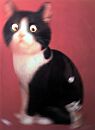
- –°–Њ–Њ–±—Й–µ–љ–Є—П: 132
- –Ч–∞—А–µ–≥–Є—Б—В—А–Є—А–Њ–≤–∞–љ: 14.07.2007 (–°–±) 14:03
- –Ю—В–Ї—Г–і–∞: –Ъ–Є–µ–≤, –†'–ї—М–µ—Е
—В–Њ—З–µ—З–љ—Л–є —И–Њ—В–Њ —В–Є–њ–Њ —В–∞–Ї–Њ–≥–Њ:
Attenuation –≤–ї–Є—П–µ—В –љ–∞ —В–Њ, –Ї–∞–Ї –≤–µ–і–µ—В —Б–µ–±—П –Є–љ—В–µ–љ—Б–Є–≤–љ–Њ—Б—В—М –љ–∞ —А–∞—Б—Б—В–Њ—П–љ–Є–Є –Њ—В –Є—Б—В–Њ—З–љ–Є–Ї–∞
Diffuse - —Ж–≤–µ—В
Position - –Ї–Њ–Њ—А–і–Є–љ–∞—В—Л –Є—Б—В–Њ—З–љ–Є–Ї–∞ –≤ –њ—А–Њ—Б—В—А–∞–љ—Б—В–≤–µ
Range - —А–∞–і–Є—Г—Б –і–µ–є—Б—В–≤–Є—П
Specular - —Ж–≤–µ—В –±–ї–Є–Ї–∞
- –Ъ–Њ–і: –Т—Л–і–µ–ї–Є—В—М –≤—Б—С
Dim Light As D3DLIGHT8
With Light
.Attenuation0 = Attenuation0
.Attenuation1 = Attenuation1
.Attenuation2 = Attenuation2
.Diffuse = Diffuse
.Position = Pos
.Range = Range
.Specular = Diffuse
.Type = D3DLIGHT_POINT
End With
Attenuation –≤–ї–Є—П–µ—В –љ–∞ —В–Њ, –Ї–∞–Ї –≤–µ–і–µ—В —Б–µ–±—П –Є–љ—В–µ–љ—Б–Є–≤–љ–Њ—Б—В—М –љ–∞ —А–∞—Б—Б—В–Њ—П–љ–Є–Є –Њ—В –Є—Б—В–Њ—З–љ–Є–Ї–∞
Diffuse - —Ж–≤–µ—В
Position - –Ї–Њ–Њ—А–і–Є–љ–∞—В—Л –Є—Б—В–Њ—З–љ–Є–Ї–∞ –≤ –њ—А–Њ—Б—В—А–∞–љ—Б—В–≤–µ
Range - —А–∞–і–Є—Г—Б –і–µ–є—Б—В–≤–Є—П
Specular - —Ж–≤–µ—В –±–ї–Є–Ї–∞
- lellel
- –С—Л–≤–∞–ї—Л–є

-

- –°–Њ–Њ–±—Й–µ–љ–Є—П: 207
- –Ч–∞—А–µ–≥–Є—Б—В—А–Є—А–Њ–≤–∞–љ: 19.12.2007 (–°—А) 22:07
- –Ю—В–Ї—Г–і–∞: –Ф–Њ–ї–≥–Њ–њ—А—Г–і–љ—Л–є
- Ktulhu
- –Я—А–Њ–і–≤–Є–љ—Г—В—Л–є –њ–Њ–ї—М–Ј–Њ–≤–∞—В–µ–ї—М

-
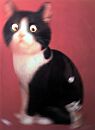
- –°–Њ–Њ–±—Й–µ–љ–Є—П: 132
- –Ч–∞—А–µ–≥–Є—Б—В—А–Є—А–Њ–≤–∞–љ: 14.07.2007 (–°–±) 14:03
- –Ю—В–Ї—Г–і–∞: –Ъ–Є–µ–≤, –†'–ї—М–µ—Е
–Т–Њ—В —Б–Ї–Њ–њ–Є—А–Њ–≤–∞–ї —Б –Љ—Б–і–љ–∞. –Ф—Г–Љ–∞—О, —В–∞–Ї –±—Г–і–µ—В –њ–Њ–љ—П—В–љ–Њ
------------------------------------------------------------------------------
Attenuation
Attenuation controls how a light's intensity decreases toward the maximum distance specified by the range property. Three D3DLIGHT8 structure members represent light attenuation: Attenuation0, Attenuation1, and Attenuation2. These members contain floating-point values ranging from 0.0 through infinity, controlling a light's attenuation. Some applications set the Attenuation1 member to 1.0 and the others to 0.0, resulting in light intensity that changes as 1 / D, where D is the distance from the light source to the vertex. The maximum light intensity is at the source, decreasing to 1 / (Light Range) at the light's range. Typically, an application sets Attenuation0 to 0.0, Attenuation1 to a constant value, and Attenuation2 to 0.0.
You can combine attenuation values to get more complex attenuation effects. Or, you might set them to values outside the normal range to create even stranger attenuation effects. Negative attenuation values, however, are not allowed.
------------------------------------------------------------------------------
Attenuation
Attenuation controls how a light's intensity decreases toward the maximum distance specified by the range property. Three D3DLIGHT8 structure members represent light attenuation: Attenuation0, Attenuation1, and Attenuation2. These members contain floating-point values ranging from 0.0 through infinity, controlling a light's attenuation. Some applications set the Attenuation1 member to 1.0 and the others to 0.0, resulting in light intensity that changes as 1 / D, where D is the distance from the light source to the vertex. The maximum light intensity is at the source, decreasing to 1 / (Light Range) at the light's range. Typically, an application sets Attenuation0 to 0.0, Attenuation1 to a constant value, and Attenuation2 to 0.0.
You can combine attenuation values to get more complex attenuation effects. Or, you might set them to values outside the normal range to create even stranger attenuation effects. Negative attenuation values, however, are not allowed.
- lellel
- –С—Л–≤–∞–ї—Л–є

-

- –°–Њ–Њ–±—Й–µ–љ–Є—П: 207
- –Ч–∞—А–µ–≥–Є—Б—В—А–Є—А–Њ–≤–∞–љ: 19.12.2007 (–°—А) 22:07
- –Ю—В–Ї—Г–і–∞: –Ф–Њ–ї–≥–Њ–њ—А—Г–і–љ—Л–є
—Б–њ–∞—Б–Є–±–Њ! –≤—Б–µ —А–∞–±–Њ—В–∞–µ—В, –≤–Њ—В —В–Њ–ї—М–Ї–Њ –µ—Б–ї–Є –Є—Б—В–Њ—З–љ–Є–Ї –њ–Њ–Љ–µ—Й–∞—О –≤ —Г–≥–Њ–ї, –≤—Б–µ –Ї–∞–Ї –Є –і–Њ–ї–ґ–љ–Њ –±—Л—В—М, –∞ –µ—Б–ї–Є –њ–Њ—Б—А–µ–і–Є –Ї–Њ–Љ–љ–∞—В—Л (–≤ —Ж–µ–љ—В—А–µ) —В–Њ —Б—В–µ–љ—Л –Є –њ–Њ—В–Њ–ї–Њ–Ї –Њ—Б–≤–µ—Й–∞—О—В—Б—П –љ–µ—А–∞–≤–љ–Њ–Љ–µ—А–љ–Њ... —Б—В–µ–љ–∞ –Њ–±—А–∞–Ј–Њ–≤–∞–љ–∞ (–Ї–∞–ґ–і–∞—П –Є–Ј —З–µ—В—Л—А–µ—Е) –і–≤—Г–Љ—П —В—А–µ—Г–≥–Њ–ї—М–љ–Є–Ї–∞–Љ–Є, –њ–Њ–ї –Є –њ–Њ—В–Њ–ї–Њ–Ї —В–Њ–ґ–µ –њ–Њ –і–≤–∞ —В—А–µ—Г–≥–Њ–ї—М–љ–Є–Ї–∞... –≤—Б–µ –Ј–∞–і–∞–≤–∞–ї –≤—А—Г—З–љ—Г—О, —В–∞–Ї —З—В–Њ —Г–≤–µ—А–µ–љ —З—В–Њ –љ–Њ—А–Љ–∞–ї–Є –њ—А–∞–≤–Є–ї—М–љ–Њ, —В–µ–Љ –±–Њ–ї–µ–µ –≤ —Г–≥–ї–∞—Е —Б–≤–µ—В–Є—В –Ї–∞–Ї –љ–∞–і–Њ... –њ—А–Њ —А–∞—Б–њ–Њ–ї–Њ–ґ–µ–љ–Є–Є –Є—Б—В–Њ—З–љ–Є–Ї–∞ –Њ–Ї–Њ–ї–Њ —Б—В–µ–љ—М –љ–Њ –њ–Њ—Б–µ—А–µ–і–Є–љ–µ –µ–µ, —Н—В–Њ —Н—В–∞ —Б—В–µ–љ–∞ –Њ—Б–≤–µ—Й–∞–µ—В—Б—П –њ—А–Є –≤—Л—Б–Њ–Ї–Њ–Љ Range, –∞ –Њ—Б—В–∞–ї—М–љ—Л–µ –њ–ї–Њ—Е–Њ, –љ–∞ —Б—В—Л–Ї–µ –њ–Њ–ї—Г—З–∞–µ—В—Б—П —З—В–Њ –Њ–і–љ–∞ —Б—В–µ–љ–∞ –≥–Њ—А–∞–Ј–і–Њ —Б–≤–µ—В–ї–µ–µ –і—А—Г–≥–Њ–є... –Ї–∞–ґ–µ—В—Б—П —П –≥–і–µ —В–Њ —З–Є—В–∞–ї, —З—В–Њ —Н—В–Њ –Є–Ј-–Ј–∞ –љ–µ—А–∞–≤–љ–Њ–Љ–µ—А–љ–Њ–є –њ–ї–Њ—В–љ–Њ—Б—В–Є –≤–µ—А—И–Є–љ... —Н—В–Њ —В–∞–Ї?
- Ktulhu
- –Я—А–Њ–і–≤–Є–љ—Г—В—Л–є –њ–Њ–ї—М–Ј–Њ–≤–∞—В–µ–ї—М

-
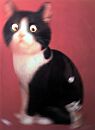
- –°–Њ–Њ–±—Й–µ–љ–Є—П: 132
- –Ч–∞—А–µ–≥–Є—Б—В—А–Є—А–Њ–≤–∞–љ: 14.07.2007 (–°–±) 14:03
- –Ю—В–Ї—Г–і–∞: –Ъ–Є–µ–≤, –†'–ї—М–µ—Е
–і–∞. –і–µ–ї–Њ –≤ —В–Њ–Љ, —З—В–Њ –Њ—Б–≤–µ—Й–µ–љ–Є–µ –њ—А–Њ—Б—З–Є—В—Л–≤–∞–µ—В—Б—П –љ–µ –і–ї—П –Ї–∞–ґ–і–Њ–≥–Њ –њ–Є–Ї—Б–µ–ї—П —Б—В–µ–љ—Л, –∞ —В–Њ–ї—М–Ї–Њ –і–ї—П –≤–µ—А—И–Є–љ—Л. –Ґ.–µ. –і–ї—П —В—А–Є—Г–≥–Њ–ї—М–љ–Є–Ї–∞ –њ—А–Њ—Б—З–Є—В—Л–≤–∞–µ—В—Б—П —Б–≤–µ—В —В–Њ–ї—М–Ї–Њ –≤ —В—А–µ—Е —В–Њ—З–Ї–∞—Е. –І–µ–Љ –±–Њ–ї—М—И–µ —Б–і–µ–ї–∞–µ—И—М –≤–µ—А—И–Є–љ, —В–µ–Љ —А–µ–∞–ї–Є—Б—В–Є—З–љ–µ–µ –±—Г–і–µ—В –Њ—Б–≤–µ—Й–µ–љ–Є–µ.
- lellel
- –С—Л–≤–∞–ї—Л–є

-

- –°–Њ–Њ–±—Й–µ–љ–Є—П: 207
- –Ч–∞—А–µ–≥–Є—Б—В—А–Є—А–Њ–≤–∞–љ: 19.12.2007 (–°—А) 22:07
- –Ю—В–Ї—Г–і–∞: –Ф–Њ–ї–≥–Њ–њ—А—Г–і–љ—Л–є
–∞–≥–∞! —Б–њ–∞—Б–Є–±–Њ –µ—Й–µ —А–∞–Ј! –≤–Њ–њ—А–Њ—Б —Г–ґ–µ —З–Є—Б—В–Њ –і–ї—П –Ї—А—Г–≥–Њ–Ј–Њ—А–∞: —П —З—В–Њ —В–Њ —З–Є—В–∞–ї –Ї–∞–ґ–µ—В—Б—П –њ—А–Њ LigthMap –Є–ї–Є —З—В–Њ —В–Њ —В–∞–Ї–Њ–µ... —Н—В–Њ —Г–ґ–µ –њ–Њ—В–Њ—З–µ—З—М–љ–Њ–µ (–њ–Њ–њ–Є–Ї—Б–µ–ї—М–љ–Њ–µ) –Њ—Б–≤–µ—Й–µ–љ–Є–µ?
–∞ –Ї–∞–Ї —Б–і–µ–ї–∞—В—М, —З—В–Њ–±—Л —Н—В–Њ—В –Є—Б—В–Њ—З–љ–Є–Ї –≤—Л–≥–ї—П–і–µ–ї –Ї–∞–Ї –ї–∞–Љ–њ–Њ—З–Ї–∞? —В–Њ –µ—Б—В—М —З—В–Њ–±—Л "—Б–ї–µ–њ–Є–ї –≥–ї–∞–Ј–∞" –Ї–Њ–≥–і–∞ —Б–Љ–Њ—В—А–Є—И—М –љ–∞ –љ–µ–≥–Њ? —П –і—Г–Љ–∞—О –њ–Њ–љ—П—В–љ–Њ –Њ–±—К—П—Б–љ–Є–ї... —Н—В–Њ —Б–ї–Њ–ґ–љ–Њ? –µ—Б–ї–Є —Б–ї–Њ–ґ–љ–Њ, —В–Њ –њ–Њ–Ї–∞ –њ–Њ–ґ–∞–ї—Г–є –Ј–∞ —Н—В–Њ –±—А–∞—В—М—Б—П –љ–µ –±—Г–і—Г, —В–∞–Ї —З—В–Њ –≤ —Н—В–Њ–Љ —Б–ї—Г—З–∞–µ –љ–µ –Њ–±—П–Ј–∞—В–µ–ї—М–љ–Њ –Њ–±—М—П—Б–љ—П—В—М... —Б–њ–∞—Б–Є–±–Њ!
–∞ –Ї–∞–Ї —Б–і–µ–ї–∞—В—М, —З—В–Њ–±—Л —Н—В–Њ—В –Є—Б—В–Њ—З–љ–Є–Ї –≤—Л–≥–ї—П–і–µ–ї –Ї–∞–Ї –ї–∞–Љ–њ–Њ—З–Ї–∞? —В–Њ –µ—Б—В—М —З—В–Њ–±—Л "—Б–ї–µ–њ–Є–ї –≥–ї–∞–Ј–∞" –Ї–Њ–≥–і–∞ —Б–Љ–Њ—В—А–Є—И—М –љ–∞ –љ–µ–≥–Њ? —П –і—Г–Љ–∞—О –њ–Њ–љ—П—В–љ–Њ –Њ–±—К—П—Б–љ–Є–ї... —Н—В–Њ —Б–ї–Њ–ґ–љ–Њ? –µ—Б–ї–Є —Б–ї–Њ–ґ–љ–Њ, —В–Њ –њ–Њ–Ї–∞ –њ–Њ–ґ–∞–ї—Г–є –Ј–∞ —Н—В–Њ –±—А–∞—В—М—Б—П –љ–µ –±—Г–і—Г, —В–∞–Ї —З—В–Њ –≤ —Н—В–Њ–Љ —Б–ї—Г—З–∞–µ –љ–µ –Њ–±—П–Ј–∞—В–µ–ї—М–љ–Њ –Њ–±—М—П—Б–љ—П—В—М... —Б–њ–∞—Б–Є–±–Њ!
- Ktulhu
- –Я—А–Њ–і–≤–Є–љ—Г—В—Л–є –њ–Њ–ї—М–Ј–Њ–≤–∞—В–µ–ї—М

-
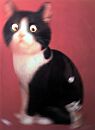
- –°–Њ–Њ–±—Й–µ–љ–Є—П: 132
- –Ч–∞—А–µ–≥–Є—Б—В—А–Є—А–Њ–≤–∞–љ: 14.07.2007 (–°–±) 14:03
- –Ю—В–Ї—Г–і–∞: –Ъ–Є–µ–≤, –†'–ї—М–µ—Е
LightMap - —Н—В–Њ —В–µ–Ї—Б—В—Г—А–∞, –≤ –Ї–Њ—В–Њ—А–Њ–є —Е—А–∞–љ–Є—В—Б—П –Ї–∞—А—В–∞ –Њ—Б–≤–µ—Й–µ–љ–Є—П. –Ю–љ–Њ, –Љ–Њ–ґ–љ–Њ —Б–Ї–∞–Ј–∞—В—М, –њ–Њ–њ–Є–Ї—Б–µ–ї—М–љ–Њ–µ, –љ–∞–Љ–љ–Њ–≥–Њ –±—Л—Б—В—А–µ–µ –Њ–±—Л—З–љ–Њ–≥–Њ —Б–≤–µ—В–∞, –љ–Њ —Б—В–∞—В–Є—З–µ—Б–Ї–Њ–µ. –£–і–Њ–±–љ–Њ –њ—А–Є–Љ–µ–љ—П—В—М –љ–∞ —Б—В–∞—В–Є—З–µ—Б–Ї–Є—Е –Њ–±—М–µ–Ї—В–∞—Е –Є —Б–Њ —Б—В–∞—В–Є—З–µ—Б–Ї–Є–Љ–Є –Є—Б—В–Њ—З–љ–Є–Ї–∞–Љ–Є —Б–≤–µ—В–∞. –Х—Й–µ –≤ –ї–∞–є—В–Љ–∞–њ–µ –Љ–Њ–ґ–љ–Њ –њ—А–Њ—Б—З–Є—В—Л–≤–∞—В—М –Є —В–µ–љ–Є, –љ–Њ, –Њ–њ—П—В—М –ґ–µ, —В–Њ–ї—М–Ї–Њ —Б—В–∞—В–Є—З–µ—Б–Ї–Є–µ.
–Я—А–Њ Particles —Б–ї—Л—И–∞–ї? –Т –њ–Њ–Ј–Є—Ж–Є–Є –Є—Б—В–Њ—З–љ–Є–Ї–∞ —А–Є—Б—Г–µ—И—М –њ–Њ–ї—Г–њ—А–Њ–Ј—А–∞—З–љ—Л–є –Ї–≤–∞–і—А–∞—В —Б —В–µ–Ї—Б—В—Г—А–Њ–є. –Ь–Њ–ґ–љ–Њ –µ—Й–µ, —З—В–Њ–± –±—Л–ї —Н—Д—Д–µ–Ї—В —Б–ї–µ–њ–Њ—В—Л, –≤ –Ј–∞–≤–Є—Б–Є–Љ–Њ—Б—В–Є –Њ—В —Г–≥–ї–∞, –њ–Њ–і –Ї–Њ—В–Њ—А—Л–Љ —Б–Љ–Њ—В—А–Є–Љ –љ–∞ –Є—Б—В–Њ—З–љ–Є–Ї, —Г–≤–µ–ї–Є—З–Є–≤–∞—В—М/—Г–Љ–µ–љ—М—И–∞—В—М —А–∞–Ј–Љ–µ—А —Н—В–Њ–≥–Њ –Ї–≤–∞–і—А–∞—В–∞ –Є–ї–Є –µ—Й–µ —И–Њ—В–Њ... –Ю–±—А–∞—В–Є –≤–љ–Є–Љ–∞–љ–Є–µ, –Ї–∞–Ї–Є–Љ –Њ–±—А–∞–Ј–Њ–Љ —Н—В–Њ —Б–і–µ–ї–∞–љ–Њ –≤ —А–∞–Ј–љ—Л—Е –Є–≥—А–∞—Е, –Є –Њ–њ—А–µ–і–µ–ї–Є, –Ї–∞–Ї —В–µ–±–µ —Г–і–Њ–±–љ–µ–µ.
–Я—А–Њ Particles —Б–ї—Л—И–∞–ї? –Т –њ–Њ–Ј–Є—Ж–Є–Є –Є—Б—В–Њ—З–љ–Є–Ї–∞ —А–Є—Б—Г–µ—И—М –њ–Њ–ї—Г–њ—А–Њ–Ј—А–∞—З–љ—Л–є –Ї–≤–∞–і—А–∞—В —Б —В–µ–Ї—Б—В—Г—А–Њ–є. –Ь–Њ–ґ–љ–Њ –µ—Й–µ, —З—В–Њ–± –±—Л–ї —Н—Д—Д–µ–Ї—В —Б–ї–µ–њ–Њ—В—Л, –≤ –Ј–∞–≤–Є—Б–Є–Љ–Њ—Б—В–Є –Њ—В —Г–≥–ї–∞, –њ–Њ–і –Ї–Њ—В–Њ—А—Л–Љ —Б–Љ–Њ—В—А–Є–Љ –љ–∞ –Є—Б—В–Њ—З–љ–Є–Ї, —Г–≤–µ–ї–Є—З–Є–≤–∞—В—М/—Г–Љ–µ–љ—М—И–∞—В—М —А–∞–Ј–Љ–µ—А —Н—В–Њ–≥–Њ –Ї–≤–∞–і—А–∞—В–∞ –Є–ї–Є –µ—Й–µ —И–Њ—В–Њ... –Ю–±—А–∞—В–Є –≤–љ–Є–Љ–∞–љ–Є–µ, –Ї–∞–Ї–Є–Љ –Њ–±—А–∞–Ј–Њ–Љ —Н—В–Њ —Б–і–µ–ї–∞–љ–Њ –≤ —А–∞–Ј–љ—Л—Е –Є–≥—А–∞—Е, –Є –Њ–њ—А–µ–і–µ–ї–Є, –Ї–∞–Ї —В–µ–±–µ —Г–і–Њ–±–љ–µ–µ.
- lellel
- –С—Л–≤–∞–ї—Л–є

-

- –°–Њ–Њ–±—Й–µ–љ–Є—П: 207
- –Ч–∞—А–µ–≥–Є—Б—В—А–Є—А–Њ–≤–∞–љ: 19.12.2007 (–°—А) 22:07
- –Ю—В–Ї—Г–і–∞: –Ф–Њ–ї–≥–Њ–њ—А—Г–і–љ—Л–є
- Mikle
- –Ш–Ј–Њ–±—А–µ—В–∞—В–µ–ї—М –≤–µ–ї–Њ—Б–Є–њ–µ–і–Њ–≤

-

- –°–Њ–Њ–±—Й–µ–љ–Є—П: 4168
- –Ч–∞—А–µ–≥–Є—Б—В—А–Є—А–Њ–≤–∞–љ: 25.03.2003 (–Т—В) 14:02
- –Ю—В–Ї—Г–і–∞: –Ґ—Г–∞–њ—Б–µ
–†—П–і–Њ–Љ –µ—Б—В—М —В–µ–Љ–∞:
http://bbs.vbstreets.ru/viewtopic.php?t=34240
–Ґ–∞–Љ –њ—А–Є–Љ–µ—А —Б–Њ —Б–≤–µ—В—П—Й–Є–Љ—Б—П –Є—Б—В–Њ—З–љ–Є–Ї–Њ–Љ —Б–≤–µ—В–∞, –≤–Љ–µ—Б—В–Њ –њ–Њ–ї—Г–њ—А–Њ–Ј—А–∞—З–љ–Њ–≥–Њ –Ї–≤–∞–і—А–∞—В–∞ –Є—Б–њ–Њ–ї—М–Ј–Њ–≤–∞–љ PointSprite.
–Ґ–∞–Ї –ґ–µ –њ—А–Є–Љ–µ—А –і–µ–Љ–Њ–љ—Б—В—А–Є—А—Г–µ—В –њ–Њ–њ–Є–Ї—Б–µ–ї—М–љ–Њ–µ –Њ—Б–≤–µ—Й–µ–љ–Є–µ –±–µ–Ј –і–µ–ї–µ–љ–Є—П –±–Њ–ї—М—И–Є—Е —В—А–µ—Г–≥–Њ–ї—М–љ–Є–Ї–Њ–≤ –љ–∞ –Љ–µ–ї–Ї–Є–µ, –љ–Њ —Н—В–Њ –љ–µ–њ–Њ–ї–љ–Њ—Ж–µ–љ–љ—Л–є, —Г–њ—А–Њ—Й–µ–љ–љ—Л–є (–Ј–∞—В–Њ –±—Л—Б—В—А—Л–є) –≤–∞—А–Є–∞–љ—В, –і–ї—П –њ–Њ–ї–Њ–≤-–њ–Њ—В–Њ–ї–Ї–Њ–≤ —Б–∞–Љ–Њ–µ —В–Њ.
http://bbs.vbstreets.ru/viewtopic.php?t=34240
–Ґ–∞–Љ –њ—А–Є–Љ–µ—А —Б–Њ —Б–≤–µ—В—П—Й–Є–Љ—Б—П –Є—Б—В–Њ—З–љ–Є–Ї–Њ–Љ —Б–≤–µ—В–∞, –≤–Љ–µ—Б—В–Њ –њ–Њ–ї—Г–њ—А–Њ–Ј—А–∞—З–љ–Њ–≥–Њ –Ї–≤–∞–і—А–∞—В–∞ –Є—Б–њ–Њ–ї—М–Ј–Њ–≤–∞–љ PointSprite.
–Ґ–∞–Ї –ґ–µ –њ—А–Є–Љ–µ—А –і–µ–Љ–Њ–љ—Б—В—А–Є—А—Г–µ—В –њ–Њ–њ–Є–Ї—Б–µ–ї—М–љ–Њ–µ –Њ—Б–≤–µ—Й–µ–љ–Є–µ –±–µ–Ј –і–µ–ї–µ–љ–Є—П –±–Њ–ї—М—И–Є—Е —В—А–µ—Г–≥–Њ–ї—М–љ–Є–Ї–Њ–≤ –љ–∞ –Љ–µ–ї–Ї–Є–µ, –љ–Њ —Н—В–Њ –љ–µ–њ–Њ–ї–љ–Њ—Ж–µ–љ–љ—Л–є, —Г–њ—А–Њ—Й–µ–љ–љ—Л–є (–Ј–∞—В–Њ –±—Л—Б—В—А—Л–є) –≤–∞—А–Є–∞–љ—В, –і–ї—П –њ–Њ–ї–Њ–≤-–њ–Њ—В–Њ–ї–Ї–Њ–≤ —Б–∞–Љ–Њ–µ —В–Њ.
- lellel
- –С—Л–≤–∞–ї—Л–є

-

- –°–Њ–Њ–±—Й–µ–љ–Є—П: 207
- –Ч–∞—А–µ–≥–Є—Б—В—А–Є—А–Њ–≤–∞–љ: 19.12.2007 (–°—А) 22:07
- –Ю—В–Ї—Г–і–∞: –Ф–Њ–ї–≥–Њ–њ—А—Г–і–љ—Л–є
—Б–њ–∞—Б–Є–±–Њ –Ј–∞ –њ—А–Є–Љ–µ—А. –≤–Њ—В —В–Њ–ї—М–Ї–Њ –њ–Њ–і –≤–Є—Б—В–Њ–є –≤–Њ–љ–Є–Ї–∞–µ—В –Њ—И–Є–±–Ї–∞ –≤ —Б—В—А–Њ–Ї–µ

–Љ–Њ–ґ–љ–Њ –ї–Є –µ–µ –њ–Њ–і –≤–Є—Б—В–Њ–є –Ј–∞–њ—Г—Б—В–Є—В—М? –њ–Њ—Б—В–Њ –љ–∞ –Љ–Њ–µ–Љ –Ї–Њ–Љ–њ–µ –≤–Є—Б—В–∞, –њ—А–∞–≤–і–∞ –Є–Ї—Б–њ–Є –µ—Б—В—М –љ–∞ –Њ—В—Ж–Њ–≤—Б–Ї–Њ–Љ –љ–Њ—Г—В–µ... –∞ —З—В–Њ –≤ —Н—В–Њ–є —Б—В—А–Њ–Ї–µ —А–µ–∞–ї–Є–Ј—Г–µ—В—Б—П?
–∞ —З—В–Њ –≤ —Н—В–Њ–є —Б—В—А–Њ–Ї–µ —А–µ–∞–ї–Є–Ј—Г–µ—В—Б—П?
–∞ –њ–Њ–і –Ш–Ї—Б–Я–Є –≤ —Б—В—А–Њ–Ї–µ –Њ—И–Є–±–Ї—Г –љ–∞—Е–Њ–і–Є—В
–љ–Њ –µ—Б–ї–Є –њ–Њ–і –Є–Ї—Б–њ–Є –µ–µ –Ј–∞–Љ–µ–љ–Є—В—М –љ–∞
–і–Њ–±–∞–≤–ї–µ–љ–Њ –њ–Њ–Ј–і–љ–µ–µ
—П –њ—А–∞–Ї—В–Є—З–µ—Б–Ї–Є –љ–Є—З–µ–≥–Њ –љ–µ –њ–Њ–љ—П–ї –≤ —В–µ–Ї—Б—В–µ –њ—А–Є–Љ–µ—А–∞. Mikle –Љ–Њ–ґ–µ—В–µ –ї–Є –Ї—А–∞—В–Ї–Њ–µ –њ–Њ—П—Б–љ–µ–љ–Є–µ –і–∞—В—М? —З—В–Њ–±—Л –±–Њ–ї–µ–µ –Є–ї–Є –Љ–µ–љ–µ–µ –њ–Њ–љ—П—В—М.. —И–µ–є–і–µ—А –љ–µ –љ—Г–ґ–µ–љ...
- –Ъ–Њ–і: –Т—Л–і–µ–ї–Є—В—М –≤—Б—С
Set LTex = d3dx.CreateTexture(d3dDevice, Size, Size, 1&, D3DUSAGE_DYNAMIC, D3DFMT_A8R8G8B8, D3DPOOL_DEFAULT)
–Љ–Њ–ґ–љ–Њ –ї–Є –µ–µ –њ–Њ–і –≤–Є—Б—В–Њ–є –Ј–∞–њ—Г—Б—В–Є—В—М? –њ–Њ—Б—В–Њ –љ–∞ –Љ–Њ–µ–Љ –Ї–Њ–Љ–њ–µ –≤–Є—Б—В–∞, –њ—А–∞–≤–і–∞ –Є–Ї—Б–њ–Є –µ—Б—В—М –љ–∞ –Њ—В—Ж–Њ–≤—Б–Ї–Њ–Љ –љ–Њ—Г—В–µ...
–∞ –њ–Њ–і –Ш–Ї—Б–Я–Є –≤ —Б—В—А–Њ–Ї–µ –Њ—И–Є–±–Ї—Г –љ–∞—Е–Њ–і–Є—В
- –Ъ–Њ–і: –Т—Л–і–µ–ї–Є—В—М –≤—Б—С
Set d3dDevice = d3d.CreateDevice(D3DADAPTER_DEFAULT, D3DDEVTYPE_HAL, hWnd, D3DCREATE_HARDWARE_VERTEXPROCESSING, d3dpp)
–љ–Њ –µ—Б–ї–Є –њ–Њ–і –Є–Ї—Б–њ–Є –µ–µ –Ј–∞–Љ–µ–љ–Є—В—М –љ–∞
- –Ъ–Њ–і: –Т—Л–і–µ–ї–Є—В—М –≤—Б—С
Set d3dDevice = d3d.CreateDevice(D3DADAPTER_DEFAULT, D3DDEVTYPE_HAL, hWnd, D3DCREATE_SOFTWARE_VERTEXPROCESSING, d3dpp)
–і–Њ–±–∞–≤–ї–µ–љ–Њ –њ–Њ–Ј–і–љ–µ–µ
—П –њ—А–∞–Ї—В–Є—З–µ—Б–Ї–Є –љ–Є—З–µ–≥–Њ –љ–µ –њ–Њ–љ—П–ї –≤ —В–µ–Ї—Б—В–µ –њ—А–Є–Љ–µ—А–∞. Mikle –Љ–Њ–ґ–µ—В–µ –ї–Є –Ї—А–∞—В–Ї–Њ–µ –њ–Њ—П—Б–љ–µ–љ–Є–µ –і–∞—В—М? —З—В–Њ–±—Л –±–Њ–ї–µ–µ –Є–ї–Є –Љ–µ–љ–µ–µ –њ–Њ–љ—П—В—М.. —И–µ–є–і–µ—А –љ–µ –љ—Г–ґ–µ–љ...
- Ktulhu
- –Я—А–Њ–і–≤–Є–љ—Г—В—Л–є –њ–Њ–ї—М–Ј–Њ–≤–∞—В–µ–ї—М

-
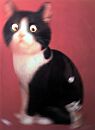
- –°–Њ–Њ–±—Й–µ–љ–Є—П: 132
- –Ч–∞—А–µ–≥–Є—Б—В—А–Є—А–Њ–≤–∞–љ: 14.07.2007 (–°–±) 14:03
- –Ю—В–Ї—Г–і–∞: –Ъ–Є–µ–≤, –†'–ї—М–µ—Е
1. –њ–Њ–њ—А–Њ–±—Г–є —В–∞–Ї:
Set LTex = d3dx.CreateTexture(d3dDevice, Size, Size, 0, 0, D3DFMT_A8R8G8B8, D3DPOOL_DEFAULT)
2. –Т–Є–і—П—Е–∞ –≤ –Њ—В—Ж–Њ–≤—Б–Ї–Њ–Љ –љ–Њ—Г—В–µ –љ–µ –њ–Њ–і–і–µ—А–ґ–Є–≤–∞–µ—В –∞–њ–њ–∞—А–∞—В–љ—Г—О –Њ–±—А–∞–±–Њ—В–Ї—Г –≤–µ—А—В–µ–Ї—Б–Њ–≤
Set LTex = d3dx.CreateTexture(d3dDevice, Size, Size, 0, 0, D3DFMT_A8R8G8B8, D3DPOOL_DEFAULT)
2. –Т–Є–і—П—Е–∞ –≤ –Њ—В—Ж–Њ–≤—Б–Ї–Њ–Љ –љ–Њ—Г—В–µ –љ–µ –њ–Њ–і–і–µ—А–ґ–Є–≤–∞–µ—В –∞–њ–њ–∞—А–∞—В–љ—Г—О –Њ–±—А–∞–±–Њ—В–Ї—Г –≤–µ—А—В–µ–Ї—Б–Њ–≤
–°–Њ–Њ–±—Й–µ–љ–Є–є: 44
• –°—В—А–∞–љ–Є—Ж–∞ 1 –Є–Ј 2 • 1, 2
–Т–µ—А–љ—Г—В—М—Б—П –≤ –Ь—Г–ї—М—В–Є–Љ–µ–і–Є–∞
–Ъ—В–Њ —Б–µ–є—З–∞—Б –љ–∞ –Ї–Њ–љ—Д–µ—А–µ–љ—Ж–Є–Є
–°–µ–є—З–∞—Б —Н—В–Њ—В —Д–Њ—А—Г–Љ –њ—А–Њ—Б–Љ–∞—В—А–Є–≤–∞—О—В: –љ–µ—В –Ј–∞—А–µ–≥–Є—Б—В—А–Є—А–Њ–≤–∞–љ–љ—Л—Е –њ–Њ–ї—М–Ј–Њ–≤–∞—В–µ–ї–µ–є –Є –≥–Њ—Б—В–Є: 5