–ú–Ω–æ–≥–æ–ø–æ—Ç–æ—á–Ω—ã–π —Å–µ—Ä–≤–µ—Ä
–ú–æ–¥–µ—Ä–∞—Ç–æ—Ä—ã: Ramzes, Sebas
–°–æ–æ–±—â–µ–Ω–∏–π: 4
• –°—Ç—Ä–∞–Ω–∏—Ü–∞ 1 –∏–∑ 1
- Voffka
- –ù–∞—á–∏–Ω–∞—é—â–∏–π

- –°–æ–æ–±—â–µ–Ω–∏—è: 9
- –ó–∞—Ä–µ–≥–∏—Å—Ç—Ä–∏—Ä–æ–≤–∞–Ω: 09.10.2005 (–í—Å) 12:56
–ú–Ω–æ–≥–æ–ø–æ—Ç–æ—á–Ω—ã–π —Å–µ—Ä–≤–µ—Ä
–ö–∞–∫ —Å–æ–∑–¥–∞—Ç—å –º–Ω–æ–≥–æ–ø–æ—Ç–æ—á–Ω—ã–π TCP —Å–µ—Ä–≤–µ—Ä, –ø—Ä–∏ —ç—Ç–æ–º —á—Ç–æ–±—ã –æ–Ω —Ä–∞–±–æ—Ç–∞–ª –≤ –±—ç–∫–≥—Ä–∞—É–Ω–¥–µ –≤ –ø—Ä–∏–º–µ—Ä–µ –ú–°–î–ù —Ç–∞–º –¥–ª—è –ø—Ä–æ—Å—É–ª—à–∫–∏ —Ü–∏–∫–ª –∏ –∫–æ–≥–¥–∞ –≤ —Ü–∏–∫–ª—Å–µ—Ä–≤–∞–∫ –≤—Ö–æ–¥–∏—Ç —Ç–æ –¥–∞–∂–µ —Ñ–æ—Ä–º–∞ –Ω–µ –ø–æ–∫–∞–∑—ã–≤–∞–µ—Ü—Ü–∞, –∞ –Ω–∞–¥–æ —á—Ç–æ–±—ã –≤—Å–µ –ø–æ–∫–∞–∑—ã–≤–∞–ª–æ—Å—å –∏ —Ä–∞–±–æ—Ç–∞–ª–æ) –∏ –ø—Ä–∏ —ç—Ç–æ–º —Å–æ–µ–¥–∏–Ω–µ–Ω–∏—è —Å–ª—É—à–∞–ª–∏—Å—å)
- Sebas
- –ù–µ—É–ª–æ–≤–∏–º—ã–π –î–∂–æ

-

- –°–æ–æ–±—â–µ–Ω–∏—è: 3626
- –ó–∞—Ä–µ–≥–∏—Å—Ç—Ä–∏—Ä–æ–≤–∞–Ω: 12.02.2002 (–í—Ç) 17:25
- –û—Ç–∫—É–¥–∞: —Å—Ç–æ–ª—å–∫–æ –Ω–∞–≥–ª–æ—Å—Ç–∏ —Ç–∞–∫–∏–µ –≤–æ–ø—Ä–æ—Å—ã –∑–∞–¥–∞–≤–∞—Ç—å
—Å–ª—É—à–∞—Ç—å –≤ –æ—Ç–¥–µ–ª—å–Ω–æ–º –ø–æ—Ç–æ–∫–µ, –∏ –Ω–∞ –∫–∞–∂–¥–æ–µ –ø–æ–¥–∫–ª—é—á–µ–Ω–∏–µ —Å–æ–∑–¥–∞–≤–∞—Ç—å –Ω–æ–≤—ã–π –ø–æ—Ç–æ–∫
- –Ø –Ω–∏–∫–æ–≥–¥–∞ –Ω–µ –ø–æ–Ω–∏–º–∞–ª, –ø–æ—á–µ–º—É –æ–Ω–∏ –ø—Ä–∏—Ö–æ–¥—è—Ç –∫–æ –º–Ω–µ —á—Ç–æ–±—ã —É–º–∏—Ä–∞—Ç—å?
sebas<-@->mail.ru
sebas<-@->mail.ru
- Voffka
- –ù–∞—á–∏–Ω–∞—é—â–∏–π

- –°–æ–æ–±—â–µ–Ω–∏—è: 9
- –ó–∞—Ä–µ–≥–∏—Å—Ç—Ä–∏—Ä–æ–≤–∞–Ω: 09.10.2005 (–í—Å) 12:56
—è—Å–Ω–µ–Ω—å–∫–æ)) –∞ –º–æ–∂–µ—Ç –µ—â–µ –Ω–∞–ø–∏ —à–∏—Ç–µ –∫–∞–∫ —ç—Ç–æ —Ä–µ–∞–ª–∏–∑–æ–≤–∞—Ç—å,–ê —Ç–æ —Å –ø–æ—Ç–æ–∫–∞–º–∏ —è –µ—â–µ –Ω–∏ —Ä–∞–∑—É –Ω–µ —Ä–∞–±–æ—Ç–∞–ª) –∏ –≤–æ–æ–±—â–µ —Å –≤–±6 –Ω–∞ –≤–±–Ω–µ—Ç –ø–µ—Ä–µ—Ö–æ–¥–∏—Ç—å –Ω–∞–ø—Ä—è–∂–Ω–æ)
- Ramzes
- –°–∫—Ä–æ–º–Ω—ã–π —á–µ–ª–æ–≤–µ–∫
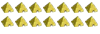
-

- –°–æ–æ–±—â–µ–Ω–∏—è: 5004
- –ó–∞—Ä–µ–≥–∏—Å—Ç—Ä–∏—Ä–æ–≤–∞–Ω: 12.04.2003 (–°–±) 11:59
- –û—Ç–∫—É–¥–∞: –ò–∑ –≥—Ä–æ–±–Ω–∏—Ü—ã :)
MSDN TCPListener –ø–∏—Å–∞–ª(–∞):–û–∂–∏–¥–∞–µ—Ç –ø–æ–¥–∫–ª—é—á–µ–Ω–∏—è –æ—Ç TCP-–∫–ª–∏–µ–Ω—Ç–æ–≤ —Å–µ—Ç–∏.
–°–ø–∏—Å–æ–∫ –≤—Å–µ—Ö —á–ª–µ–Ω–æ–≤ —ç—Ç–æ–≥–æ —Ç–∏–ø–∞ –ø—Ä–µ–¥—Å—Ç–∞–≤–ª–µ–Ω –≤ —Ä–∞–∑–¥–µ–ª–µ TcpListener - —á–ª–µ–Ω—ã.
System.Object
System.Net.Sockets.TcpListener
[Visual Basic]
Public Class TcpListener
[C#]
public class TcpListener
[C++]
public __gc class TcpListener
[JScript]
public class TcpListener
–ü–æ—Ç–æ–∫–æ–±–µ–∑–æ–ø–∞—Å–Ω–æ—Å—Ç—å
–õ—é–±—ã–µ —á–ª–µ–Ω—ã —ç—Ç–æ–≥–æ —Ç–∏–ø–∞ —Å –º–æ–¥–∏—Ñ–∏–∫–∞—Ç–æ—Ä–∞–º–∏ public static (Shared –≤ Visual Basic) –º–æ–≥—É—Ç –±–µ–∑–æ–ø–∞—Å–Ω–æ —Ä–∞–±–æ—Ç–∞—Ç—å –≤ –º–Ω–æ–≥–æ–ø–æ—Ç–æ—á–Ω—ã—Ö –æ–ø–µ—Ä–∞—Ü–∏—è—Ö. –ü–æ—Ç–æ–∫–æ–±–µ–∑–æ–ø–∞—Å–Ω–æ—Å—Ç—å —á–ª–µ–Ω–æ–≤ —ç–∫–∑–µ–º–ø–ª—è—Ä–æ–≤ –Ω–µ –≥–∞—Ä–∞–Ω—Ç–∏—Ä—É–µ—Ç—Å—è.
–ü—Ä–∏–º–µ—á–∞–Ω–∏—è
–ö–ª–∞—Å—Å TcpListener –æ–±–µ—Å–ø–µ—á–∏–≤–∞–µ—Ç –ø—Ä–æ—Å—Ç—ã–µ –º–µ—Ç–æ–¥—ã, –ø—Ä–µ–¥–Ω–∞–∑–Ω–∞—á–µ–Ω–Ω—ã–µ –¥–ª—è –æ–∂–∏–¥–∞–Ω–∏—è –∏ –ø—Ä–∏–µ–º–∞ –≤ –±–ª–æ–∫–∏—Ä—É—é—â–µ–º —Å–∏–Ω—Ö—Ä–æ–Ω–Ω–æ–º —Ä–µ–∂–∏–º–µ –≤—Ö–æ–¥—è—â–∏—Ö –∑–∞–ø—Ä–æ—Å–æ–≤ –Ω–∞ –ø–æ–¥–∫–ª—é—á–µ–Ω–∏—è. –ú–æ–∂–Ω–æ –∏—Å–ø–æ–ª—å–∑–æ–≤–∞—Ç—å –æ–±—ä–µ–∫—Ç TcpClient –∏–ª–∏ Socket, —á—Ç–æ–±—ã –ø–æ–¥–∫–ª—é—á–∏—Ç—å—Å—è –∫ –æ–±—ä–µ–∫—Ç—É TcpListener. –°–æ–∑–¥–∞–π—Ç–µ –æ–±—ä–µ–∫—Ç TcpListener, –∏—Å–ø–æ–ª—å–∑—É—è IPEndPoint, –ª–æ–∫–∞–ª—å–Ω—ã–π IP-–∞–¥—Ä–µ—Å –∏ –Ω–æ–º–µ—Ä –ø–æ—Ä—Ç–∞, –∏–ª–∏ –ø—Ä–æ—Å—Ç–æ –Ω–æ–º–µ—Ä –ø–æ—Ä—Ç–∞. –ó–∞–¥–∞–π—Ç–µ –∑–Ω–∞—á–µ–Ω–∏–µ Any –¥–ª—è –ª–æ–∫–∞–ª—å–Ω–æ–≥–æ IP-–∞–¥—Ä–µ—Å–∞ –∏ –∑–Ω–∞—á–µ–Ω–∏–µ 0 –¥–ª—è –Ω–æ–º–µ—Ä–∞ –ª–æ–∫–∞–ª—å–Ω–æ–≥–æ –ø–æ—Ä—Ç–∞, –µ—Å–ª–∏ –Ω–µ–æ–±—Ö–æ–¥–∏–º–æ, —á—Ç–æ–±—ã —ç—Ç–∏ –∑–Ω–∞—á–µ–Ω–∏—è –±—ã–ª–∏ –ø—Ä–∏—Å–≤–æ–µ–Ω—ã –æ—Å–Ω–æ–≤–Ω—ã–º –ø–æ—Å—Ç–∞–≤—â–∏–∫–æ–º —É—Å–ª—É–≥. –ï—Å–ª–∏ –≤—ã–±—Ä–∞–Ω —ç—Ç–æ—Ç –≤–∞—Ä–∏–∞–Ω—Ç, –º–æ–∂–Ω–æ –≤–æ—Å–ø–æ–ª—å–∑–æ–≤–∞—Ç—å—Å—è —Å–≤–æ–π—Å—Ç–≤–æ–º LocalEndpoint, —á—Ç–æ–±—ã –æ–ø—Ä–µ–¥–µ–ª–∏—Ç—å –ø—Ä–∏—Å–≤–æ–µ–Ω–Ω—ã–µ –ø–∞—Ä–∞–º–µ—Ç—Ä—ã.
–ò—Å–ø–æ–ª—å–∑—É–π—Ç–µ –º–µ—Ç–æ–¥ Start, —á—Ç–æ–±—ã –Ω–∞—á–∞—Ç—å –ø—Ä–æ—Å–ª—É—à–∏–≤–∞–Ω–∏–µ –≤—Ö–æ–¥—è—â–∏—Ö –∑–∞–ø—Ä–æ—Å–æ–≤ –Ω–∞ –ø–æ–¥–∫–ª—é—á–µ–Ω–∏–µ. –ú–µ—Ç–æ–¥ Start –±—É–¥–µ—Ç —Å—Ç–∞–≤–∏—Ç—å –≤ –æ—á–µ—Ä–µ–¥—å –≤—Ö–æ–¥—è—â–∏–µ –ø–æ–¥–∫–ª—é—á–µ–Ω–∏—è –¥–æ —Ç–µ—Ö –ø–æ—Ä, –ø–æ–∫–∞ –Ω–µ –±—É–¥–µ—Ç –≤—ã–∑–≤–∞–Ω –º–µ—Ç–æ–¥ Stop –∏–ª–∏ –≤ –æ—á–µ—Ä–µ–¥—å –Ω–µ –±—É–¥–µ—Ç –ø–æ—Å—Ç–∞–≤–ª–µ–Ω–æ –∫–æ–ª–∏—á–µ—Å—Ç–≤–æ –∑–∞–ø—Ä–æ—Å–æ–≤, –∑–∞–¥–∞–Ω–Ω–æ–µ –ø–∞—Ä–∞–º–µ—Ç—Ä–æ–º MaxConnections. –ò—Å–ø–æ–ª—å–∑—É–π—Ç–µ –¥–ª—è –ø—Ä–∏–µ–º–∞ –ø–æ–¥–∫–ª—é—á–µ–Ω–∏—è –∏–∑ –≤—Ö–æ–¥–Ω–æ–π –æ—á–µ—Ä–µ–¥–∏ –ø–æ–¥–∫–ª—é—á–µ–Ω–∏–π –º–µ—Ç–æ–¥ AcceptSocket –∏–ª–∏ AcceptTcpClient. –≠—Ç–∏ –¥–≤–∞ –º–µ—Ç–æ–¥–∞ –±—É–¥—É—Ç –≤—ã–ø–æ–ª–Ω—è—Ç—å –±–ª–æ–∫–∏—Ä–æ–≤–∞–Ω–∏–µ. –ï—Å–ª–∏ –Ω–µ–æ–±—Ö–æ–¥–∏–º–æ –∏–∑–±–µ–∂–∞—Ç—å –±–ª–æ–∫–∏—Ä–æ–≤–∞–Ω–∏—è, –≤–æ—Å–ø–æ–ª—å–∑—É–π—Ç–µ—Å—å —Å–Ω–∞—á–∞–ª–∞ –º–µ—Ç–æ–¥–æ–º Pending –¥–ª—è —Ç–æ–≥–æ, —á—Ç–æ–±—ã –æ–ø—Ä–µ–¥–µ–ª–∏—Ç—å, –∏–º–µ—é—Ç—Å—è –ª–∏ –≤ –æ—á–µ—Ä–µ–¥–∏ –¥–æ—Å—Ç—É–ø–Ω—ã–µ –∑–∞–ø—Ä–æ—Å—ã –Ω–∞ –ø–æ–¥–∫–ª—é—á–µ–Ω–∏–µ.
–í—ã–∑–æ–≤–∏—Ç–µ –º–µ—Ç–æ–¥ Stop, —á—Ç–æ–±—ã –∑–∞–∫—Ä—ã—Ç—å TcpListener.
–ü—Ä–∏–º–µ—á–∞–Ω–∏–µ. –ú–µ—Ç–æ–¥ Stop –Ω–µ –∑–∞–∫—Ä—ã–≤–∞–µ—Ç –∫–∞–∫–∏–µ-–ª–∏–±–æ –∏–∑ —É–∂–µ –ø—Ä–∏–Ω—è—Ç—ã—Ö –ø–æ–¥–∫–ª—é—á–µ–Ω–∏–π. –ü–æ–ª—å–∑–æ–≤–∞—Ç–µ–ª—å —Å–∞–º –Ω–µ—Å–µ—Ç –æ—Ç–≤–µ—Ç—Å—Ç–≤–µ–Ω–Ω–æ—Å—Ç—å –∑–∞ –∑–∞–∫—Ä—ã—Ç–∏–µ –∫–∞–∂–¥–æ–≥–æ –∏–∑ —ç—Ç–∏—Ö –ø–æ–¥–∫–ª—é—á–µ–Ω–∏–π.
–ü—Ä–∏–º–µ—Ä
[Visual Basic, C#, C++] –í —Å–ª–µ–¥—É—é—â–µ–º –ø—Ä–∏–º–µ—Ä–µ –ø—Ä–æ–¥–µ–º–æ–Ω—Å—Ç—Ä–∏—Ä–æ–≤–∞–Ω–æ —Å–æ–∑–¥–∞–Ω–∏–µ –æ–±—ä–µ–∫—Ç–∞ TcpListener.
[Visual Basic]
Public Shared Sub Main()
Try
' Set the TcpListener on port 13000.
Dim port As Int32 = 13000
Dim localAddr As IPAddress = IPAddress.Parse("127.0.0.1")
Dim server As New TcpListener(localAddr, port)
' Start listening for client requests.
server.Start()
' Buffer for reading data
Dim bytes(1024) As [Byte]
Dim data As [String] = Nothing
' Enter the listening loop.
While True
Console.Write("Waiting for a connection... ")
' Perform a blocking call to accept requests.
' You could also user server.AcceptSocket() here.
Dim client As TcpClient = server.AcceptTcpClient()
Console.WriteLine("Connected!")
data = Nothing
' Get a stream object for reading and writing
Dim stream As NetworkStream = client.GetStream()
Dim i As Int32
' Loop to receive all the data sent by the client.
i = stream.Read(bytes, 0, bytes.Length)
While (i <> 0)
' Translate data bytes to a ASCII string.
data = System.Text.Encoding.ASCII.GetString(bytes, 0, i)
Console.WriteLine([String].Format("Received: {0}", data))
' Process the data sent by the client.
data = data.ToUpper()
Dim msg As [Byte]() = System.Text.Encoding.ASCII.GetBytes(data)
' Send back a response.
stream.Write(msg, 0, msg.Length)
Console.WriteLine([String].Format("Sent: {0}", data))
i = stream.Read(bytes, 0, bytes.Length)
End While
' Shutdown and end connection
client.Close()
End While
Catch e As SocketException
Console.WriteLine("SocketException: {0}", e)
End Try
Console.WriteLine(ControlChars.Cr + "Hit enter to continue...")
Console.Read()
End Sub 'Main
[C#]
public static void Main()
{
try
{
// Set the TcpListener on port 13000.
Int32 port = 13000;
IPAddress localAddr = IPAddress.Parse("127.0.0.1");
// TcpListener server = new TcpListener(port);
TcpListener server = new TcpListener(localAddr, port);
// Start listening for client requests.
server.Start();
// Buffer for reading data
Byte[] bytes = new Byte[256];
String data = null;
// Enter the listening loop.
while(true)
{
Console.Write("Waiting for a connection... ");
// Perform a blocking call to accept requests.
// You could also user server.AcceptSocket() here.
TcpClient client = server.AcceptTcpClient();
Console.WriteLine("Connected!");
data = null;
// Get a stream object for reading and writing
NetworkStream stream = client.GetStream();
Int32 i;
// Loop to receive all the data sent by the client.
while((i = stream.Read(bytes, 0, bytes.Length))!=0)
{
// Translate data bytes to a ASCII string.
data = System.Text.Encoding.ASCII.GetString(bytes, 0, i);
Console.WriteLine(String.Format("Received: {0}", data));
// Process the data sent by the client.
data = data.ToUpper();
Byte[] msg = System.Text.Encoding.ASCII.GetBytes(data);
// Send back a response.
stream.Write(msg, 0, msg.Length);
Console.WriteLine(String.Format("Sent: {0}", data));
}
// Shutdown and end connection
client.Close();
}
}
catch(SocketException e)
{
Console.WriteLine("SocketException: {0}", e);
}
Console.WriteLine("\nHit enter to continue...");
Console.Read();
}
[C++]
void main() {
try {
// Set the TcpListener on port 13000.
Int32 port = 13000;
IPAddress* localAddr = IPAddress::Parse(S"127.0.0.1");
// TcpListener* server = new TcpListener(port);
TcpListener* server = new TcpListener(localAddr, port);
// Start listening for client requests.
server->Start();
// Buffer for reading data
Byte bytes[] = new Byte[256];
String* data = 0;
// Enter the listening loop.
while (true) {
Console::Write(S"Waiting for a connection... ");
// Perform a blocking call to accept requests.
// You could also user server.AcceptSocket() here.
TcpClient* client = server->AcceptTcpClient();
Console::WriteLine(S"Connected!");
data = 0;
// Get a stream Object* for reading and writing
NetworkStream* stream = client->GetStream();
Int32 i;
// Loop to receive all the data sent by the client.
while (i = stream->Read(bytes, 0, bytes->Length)) {
// Translate data bytes to a ASCII String*.
data = Text::Encoding::ASCII->GetString(bytes, 0, i);
Console::WriteLine(String::Format(S"Received: {0}", data));
// Process the data sent by the client.
data = data->ToUpper();
Byte msg[] = Text::Encoding::ASCII->GetBytes(data);
// Send back a response.
stream->Write(msg, 0, msg->Length);
Console::WriteLine(String::Format(S"Sent: {0}", data));
}
// Shutdown and end connection
client->Close();
}
} catch (SocketException* e) {
Console::WriteLine(S"SocketException: {0}", e);
}
Console::WriteLine(S"\nHit enter to continue...");
Console::Read();
}
[JScript] Для JScript примеры отсутствуют. Для просмотра примера Visual Basic, C# или C++ нажмите кнопку «Язык» в левом верхнем углу страницы.
–¢—Ä–µ–±–æ–≤–∞–Ω–∏—è
MSDN TCPClient –ø–∏—Å–∞–ª(–∞):–û–±–µ—Å–ø–µ—á–∏–≤–∞–µ—Ç –∫–ª–∏–µ–Ω—Ç—Å–∫–∏–µ –ø–æ–¥–∫–ª—é—á–µ–Ω–∏—è –¥–ª—è —Å–µ—Ç–µ–≤—ã—Ö —Å–ª—É–∂–± –ø—Ä–æ—Ç–æ–∫–æ–ª–∞ TCP.
–°–ø–∏—Å–æ–∫ –≤—Å–µ—Ö —á–ª–µ–Ω–æ–≤ —ç—Ç–æ–≥–æ —Ç–∏–ø–∞ –ø—Ä–µ–¥—Å—Ç–∞–≤–ª–µ–Ω –≤ —Ä–∞–∑–¥–µ–ª–µ TcpClient - —á–ª–µ–Ω—ã.
System.Object
System.Net.Sockets.TcpClient
[Visual Basic]
Public Class TcpClient
Implements IDisposable
[C#]
public class TcpClient : IDisposable
[C++]
public __gc class TcpClient : public IDisposable
[JScript]
public class TcpClient implements IDisposable
–ü–æ—Ç–æ–∫–æ–±–µ–∑–æ–ø–∞—Å–Ω–æ—Å—Ç—å
–õ—é–±—ã–µ —á–ª–µ–Ω—ã —ç—Ç–æ–≥–æ —Ç–∏–ø–∞ —Å –º–æ–¥–∏—Ñ–∏–∫–∞—Ç–æ—Ä–∞–º–∏ public static (Shared –≤ Visual Basic) –º–æ–≥—É—Ç –±–µ–∑–æ–ø–∞—Å–Ω–æ —Ä–∞–±–æ—Ç–∞—Ç—å –≤ –º–Ω–æ–≥–æ–ø–æ—Ç–æ—á–Ω—ã—Ö –æ–ø–µ—Ä–∞—Ü–∏—è—Ö. –ü–æ—Ç–æ–∫–æ–±–µ–∑–æ–ø–∞—Å–Ω–æ—Å—Ç—å —á–ª–µ–Ω–æ–≤ —ç–∫–∑–µ–º–ø–ª—è—Ä–æ–≤ –Ω–µ –≥–∞—Ä–∞–Ω—Ç–∏—Ä—É–µ—Ç—Å—è.
–ü—Ä–∏–º–µ—á–∞–Ω–∏—è
–ö–ª–∞—Å—Å TcpClient –æ–±–µ—Å–ø–µ—á–∏–≤–∞–µ—Ç –ø—Ä–æ—Å—Ç—ã–µ –º–µ—Ç–æ–¥—ã –¥–ª—è –ø–æ–¥–∫–ª—é—á–µ–Ω–∏—è, –∞ —Ç–∞–∫–∂–µ –ø—Ä–∏–µ–º–∞ –∏ –ø–µ—Ä–µ–¥–∞—á–∏ –ø–æ—Ç–æ–∫–æ–≤ –¥–∞–Ω–Ω—ã—Ö –≤ —Å–µ—Ç–∏ –≤ —Å–∏–Ω—Ö—Ä–æ–Ω–Ω–æ–º –±–ª–æ–∫–∏—Ä—É—é—â–µ–º —Ä–µ–∂–∏–º–µ.
–î–ª—è —Ç–æ–≥–æ, —á—Ç–æ–±—ã –æ–±—ä–µ–∫—Ç TcpClient –º–æ–≥ –≤—ã–ø–æ–ª–Ω–∏—Ç—å –ø–æ–¥–∫–ª—é—á–µ–Ω–∏–µ –∏ –æ—Ä–≥–∞–Ω–∏–∑–æ–≤–∞—Ç—å –æ–±–º–µ–Ω –¥–∞–Ω–Ω—ã–º–∏, –æ–±—ä–µ–∫—Ç TcpListener –∏–ª–∏ Socket, —Å–æ–∑–¥–∞–Ω–Ω—ã–π —Å –ø–æ–º–æ—â—å—é TCP-–æ–±—ä–µ–∫—Ç–∞ ProtocolType, –¥–æ–ª–∂–µ–Ω –≤—ã–ø–æ–ª–Ω—è—Ç—å –ø—Ä–æ—Å–ª—É—à–∏–≤–∞–Ω–∏–µ –≤—Ö–æ–¥—è—â–∏—Ö –∑–∞–ø—Ä–æ—Å–æ–≤ –Ω–∞ –ø–æ–¥–∫–ª—é—á–µ–Ω–∏–µ. –ü–æ–¥–∫–ª—é—á–∏—Ç—å—Å—è –∫ –¥–∞–Ω–Ω–æ–º—É —Å–ª—É—à–∞—Ç–µ–ª—é –º–æ–∂–Ω–æ –æ–¥–Ω–∏–º –∏–∑ —Å–ª–µ–¥—É—é—â–∏—Ö –¥–≤—É—Ö —Å–ø–æ—Å–æ–±–æ–≤:
–°–æ–∑–¥–∞—Ç—å –æ–±—ä–µ–∫—Ç TcpClient –∏ –≤—ã–∑–≤–∞—Ç—å –æ–¥–∏–Ω –∏–∑ —Ç—Ä–µ—Ö –¥–æ—Å—Ç—É–ø–Ω—ã—Ö –º–µ—Ç–æ–¥–æ–≤ Connect.
–°–æ–∑–¥–∞–π—Ç–µ –æ–±—ä–µ–∫—Ç TcpClient, –∏—Å–ø–æ–ª—å–∑—É—è –∏–º—è —Ö–æ—Å—Ç–∞ –∏ –Ω–æ–º–µ—Ä –ø–æ—Ä—Ç–∞ —É–¥–∞–ª–µ–Ω–Ω–æ–≥–æ —É–∑–ª–∞. –≠—Ç–æ—Ç –∫–æ–Ω—Å—Ç—Ä—É–∫—Ç–æ—Ä –±—É–¥–µ—Ç –∞–≤—Ç–æ–º–∞—Ç–∏—á–µ—Å–∫–∏ –ø—Ä–µ–¥–ø—Ä–∏–Ω–∏–º–∞—Ç—å –ø–æ–ø—ã—Ç–∫–∏ —É—Å—Ç–∞–Ω–æ–≤–ª–µ–Ω–∏—è —Å–æ–µ–¥–∏–Ω–µ–Ω–∏—è.
–ü—Ä–∏–º–µ—á–∞–Ω–∏–µ. –ï—Å–ª–∏ –Ω–µ–æ–±—Ö–æ–¥–∏–º–æ –ø–µ—Ä–µ–¥–∞—Ç—å –¥–∞—Ç–∞–≥—Ä–∞–º–º—ã –±–µ–∑ —É—Å—Ç–∞–Ω–æ–≤–ª–µ–Ω–∏—è —Å–æ–µ–¥–∏–Ω–µ–Ω–∏—è –≤ —Å–∏–Ω—Ö—Ä–æ–Ω–Ω–æ–º –±–ª–æ–∫–∏—Ä—É—é—â–µ–º —Ä–µ–∂–∏–º–µ, –≤–æ—Å–ø–æ–ª—å–∑—É–π—Ç–µ—Å—å –∫–ª–∞—Å—Å–æ–º UdpClient.
–ü—Ä–∏–º–µ—á–∞–Ω–∏—è –¥–ª—è –Ω–∞—Å–ª–µ–¥—É—é—â–∏—Ö –æ–±—ä–µ–∫—Ç–æ–≤: –ß—Ç–æ–±—ã –ø–µ—Ä–µ–¥–∞—Ç—å –∏–ª–∏ –ø—Ä–∏–Ω—è—Ç—å –¥–∞–Ω–Ω—ã–µ, –∏—Å–ø–æ–ª—å–∑—É–π—Ç–µ –º–µ—Ç–æ–¥ GetStream –¥–ª—è –ø–æ–ª—É—á–µ–Ω–∏—è –æ–±—ä–µ–∫—Ç–∞ NetworkStream. –í—ã–∑–æ–≤–∏—Ç–µ –º–µ—Ç–æ–¥—ã Write –∏ Read –æ–±—ä–µ–∫—Ç–∞ NetworkStream, —á—Ç–æ–±—ã –ø–µ—Ä–µ–¥–∞—Ç—å –∏–ª–∏ –ø—Ä–∏–Ω—è—Ç—å –¥–∞–Ω–Ω—ã–µ —Å —É–¥–∞–ª–µ–Ω–Ω–æ–≥–æ —Ö–æ—Å—Ç–∞. –í–æ—Å–ø–æ–ª—å–∑—É–π—Ç–µ—Å—å –º–µ—Ç–æ–¥–æ–º Close, —á—Ç–æ–±—ã —Å–≤–æ–±–æ–¥–∏—Ç—å –≤—Å–µ —Å–≤—è–∑–∞–Ω–Ω—ã–µ —Å –æ–±—ä–µ–∫—Ç–æ–º TcpClient —Ä–µ—Å—É—Ä—Å—ã.
–ü—Ä–∏–º–µ—Ä
[Visual Basic, C#, C++] –í —Å–ª–µ–¥—É—é—â–µ–º –ø—Ä–∏–º–µ—Ä–µ –ø—Ä–æ–¥–µ–º–æ–Ω—Å—Ç—Ä–∏—Ä–æ–≤–∞–Ω–æ —É—Å—Ç–∞–Ω–æ–≤–ª–µ–Ω–∏–µ —Å–æ–µ–¥–∏–Ω–µ–Ω–∏—è –æ–±—ä–µ–∫—Ç–æ–º TcpClient.
[Visual Basic]
Shared Sub Connect(server As [String], message As [String])
Try
' Create a TcpClient.
' Note, for this client to work you need to have a TcpServer
' connected to the same address as specified by the server, port
' combination.
Dim port As Int32 = 13000
Dim client As New TcpClient(server, port)
' Translate the passed message into ASCII and store it as a Byte array.
Dim data As [Byte]() = System.Text.Encoding.ASCII.GetBytes(message)
' Get a client stream for reading and writing.
' Stream stream = client.GetStream();
Dim stream As NetworkStream = client.GetStream()
' Send the message to the connected TcpServer.
stream.Write(data, 0, data.Length)
Console.WriteLine("Sent: {0}", message)
' Receive the TcpServer.response.
' Buffer to store the response bytes.
data = New [Byte](256) {}
' String to store the response ASCII representation.
Dim responseData As [String] = [String].Empty
' Read the first batch of the TcpServer response bytes.
Dim bytes As Int32 = stream.Read(data, 0, data.Length)
responseData = System.Text.Encoding.ASCII.GetString(data, 0, bytes)
Console.WriteLine("Received: {0}", responseData)
' Close everything.
client.Close()
Catch e As ArgumentNullException
Console.WriteLine("ArgumentNullException: {0}", e)
Catch e As SocketException
Console.WriteLine("SocketException: {0}", e)
End Try
Console.WriteLine(ControlChars.Cr + " Press Enter to continue...")
Console.Read()
End Sub 'Connect
[C#]
static void Connect(String server, String message)
{
try
{
// Create a TcpClient.
// Note, for this client to work you need to have a TcpServer
// connected to the same address as specified by the server, port
// combination.
Int32 port = 13000;
TcpClient client = new TcpClient(server, port);
// Translate the passed message into ASCII and store it as a Byte array.
Byte[] data = System.Text.Encoding.ASCII.GetBytes(message);
// Get a client stream for reading and writing.
// Stream stream = client.GetStream();
NetworkStream stream = client.GetStream();
// Send the message to the connected TcpServer.
stream.Write(data, 0, data.Length);
Console.WriteLine("Sent: {0}", message);
// Receive the TcpServer.response.
// Buffer to store the response bytes.
data = new Byte[256];
// String to store the response ASCII representation.
String responseData = String.Empty;
// Read the first batch of the TcpServer response bytes.
Int32 bytes = stream.Read(data, 0, data.Length);
responseData = System.Text.Encoding.ASCII.GetString(data, 0, bytes);
Console.WriteLine("Received: {0}", responseData);
// Close everything.
client.Close();
}
catch (ArgumentNullException e)
{
Console.WriteLine("ArgumentNullException: {0}", e);
}
catch (SocketException e)
{
Console.WriteLine("SocketException: {0}", e);
}
Console.WriteLine("\n Press Enter to continue...");
Console.Read();
}
[C++]
void Connect(String* server, String* message) {
try {
// Create a TcpClient.
// Note, for this client to work you need to have a TcpServer
// connected to the same address as specified by the server, port
// combination.
Int32 port = 13000;
TcpClient* client = new TcpClient(server, port);
// Translate the passed message into ASCII and store it as a Byte array.
Byte data[] = Text::Encoding::ASCII->GetBytes(message);
// Get a client stream for reading and writing.
// Stream stream = client->GetStream();
NetworkStream* stream = client->GetStream();
// Send the message to the connected TcpServer.
stream->Write(data, 0, data->Length);
Console::WriteLine(S"Sent: {0}", message);
// Receive the TcpServer::response.
// Buffer to store the response bytes. data = new Byte[256];
// String to store the response ASCII representation.
String* responseData = String::Empty;
// Read the first batch of the TcpServer response bytes.
Int32 bytes = stream->Read(data, 0, data->Length);
responseData = Text::Encoding::ASCII->GetString(data, 0, bytes);
Console::WriteLine(S"Received: {0}", responseData);
// Close everything.
client->Close();
} catch (ArgumentNullException* e) {
Console::WriteLine(S"ArgumentNullException: {0}", e);
} catch (SocketException* e) {
Console::WriteLine(S"SocketException: {0}", e);
}
Console::WriteLine(S"\n Press Enter to continue...");
Console::Read();
}
[JScript] Для JScript примеры отсутствуют. Для просмотра примера Visual Basic, C# или C++ нажмите кнопку «Язык» в левом верхнем углу страницы.
–¢—Ä–µ–±–æ–≤–∞–Ω–∏—è
–ü—Ä–æ—Å—Ç—Ä–∞–Ω—Å—Ç–≤–æ –∏–º–µ–Ω: System.Net.Sockets
–ü–ª–∞—Ç—Ñ–æ—Ä–º—ã: Windows 98, Windows NT 4.0, Windows Millennium Edition, Windows 2000, Windows XP Home Edition, Windows XP Professional, –°–µ–º–µ–π—Å—Ç–≤–æ Windows Server 2003, .NET Compact Framework - Windows CE .NET
–°–±–æ—Ä–∫–∞: System (–≤ System.dll)
–ë–µ–∑–æ–ø–∞—Å–Ω–æ—Å—Ç—å .NET Framework:
SocketPermission, —á—Ç–æ–±—ã —É—Å—Ç–∞–Ω–æ–≤–∏—Ç—å –∏—Å—Ö–æ–¥—è—â–µ–µ —Å–æ–µ–¥–∏–Ω–µ–Ω–∏–µ –∏–ª–∏ –ø—Ä–∏–Ω—è—Ç—å –≤—Ö–æ–¥—è—â–∏–π –∑–∞–ø—Ä–æ—Å.
MSDN Thread –ø–∏—Å–∞–ª(–∞):–°–æ–∑–¥–∞–µ—Ç –∏ –∫–æ–Ω—Ç—Ä–æ–ª–∏—Ä—É–µ—Ç –ø–æ—Ç–æ–∫, –∑–∞–¥–∞–µ—Ç –µ–≥–æ –ø—Ä–∏–æ—Ä–∏—Ç–µ—Ç –∏ –≤–æ–∑–≤—Ä–∞—â–∞–µ—Ç –µ–≥–æ —Å—Ç–∞—Ç—É—Å.
–°–ø–∏—Å–æ–∫ –≤—Å–µ—Ö —á–ª–µ–Ω–æ–≤ —ç—Ç–æ–≥–æ —Ç–∏–ø–∞ –ø—Ä–µ–¥—Å—Ç–∞–≤–ª–µ–Ω –≤ —Ä–∞–∑–¥–µ–ª–µ Thread - —á–ª–µ–Ω—ã.
System.Object
System.Threading.Thread
[Visual Basic]
NotInheritable Public Class Thread
[C#]
public sealed class Thread
[C++]
public __gc __sealed class Thread
[JScript]
public class Thread
–ü–æ—Ç–æ–∫–æ–±–µ–∑–æ–ø–∞—Å–Ω–æ—Å—Ç—å
–≠—Ç–æ—Ç —Ç–∏–ø –º–æ–∂–Ω–æ –±–µ–∑–æ–ø–∞—Å–Ω–æ –∏—Å–ø–æ–ª—å–∑–æ–≤–∞—Ç—å –≤ –º–Ω–æ–≥–æ–ø–æ—Ç–æ—á–Ω—ã—Ö –æ–ø–µ—Ä–∞—Ü–∏—è—Ö.
–ü—Ä–∏–º–µ—á–∞–Ω–∏—è
–ü—Ä–æ—Ü–µ—Å—Å –º–æ–∂–µ—Ç —Å–æ–∑–¥–∞–≤–∞—Ç—å –æ–¥–∏–Ω –∏–ª–∏ –±–æ–ª–µ–µ –ø–æ—Ç–æ–∫–æ–≤ –¥–ª—è –≤—ã–ø–æ–ª–Ω–µ–Ω–∏—è —á–∞—Å—Ç–µ–π –ø—Ä–æ–≥—Ä–∞–º–º–Ω–æ–≥–æ –∫–æ–¥–∞, —Å–≤—è–∑–∞–Ω–Ω–æ–≥–æ —Å –ø—Ä–æ—Ü–µ—Å—Å–æ–º. –°–ª–µ–¥—É–µ—Ç –∏—Å–ø–æ–ª—å–∑–æ–≤–∞—Ç—å –¥–µ–ª–µ–≥–∞—Ç ThreadStart –¥–ª—è –∑–∞–¥–∞–Ω–∏—è –ø—Ä–æ–≥—Ä–∞–º–º–Ω–æ–≥–æ –∫–æ–¥–∞, –≤—ã–ø–æ–ª–Ω—è–µ–º–æ–≥–æ –ø–æ—Ç–æ–∫–æ–º.
–í —Ç–µ—á–µ–Ω–∏–µ —Å–≤–æ–µ–≥–æ —Å—É—â–µ—Å—Ç–≤–æ–≤–∞–Ω–∏—è –ø–æ—Ç–æ–∫ –≤—Å–µ–≥–¥–∞ –Ω–∞—Ö–æ–¥–∏—Ç—Å—è –≤ –æ–¥–Ω–æ–º –∏–ª–∏ –±–æ–ª–µ–µ —Å–æ—Å—Ç–æ—è–Ω–∏—è—Ö, –æ–ø—Ä–µ–¥–µ–ª–µ–Ω–Ω—ã—Ö –≤ –∫–ª–∞—Å—Å–µ ThreadState. –î–ª—è –ø–æ—Ç–æ–∫–∞ –º–æ–∂–Ω–æ –∑–∞–ø—Ä–∞—à–∏–≤–∞—Ç—å –ø–ª–∞–Ω–∏—Ä–æ–≤–∞–Ω–∏–µ —É—Ä–æ–≤–Ω—è –ø—Ä–∏–æ—Ä–∏—Ç–µ—Ç–∞, –∫–æ—Ç–æ—Ä—ã–π –æ–ø—Ä–µ–¥–µ–ª—è–µ—Ç—Å—è –∫–ª–∞—Å—Å–æ–º ThreadPriority, –Ω–æ –Ω–µ –≥–∞—Ä–∞–Ω—Ç–∏—Ä—É–µ—Ç—Å—è, —á—Ç–æ –æ–ø–µ—Ä–∞—Ü–∏–æ–Ω–Ω–∞—è —Å–∏—Å—Ç–µ–º–∞ –ø—Ä–µ–¥–æ—Å—Ç–∞–≤–∏—Ç –µ–≥–æ.
–ú–µ—Ç–æ–¥ GetHashCode –ø—Ä–µ–¥–æ—Å—Ç–∞–≤–ª—è–µ—Ç –∏–¥–µ–Ω—Ç–∏—Ñ–∏–∫–∞—Ü–∏—é —É–ø—Ä–∞–≤–ª—è–µ–º—ã—Ö –ø–æ—Ç–æ–∫–æ–≤. –í —Ç–µ—á–µ–Ω–∏–µ –∂–∏–∑–Ω–∏ –ø–æ—Ç–æ–∫ –Ω–µ –±—É–¥–µ—Ç –∫–æ–Ω—Ñ–ª–∏–∫—Ç–æ–≤–∞—Ç—å —Å–æ –∑–Ω–∞—á–µ–Ω–∏—è–º–∏, –ø–æ–ª—É—á–µ–Ω–Ω—ã–º–∏ –æ—Ç –¥—Ä—É–≥–∏—Ö –ø–æ—Ç–æ–∫–æ–≤, –Ω–µ–∑–∞–≤–∏—Å–∏–º–æ –æ—Ç –¥–æ–º–µ–Ω–∞ –ø—Ä–∏–ª–æ–∂–µ–Ω–∏—è, –∏–∑ –∫–æ—Ç–æ—Ä–æ–π –ø–æ–ª—É—á–∞–µ—Ç—Å—è –∑–Ω–∞—á–µ–Ω–∏–µ.
–ü—Ä–∏–º–µ—á–∞–Ω–∏–µ. –ò–¥–µ–Ω—Ç–∏—Ñ–∏–∫–∞—Ü–∏–æ–Ω–Ω—ã–π –Ω–æ–º–µ—Ä –ø–æ—Ç–æ–∫–∞ (ThreadId) –æ–ø–µ—Ä–∞—Ü–∏–æ–Ω–Ω–æ–π —Å–∏—Å—Ç–µ–º—ã –Ω–µ –∏–º–µ–µ—Ç –∂–µ—Å—Ç–∫–æ–π –≤–∑–∞–∏–º–æ—Å–≤—è–∑–∏ —Å —É–ø—Ä–∞–≤–ª—è–µ–º—ã–º –ø–æ—Ç–æ–∫–æ–º, —Ç–∞–∫ –∫–∞–∫ –Ω–µ—É–ø—Ä–∞–≤–ª—è–µ–º—ã–π —Ö–æ—Å—Ç –º–æ–∂–µ—Ç –∫–æ–Ω—Ç—Ä–æ–ª–∏—Ä–æ–≤–∞—Ç—å –≤–∑–∞–∏–º–æ—Å–≤—è–∑—å –º–µ–∂–¥—É —É–ø—Ä–∞–≤–ª—è–µ–º—ã–º–∏ –∏ –Ω–µ—É–ø—Ä–∞–≤–ª—è–µ–º—ã–º–∏ –ø–æ—Ç–æ–∫–∞–º–∏. –í —á–∞—Å—Ç–Ω–æ—Å—Ç–∏, —Å–ª–æ–∂–Ω—ã–π —Ö–æ—Å—Ç –º–æ–∂–µ—Ç –∏—Å–ø–æ–ª—å–∑–æ–≤–∞—Ç—å API –æ–±—â–µ—è–∑—ã–∫–æ–≤–æ–π —Å—Ä–µ–¥—ã –≤—ã–ø–æ–ª–Ω–µ–Ω–∏—è –¥–ª—è –ø–ª–∞–Ω–∏—Ä–æ–≤–∞–Ω–∏—è –Ω–µ—Å–∫–æ–ª—å–∫–∏—Ö —É–ø—Ä–∞–≤–ª—è–µ–º—ã—Ö –ø–æ—Ç–æ–∫–æ–≤ –Ω–∞ –æ–¥–∏–Ω –ø–æ—Ç–æ–∫ –æ–ø–µ—Ä–∞—Ü–∏–æ–Ω–Ω–æ–π —Å–∏—Å—Ç–µ–º—ã –∏–ª–∏ –ø–µ—Ä–µ–º–µ—â–µ–Ω–∏—è —É–ø—Ä–∞–≤–ª—è–µ–º—ã—Ö –ø–æ—Ç–æ–∫–æ–≤ –º–µ–∂–¥—É —Ä–∞–∑–ª–∏—á–Ω—ã–º–∏ –ø–æ—Ç–æ–∫–∞–º–∏ –æ–ø–µ—Ä–∞—Ü–∏–æ–Ω–Ω–æ–π —Å–∏—Å—Ç–µ–º—ã.
–ü—Ä–∏–º–µ—Ä
[Visual Basic, C#, C++] –í —Å–ª–µ–¥—É—é—â–µ–º –ø—Ä–∏–º–µ—Ä–µ –∫–æ–¥–∞ –ø–æ–∫–∞–∑–∞–Ω—ã –ø—Ä–æ—Å—Ç–µ–π—à–∏–µ —Ñ—É–Ω–∫—Ü–∏–æ–Ω–∞–ª—å–Ω—ã–µ –≤–æ–∑–º–æ–∂–Ω–æ—Å—Ç–∏ —Ä–∞–±–æ—Ç—ã —Å –ø–æ—Ç–æ–∫–∞–º–∏.
[Visual Basic]
Imports System
Imports System.Threading
' Simple threading scenario: Start a Shared method running
' on a second thread.
Public Class ThreadExample
' The ThreadProc method is called when the thread starts.
' It loops ten times, writing to the console and yielding
' the rest of its time slice each time, and then ends.
Public Shared Sub ThreadProc()
Dim i As Integer
For i = 0 To 9
Console.WriteLine("ThreadProc: {0}", i)
' Yield the rest of the time slice.
Thread.Sleep(0)
Next
End Sub
Public Shared Sub Main()
Console.WriteLine("Main thread: Start a second thread.")
' The constructor for the Thread class requires a ThreadStart
' delegate. The Visual Basic AddressOf operator creates this
' delegate for you.
Dim t As New Thread(AddressOf ThreadProc)
' Start ThreadProc. On a uniprocessor, the thread does not get
' any processor time until the main thread yields. Uncomment
' the Thread.Sleep that follows t.Start() to see the difference.
t.Start()
'Thread.Sleep(0)
Dim i As Integer
For i = 1 To 4
Console.WriteLine("Main thread: Do some work.")
Thread.Sleep(0)
Next
Console.WriteLine("Main thread: Call Join(), to wait until ThreadProc ends.")
t.Join()
Console.WriteLine("Main thread: ThreadProc.Join has returned. Press Enter to end program.")
Console.ReadLine()
End Sub
End Class
[C#]
using System;
using System.Threading;
// Simple threading scenario: Start a static method running
// on a second thread.
public class ThreadExample {
// The ThreadProc method is called when the thread starts.
// It loops ten times, writing to the console and yielding
// the rest of its time slice each time, and then ends.
public static void ThreadProc() {
for (int i = 0; i < 10; i++) {
Console.WriteLine("ThreadProc: {0}", i);
// Yield the rest of the time slice.
Thread.Sleep(0);
}
}
public static void Main() {
Console.WriteLine("Main thread: Start a second thread.");
// The constructor for the Thread class requires a ThreadStart
// delegate that represents the method to be executed on the
// thread. C# simplifies the creation of this delegate.
Thread t = new Thread(new ThreadStart(ThreadProc));
// Start ThreadProc. On a uniprocessor, the thread does not get
// any processor time until the main thread yields. Uncomment
// the Thread.Sleep that follows t.Start() to see the difference.
t.Start();
//Thread.Sleep(0);
for (int i = 0; i < 4; i++) {
Console.WriteLine("Main thread: Do some work.");
Thread.Sleep(0);
}
Console.WriteLine("Main thread: Call Join(), to wait until ThreadProc ends.");
t.Join();
Console.WriteLine("Main thread: ThreadProc.Join has returned. Press Enter to end program.");
Console.ReadLine();
}
}
[C++]
// [C++]
// Compile using /clr option.
#using <mscorlib.dll>
using namespace System;
using namespace System::Threading;
// Simple threading scenario: Start a Shared method running
// on a second thread.
public __gc class ThreadExample
{
public:
// The ThreadProc method is called when the thread starts.
// It loops ten times, writing to the console and yielding
// the rest of its time slice each time, and then ends.
static void ThreadProc()
{
for (int i = 0; i < 10; i++)
{
Console::Write("ThreadProc: ");
Console::WriteLine(i);
// Yield the rest of the time slice.
Thread::Sleep(0);
}
}
};
int main()
{
Console::WriteLine(S"Main thread: Start a second thread.");
// Create the thread, passing a ThreadStart delegate that
// represents the ThreadExample::ThreadProc method. For a
// delegate representing a static method, no object is
// required.
Thread *oThread = new Thread(new ThreadStart(0, &ThreadExample::ThreadProc));
// Start the thread. On a uniprocessor, the thread does not get
// any processor time until the main thread yields. Uncomment
// the Thread.Sleep that follows t.Start() to see the difference.
oThread->Start();
//Thread::Sleep(0);
for (int i = 0; i < 4; i++) {
Console::WriteLine("Main thread: Do some work.");
Thread::Sleep(0);
}
Console::WriteLine("Main thread: Call Join(), to wait until ThreadProc ends.");
oThread->Join();
Console::WriteLine("Main thread: ThreadProc.Join has returned. Press Enter to end program.");
Console::ReadLine();
return 0;
}
[Visual Basic, C#, C++] –≠—Ç–æ—Ç –∫–æ–¥ —Ñ–æ—Ä–º–∏—Ä—É–µ—Ç –≤—ã—Ö–æ–¥–Ω—ã–µ –¥–∞–Ω–Ω—ã–µ, –ø–æ–¥–æ–±–Ω—ã–µ –ø—Ä–∏–≤–µ–¥–µ–Ω–Ω—ã–º –Ω–∏–∂–µ:
[VB, C++, C#]
Main thread: Start a second thread.
Main thread: Do some work.
ThreadProc: 0
Main thread: Do some work.
ThreadProc: 1
Main thread: Do some work.
ThreadProc: 2
Main thread: Do some work.
ThreadProc: 3
Main thread: Call Join(), to wait until ThreadProc ends.
ThreadProc: 4
ThreadProc: 5
ThreadProc: 6
ThreadProc: 7
ThreadProc: 8
ThreadProc: 9
Main thread: ThreadProc.Join has returned. Press Enter to end program.
[JScript] Для JScript примеры отсутствуют. Для просмотра примера Visual Basic, C# или C++ нажмите кнопку «Язык» в левом верхнем углу страницы.
–¢—Ä–µ–±–æ–≤–∞–Ω–∏—è
–ü—Ä–æ—Å—Ç—Ä–∞–Ω—Å—Ç–≤–æ –∏–º–µ–Ω: System.Threading
–ü–ª–∞—Ç—Ñ–æ—Ä–º—ã: Windows 98, Windows NT 4.0, Windows Millennium Edition, Windows 2000, Windows XP Home Edition, Windows XP Professional, –°–µ–º–µ–π—Å—Ç–≤–æ Windows Server 2003, .NET Compact Framework - Windows CE .NET
–°–±–æ—Ä–∫–∞: Mscorlib (–≤ Mscorlib.dll)
–¢–µ–ø–µ—Ä—å –µ—â–µ –Ω–µ–º–Ω–æ–≥–æ —Ñ–∞–Ω—Ç–∞–∑–∏–∏, –∏ —É —Ç–µ–±—è –≤—Å–µ –ø–æ–ª—É—á–∏—Ç—Å—è
–°–æ–æ–±—â–µ–Ω–∏–π: 4
• –°—Ç—Ä–∞–Ω–∏—Ü–∞ 1 –∏–∑ 1
–í–µ—Ä–Ω—É—Ç—å—Å—è –≤ Visual Basic .NET
–ö—Ç–æ —Å–µ–π—á–∞—Å –Ω–∞ –∫–æ–Ω—Ñ–µ—Ä–µ–Ω—Ü–∏–∏
–°–µ–π—á–∞—Å —ç—Ç–æ—Ç —Ñ–æ—Ä—É–º –ø—Ä–æ—Å–º–∞—Ç—Ä–∏–≤–∞—é—Ç: Google-–±–æ—Ç –∏ –≥–æ—Å—Ç–∏: 11