ActiveX DLL –љ–∞ PB
–°–Њ–Њ–±—Й–µ–љ–Є–є: 4
• –°—В—А–∞–љ–Є—Ж–∞ 1 –Є–Ј 1
- jangle
- –Т–Є–Ї–Є–њ–µ–і–Є–Ї

-
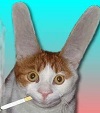
- –°–Њ–Њ–±—Й–µ–љ–Є—П: 3013
- –Ч–∞—А–µ–≥–Є—Б—В—А–Є—А–Њ–≤–∞–љ: 03.06.2005 (–Я—В) 12:02
- –Ю—В–Ї—Г–і–∞: –Э–Є–і–µ—А–ї–∞–љ–і—Л
ActiveX DLL –љ–∞ PB
–Ъ—В–Њ-–љ–Є–±—Г–і—М —Г–ґ–µ –і–µ–ї–∞–ї –≤ –і–µ–≤—П—В–Ї–µ?
- jangle
- –Т–Є–Ї–Є–њ–µ–і–Є–Ї

-
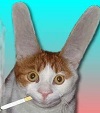
- –°–Њ–Њ–±—Й–µ–љ–Є—П: 3013
- –Ч–∞—А–µ–≥–Є—Б—В—А–Є—А–Њ–≤–∞–љ: 03.06.2005 (–Я—В) 12:02
- –Ю—В–Ї—Г–і–∞: –Э–Є–і–µ—А–ї–∞–љ–і—Л
Re: ActiveX DLL –љ–∞ PB
–Х—Б—В—М —В–∞–Ї–∞—П COM DLL, –њ—А–Є –њ–Њ–і–Ї–ї—О—З–µ–љ–Є–Є –Ї VB, –≤–Є–і–љ–∞ –≤ –њ—А–Њ–≤–Њ–і–љ–Є–Ї–µ –Њ–±—К–µ–Ї—В–Њ–≤, –љ–Њ —Б–Њ–Ј–∞–і–∞—В—М —Н–Ї–Ј–µ–Љ–њ–ї—П—А –Њ–±—К–µ–Ї—В–∞ –Є–Ј VB –љ–µ–ї—М–Ј—П.
–Э–µ –њ–Њ–є–Љ—Г –≤ —З–µ–Љ –њ—А–Њ–±–ї–µ–Љ–∞
–Э–µ –њ–Њ–є–Љ—Г –≤ —З–µ–Љ –њ—А–Њ–±–ї–µ–Љ–∞
- –Ъ–Њ–і: –Т—Л–і–µ–ї–Є—В—М –≤—Б—С
'------------------------------------------------------------------------------
' CVACALC.BAS 2008
' Created by R. Angell - Public Domain, use at your own risk
' Demo of a COM Class "published" in a DLL
'------------------------------------------------------------------------------
#Compiler PBWin 9
#Compile Dll "CVACalc.Dll"
#Dim All
'REGISTER NONE must be outside the class def
'to avoid erasing register values during
'other processing
#Register None
'
'Lets add some info for potential users to retrieve with COM browsers, etc.
#Com Doc "CVACalc encapsulates several methods for resolving vector values."
'#COM HELP "MyProg.chm", &H1E00 'no hlep file , but would be spec'd here
#Com Name "CVACalc", 0.0001
#Com Guid Guid$("{C6053157-DAD1-4FAF-B4D7-96C128E522CB}")
#Com TLib On 'set to ON to use PB COM Browser to produce include file
'---------------
' Note: the GUID$ entry above and the 2 following shortly are easily
' generated using the right click menu in PB's IDE. Then choose
' Insert GUID at the appropriate spots, shown here. You can
' also do this with the Ctrl+Alt+G hotkey.
'---------------
%USEMACROS = 1
#Include "Win32API.inc"
$CVACALCGUID = Guid$("{A6AE5018-2FBC-4952-B078-A94FC27FF351}")
$CVACALCIO = Guid$("{CD68C662-926E-49F2-8B38-526A50469942}")
Global ghInstance As Dword
'-------------------------------------------------------------------------------
' Main DLL entry point called by Windows...
' Using standard PB WinMain template function, comments removed
Function LibMain (ByVal hInstance As Long, _
ByVal fwdReason As Long, _
ByVal lpvReserved As Long) As Long
Select Case fwdReason
Case %DLL_PROCESS_ATTACH
ghInstance = hInstance
Function = 1
Case %DLL_PROCESS_DETACH
Function = 1
Case %DLL_THREAD_ATTACH
Function = 1
Case %DLL_THREAD_DETACH
Function = 1
End Select
End Function
'------------------------------------------------------------------------------
' Here is where we are adding the Class(es).
' Note:
' For a compliant COM class (AS COM) we are can only use variable types
' BYTE, WORD, DWORD, INTEGER, LONG, QUAD, SINGLE, DOUBLE, CURRENCY,
' OBJECT, STRING, and VARIANT, when such are published variables.
' See "What is a Base Class?" in the Programming Reference\Objects and
' COM Programming section of the PBWin 9 help file
'------------------------------------------------------------------------------
Class CVACALC $CVACALCGUID As Com
'INSTANCE variables
'A unique set of instance variables
'will be created for every new object,
'created from this CLASS; and which
'may only be referenced from within
Instance ptX As Double
Instance ptY As Double
Instance radangle As Double
Instance vlength As Double
Instance dangleraw As Double
Instance dangleABS As Double
Instance HasValues As Long
'Class Methods are private within
'the classes' objects, that is they can not be
'accessed externally, only internally. You
'access them using the ME keyword, like this:
'ME.CalcRadAngle
Class Method CalcRadAngle()
'requires ptX and ptY
'You can declare local varibles
'and arrays in a CLASS METHOD or
'in INTERFACE METHODs
Local ry,rx As Double
ry = ptY
rx = ptX
! emms
! fld ry
! fld rx
! fpatan
! fstp ry
radangle = ry
End Method
Class Method CalcDegreeAngleRAW()
'requires radangle
dangleraw = radangle * 57.29577951308232##
End Method
Class Method CalcDegreeAngleABS()
'requires dangleraw
If dangleraw = 0 Then dangleraw = radangle * 57.29577951308232##
If Sgn(dangleraw) = -1 Then
dangleABS = 360 + dangleraw
Else
dangleABS = dangleraw
End If
End Method
Class Method CalcVectorLengthXY()
'requires ptX and ptY
vlength = Sqr((ptX)^2+(ptY)^2)
End Method
Class Method CalcPolar2Rect()
'requires radangle and vlength
'ptX and ptY are the return values
'vlength is the distance from origin to point ptX,ptY
ptX = vlength * Cos(radangle)
ptY = vlength * Sin(radangle)
End Method
Class Method CalcDegreesToRadians()
radangle = dangleABS * 0.0174532925199433##
End Method
Class Method Update(ByVal updcase As Long)
Select Case As Long updcase
Case 1 'coordinates input updates
ME.CalcRadAngle()
ME.CalcDegreeAngleRAW()
ME.CalcDegreeAngleABS()
ME.CalcVectorLengthXY()
Case 2 'polar input updates
ME.CalcPolar2Rect()
ME.CalcDegreeAngleRAW()
ME.CalcDegreeAngleABS()
Case 3 'degree angle vector inputs update
ME.CalcDegreeAngleABS()
ME.CalcDegreesToRadians
ME.CalcPolar2Rect()
End Select
HasValues = 1
End Method
'--------------------------------------------------------------------------
' INTERFACES are where we define the externally accessible Methods and
' properties for an object created as an INTERFACE type. While accessible
' externally if so specified, an INTERFACE can be marked AS HIDDEN to
' prevent its being documented in the Type Library (.tlb)
'--------------------------------------------------------------------------
Interface CALCIO $CVACALCIO
Inherit IUnknown 'INHERIT CUSTOM for those who like
'The INTERFACE's methods are equivalent to SUBs and FUNCTIONs
'these here are like SUBs, but when a METHOD has the
'FUNCTION style, with the AS vartype return type
'then the methods value is assigned METHOD = retvalue
'There are other source and help examples showing this.
Method CalcReset Alias "CalcReset" ()
ptX = 0
ptY = 0
dangleraw = 0
dangleABS = 0
radangle = 0
vlength = 0
HasValues = 0
End Method
Method XYIn Alias "XYIn" (ByVal X As Double,ByVal y As Double)
ptX = X
ptY = Y
ME.Update(1)
End Method
Method PolarIn Alias "PolarIn"(ByVal radianangle As Double,ByVal vectorlength As Double)
radangle = radianangle
vlength = vectorlength
ME.Update(2)
End Method
Method DegreeAngleVector Alias "DegreeAngleVector"(ByVal angleraw As Double,ByVal vectorlength As Double)
If Sgn(angleraw) = -1 Then
dangleraw = angleraw
dangleABS = 180 + angleraw
Else
dangleraw = angleraw
dangleABS = angleraw
End If
vlength = vectorlength
ME.Update(3)
End Method
'Properties are a special kind of method for setting or
'returning a value. In this demo, we are only returning
'resulting variable values after one of the primary
'methods has been called.
Property Get X Alias "x"() As Double
Property = ptX
End Property
Property Get Y Alias "y" () As Double
Property = ptY
End Property
Property Get radians Alias "radians"() As Double
Property = radangle
End Property
Property Get degrees Alias "degrees"() As Double
Property = dangleABS
End Property
Property Get degreesPM Alias "degreesPM"() As Double
Property = dangleraw
End Property
Property Get vectorlength Alias "vectorlength"() As Double
Property = vlength
End Property
Property Get TTT Alias "TEST"() As String
Property = "HELLO WORD!"
End Property
End Interface
End Class
- Kumpel
- –Э–∞—З–Є–љ–∞—О—Й–Є–є

- –°–Њ–Њ–±—Й–µ–љ–Є—П: 15
- –Ч–∞—А–µ–≥–Є—Б—В—А–Є—А–Њ–≤–∞–љ: 02.01.2009 (–Я—В) 0:24
- –Ю—В–Ї—Г–і–∞: –£–Ї—А–∞–Є–љ–∞, –Ы—М–≤–Њ–≤
Re: ActiveX DLL –љ–∞ PB
–Т–Њ–Ј–Љ–Њ–ґ–љ–Њ, –Ј–∞ –і–≤–∞ –Љ–µ—Б—П—Ж–∞ –Т—Л –Є —Б–∞–Љ–Є —А–∞–Ј–Њ–±—А–∞–ї–Є—Б—М, –љ–Њ, –љ–∞ –≤—Б—П–Ї–Є–є —Б–ї—Г—З–∞–є:
1) –Т –Є–љ—В–µ—А—Д–µ–є—Б–µ CALCIO –љ–µ–Њ–±—Е–Њ–і–Є–Љ–Њ "INHERIT IDispatch" –≤–Љ–µ—Б—В–Њ "IUnknown", –Є–љ–∞—З–µ VB –љ–µ –њ—А–Њ—Б—В–Є—В;
2) PB9 –Ј–∞–≥–Њ–љ—П–µ—В –≤ TLB –Њ–њ–Є—Б–∞–љ–Є–µ –Ї–Њ–Ї–ї–∞—Б—Б–∞ —Б –њ–∞—А–∞–Љ–µ—В—А–Њ–Љ "noncreatable" ...
–Э—Г–ґ–љ–Њ –і–µ–Ї–Њ–Љ–њ–Є–ї—М–љ—Г—В—М CVACalc.tlb (—П –Є—Б–њ–Њ–ї—М–Ј–Њ–≤–∞–ї OLEVIEW.EXE), –Ј–∞–Ї–Њ–Љ–Љ–µ–љ—В–Є—А–Њ–≤–∞—В—М "noncreatable" –Є –Ї–Њ–Љ–њ–Є–ї—М–љ—Г—В—М –Ј–∞–љ–Њ–≤–Њ. –£ –Љ–µ–љ—П –≤—Б–µ —А–∞–±–Њ—В–∞–µ—В. –Э–Є–ґ–µ –њ—А–∞–≤–Ї–∞ –њ–Њ–і ODL - —Б–Є–љ—В–∞–Ї—Б–Є—Б:
–Э–Њ, –≤ VB –≤—Б–µ —А–∞–≤–љ–Њ –њ—А–Є—И–ї–Њ—Б—М –Є—Б–њ–Њ–ї—М–Ј–Њ–≤–∞—В—М
–Э–∞–≤–µ—А–љ–Њ–µ —Н—В–Њ –љ–µ–Љ–љ–Њ–ґ–Ї–Њ –љ–µ —В–Њ OOP –≤ PB9, –Њ—Б–Њ–±–µ–љ–љ–Њ, –µ—Б–ї–Є –Т—Л –Ј–∞—Е–Њ—В–Є—В–µ –њ–Њ–ї—Г—З–Є—В—М –њ–Њ–і–і–µ—А–ґ–Ї—Г –і–Њ–њ. —Б—В–∞–љ–і–∞—А—В–љ—Л—Е –Є–љ—В–µ—А—Д–µ–є—Б–Њ–≤.
–Ф–≤–∞ –≥–Њ–і–∞ –љ–∞–Ј–∞–і —П —Б–ї–µ–њ–Є–ї Edm32 –≤ –≤–Є–і–µ ActiveX Dll –Є—Б–њ–Њ–ї—М–Ј—Г—П –љ–Є–Ј–Ї–Є–є COM –љ–∞ PB8 –±–µ–Ј –Њ—Б–Њ–±—Л—Е –њ—А–Њ–±–ї–µ–Љ –Є –±–Њ—О—Б—М, —З—В–Њ —Н—В–Њ –±–Њ–ї–µ–µ –њ—А–Є–µ–Љ–ї–µ–Љ—Л–є –њ—Г—В—М –Є—Б–њ–Њ–ї—М–Ј–Њ–≤–∞–љ–Є—П PB-COM –≤ VB –Є –љ–∞ —Б–µ–≥–Њ–і–љ—П.
1) –Т –Є–љ—В–µ—А—Д–µ–є—Б–µ CALCIO –љ–µ–Њ–±—Е–Њ–і–Є–Љ–Њ "INHERIT IDispatch" –≤–Љ–µ—Б—В–Њ "IUnknown", –Є–љ–∞—З–µ VB –љ–µ –њ—А–Њ—Б—В–Є—В;
2) PB9 –Ј–∞–≥–Њ–љ—П–µ—В –≤ TLB –Њ–њ–Є—Б–∞–љ–Є–µ –Ї–Њ–Ї–ї–∞—Б—Б–∞ —Б –њ–∞—А–∞–Љ–µ—В—А–Њ–Љ "noncreatable" ...
–Э—Г–ґ–љ–Њ –і–µ–Ї–Њ–Љ–њ–Є–ї—М–љ—Г—В—М CVACalc.tlb (—П –Є—Б–њ–Њ–ї—М–Ј–Њ–≤–∞–ї OLEVIEW.EXE), –Ј–∞–Ї–Њ–Љ–Љ–µ–љ—В–Є—А–Њ–≤–∞—В—М "noncreatable" –Є –Ї–Њ–Љ–њ–Є–ї—М–љ—Г—В—М –Ј–∞–љ–Њ–≤–Њ. –£ –Љ–µ–љ—П –≤—Б–µ —А–∞–±–Њ—В–∞–µ—В. –Э–Є–ґ–µ –њ—А–∞–≤–Ї–∞ –њ–Њ–і ODL - —Б–Є–љ—В–∞–Ї—Б–Є—Б:
- –Ъ–Њ–і: –Т—Л–і–µ–ї–Є—В—М –≤—Б—С
// Generated .IDL file (by the OLE/COM Object Viewer)
//
// typelib filename: CVACalc.Dll
[
uuid(C6053157-DAD1-4FAF-B4D7-96C128E522CB),
version(0.1),
helpstring("CVACalc encapsulates several methods for resolving vector values.")
]
library CVACalc
{
// TLib : // TLib : OLE Automation : {00020430-0000-0000-C000-000000000046}
importlib("stdole32.tlb");
// Forward declare all types defined in this typelib
interface CALCIO;
typedef double DOUBLE;
[
odl,
uuid(CD68C662-926E-49F2-8B38-526A50469942),
helpstring("CALCIO is a dual interface with IDispatch."),
dual,
nonextensible,
oleautomation
]
interface CALCIO : IDispatch {
[id(0x00000101)]
HRESULT CalcReset();
[id(0x00000102)]
HRESULT XYIn(
[in] double X,
[in] double Y);
[id(0x00000103)]
HRESULT PolarIn(
[in] double RADIANANGLE,
[in] double VECTORLENGTH);
[id(0x00000104)]
HRESULT DegreeAngleVector(
[in] double ANGLERAW,
[in] double VECTORLENGTH);
[id(0x00000105), propget]
HRESULT X([out, retval] double* pData);
[id(0x00000106), propget]
HRESULT Y([out, retval] double* pData);
[id(0x00000107), propget]
HRESULT radians([out, retval] double* pData);
[id(0x00000108), propget]
HRESULT degrees([out, retval] double* pData);
[id(0x00000109), propget]
HRESULT degreesPM([out, retval] double* pData);
[id(0x0000010a), propget]
HRESULT VECTORLENGTH([out, retval] double* pData);
[id(0x0000010b), propget]
HRESULT TEST([out, retval] BSTR* pData);
};
[
uuid(A6AE5018-2FBC-4952-B078-A94FC27FF351),
//noncreatable
]
coclass CVACalc {
[default] interface CALCIO;
};
};
–Э–Њ, –≤ VB –≤—Б–µ —А–∞–≤–љ–Њ –њ—А–Є—И–ї–Њ—Б—М –Є—Б–њ–Њ–ї—М–Ј–Њ–≤–∞—В—М
- –Ъ–Њ–і: –Т—Л–і–µ–ї–Є—В—М –≤—Б—С
MsgBox StrConv(CVACalc.TEST, vbUnicode)
–Э–∞–≤–µ—А–љ–Њ–µ —Н—В–Њ –љ–µ–Љ–љ–Њ–ґ–Ї–Њ –љ–µ —В–Њ OOP –≤ PB9, –Њ—Б–Њ–±–µ–љ–љ–Њ, –µ—Б–ї–Є –Т—Л –Ј–∞—Е–Њ—В–Є—В–µ –њ–Њ–ї—Г—З–Є—В—М –њ–Њ–і–і–µ—А–ґ–Ї—Г –і–Њ–њ. —Б—В–∞–љ–і–∞—А—В–љ—Л—Е –Є–љ—В–µ—А—Д–µ–є—Б–Њ–≤.
–Ф–≤–∞ –≥–Њ–і–∞ –љ–∞–Ј–∞–і —П —Б–ї–µ–њ–Є–ї Edm32 –≤ –≤–Є–і–µ ActiveX Dll –Є—Б–њ–Њ–ї—М–Ј—Г—П –љ–Є–Ј–Ї–Є–є COM –љ–∞ PB8 –±–µ–Ј –Њ—Б–Њ–±—Л—Е –њ—А–Њ–±–ї–µ–Љ –Є –±–Њ—О—Б—М, —З—В–Њ —Н—В–Њ –±–Њ–ї–µ–µ –њ—А–Є–µ–Љ–ї–µ–Љ—Л–є –њ—Г—В—М –Є—Б–њ–Њ–ї—М–Ј–Њ–≤–∞–љ–Є—П PB-COM –≤ VB –Є –љ–∞ —Б–µ–≥–Њ–і–љ—П.
- jangle
- –Т–Є–Ї–Є–њ–µ–і–Є–Ї

-
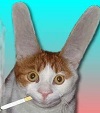
- –°–Њ–Њ–±—Й–µ–љ–Є—П: 3013
- –Ч–∞—А–µ–≥–Є—Б—В—А–Є—А–Њ–≤–∞–љ: 03.06.2005 (–Я—В) 12:02
- –Ю—В–Ї—Г–і–∞: –Э–Є–і–µ—А–ї–∞–љ–і—Л
Re: ActiveX DLL –љ–∞ PB
Kumpel - –Ї—Б—В–∞—В–Є —Б–њ–∞—Б–Є–±–Њ –Ј–∞ –њ–Њ–ї–µ–Ј–љ—Г—О –Є–љ—Д—Г!
–°–Њ–Њ–±—Й–µ–љ–Є–є: 4
• –°—В—А–∞–љ–Є—Ж–∞ 1 –Є–Ј 1
–Т–µ—А–љ—Г—В—М—Б—П –≤ Power Basic
–Ъ—В–Њ —Б–µ–є—З–∞—Б –љ–∞ –Ї–Њ–љ—Д–µ—А–µ–љ—Ж–Є–Є
–°–µ–є—З–∞—Б —Н—В–Њ—В —Д–Њ—А—Г–Љ –њ—А–Њ—Б–Љ–∞—В—А–Є–≤–∞—О—В: –љ–µ—В –Ј–∞—А–µ–≥–Є—Б—В—А–Є—А–Њ–≤–∞–љ–љ—Л—Е –њ–Њ–ї—М–Ј–Њ–≤–∞—В–µ–ї–µ–є –Є –≥–Њ—Б—В–Є: 12