–Ъ–∞–Ї —Б–ї–Є—В—М label c picturebox
–Я—А–∞–≤–Є–ї–∞ —Д–Њ—А—Г–Љ–∞
–Ґ–µ–Љ—Л, –≤ –Ї–Њ—В–Њ—А—Л—Е –±—Г–і–µ—В —Б–љ–∞—З–∞–ї–∞ –љ–∞–њ–Є—Б–∞–љ–Њ ¬Ђ—З—В–Њ –љ—Г–ґ–љ–Њ —Б–і–µ–ї–∞—В—М¬ї, –∞ –Ј–∞—В–µ–Љ –њ—А–Њ—Б—М–±–∞ ¬Ђ–њ–Њ–Љ–Њ–≥–Є—В–µ¬ї, –±—Г–і—Г—В –Ј–∞–Ї—А—Л—В—Л.
–І–Є—В–∞–є—В–µ —В—А–µ–±–Њ–≤–∞–љ–Є—П –Ї —Б–Њ–Ј–і–∞–≤–∞–µ–Љ—Л–Љ —В–µ–Љ–∞–Љ.
–Ґ–µ–Љ—Л, –≤ –Ї–Њ—В–Њ—А—Л—Е –±—Г–і–µ—В —Б–љ–∞—З–∞–ї–∞ –љ–∞–њ–Є—Б–∞–љ–Њ ¬Ђ—З—В–Њ –љ—Г–ґ–љ–Њ —Б–і–µ–ї–∞—В—М¬ї, –∞ –Ј–∞—В–µ–Љ –њ—А–Њ—Б—М–±–∞ ¬Ђ–њ–Њ–Љ–Њ–≥–Є—В–µ¬ї, –±—Г–і—Г—В –Ј–∞–Ї—А—Л—В—Л.
–І–Є—В–∞–є—В–µ —В—А–µ–±–Њ–≤–∞–љ–Є—П –Ї —Б–Њ–Ј–і–∞–≤–∞–µ–Љ—Л–Љ —В–µ–Љ–∞–Љ.
–°–Њ–Њ–±—Й–µ–љ–Є–є: 11
• –°—В—А–∞–љ–Є—Ж–∞ 1 –Є–Ј 1
- ravan77
- –Э–∞—З–Є–љ–∞—О—Й–Є–є

- –°–Њ–Њ–±—Й–µ–љ–Є—П: 18
- –Ч–∞—А–µ–≥–Є—Б—В—А–Є—А–Њ–≤–∞–љ: 14.05.2007 (–Я–љ) 13:20
–Ъ–∞–Ї —Б–ї–Є—В—М label c picturebox
–Я—А–Є–≤–µ—В –≤—Б–µ–Љ. –Э–∞ —Д–Њ—А–Љ–µ –µ—Б—В—М –њ–Є–Ї—З–µ–±–Њ—Е –љ–∞ –љ—С–Љ —А–Є—Б—Г—О—В—Б—П –ї–Є–љ–Є–Є –Љ–µ—В–Њ–і–Њ–Љ line, —Н—В–Є –ї–Є–љ–Є–Є –Њ—В–Њ–±—А–∞–ґ–∞—О—В —А–∞–Ј–Љ–µ—А –Ї–∞–Ї–Њ–є—В–Њ —З–∞—Б—В–Є —А–Є—Б—Г–љ–Ї–∞. –Э–∞ –ї–µ–є–±–ї–µ –Њ—В–Њ–±—А–∞–ґ–∞–µ—В—Б—П —А–∞–Ј–Љ–µ—А –≤ –Љ–Љ. –Э–∞ –њ—А–Њ–≥—А–∞–Љ–µ–µ –≤—Б—С –≤–Є–і–љ–Њ, –∞ –Ї–Њ–≥–і–∞ —Б–Њ—Е—А–∞–љ—П—О –≤ jpg —Д–∞–є–ї –ї–Є–љ–Є–Є –Њ—В–±—А–∞–ґ–∞—О—В—Б—П –∞ –≤–Њ—В –ї–µ–є–±–ї –љ–µ –≤–Є–і–µ–љ. –Ф–ї—П —Б–Њ—Е—А–∞–љ–µ–љ–Є—П –≤ jpg —Д–∞–є–ї –њ–Њ–ї—М–Ј—Г—О—Б—М —В–Њ–њ–Є–Ї–Њ–Љ –≤ –њ–Њ–њ—Г–ї—П—А–љ—Л—Е –≤–Њ–њ—А–Њ—Б–∞—Е "—Б–Њ—Е—А–∞–љ–µ–љ–Є–µ jpg"
- tyomitch
- –Я–Њ–ї—М–Ј–Њ–≤–∞—В–µ–ї—М #1352
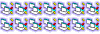
-

- –°–Њ–Њ–±—Й–µ–љ–Є—П: 12822
- –Ч–∞—А–µ–≥–Є—Б—В—А–Є—А–Њ–≤–∞–љ: 20.10.2002 (–Т—Б) 17:02
- –Ю—В–Ї—Г–і–∞: „Ч„Щ„§„Ф
- keks-n
- –Ф–Њ–Ї—В–Њ—А VB –љ–∞—Г–Ї

-

- –°–Њ–Њ–±—Й–µ–љ–Є—П: 2509
- –Ч–∞—А–µ–≥–Є—Б—В—А–Є—А–Њ–≤–∞–љ: 19.09.2005 (–Я–љ) 17:17
- –Ю—В–Ї—Г–і–∞: –≥. –Ь–Њ—Б–Ї–≤–∞
–°–і–µ–ї–∞–є –љ–∞ –њ–Є–Ї—З–µ—А–±–Њ–Ї—Б Print "—Б–Њ–і–µ—А–ґ–Є–Љ–Њ–µ –ї–µ–є–±–ї–∞". –Ґ–Њ–≥–і–∞ —Б–Њ—Е—А–∞–љ–Є—В—Б—П –≤–Љ–µ—Б—В–µ —Б –њ–Є–Ї—З–µ—А–±–Њ–Ї—Б–Њ–Љ.
- ravan77
- –Э–∞—З–Є–љ–∞—О—Й–Є–є

- –°–Њ–Њ–±—Й–µ–љ–Є—П: 18
- –Ч–∞—А–µ–≥–Є—Б—В—А–Є—А–Њ–≤–∞–љ: 14.05.2007 (–Я–љ) 13:20
keks-n –њ–Є—Б–∞–ї(–∞):–°–і–µ–ї–∞–є –љ–∞ –њ–Є–Ї—З–µ—А–±–Њ–Ї—Б Print "—Б–Њ–і–µ—А–ґ–Є–Љ–Њ–µ –ї–µ–є–±–ї–∞". –Ґ–Њ–≥–і–∞ —Б–Њ—Е—А–∞–љ–Є—В—Б—П –≤–Љ–µ—Б—В–µ —Б –њ–Є–Ї—З–µ—А–±–Њ–Ї—Б–Њ–Љ.
—Б–Њ–і–µ—А–ґ–Є–Љ–Њ–µ –ї–∞–є–±–ї–∞ –њ–Њ—П–≤–ї—П–µ—В—Б—П –љ–∞ —Д–Њ—А–Љ–µ –∞ –Ї–∞–Ї —Н—В–Њ —А–µ–∞–ї–Є–Ј–Њ–≤–∞—В—М –љ–∞ –њ–Є–Ї—З–µ—А–±–Њ–Ї—Б–µ
- tyomitch
- –Я–Њ–ї—М–Ј–Њ–≤–∞—В–µ–ї—М #1352
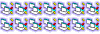
-

- –°–Њ–Њ–±—Й–µ–љ–Є—П: 12822
- –Ч–∞—А–µ–≥–Є—Б—В—А–Є—А–Њ–≤–∞–љ: 20.10.2002 (–Т—Б) 17:02
- –Ю—В–Ї—Г–і–∞: „Ч„Щ„§„Ф
- ravan77
- –Э–∞—З–Є–љ–∞—О—Й–Є–є

- –°–Њ–Њ–±—Й–µ–љ–Є—П: 18
- –Ч–∞—А–µ–≥–Є—Б—В—А–Є—А–Њ–≤–∞–љ: 14.05.2007 (–Я–љ) 13:20
—В—С–Љ—Л—З –∞ –Љ–Њ–ґ–љ–Њ –Ї–∞–Ї —В–Њ —Б—Д–Њ—А–Љ–Є—А–Њ–≤–∞—В—М –њ–Њ–ї–Њ–ґ–µ–љ–Є–µ Print. label –Њ—В–Њ–±—А–∞–ґ–∞–µ—В—Б—П –њ–Њ —Б–µ—А–µ–і–Є–љ–µ –ї–Є–љ–Є–Є, –∞ –Љ–Њ–ґ–љ–Њ —З—В–Њ–±—Л –њ—А–Є–љ—В —В–Њ–ґ–µ –Њ—В–Њ–±—А–∞–ґ–∞–ї—Б—П –њ–Њ —Б–µ—А–µ–і–Є–љ–µ
–Т–Њ—В —В–∞–Ї–Њ–є –≤–Њ—В –Ї–Њ–і:
Private Sub oyna_MouseUp(Button As Integer, Shift As Integer, x As Single, y As Single)
xx2 = Form1.qur.XPOS - 9: Label3.Caption = xx2
yy2 = Form1.qur.YPOS - 35: Label4.Caption = yy2
oyna.Line (xx1 * 15, yy1 * 15)-(xx2 * 15, yy2 * 15)
oyna.Circle (xx1 * 15, yy1 * 15), 30
oyna.Circle (xx2 * 15, yy2 * 15), 30
If o8.Value = True Then masht = 13
If o10.Value = True Then masht = 10.5
If o12.Value = True Then masht = 8.5
If o16.Value = True Then masht = 6.5
If o20.Value = True Then masht = 5.3
If o25.Value = True Then masht = 4.3
If o30.Value = True Then masht = 3.5
If o35.Value = True Then masht = 3
natija.Caption = Format(Sqr(((xx1 - xx2) ^ 2) + ((yy1 - yy2) ^ 2)) * (masht * 0.001), "0.###")
natija.Left = (Val(Label1.Caption * 15) + Val(Label3.Caption * 15)) / 2 - 150
natija.Top = (Val(Label2.Caption * 15) + Val(Label4.Caption * 15)) / 2 - 150
oyna.Print (natija.Caption)
End Sub
–Т–Њ—В —В–∞–Ї–Њ–є –≤–Њ—В –Ї–Њ–і:
Private Sub oyna_MouseUp(Button As Integer, Shift As Integer, x As Single, y As Single)
xx2 = Form1.qur.XPOS - 9: Label3.Caption = xx2
yy2 = Form1.qur.YPOS - 35: Label4.Caption = yy2
oyna.Line (xx1 * 15, yy1 * 15)-(xx2 * 15, yy2 * 15)
oyna.Circle (xx1 * 15, yy1 * 15), 30
oyna.Circle (xx2 * 15, yy2 * 15), 30
If o8.Value = True Then masht = 13
If o10.Value = True Then masht = 10.5
If o12.Value = True Then masht = 8.5
If o16.Value = True Then masht = 6.5
If o20.Value = True Then masht = 5.3
If o25.Value = True Then masht = 4.3
If o30.Value = True Then masht = 3.5
If o35.Value = True Then masht = 3
natija.Caption = Format(Sqr(((xx1 - xx2) ^ 2) + ((yy1 - yy2) ^ 2)) * (masht * 0.001), "0.###")
natija.Left = (Val(Label1.Caption * 15) + Val(Label3.Caption * 15)) / 2 - 150
natija.Top = (Val(Label2.Caption * 15) + Val(Label4.Caption * 15)) / 2 - 150
oyna.Print (natija.Caption)
End Sub
- tyomitch
- –Я–Њ–ї—М–Ј–Њ–≤–∞—В–µ–ї—М #1352
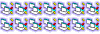
-

- –°–Њ–Њ–±—Й–µ–љ–Є—П: 12822
- –Ч–∞—А–µ–≥–Є—Б—В—А–Є—А–Њ–≤–∞–љ: 20.10.2002 (–Т—Б) 17:02
- –Ю—В–Ї—Г–і–∞: „Ч„Щ„§„Ф
- ravan77
- –Э–∞—З–Є–љ–∞—О—Й–Є–є

- –°–Њ–Њ–±—Й–µ–љ–Є—П: 18
- –Ч–∞—А–µ–≥–Є—Б—В—А–Є—А–Њ–≤–∞–љ: 14.05.2007 (–Я–љ) 13:20
–Ґ—С–Љ—Л—З, keks-n –Њ–≥—А–Њ–Љ–љ–Њ–µ —Б–њ–∞—Б–Є–±–Њ –≤–∞–Љ. –Х—Й—С –Њ–і–Є–љ –≤–Њ–њ—А–Њ—Б –Љ–Њ–ґ–љ–Њ —Б–≥–ї–∞–і–Є—В—М –ї–Є–љ–Є—О —Б–Њ–Ј–і–∞–љ–љ—Г—О –Љ–µ—В–Њ–і–Њ–Љ line
- tyomitch
- –Я–Њ–ї—М–Ј–Њ–≤–∞—В–µ–ї—М #1352
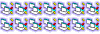
-

- –°–Њ–Њ–±—Й–µ–љ–Є—П: 12822
- –Ч–∞—А–µ–≥–Є—Б—В—А–Є—А–Њ–≤–∞–љ: 20.10.2002 (–Т—Б) 17:02
- –Ю—В–Ї—Г–і–∞: „Ч„Щ„§„Ф
- ravan77
- –Э–∞—З–Є–љ–∞—О—Й–Є–є

- –°–Њ–Њ–±—Й–µ–љ–Є—П: 18
- –Ч–∞—А–µ–≥–Є—Б—В—А–Є—А–Њ–≤–∞–љ: 14.05.2007 (–Я–љ) 13:20
- –•–∞–Ї–µ—А
- –Ґ–µ–ї–µ–њ–∞—В

-

- –°–Њ–Њ–±—Й–µ–љ–Є—П: 16497
- –Ч–∞—А–µ–≥–Є—Б—В—А–Є—А–Њ–≤–∞–љ: 13.11.2005 (–Т—Б) 2:43
- –Ю—В–Ї—Г–і–∞: –Ъ–∞–Ј–∞—Е—Б—В–∞–љ, –Я–µ—В—А–Њ–њ–∞–≤–ї–Њ–≤—Б–Ї
–Р –µ—Б—В—М –∞–ї–≥–Њ—А–Є—В–Љ –Т—Г, –Ї–Њ—В–Њ—А—Л–є –љ–µ —В—А–µ–±—Г–µ—В —В–∞—Б–Ї–∞–љ–Є—П –Ј–∞ —Б–Њ–±–Њ–є –Ї–∞–Ї–Є—Е-—В–Њ DLL.
вАФWe separate their smiling faces from the rest of their body, Captain.
вАФThat's right! We decapitate them.
вАФThat's right! We decapitate them.
–°–Њ–Њ–±—Й–µ–љ–Є–є: 11
• –°—В—А–∞–љ–Є—Ж–∞ 1 –Є–Ј 1
–Т–µ—А–љ—Г—В—М—Б—П –≤ Visual Basic 1вАУ6
–Ъ—В–Њ —Б–µ–є—З–∞—Б –љ–∞ –Ї–Њ–љ—Д–µ—А–µ–љ—Ж–Є–Є
–°–µ–є—З–∞—Б —Н—В–Њ—В —Д–Њ—А—Г–Љ –њ—А–Њ—Б–Љ–∞—В—А–Є–≤–∞—О—В: –љ–µ—В –Ј–∞—А–µ–≥–Є—Б—В—А–Є—А–Њ–≤–∞–љ–љ—Л—Е –њ–Њ–ї—М–Ј–Њ–≤–∞—В–µ–ї–µ–є –Є –≥–Њ—Б—В–Є: 9
