- –Ъ–Њ–і: –Т—Л–і–µ–ї–Є—В—М –≤—Б—С
#Compile Exe '#Win 8.03#
#Register None
#Dim All
#Include "Win32Api.Inc" '#2005-01-14#
$AppName = "Windows Explorer - Right-click"
%LabelCommand = 101
%ButtonDrive = 201
%ButtonFolder = 202
%ButtonFile = 203
%ButtonExe = 204
$ButtonDriveAdd = "Add right-click to ""Windows Explorer"" for drives"
$ButtonDriveClean = "Clean registry for ""Windows Explorer"" with drives"
$ButtonFolderAdd = "Add right-click to ""Windows Explorer"" for folders"
$ButtonFolderClean = "Clean registry for ""Windows Explorer"" with folders"
$ButtonFileAdd = "Add right-click to ""Windows Explorer"" for files"
$ButtonFileClean = "Clean registry for ""Windows Explorer"" with files"
$ButtonExeAdd = "Add right-click to ""Windows Explorer"" for .vbp files"
$ButtonExeClean = "Clean registry for ""Windows Explorer"" with .vbp files"
'______________________________________________________________________________
Function ExeName() As String
Local FileName As Asciiz * %Max_Path
Local FileNameLen As Long
FileNameLen = GetModuleFileName(ByVal %NULL, FileName, %Max_Path)
Function = Left$(FileName, FileNameLen)
End Function
'______________________________________________________________________________
CallBack Function DlgProc
Local TextAdd As String
Local TextClean As String
Local KeyPrefix As String
Local hKey As Dword
Local RetVal As Long
Local szKeyValue As Asciiz * %MAX_PATH
Local szKeyData As Asciiz * %MAX_PATH
Select Case CbMsg
Case %WM_COMMAND
Select Case LoWrd(CbWParam)
Case %ButtonDrive : KeyPrefix = "Drive"
TextAdd = $ButtonDriveAdd
TextClean = $ButtonDriveClean
GoSub RegSet
Case %ButtonFolder : KeyPrefix = "Folder"
TextAdd = $ButtonFolderAdd
TextClean = $ButtonFolderClean
GoSub RegSet
Case %ButtonFile : KeyPrefix = "*" 'All files
TextAdd = $ButtonFileAdd
TextClean = $ButtonFileClean
GoSub RegSet
Case %ButtonExe : KeyPrefix = ".vbp"
TextAdd = $ButtonExeAdd
TextClean = $ButtonExeClean
GoSub RegSet
End Select
End Select
Exit Function
'- - - - - - - - - - - - - - - - - - - - - - - - - - - - - - - - - - - - - - -
RegSet:
If RegCreateKeyEx(%HKEY_CLASSES_ROOT, KeyPrefix & "\Shell\" & $AppName & "\Command", _
ByVal %NULL, "", %REG_OPTION_NON_VOLATILE, %KEY_ALL_ACCESS, _
ByVal %NULL, hKey, RetVal) = %ERROR_SUCCESS Then
If Retval = %REG_CREATED_NEW_KEY Then 'Nothing found so create it
szKeyValue = ""
szKeyData = $Dq & ExeName & $Dq & " %L"
'%L : Long path, ex: C:\Program Files
'%1 : Short path, ex: c:\progra~1
'%I : Unique ID, need /IDLIST as a flag
'Also any environment variables as %?SystemRoot% or
'%?ProgramFiles% or %UserProfile% or %AllUsersProfile%
RegSetValueEx hKey, szKeyValue, ByVal %NULL, %REG_SZ, szKeyData, Len(szKeyData)
Control Set Text CbHndl, LoWrd(CbWParam), TextClean
Else 'Retval = %REG_OPENED_EXISTING_KEY, already exist so delete it
RegDeleteKey %HKEY_CLASSES_ROOT, KeyPrefix & "\shell\" & $AppName & "\command"
RegDeleteKey %HKEY_CLASSES_ROOT, KeyPrefix & "\shell\" & $AppName
Control Set Text CbHndl, LoWrd(CbWParam), TextAdd
End If
End If
RegCloseKey hKey
Return
'Also: AllFilesystemObjects * Directory exefile drvfile fndfile
'Also: folder hlpfile inifile lnkfile txtfile regfile wrifile
End Function
'______________________________________________________________________________
Function regKeyExist(sKeyName As String)As Long
Local hKey As Dword
If RegOpenKeyEx(%HKEY_CLASSES_ROOT, ByVal StrPtr(sKeyName), _
ByVal %NULL, %KEY_READ, hKey)= %ERROR_SUCCESS Then
RegCloseKey(hKey)
Function = 1 'Key exist
End If
End Function
'______________________________________________________________________________
Function PBMain()
Local hDlg As Dword
Local Buffer As String
Dialog New %HWND_DESKTOP, $AppName, , , 200, 100, %WS_CAPTION Or _
%WS_MINIMIZEBOX Or %WS_SYSMENU, 0 To hDlg
SetClassLong hDlg, %GCL_HICON, LoadIcon(ByVal %NULL, ByVal %IDI_INFORMATION)
Buffer = IIf$(regKeyExist("Drive\Shell\" & $AppName & "\Command"), _
$ButtonDriveClean, $ButtonDriveAdd)
Control Add Button, hDlg, %ButtonDrive, Buffer, 5, 5, 190, 12
Buffer = IIf$(regKeyExist("Folder\Shell\" & $AppName & "\Command"), _
$ButtonFolderClean, $ButtonFolderAdd)
Control Add Button, hDlg, %ButtonFolder, Buffer, 5, 25, 190, 12
Buffer = IIf$(regKeyExist("*\Shell\" & $AppName & "\Command"), _
$ButtonFileClean, $ButtonFileAdd)
Control Add Button, hDlg, %ButtonFile, Buffer, 5, 45, 190, 12
Buffer = IIf$(regKeyExist(".vbp\Shell\" & $AppName & "\Command"), _
$ButtonExeClean, $ButtonExeAdd)
Control Add Button, hDlg, %ButtonExe, Buffer, 5, 65, 190, 12
Control Add Label, hDlg, %LabelCommand, "%L = " & Command$, 5, 83, 190, 17
Dialog Show Modal hDlg Call DlgProc
End Function
–Э–µ –і–Њ–±–∞–≤–ї—П–µ—В—Б—П –њ—Г–љ–Ї—В –≤ –Ї–Њ–љ—В–µ–Ї—Б—В–љ–Њ–µ –Љ–µ–љ—О –њ—А–Њ–≤–Њ–і–љ–Є–Ї–∞
–°–Њ–Њ–±—Й–µ–љ–Є–є: 2
• –°—В—А–∞–љ–Є—Ж–∞ 1 –Є–Ј 1
- jangle
- –Т–Є–Ї–Є–њ–µ–і–Є–Ї

-
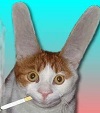
- –°–Њ–Њ–±—Й–µ–љ–Є—П: 3013
- –Ч–∞—А–µ–≥–Є—Б—В—А–Є—А–Њ–≤–∞–љ: 03.06.2005 (–Я—В) 12:02
- –Ю—В–Ї—Г–і–∞: –Э–Є–і–µ—А–ї–∞–љ–і—Л
–Э–µ –і–Њ–±–∞–≤–ї—П–µ—В—Б—П –њ—Г–љ–Ї—В –≤ –Ї–Њ–љ—В–µ–Ї—Б—В–љ–Њ–µ –Љ–µ–љ—О –њ—А–Њ–≤–Њ–і–љ–Є–Ї–∞
–Т–Њ—В —В–∞–Ї–Њ–є –Ї–Њ–і, –і–ї—П –≤—Б–µ—Е —В–Є–њ–Њ–≤ —Д–∞–є–ї–Њ–≤, –Љ–Њ–ґ–љ–Њ –і–Њ–±–∞–≤–Є—В—М –њ—Г–љ–Ї—В –Љ–µ–љ—О, –∞ –Ї–Њ–љ–Ї—А–µ—В–љ–Њ –і–ї—П .vbp —Д–∞–є–ї–Њ–≤ –љ–µ –њ–Њ–ї—Г—З–∞–µ—В—Б—П, –≤ —З–µ–Љ –њ—А–Њ–±–ї–µ–Љ–∞? –Э–Є–Ї–∞–Ї –љ–µ –Љ–Њ–≥—Г –њ–Њ–љ—П—В—М
- jangle
- –Т–Є–Ї–Є–њ–µ–і–Є–Ї

-
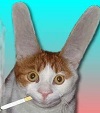
- –°–Њ–Њ–±—Й–µ–љ–Є—П: 3013
- –Ч–∞—А–µ–≥–Є—Б—В—А–Є—А–Њ–≤–∞–љ: 03.06.2005 (–Я—В) 12:02
- –Ю—В–Ї—Г–і–∞: –Э–Є–і–µ—А–ї–∞–љ–і—Л
–Ф–Њ–Ї–Њ–њ–∞–ї—Б—П –љ–∞–Ї–Њ–љ–µ—Ж –≤ —З–µ–Љ –њ—А–Њ–±–ї–µ–Љ–∞, –Є–љ—Д–Њ—А–Љ–∞—Ж–Є—П –і–Њ–±–∞–≤–ї—П–ї–∞—Б—М –љ–µ –≤ —В—Г –≤–µ—В–Ї—Г —А–µ–µ—Б—В—А–∞, –љ—Г–ґ–љ–Њ –љ–µ –≤ ".vbp" –∞ –≤ "VisualBasic.Project", –≤–Њ—В —В–∞–Ї–Њ–є –Ї–Њ–і —А–∞–±–Њ—В–∞–µ—В –њ—А–∞–≤–Є–ї—М–љ–Њ:
- –Ъ–Њ–і: –Т—Л–і–µ–ї–Є—В—М –≤—Б—С
#Compile Exe '#Win 8.03#
#Register None
#Dim All
#Include "Win32Api.Inc"
$AppName = "Windows Explorer - Right-click"
%LabelCommand = 101
%ButtonDrive = 201
%ButtonFolder = 202
%ButtonFile = 203
%ButtonExe = 204
$ButtonDriveAdd = "Add right-click to ""Windows Explorer"" for drives"
$ButtonDriveClean = "Clean registry for ""Windows Explorer"" with drives"
$ButtonFolderAdd = "Add right-click to ""Windows Explorer"" for folders"
$ButtonFolderClean = "Clean registry for ""Windows Explorer"" with folders"
$ButtonFileAdd = "Add right-click to ""Windows Explorer"" for files"
$ButtonFileClean = "Clean registry for ""Windows Explorer"" with files"
$ButtonExeAdd = "Add right-click to ""Windows Explorer"" for .vbp files"
$ButtonExeClean = "Clean registry for ""Windows Explorer"" with .vbp files"
'______________________________________________________________________________
Function ExeName() As String
Local FileName As Asciiz * %Max_Path
Local FileNameLen As Long
FileNameLen = GetModuleFileName(ByVal %NULL, FileName, %Max_Path)
Function = Left$(FileName, FileNameLen)
End Function
'______________________________________________________________________________
CallBack Function DlgProc
Local TextAdd As String
Local TextClean As String
Local KeyPrefix As String
Local hKey As Dword
Local RetVal As Long
Local szKeyValue As Asciiz * %MAX_PATH
Local szKeyData As Asciiz * %MAX_PATH
Select Case CbMsg
Case %WM_COMMAND
Select Case LoWrd(CbWParam)
Case %ButtonDrive : KeyPrefix = "Drive"
TextAdd = $ButtonDriveAdd
TextClean = $ButtonDriveClean
GoSub RegSet
Case %ButtonFolder : KeyPrefix = "Folder"
TextAdd = $ButtonFolderAdd
TextClean = $ButtonFolderClean
GoSub RegSet
Case %ButtonFile : KeyPrefix = "*" 'All files
TextAdd = $ButtonFileAdd
TextClean = $ButtonFileClean
GoSub RegSet
Case %ButtonExe : KeyPrefix = "VisualBasic.Project"
TextAdd = $ButtonExeAdd
TextClean = $ButtonExeClean
GoSub RegSet
End Select
End Select
Exit Function
'- - - - - - - - - - - - - - - - - - - - - - - - - - - - - - - - - - - - - - -
RegSet:
If RegCreateKeyEx(%HKEY_CLASSES_ROOT, KeyPrefix & "\Shell\" & $AppName & "\Command", _
ByVal %NULL, "", %REG_OPTION_NON_VOLATILE, %KEY_ALL_ACCESS, _
ByVal %NULL, hKey, RetVal) = %ERROR_SUCCESS Then
If Retval = %REG_CREATED_NEW_KEY Then 'Nothing found so create it
szKeyValue = ""
szKeyData = $Dq & ExeName & $Dq & " %L"
RegSetValueEx hKey, szKeyValue, ByVal %NULL, %REG_SZ, szKeyData, Len(szKeyData)
Control Set Text CbHndl, LoWrd(CbWParam), TextClean
Else 'Retval = %REG_OPENED_EXISTING_KEY, already exist so delete it
RegDeleteKey %HKEY_CLASSES_ROOT, KeyPrefix & "\shell\" & $AppName & "\command"
RegDeleteKey %HKEY_CLASSES_ROOT, KeyPrefix & "\shell\" & $AppName
Control Set Text CbHndl, LoWrd(CbWParam), TextAdd
End If
End If
RegCloseKey hKey
Return
End Function
'______________________________________________________________________________
Function regKeyExist(sKeyName As String)As Long
Local hKey As Dword
If RegOpenKeyEx(%HKEY_CLASSES_ROOT, ByVal StrPtr(sKeyName), _
ByVal %NULL, %KEY_READ, hKey)= %ERROR_SUCCESS Then
RegCloseKey(hKey)
Function = 1 'Key exist
End If
End Function
'______________________________________________________________________________
Function PBMain()
Local hDlg As Dword
Local Buffer As String
Dialog New %HWND_DESKTOP, $AppName, , , 200, 100, %WS_CAPTION Or _
%WS_MINIMIZEBOX Or %WS_SYSMENU, 0 To hDlg
SetClassLong hDlg, %GCL_HICON, LoadIcon(ByVal %NULL, ByVal %IDI_INFORMATION)
Buffer = IIf$(regKeyExist("Drive\Shell\" & $AppName & "\Command"), _
$ButtonDriveClean, $ButtonDriveAdd)
Control Add Button, hDlg, %ButtonDrive, Buffer, 5, 5, 190, 12
Buffer = IIf$(regKeyExist("Folder\Shell\" & $AppName & "\Command"), _
$ButtonFolderClean, $ButtonFolderAdd)
Control Add Button, hDlg, %ButtonFolder, Buffer, 5, 25, 190, 12
Buffer = IIf$(regKeyExist("*\Shell\" & $AppName & "\Command"), _
$ButtonFileClean, $ButtonFileAdd)
Control Add Button, hDlg, %ButtonFile, Buffer, 5, 45, 190, 12
Buffer = IIf$(regKeyExist("VisualBasic.Project\Shell\" & $AppName & "\Command"), _
$ButtonExeClean, $ButtonExeAdd)
Control Add Button, hDlg, %ButtonExe, Buffer, 5, 65, 190, 12
Control Add Label, hDlg, %LabelCommand, "%L = " & Command$, 5, 83, 190, 17
Dialog Show Modal hDlg Call DlgProc
End Function
–°–Њ–Њ–±—Й–µ–љ–Є–є: 2
• –°—В—А–∞–љ–Є—Ж–∞ 1 –Є–Ј 1
–Т–µ—А–љ—Г—В—М—Б—П –≤ Power Basic
–Ъ—В–Њ —Б–µ–є—З–∞—Б –љ–∞ –Ї–Њ–љ—Д–µ—А–µ–љ—Ж–Є–Є
–°–µ–є—З–∞—Б —Н—В–Њ—В —Д–Њ—А—Г–Љ –њ—А–Њ—Б–Љ–∞—В—А–Є–≤–∞—О—В: –љ–µ—В –Ј–∞—А–µ–≥–Є—Б—В—А–Є—А–Њ–≤–∞–љ–љ—Л—Е –њ–Њ–ї—М–Ј–Њ–≤–∞—В–µ–ї–µ–є –Є –≥–Њ—Б—В–Є: 9