http://www.yfvb.com/soft-48.htm
DownLoad:
https://yfvb.lanzous.com/iehRcllxa1g
old version:GitHub - xiaoyaocode163/VisualFreeBasic: VisualFreeBasic,vb6,vb7
https://github.com/xiaoyaocode163/VisualFreeBasic
QQ GROUP:78458582 ,YOU CAN DOWNLOAD app from app store.
FreeBasic language integrated development environment similar to VisualBasic6. It has highly similar grammatical rules with VB6, has the same powerful functions as C language, supports object-oriented, and can develop 32-bit and 64-bit software, DLL, and LIB libraries. It is the best advanced language for VisualBasic6.
VisualFreeBasic, which integrates the simplicity and ease of use, rapid development of VisualBasic6, the strong underlying support of C language, and the advantages of high code execution efficiency, can meet the needs of novices and experienced programming enthusiasts to write various types of application software quickly, efficiently and with high quality .
Are you still crazy about the limitations of VB6? Are you still struggling with the inefficiency of VB6 code execution? Are you still crazy about C language cumbersome code? Are you still struggling with the complicated process of C language? Then try using VisualFreeBasic, you will surely be satisfied.
ItвАЩs very green and pure. You donвАЩt need any runtime library. You can unzip it to any folder, open it and use it. It integrates IDE, compiler, help, function library, etc. All you donвАЩt need to worry about. All you do is write code and click Press the compile button to generate the EXE. The generated EXE is also pure green, without any support library or runtime library, and runs independently.
The project folder contains a large number of sample questions collected and organized by Yongfang Studio, as well as many sample questions written by Yongfang himself.
The main advantages of VisualFreeBasic
Multi-project and multi-document: multiple projects and multiple documents can be opened at the same time, and other arbitrary text file editing is also supported.
Visualization and pure code: supports both visual engineering programming and pure code engineering programming. Pure code means no additional code, suitable for special handwriting
Controls and plug-ins can be modified freely: the official ones basically come with the project source code, which can be edited and modified as needed at any time. You can also create a new one.
Editable help system: Help and code hints are combined into one, can be edited, can be synchronized with the cloud, everyone can contribute code and share with everyone.
API does not need to be declared: API is used like a local function, including constants in the API. More than one hundred thousand API entries have been added to the help system, automatically prompting API parameters and parameter types, as well as the specific values вАЛвАЛof constants, common parts It also brings detailed instructions and usage.
C language standard functions: built-in hundreds of C language standard functions, which can be called arbitrarily.
Chinese code: The names of functions and variables can be named in Chinese, and the Chinese code can be prompted by typing the first letter of pinyin.
Public library and private library: Function libraries can be added, modified and deleted arbitrarily. Public libraries are organized and modified by Yongfang Studio and released, and private library users manage themselves.
The kernel frame can be modified: the kernel code such as windows and controls in the visualization can be modified, and the frame can be changed only by modifying the kernel code without modifying the IDE.
WIN SDK pure code: When generating the software, first save the temporary file of the WIN SDK pure code, which can be consulted and modified, and then compiled after opening the BAT file.
Personalized customization: themes, code color matching, control icons, toolbar icons, kernel functions, etc. can be modified at will.
Simple and easy to use: programming logic similar to VisualBasic6, easy entry and use, low learning cost. Simple but not crude, there is everything that should be.
Pure green and compact: no deployment, no installation, just use after decompression, the software written is also pure green and compact.
FreeBASIC and VisualFreeBasic
FreeBASIC is a programming language, VisualFreeBasic is FreeBASIC's IDE (Integrated Development Environment). VisualFreeBasic is written by Yongfang Software Studio in FreeBASIC language. FreeBASIC is written by several foreigners in FreeBASIC language, and it is open source. The source code can be obtained on sourceforge .
What can VisualFreeBasic do?
Production of 64-bit or 32-bit application software (.exe), dynamic library (.dll), static library (.a) for WINDOWS system
The software produced in WIN PE (micro system, U disk system), XP to WIN10 full range of operating systems, runs perfectly
What is FreeBASIC?
FreeBASIC is a free/open source (GPL) BASIC compiler for Microsoft Windows, DOS and Linux.
FreeBASIC is a self-hosted compiler that uses the GNU binutils programming tool as a backend, and can generate console, graphics/GUI executable files, dynamic and static libraries. FreeBASIC fully supports the use of the C library and has partial C++ library support. This allows programmers to use and create libraries in C and many other languages. It supports a C-style preprocessor and can handle multi-line macros, conditional compilation and file inclusion.
The origin of VisualFreeBasic
Since the birth of FreeBASIC for more than ten years, its IDE has been in the state of a code editor, and there is no automatic processing. Novices have no way to start, and they simply cannot know where to start. Until 2015, the FireFly software developed by Paul Squires (Nationality: Canada) appeared, which greatly simplified FB programming, so that novices can also use FB to write software.
Although FireFly has brought great progress to FB's IDE, many of them are not satisfactory. At the end of 2016, Yongfang began to patch FireFly for more than 2 years. Because there is no source code, only DLL combined with plug-in technology can be used. To fix it. Researching FireFly also gradually accumulated a lot of experience in IDE.
Patched from FireFly 3.X, it has been very mature after more than 2 years, named VisualFreeBasic 4.X, but because there is no IDE source code, it is impossible to continue to improve and add better features, so it started in June 2019 from zero At the beginning, I used VFB4 to write VFB5. After 5 months (with experience and imitation, and using a lot of code written for FireFly, I wrote it in a short time. If there is nothing, it is written by Yongfang alone. It is estimated that at least 1 year), a stable test version was released, and VisualFreeBasic5 was born. Programming is endless, life is endless, and improvement is endless. VisualFreeBasic will get better and better.
Many people will question? FireFly 3.X has not been updated for so many years? Yes, no update, because FireFly is developed with PowerBASIC, not FreeBASIC, so Paul Squith wanted to use FreeBASIC to develop it. Since 2017, the software named WinFBE has been developed and it is open source, but the development efficiency is too low. , 3 years later, this software seems to be semi-finished, and only suitable for masters to play, novices can not play at all, and seriously deviated from the original FireFly way.
VisualFreeBasic main functions
Visual editing windows and controls provide various controls for use.
Organize windows and controls to generate code, including event handling.
Let FreeBasic support Chinese function names, Chinese variable names and Chinese control names.
Provide a complete set of code hints, auto-completion and code description hints
Automatically organize resource files, icons, images, and arbitrary files can be added to resources.
Built-in help, library, etc.
VisualFreeBasic workflow
Preprocess the code of the project file to generate a temporary code file
Call the FreeBasic compiler to compile temporary code files
When a compilation error occurs, the error location of the code in the project is automatically analyzed, and the error line of the jump is automatically detected.
In the output folder, in the temporary code file, the whole set of WIN SDK programming process is here, open this code, you can clearly understand the WIN programming core. VisualFreeBasic takes on very cumbersome core operations, allowing users to focus only on application-level development and programming easily. Moreover, all the source code of the core code is presented, and you can check whether there is junk code, useless code, etc. at any time, so there is no need to worry about the code being implanted by the author. If you feel that the core code is not good, you can always contact Yongfang Studio to improve VisualFreeBasic together.
VisualFreeBasic is permanently free, unlimited, no ads, no rogues, no implants, no pollution to the system, green and environmentally friendly, no installation, no deployment environment, decompression and ready to use.
The version changes
VFB5 does not appear out of thin air, but to continue the wisdom of the predecessors and move forward vigorously.
FireFly 1.x 2.x 3.x developed by Paul Squires (Nationality: Canada), only PowerBASIC version, no FreeBasic version
FireFly 3.7.x FreeBasic version, developed by Paul Squires
FireFly 3.8.x 3.9.x Yongfang Sinicization Enhanced Modified Edition
VisualFreeBasic 4.0.x changed FireFly magically, and the trace of FireFly is no longer visible on the interface.
VisualFreeBasic 5.0.x is written by VFB4.0 in accordance with the FireFly workflow and is compatible with FireFly projects. Since 5.0, I have mastered the source code by myself, and it is no longer a magic change to FireFly.
VisualFreeBasic 5.1.x is written by VFB5.0 (improving the internal core processing code)
VisualFreeBasic 5.2.x is complete and stable, continue to write your own.
VisualFreeBasic 5.3.x supports multiple languages, skins, and control writing. All built-in controls come with VFB5 source code, free to modify, add and delete controls.
VisualFreeBasic 5.4.x supports plug-ins and provides many useful function plug-ins. The official plug-ins include VFB5 source code.
VisualFreeBasic 5.5.x built-in help system and code prompts are integrated, public library and private library are separated, and everyone can participate in repairing public library, cloud synchronization public library, etc.
VisualFreeBasic 5.x.x (under development...) Built-in source code debugger, convenient and simple, comparable to VB6 (but you canвАЩt modify the code to continue execution)
VisualFreeBasic 6.x.x (under development...) supports cross-platform development. Linux version VFB5 is developed. Projects that do not use system-related APIs can be mutually available between Windows and Linux.
VisualFreeBasic 7.x.x is brainstorming...
Main features of VisualFreeBasic:
1. Green and pure, ready to use after decompression, completely free, without any restrictions.
2. The development environment similar to VisualBasic6, the development window is simple and efficient.
3. The same syntax as VisualBasic6, but with the genes of C language,
High efficiency of code execution, support for abbreviations, etc., is the C of B syntax.
4. Support Chinese function names and Chinese variable names.
5. The code is automatically prompted, automatically completed, and the database is prompted to be freely modified.
6. Code editor, one-click color change, individual color is the master. You can also create your own colors, and each color can be modified
7. Integrated function library (similar to code snippets, code manager, etc., it is more convenient to integrate in IDE)
8. Support WIN2000 to WIN10 operating system, the software written supports PE system (as long as there is no API not supported by PE in the code)
9. All necessary documents have been highly integrated, so you don't need to search hard.
10. Other more features, please download and experience by yourself.
Original FireFly Website: http://www.planetsquires.com
Cross-platform open source compiler FreeBASIC website: https://www.freebasic.net
VisualFreeBasic Tutorial URL: http://www.yfvb.com/thread-6551.html
11. The 3.9.7 version starts to support the control class, you don't need to write any code yourself, just type the control name directly. (Same usage as VB6)
VB7 for download(Visual Freebasic),Support X64,CreateThread
–Я—А–∞–≤–Є–ї–∞ —Д–Њ—А—Г–Љ–∞
–Ґ–µ–Љ—Л, –≤ –Ї–Њ—В–Њ—А—Л—Е –±—Г–і–µ—В —Б–љ–∞—З–∞–ї–∞ –љ–∞–њ–Є—Б–∞–љ–Њ ¬Ђ—З—В–Њ –љ—Г–ґ–љ–Њ —Б–і–µ–ї–∞—В—М¬ї, –∞ –Ј–∞—В–µ–Љ –њ—А–Њ—Б—М–±–∞ ¬Ђ–њ–Њ–Љ–Њ–≥–Є—В–µ¬ї, –±—Г–і—Г—В –Ј–∞–Ї—А—Л—В—Л.
–І–Є—В–∞–є—В–µ —В—А–µ–±–Њ–≤–∞–љ–Є—П –Ї —Б–Њ–Ј–і–∞–≤–∞–µ–Љ—Л–Љ —В–µ–Љ–∞–Љ.
–Ґ–µ–Љ—Л, –≤ –Ї–Њ—В–Њ—А—Л—Е –±—Г–і–µ—В —Б–љ–∞—З–∞–ї–∞ –љ–∞–њ–Є—Б–∞–љ–Њ ¬Ђ—З—В–Њ –љ—Г–ґ–љ–Њ —Б–і–µ–ї–∞—В—М¬ї, –∞ –Ј–∞—В–µ–Љ –њ—А–Њ—Б—М–±–∞ ¬Ђ–њ–Њ–Љ–Њ–≥–Є—В–µ¬ї, –±—Г–і—Г—В –Ј–∞–Ї—А—Л—В—Л.
–І–Є—В–∞–є—В–µ —В—А–µ–±–Њ–≤–∞–љ–Є—П –Ї —Б–Њ–Ј–і–∞–≤–∞–µ–Љ—Л–Љ —В–µ–Љ–∞–Љ.
–°–Њ–Њ–±—Й–µ–љ–Є–є: 7
• –°—В—А–∞–љ–Є—Ж–∞ 1 –Є–Ј 1
- VisualFreeBasic
- –Э–∞—З–Є–љ–∞—О—Й–Є–є

- –°–Њ–Њ–±—Й–µ–љ–Є—П: 12
- –Ч–∞—А–µ–≥–Є—Б—В—А–Є—А–Њ–≤–∞–љ: 14.02.2021 (–Т—Б) 20:28
- Mikle
- –Ш–Ј–Њ–±—А–µ—В–∞—В–µ–ї—М –≤–µ–ї–Њ—Б–Є–њ–µ–і–Њ–≤

-

- –°–Њ–Њ–±—Й–µ–љ–Є—П: 4168
- –Ч–∞—А–µ–≥–Є—Б—В—А–Є—А–Њ–≤–∞–љ: 25.03.2003 (–Т—В) 14:02
- –Ю—В–Ї—Г–і–∞: –Ґ—Г–∞–њ—Б–µ
Re: VB7 for download(Visual Freebasic),Support X64,CreateThr
–°—Б—Л–ї–Ї–Є –љ–∞ —Б—В—А–∞–љ–Є—Ж—Л —Б –Є–µ—А–Њ–≥–ї–Є—Д–∞–Љ–Є, –∞–≤—В–Њ–њ–µ—А–µ–≤–Њ–і—З–Є–Ї –њ–∞—Б—Г–µ—В, –і–∞–ґ–µ –≥–і–µ "—Б–Ї–∞—З–∞—В—М" –љ–µ—П—Б–љ–Њ.
- jangle
- –Т–Є–Ї–Є–њ–µ–і–Є–Ї

-
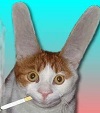
- –°–Њ–Њ–±—Й–µ–љ–Є—П: 3013
- –Ч–∞—А–µ–≥–Є—Б—В—А–Є—А–Њ–≤–∞–љ: 03.06.2005 (–Я—В) 12:02
- –Ю—В–Ї—Г–і–∞: –Э–Є–і–µ—А–ї–∞–љ–і—Л
Re: VB7 for download(Visual Freebasic),Support X64,CreateThr
–≠—В–Њ –Ї–Є—В–∞–є—Б–Ї–Є–є —А–µ–і–∞–Ї—В–Њ—А –і–ї—П —Д—А–Є–±–µ–є—Б–Є–Ї–∞
- bon818
- –С—Л–≤–∞–ї—Л–є

-
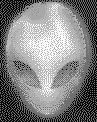
- –°–Њ–Њ–±—Й–µ–љ–Є—П: 268
- –Ч–∞—А–µ–≥–Є—Б—В—А–Є—А–Њ–≤–∞–љ: 29.08.2009 (–°–±) 4:49
- –Ю—В–Ї—Г–і–∞: –Ґ–∞—И–Ї–µ–љ—В
Re: VB7 for download(Visual Freebasic),Support X64,CreateThr
–Ф—Г–Љ–∞—О, –љ—Г–ґ–љ–Њ —Б–Њ–Ј–і–∞—В—М –≤–µ—В–Ї—Г –і–ї—П "Freebasic", –≤ —А–∞–Ј–і–µ–ї–µ "–Ф–Є–∞–ї–µ–Ї—В—Л –С–µ–є—Б–Є–Ї–∞". –≠—В–Њ –љ–µ –њ–µ—А–≤–∞—П –Є –љ–µ –њ–Њ—Б–ї–µ–і–љ—П—П —В–µ–Љ–∞ –Њ Freebasic –љ–∞ —Д–Њ—А—Г–Љ–µ.
–Я–Њ—Б–ї–µ–і–љ–Є–є —А–∞–Ј —А–µ–і–∞–Ї—В–Є—А–Њ–≤–∞–ї–Њ—Б—М bon818 16.02.2021 (–Т—В) 18:46, –≤—Б–µ–≥–Њ —А–µ–і–∞–Ї—В–Є—А–Њ–≤–∞–ї–Њ—Б—М 1 —А–∞–Ј.
- jangle
- –Т–Є–Ї–Є–њ–µ–і–Є–Ї

-
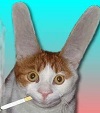
- –°–Њ–Њ–±—Й–µ–љ–Є—П: 3013
- –Ч–∞—А–µ–≥–Є—Б—В—А–Є—А–Њ–≤–∞–љ: 03.06.2005 (–Я—В) 12:02
- –Ю—В–Ї—Г–і–∞: –Э–Є–і–µ—А–ї–∞–љ–і—Л
Re: VB7 for download(Visual Freebasic),Support X64,CreateThr
–°–Њ–Љ–љ–Є—В–µ–ї—М–љ–Њ, —З—В–Њ —В–∞–Ї–Є–Љ –±—Г–і—Г—В –њ–Њ–ї—М–Ј–Њ–≤–∞—В—М—Б—П
- VisualFreeBasic
- –Э–∞—З–Є–љ–∞—О—Й–Є–є

- –°–Њ–Њ–±—Й–µ–љ–Є—П: 12
- –Ч–∞—А–µ–≥–Є—Б—В—А–Є—А–Њ–≤–∞–љ: 14.02.2021 (–Т—Б) 20:28
Re: VB7 for download(Visual Freebasic),Support X64,CreateThr
please select language for english
- –Т–ї–Њ–ґ–µ–љ–Є—П
-
- SSS.png (52.78 –Ъ–±) –Я—А–Њ—Б–Љ–Њ—В—А–Њ–≤: 2311
- VisualFreeBasic
- –Э–∞—З–Є–љ–∞—О—Й–Є–є

- –°–Њ–Њ–±—Й–µ–љ–Є—П: 12
- –Ч–∞—А–µ–≥–Є—Б—В—А–Є—А–Њ–≤–∞–љ: 14.02.2021 (–Т—Б) 20:28
Re: VB7 for download(Visual Freebasic),Support X64,CreateThr
dose anyone test it?
–°–Њ–Њ–±—Й–µ–љ–Є–є: 7
• –°—В—А–∞–љ–Є—Ж–∞ 1 –Є–Ј 1
–Т–µ—А–љ—Г—В—М—Б—П –≤ Visual Basic 1вАУ6
–Ъ—В–Њ —Б–µ–є—З–∞—Б –љ–∞ –Ї–Њ–љ—Д–µ—А–µ–љ—Ж–Є–Є
–°–µ–є—З–∞—Б —Н—В–Њ—В —Д–Њ—А—Г–Љ –њ—А–Њ—Б–Љ–∞—В—А–Є–≤–∞—О—В: –љ–µ—В –Ј–∞—А–µ–≥–Є—Б—В—А–Є—А–Њ–≤–∞–љ–љ—Л—Е –њ–Њ–ї—М–Ј–Њ–≤–∞—В–µ–ї–µ–є –Є –≥–Њ—Б—В–Є: 7