–Р–≤—В–Њ–Ј–∞–њ–Њ–ї–љ–µ–љ–Є–µ –≤ DataCombo
–Я—А–∞–≤–Є–ї–∞ —Д–Њ—А—Г–Љ–∞
–Ґ–µ–Љ—Л, –≤ –Ї–Њ—В–Њ—А—Л—Е –±—Г–і–µ—В —Б–љ–∞—З–∞–ї–∞ –љ–∞–њ–Є—Б–∞–љ–Њ ¬Ђ—З—В–Њ –љ—Г–ґ–љ–Њ —Б–і–µ–ї–∞—В—М¬ї, –∞ –Ј–∞—В–µ–Љ –њ—А–Њ—Б—М–±–∞ ¬Ђ–њ–Њ–Љ–Њ–≥–Є—В–µ¬ї, –±—Г–і—Г—В –Ј–∞–Ї—А—Л—В—Л.
–І–Є—В–∞–є—В–µ —В—А–µ–±–Њ–≤–∞–љ–Є—П –Ї —Б–Њ–Ј–і–∞–≤–∞–µ–Љ—Л–Љ —В–µ–Љ–∞–Љ.
–Ґ–µ–Љ—Л, –≤ –Ї–Њ—В–Њ—А—Л—Е –±—Г–і–µ—В —Б–љ–∞—З–∞–ї–∞ –љ–∞–њ–Є—Б–∞–љ–Њ ¬Ђ—З—В–Њ –љ—Г–ґ–љ–Њ —Б–і–µ–ї–∞—В—М¬ї, –∞ –Ј–∞—В–µ–Љ –њ—А–Њ—Б—М–±–∞ ¬Ђ–њ–Њ–Љ–Њ–≥–Є—В–µ¬ї, –±—Г–і—Г—В –Ј–∞–Ї—А—Л—В—Л.
–І–Є—В–∞–є—В–µ —В—А–µ–±–Њ–≤–∞–љ–Є—П –Ї —Б–Њ–Ј–і–∞–≤–∞–µ–Љ—Л–Љ —В–µ–Љ–∞–Љ.
–°–Њ–Њ–±—Й–µ–љ–Є–є: 3
• –°—В—А–∞–љ–Є—Ж–∞ 1 –Є–Ј 1
- Kosyak
- –Э–∞—З–Є–љ–∞—О—Й–Є–є

- –°–Њ–Њ–±—Й–µ–љ–Є—П: 12
- –Ч–∞—А–µ–≥–Є—Б—В—А–Є—А–Њ–≤–∞–љ: 22.09.2003 (–Я–љ) 12:00
- –Ю—В–Ї—Г–і–∞: –°–њ–±
–Р–≤—В–Њ–Ј–∞–њ–Њ–ї–љ–µ–љ–Є–µ –≤ DataCombo
–Ъ–∞–Ї —Б–і–µ–ї–∞—В—М –∞–≤—В–Њ–Ј–∞–њ–Њ–ї–љ–µ–љ–Є–µ –≤ datacombo, —В.–µ. –њ–Њ –њ–µ—А–≤—Л–Љ –±—Г–Ї–≤–∞–Љ –і–Њ–њ–Є—Б—Л–≤–∞–ї—Б—П —В–µ–Ї—Б—В  –Э–∞–њ—А–Є–Љ–µ—А –≤ Access —Н—В–Њ –Ї–∞–Ї —В–Њ –∞–≤—В–Њ–Љ–∞—В–Њ–Љ —А–∞–±–Њ—В–∞–µ—В...
–Э–∞–њ—А–Є–Љ–µ—А –≤ Access —Н—В–Њ –Ї–∞–Ї —В–Њ –∞–≤—В–Њ–Љ–∞—В–Њ–Љ —А–∞–±–Њ—В–∞–µ—В... 
- RayShade
- Scarmarked

-
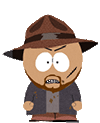
- –°–Њ–Њ–±—Й–µ–љ–Є—П: 5511
- –Ч–∞—А–µ–≥–Є—Б—В—А–Є—А–Њ–≤–∞–љ: 02.12.2002 (–Я–љ) 17:11
- –Ю—В–Ї—Г–і–∞: Russia, Saint-Petersburg
RTFM! –Т —Б–Љ—Л—Б–ї–µ —З—В–Њ —З–Є—В–∞–є –≤–љ–Є–Љ–∞—В–µ–ї—М–љ–Њ –Њ–њ–Є—Б–∞–љ–Є–µ –Ї–Њ–љ—В—А–Њ–ї–∞ –Є –µ–≥–Њ –њ—А–Њ–њ–µ—А—В–µ–є.
MatchEntry Property
Returns or sets a value indicating how the DataCombo or DataList control performs searches based on user input.
Syntax
object.MatchEntry [= value ]
The MatchEntry property syntax has these parts:
Part Description
object Anobject expression that evaluates to an object in the Applies To list.
value A constant or value that defines the behavior of a control when it has focus and the user enters one or more characters, as described in Settings.
Settings
The settings for value are:
Setting Value Description
dblBasicMatching 0 Basic Matching: (Default) The control searches for the next match for the character entered using the first letter of entries in the list. Repeatedly typing the same letter cycles through all of the entries in the list beginning with that letter.
dblExtendedMatching 1 Extended Matching: The control searches for an entry matching all characters entered. The search is done as characters are being typed, further refining the search.
Remarks
When the MatchEntry property is set to dblExtendedMatching and the user enters a backspace or waits more than a few seconds, the matching string is reset.
Data Type
Integer
- Kosyak
- –Э–∞—З–Є–љ–∞—О—Й–Є–є

- –°–Њ–Њ–±—Й–µ–љ–Є—П: 12
- –Ч–∞—А–µ–≥–Є—Б—В—А–Є—А–Њ–≤–∞–љ: 22.09.2003 (–Я–љ) 12:00
- –Ю—В–Ї—Г–і–∞: –°–њ–±
–С–ї–Є–љ, –љ—Г —Н—В–Њ —П —З–Є—В–∞–ї –Є —З—В–Њ?? –Ъ–Њ–≥–і–∞ –љ–∞—З–Є–љ–∞–µ—И—М –њ–Є—Б–∞—В—М –≤ –њ–Њ–ї–µ, —В–Њ –њ–Њ—В–Њ–Љ –њ—А–Є—Е–Њ–і–Є—В—Б—П –љ–∞–ґ–Є–Љ–∞—В—М —Б—В—А–µ–ї–Ї—Г –Т–Т–Х–†–• –Є–ї–Є –Т–Э–Ш–Ч, –Є —В–Њ–ї—М–Ї–Њ –Ґ–Ю–У–Ф–Р –њ—А–Њ–Є—Б—Е–Њ–і–Є—В—М –≤—Б—В–∞–≤–Ї–∞ –±–ї–Є–ґ–∞–є—И–µ–≥–Њ –њ–Њ –≤—Л–±–Њ—А–Ї–µ –Ј–љ–∞—З–µ–љ–Є–µ....
–Ш –Љ–љ–µ –љ—Г–ґ–љ–Њ, —З—В–Њ–±—Л –Ф–Ю–Я–Ш–°–Ђ–Т–Р–Ы–°–ѓ —В–µ–Ї—Б—В –≤ –њ–Њ–ї–µ, –∞ –љ–µ —З—В–Њ-—В–Њ –Є–љ–Њ–µ...
–Ш –Љ–љ–µ –љ—Г–ґ–љ–Њ, —З—В–Њ–±—Л –Ф–Ю–Я–Ш–°–Ђ–Т–Р–Ы–°–ѓ —В–µ–Ї—Б—В –≤ –њ–Њ–ї–µ, –∞ –љ–µ —З—В–Њ-—В–Њ –Є–љ–Њ–µ...
–°–Њ–Њ–±—Й–µ–љ–Є–є: 3
• –°—В—А–∞–љ–Є—Ж–∞ 1 –Є–Ј 1
–Т–µ—А–љ—Г—В—М—Б—П –≤ Visual Basic 1вАУ6
–Ъ—В–Њ —Б–µ–є—З–∞—Б –љ–∞ –Ї–Њ–љ—Д–µ—А–µ–љ—Ж–Є–Є
–°–µ–є—З–∞—Б —Н—В–Њ—В —Д–Њ—А—Г–Љ –њ—А–Њ—Б–Љ–∞—В—А–Є–≤–∞—О—В: PetalBot –Є –≥–Њ—Б—В–Є: 11