Помогите с печатью!
Правила форума
Темы, в которых будет сначала написано «что нужно сделать», а затем просьба «помогите», будут закрыты.
Читайте требования к создаваемым темам.
Темы, в которых будет сначала написано «что нужно сделать», а затем просьба «помогите», будут закрыты.
Читайте требования к создаваемым темам.
Сообщений: 6
• Страница 1 из 1
- sash
- Начинающий

- Сообщения: 23
- Зарегистрирован: 17.05.2003 (Сб) 3:37
Помогите с печатью!
Как из CommonDialog'а получить свойства принтера и запихнуть их в Global.Printer? (Главное как получить!!)
- Padre
- Начинающий

- Сообщения: 15
- Зарегистрирован: 23.03.2003 (Вс) 6:49
- Откуда: Odessa
Посмотри АПИ. Там есть функция получения св-в принтера, что-то типа GetPrinter
Да пребудет с вами runtime...
- RayShade
- Scarmarked

-
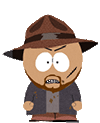
- Сообщения: 5511
- Зарегистрирован: 02.12.2002 (Пн) 17:11
- Откуда: Russia, Saint-Petersburg
Нафига API? Сказано же, что из CommonDialog.
Вот что сказано по этому поводу в MSDN.
За более подробной инфой туда же.
Вот что сказано по этому поводу в MSDN.
Visual Basic: CommonDialog Control
CommonDialog Control (Print Dialog)
The Print dialog is displayed by using the ShowPrinter method of the CommonDialog control. The Print dialog box allows the user to specify how output should be printed. The user can specify a range of pages to be printed, a print quality, a number of copies, and so on. This dialog box also contains information about the currently installed printer and allows the user to configure or reinstall a new default printer.
Note This dialog box does not send data to the printer but lets the user specify how they want data printed. If the PrinterDefault property is True, you can use the Printer object to print data in the format they select.
At run time, when the user makes selections in the Print dialog box, the following properties contain information about the user's selection.
Property Determines
Copies The number of copies to print.
FromPage The page to start printing
ToPage The page to stop printing
hDC The device context for the selected printer.
За более подробной инфой туда же.
Сообщений: 6
• Страница 1 из 1
Кто сейчас на конференции
Сейчас этот форум просматривают: Majestic-12 [Bot] и гости: 12