–Я–Њ–і—Б–Ї–∞–ґ–Є—В–µ, —З–µ–Љ –Љ–Њ–ґ–љ–Њ –Њ—В–Њ–±—А–∞–Ј–Є—В—М picture —Б–ї–µ–≤–∞-–љ–∞–њ—А–∞–≤–Њ?
–Ґ–∞–Ї, —З—В–Њ–±—Л –±—Л—Б—В—А–Њ –±—Л–ї–Њ, –ґ–µ–ї–∞—В–µ–ї—М–љ–Њ –љ–µ –њ–Њ–њ–Є–Ї—Б–µ–ї—М–љ–Њ.
–Ю—В—А–∞–Ј–Є—В—М picture
–Я—А–∞–≤–Є–ї–∞ —Д–Њ—А—Г–Љ–∞
–Ґ–µ–Љ—Л, –≤ –Ї–Њ—В–Њ—А—Л—Е –±—Г–і–µ—В —Б–љ–∞—З–∞–ї–∞ –љ–∞–њ–Є—Б–∞–љ–Њ ¬Ђ—З—В–Њ –љ—Г–ґ–љ–Њ —Б–і–µ–ї–∞—В—М¬ї, –∞ –Ј–∞—В–µ–Љ –њ—А–Њ—Б—М–±–∞ ¬Ђ–њ–Њ–Љ–Њ–≥–Є—В–µ¬ї, –±—Г–і—Г—В –Ј–∞–Ї—А—Л—В—Л.
–І–Є—В–∞–є—В–µ —В—А–µ–±–Њ–≤–∞–љ–Є—П –Ї —Б–Њ–Ј–і–∞–≤–∞–µ–Љ—Л–Љ —В–µ–Љ–∞–Љ.
–Ґ–µ–Љ—Л, –≤ –Ї–Њ—В–Њ—А—Л—Е –±—Г–і–µ—В —Б–љ–∞—З–∞–ї–∞ –љ–∞–њ–Є—Б–∞–љ–Њ ¬Ђ—З—В–Њ –љ—Г–ґ–љ–Њ —Б–і–µ–ї–∞—В—М¬ї, –∞ –Ј–∞—В–µ–Љ –њ—А–Њ—Б—М–±–∞ ¬Ђ–њ–Њ–Љ–Њ–≥–Є—В–µ¬ї, –±—Г–і—Г—В –Ј–∞–Ї—А—Л—В—Л.
–І–Є—В–∞–є—В–µ —В—А–µ–±–Њ–≤–∞–љ–Є—П –Ї —Б–Њ–Ј–і–∞–≤–∞–µ–Љ—Л–Љ —В–µ–Љ–∞–Љ.
–°–Њ–Њ–±—Й–µ–љ–Є–є: 8
• –°—В—А–∞–љ–Є—Ж–∞ 1 –Є–Ј 1
- Alprog
- –Я—А–Њ–і–≤–Є–љ—Г—В—Л–є –њ–Њ–ї—М–Ј–Њ–≤–∞—В–µ–ї—М

-

- –°–Њ–Њ–±—Й–µ–љ–Є—П: 127
- –Ч–∞—А–µ–≥–Є—Б—В—А–Є—А–Њ–≤–∞–љ: 15.05.2008 (–І—В) 14:21
- –Ю—В–Ї—Г–і–∞: –Т–ї–∞–і–Є–≤–Њ—Б—В–Њ–Ї
- –•–∞–Ї–µ—А
- –Ґ–µ–ї–µ–њ–∞—В

-

- –°–Њ–Њ–±—Й–µ–љ–Є—П: 16497
- –Ч–∞—А–µ–≥–Є—Б—В—А–Є—А–Њ–≤–∞–љ: 13.11.2005 (–Т—Б) 2:43
- –Ю—В–Ї—Г–і–∞: –Ъ–∞–Ј–∞—Е—Б—В–∞–љ, –Я–µ—В—А–Њ–њ–∞–≤–ї–Њ–≤—Б–Ї
Re: –Ю—В—А–∞–Ј–Є—В—М picture
–Э–µ–њ–Њ–њ–Є–Ї—Б–µ–ї—М–љ–Њ вАФ –љ–Є–Ї–∞–Ї.
StretchBlt –њ–Њ–њ—А–Њ–±—Г–є —Б –Є–љ–≤–µ—Б—А–љ–Њ–є —И–Є—А–Є–љ–Њ–є.
StretchBlt –њ–Њ–њ—А–Њ–±—Г–є —Б –Є–љ–≤–µ—Б—А–љ–Њ–є —И–Є—А–Є–љ–Њ–є.
вАФWe separate their smiling faces from the rest of their body, Captain.
вАФThat's right! We decapitate them.
вАФThat's right! We decapitate them.
- jangle
- –Т–Є–Ї–Є–њ–µ–і–Є–Ї

-
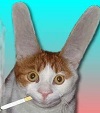
- –°–Њ–Њ–±—Й–µ–љ–Є—П: 3013
- –Ч–∞—А–µ–≥–Є—Б—В—А–Є—А–Њ–≤–∞–љ: 03.06.2005 (–Я—В) 12:02
- –Ю—В–Ї—Г–і–∞: –Э–Є–і–µ—А–ї–∞–љ–і—Л
Re: –Ю—В—А–∞–Ј–Є—В—М picture
–•–∞–Ї–µ—А –њ—А–∞–≤, —В–Њ–ї—М–Ї–Њ –њ–Њ–њ–Є–Ї—Б–µ–ї—М–љ–Њ. –Т –њ—А–Є–љ—Ж–Є–њ–µ, –і–∞–ґ–µ –Њ–±—Л—З–љ–Њ–є CopyMemory –Љ–Њ–ґ–љ–Њ –Њ–±–Њ–є—В–Є—Б—М
- BV
- Thinker
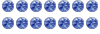
-

- –°–Њ–Њ–±—Й–µ–љ–Є—П: 3987
- –Ч–∞—А–µ–≥–Є—Б—В—А–Є—А–Њ–≤–∞–љ: 12.09.2004 (–Т—Б) 0:55
- –Ю—В–Ї—Г–і–∞: –Ь–Њ–ї–і–∞–≤–Є—П, –≥. –Ъ–Є—И–Є–љ—С–≤
Re: –Ю—В—А–∞–Ј–Є—В—М picture
–Х—Й–µ –Љ–Њ–ґ–љ–Њ –≤–Њ—Б–њ–Њ–ї—М–Ј–Њ–≤–∞—В—М—Б—П StretchDIBits. –Э–Њ —П —В—Г—В –љ–∞–±—А–Њ—Б–∞–ї –Љ–∞–ї–µ–љ—М–Ї–Є–є —В–µ—Б—В–Є–Ї, –Є –Њ–Ї–∞–Ј–∞–ї–Њ—Б—М, —З—В–Њ StretchBlt –±—Л—Б—В—А–µ–µ StretchDIBits...
- –Ъ–Њ–і: –Т—Л–і–µ–ї–Є—В—М –≤—Б—С
Option Explicit
Private Type BITMAPINFOHEADER
biSize As Long
biWidth As Long
biHeight As Long
biPlanes As Integer
biBitCount As Integer
biCompression As Long
biSizeImage As Long
biXPelsPerMeter As Long
biYPelsPerMeter As Long
biClrUsed As Long
biClrImportant As Long
End Type
Private Type RGBQUAD
rgbBlue As Byte
rgbGreen As Byte
rgbRed As Byte
rgbReserved As Byte
End Type
Private Type BITMAPINFO
bmiHeader As BITMAPINFOHEADER
bmiColors As RGBQUAD
End Type
Private Const BI_RGB As Long = 0
Private Const DIB_RGB_COLORS As Long = 0
Private Declare Function GetDIBits Lib "gdi32" (ByVal aHDC As Long, ByVal hBitmap As Long, ByVal nStartScan As Long, ByVal nNumScans As Long, lpBits As Any, lpBI As BITMAPINFO, ByVal wUsage As Long) As Long
Private Declare Function StretchDIBits Lib "gdi32" (ByVal hdc As Long, ByVal x As Long, ByVal y As Long, ByVal dx As Long, ByVal dy As Long, ByVal SrcX As Long, ByVal SrcY As Long, ByVal wSrcWidth As Long, ByVal wSrcHeight As Long, lpBits As Any, lpBitsInfo As BITMAPINFO, ByVal wUsage As Long, ByVal dwRop As Long) As Long
Private Declare Function StretchBlt Lib "gdi32.dll" (ByVal hdc As Long, ByVal x As Long, ByVal y As Long, ByVal nWidth As Long, ByVal nHeight As Long, ByVal hSrcDC As Long, ByVal xSrc As Long, ByVal ySrc As Long, ByVal nSrcWidth As Long, ByVal nSrcHeight As Long, ByVal dwRop As Long) As Long
Private Declare Function GetTickCount Lib "kernel32.dll" () As Long
Private Sub cmdTest_Click()
Dim lTime As Long
lTime = GetTickCount()
Call FlipImageUsingStretchBlt
MsgBox "StretchBlt time: " + Str$(GetTickCount() - lTime), vbInformation
lTime = GetTickCount()
Call FlipImageUsingStretchDIBits
MsgBox "StretchDIBits time: " + Str$(GetTickCount() - lTime), vbInformation
End Sub
Private Sub Form_Load()
picSrc.Picture = LoadPicture(App.Path + "\Img.jpg")
End Sub
Private Sub FlipImageUsingStretchBlt()
Call StretchBlt(picDest.hdc, 0, 0, picSrc.ScaleWidth, picSrc.ScaleHeight, picSrc.hdc, _
picSrc.ScaleWidth - 1, 0, -picSrc.ScaleWidth, picSrc.ScaleHeight, vbSrcCopy)
End Sub
Private Sub FlipImageUsingStretchDIBits()
Dim BMI As BITMAPINFO
Dim bBytes() As Byte
With BMI.bmiHeader
.biSize = Len(BMI.bmiHeader)
.biBitCount = 24
.biCompression = BI_RGB
.biPlanes = 1
.biWidth = picSrc.ScaleWidth
.biHeight = picSrc.ScaleHeight
End With
ReDim bBytes(1 To picSrc.ScaleWidth * picSrc.ScaleHeight * 3) As Byte
Call GetDIBits(picSrc.hdc, picSrc.Image.Handle, 0, picSrc.ScaleHeight, bBytes(1), BMI, DIB_RGB_COLORS)
Call StretchDIBits(picDest.hdc, 0, 0, picSrc.ScaleWidth, picSrc.ScaleHeight, picSrc.ScaleWidth - 1, 0, _
-picSrc.ScaleWidth, picSrc.ScaleHeight, bBytes(1), BMI, DIB_RGB_COLORS, vbSrcCopy)
End Sub
const char *out = "|*0>78-,+<|"; size_t cc = char_traits<char>::length(out);
for (size_t i=0;i<cc;i++){cout<<static_cast<char>((out[i]^89));}cout<<endl;
for (size_t i=0;i<cc;i++){cout<<static_cast<char>((out[i]^89));}cout<<endl;
- arthur2
- –Я—А–Њ–і–≤–Є–љ—Г—В—Л–є –≥—Г—А—Г

-
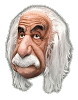
- –°–Њ–Њ–±—Й–µ–љ–Є—П: 1688
- –Ч–∞—А–µ–≥–Є—Б—В—А–Є—А–Њ–≤–∞–љ: 23.01.2008 (–°—А) 14:35
Re: –Ю—В—А–∞–Ј–Є—В—М picture
BV –њ–Є—Б–∞–ї(–∞):–Х—Й–µ –Љ–Њ–ґ–љ–Њ –≤–Њ—Б–њ–Њ–ї—М–Ј–Њ–≤–∞—В—М—Б—П StretchDIBits. –Э–Њ —П —В—Г—В –љ–∞–±—А–Њ—Б–∞–ї –Љ–∞–ї–µ–љ—М–Ї–Є–є —В–µ—Б—В–Є–Ї, –Є –Њ–Ї–∞–Ј–∞–ї–Њ—Б—М, —З—В–Њ StretchBlt –±—Л—Б—В—А–µ–µ StretchDIBits...
–Р —Г –Љ–µ–љ—П StretchDIBits –Є–Ј —В–≤–Њ–µ–≥–Њ –Ї–Њ–і–∞ –њ–Њ—З–µ–Љ—Г-—В–Њ –≤–Њ–Њ–±—Й–µ –љ–µ –Ј–∞—А–∞–±–Њ—В–∞–ї: –Ї–∞—А—В–Є–љ–Ї–∞ –њ—А–Њ—Б—В–Њ —Б—В–∞–ї–∞ —З–µ—А–љ–Њ–є. (StretchBlt —Б—А–∞–±–Њ—В–∞–ї –љ–Њ—А–Љ–∞–ї—М–љ–Њ)
–Р—А—В—Г—А
 
   
 
   
- BV
- Thinker
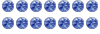
-

- –°–Њ–Њ–±—Й–µ–љ–Є—П: 3987
- –Ч–∞—А–µ–≥–Є—Б—В—А–Є—А–Њ–≤–∞–љ: 12.09.2004 (–Т—Б) 0:55
- –Ю—В–Ї—Г–і–∞: –Ь–Њ–ї–і–∞–≤–Є—П, –≥. –Ъ–Є—И–Є–љ—С–≤
Re: –Ю—В—А–∞–Ј–Є—В—М picture
–Я—А–Њ–≤–µ—А—М –њ–Њ—И–∞–≥–Њ–≤–Њ, –Њ—В—А–∞–±–Њ—В–∞–ї –ї–Є GetDIBits
const char *out = "|*0>78-,+<|"; size_t cc = char_traits<char>::length(out);
for (size_t i=0;i<cc;i++){cout<<static_cast<char>((out[i]^89));}cout<<endl;
for (size_t i=0;i<cc;i++){cout<<static_cast<char>((out[i]^89));}cout<<endl;
- arthur2
- –Я—А–Њ–і–≤–Є–љ—Г—В—Л–є –≥—Г—А—Г

-
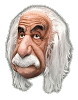
- –°–Њ–Њ–±—Й–µ–љ–Є—П: 1688
- –Ч–∞—А–µ–≥–Є—Б—В—А–Є—А–Њ–≤–∞–љ: 23.01.2008 (–°—А) 14:35
Re: –Ю—В—А–∞–Ј–Є—В—М picture
–Э–µ—В. –Э—Г, —В–Њ-–µ—Б—В—М, –Њ–љ –≤—Л–Ј–≤–∞–ї—Б—П, –љ–Њ –≤—Б–µ –±–∞–є—В—Л –Њ—Б—В–∞–ї–Є—Б—М –љ—Г–ї—П–Љ–Є 
–Р—А—В—Г—А
 
   
 
   
- Penumbra
- –Ю–±—Л—З–љ—Л–є –њ–Њ–ї—М–Ј–Њ–≤–∞—В–µ–ї—М

- –°–Њ–Њ–±—Й–µ–љ–Є—П: 62
- –Ч–∞—А–µ–≥–Є—Б—В—А–Є—А–Њ–≤–∞–љ: 24.01.2009 (–°–±) 13:36
Re: –Ю—В—А–∞–Ј–Є—В—М picture
Alprog –њ–Є—Б–∞–ї(–∞):–Я–Њ–і—Б–Ї–∞–ґ–Є—В–µ, —З–µ–Љ –Љ–Њ–ґ–љ–Њ –Њ—В–Њ–±—А–∞–Ј–Є—В—М picture —Б–ї–µ–≤–∞-–љ–∞–њ—А–∞–≤–Њ?
–Ґ–∞–Ї, —З—В–Њ–±—Л –±—Л—Б—В—А–Њ –±—Л–ї–Њ, –ґ–µ–ї–∞—В–µ–ї—М–љ–Њ –љ–µ –њ–Њ–њ–Є–Ї—Б–µ–ї—М–љ–Њ.
—Б–ї–µ–≤–∞-–љ–∞–њ—А–∞–≤–Њ(—Б–њ—А–∞–≤–Њ-–љ–∞–ї–µ–≤–Њ)
- –Ъ–Њ–і: –Т—Л–і–µ–ї–Є—В—М –≤—Б—С
(–њ—А–Є Picture2.AutoRedraw=False )
Picture2.PaintPicture Picture2.Image, Picture2.ScaleWidth, 0, -Picture2.ScaleWidth, Picture2.ScaleHeight, , , , , vbSrcCopy
–Є–ї–Є
Picture2.PaintPicture tempPicture.Image, Picture2.ScaleWidth, 0, -Picture2.ScaleWidth, Picture2.ScaleHeight, , , , , vbSrcCopy
–≥–і–µ tempPicture- –≤—А–µ–Љ–µ–љ–љ—Л–є Picture–С–Њ–Ї—Б
—Б –≤–µ—А—Е—Г –≤–љ–Є–Ј (—Б–љ–Є–Ј—Г-–≤–≤–µ—А—Е)
- –Ъ–Њ–і: –Т—Л–і–µ–ї–Є—В—М –≤—Б—С
Picture2.PaintPicture Picture2.Image, 0, Picture2.ScaleHeight, _
Picture2.ScaleWidth, -Picture2.ScaleHeight, , , , , vbSrcCopy
–°–Њ–Њ–±—Й–µ–љ–Є–є: 8
• –°—В—А–∞–љ–Є—Ж–∞ 1 –Є–Ј 1
–Т–µ—А–љ—Г—В—М—Б—П –≤ Visual Basic 1вАУ6
–Ъ—В–Њ —Б–µ–є—З–∞—Б –љ–∞ –Ї–Њ–љ—Д–µ—А–µ–љ—Ж–Є–Є
–°–µ–є—З–∞—Б —Н—В–Њ—В —Д–Њ—А—Г–Љ –њ—А–Њ—Б–Љ–∞—В—А–Є–≤–∞—О—В: –љ–µ—В –Ј–∞—А–µ–≥–Є—Б—В—А–Є—А–Њ–≤–∞–љ–љ—Л—Е –њ–Њ–ї—М–Ј–Њ–≤–∞—В–µ–ї–µ–є –Є –≥–Њ—Б—В–Є: 3